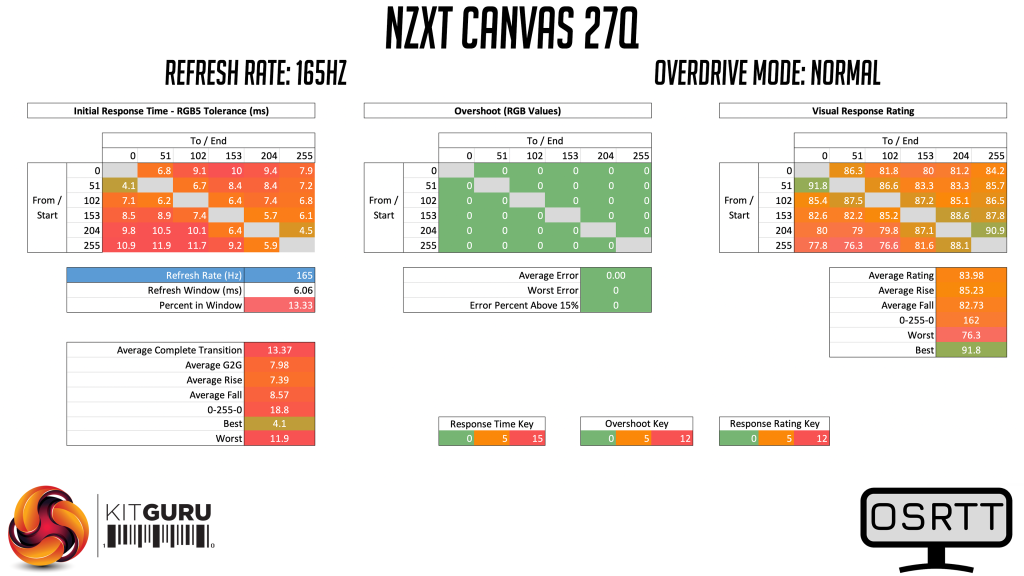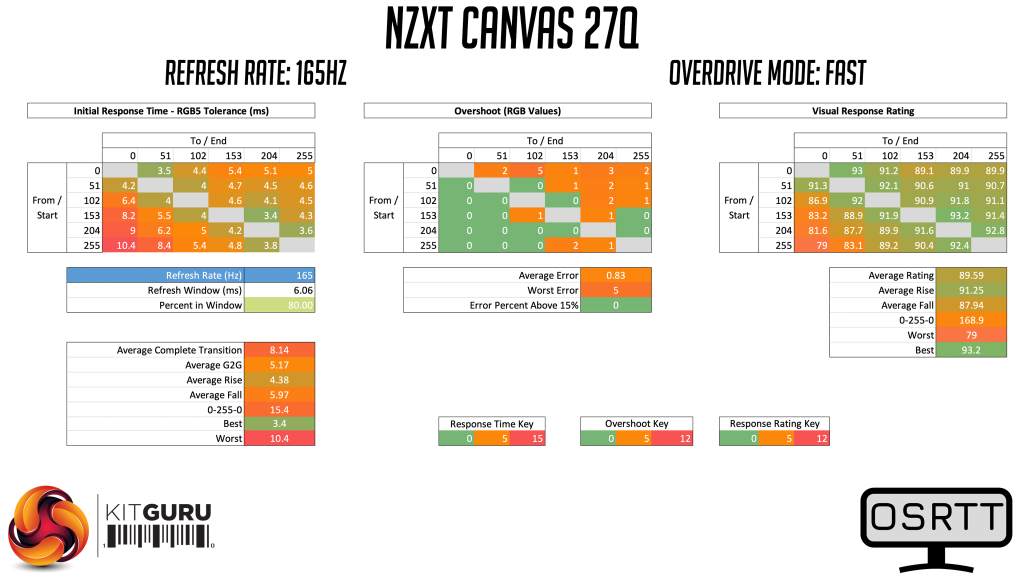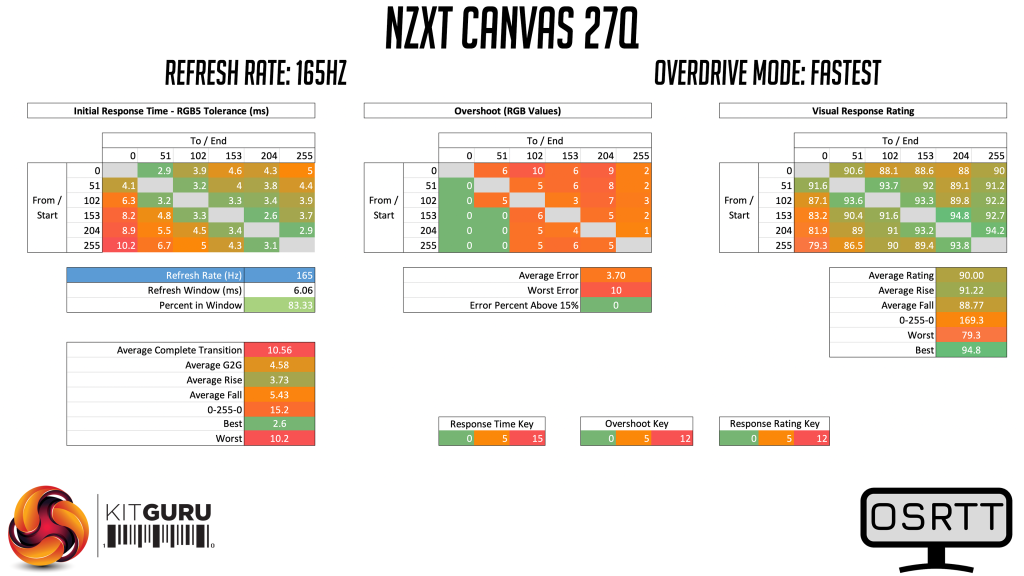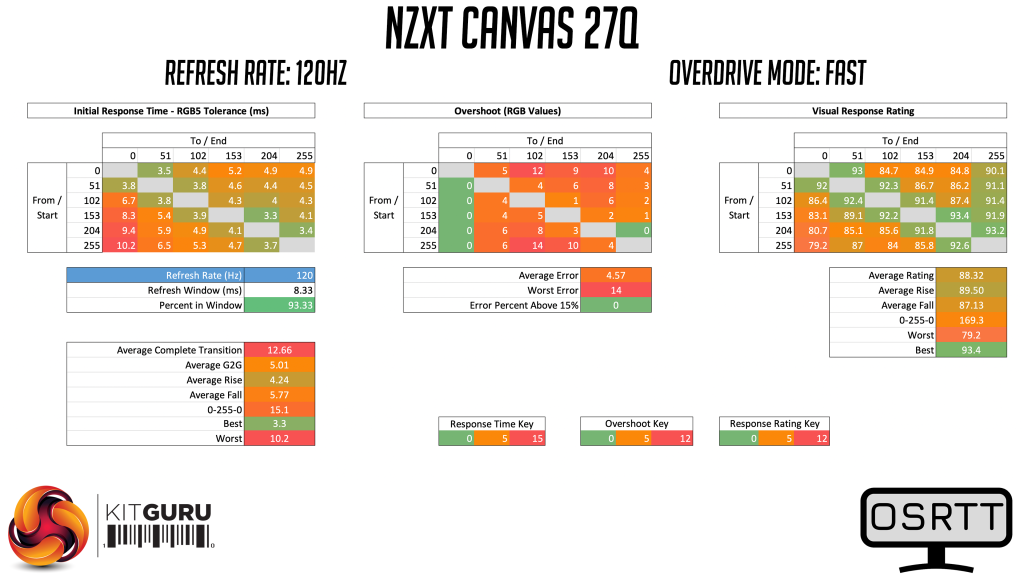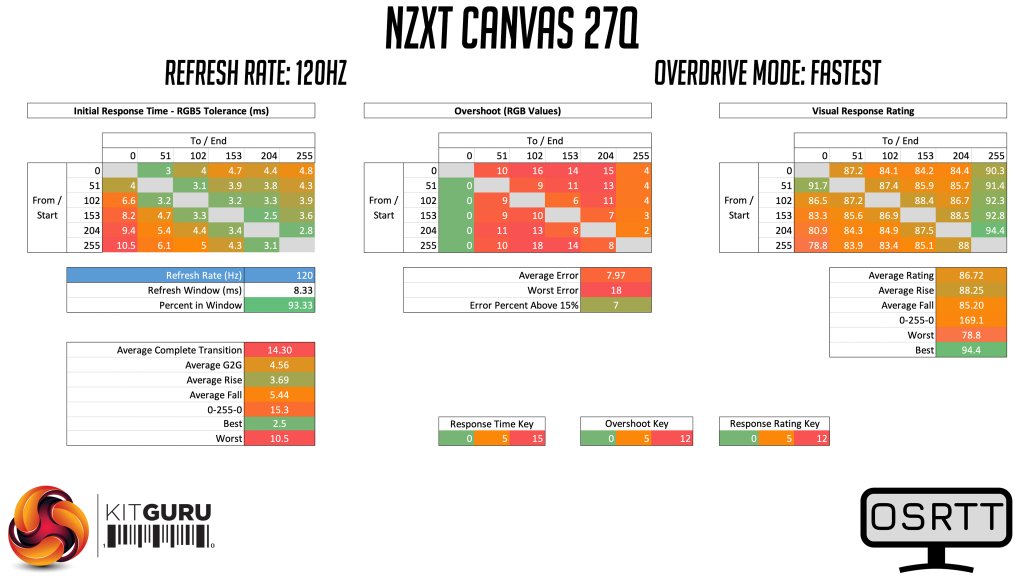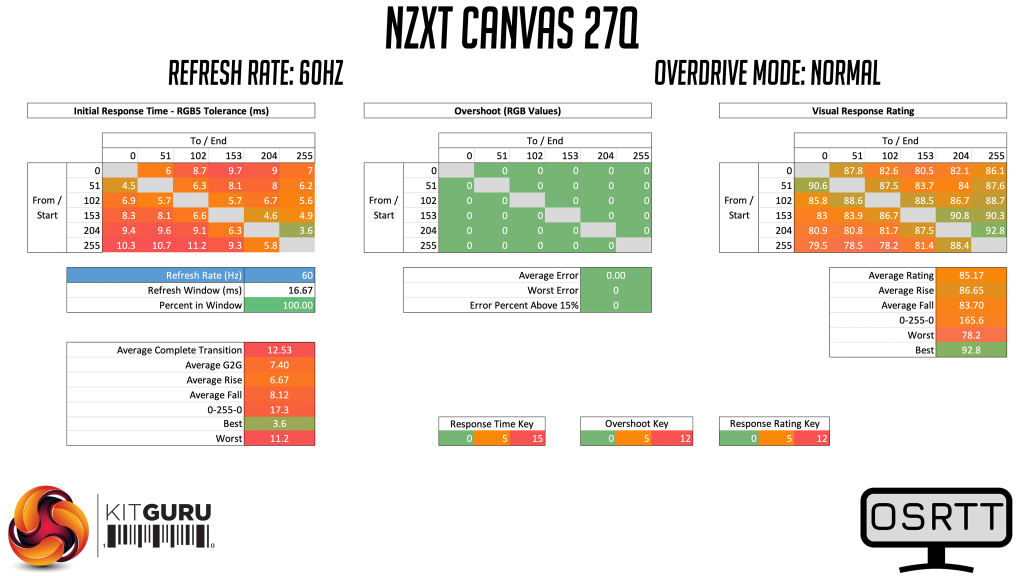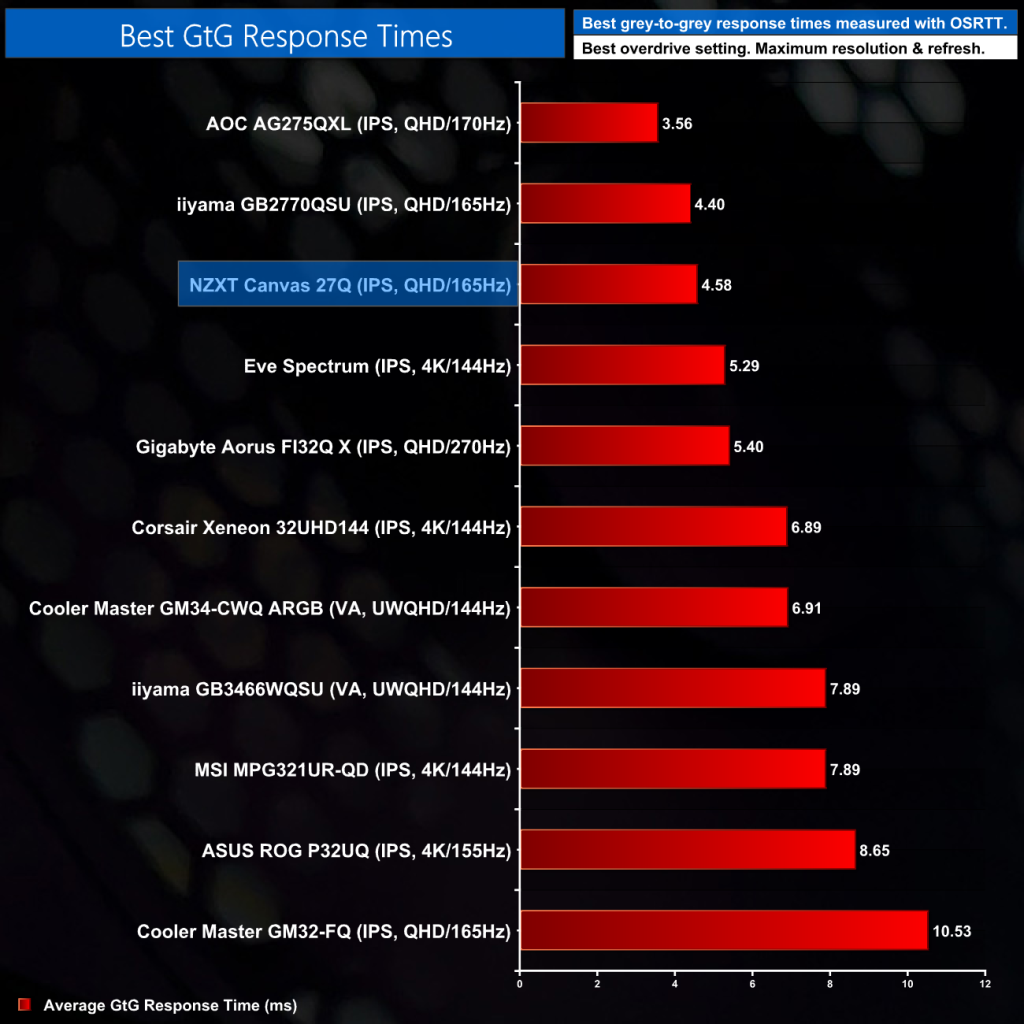Monitor response time testing is a new addition to our reviews, where we use the Open Source Response Time Tool (OSRTT), developed by TechTeamGB. This measures grey-to-grey response times and presents the results in a series of heatmaps, the style of which you may be familiar with from other reviews.
Initial Response Time is the time taken for the panel to transition from one colour to another, where lower values are better. We present the initial response time, so overshoot is not taken into account and is measured separately. We use a fixed RGB 5 tolerance for each transition.
Overshoot is the term given for when a monitor's transition exceeds or goes beyond its target value. So if a monitor was meant to transition from RGB 0 to RGB 55, but it hits RGB 60 before settling back down at RGB 55, that is overshoot. This is presented as RGB values in the heatmaps – i.e. how many RGB values past the intended target were measured.
Visual Response Rating is a metric designed to ‘score' a panel's visual performance, incorporating both response times and overdrive. Fast response times with little to no overshoot will score well, while slow response times or those with significant overshoot will score poorly.
We test the Canvas 27Q at 165Hz, using all three of the overdrive settings found within the OSD.
165Hz
Starting with the Normal overdrive mode, this is basically the panel's performance without any overdrive at all, and to be honest it's not awful, with an average GtG response time of 7.98 ms. It could definitely be improved with some overdrive though, so quickly moving on…
Next we come to the Fast overdrive mode. This is a much better result, with an average response time of 5.17ms and barely any overshoot – the average error was less than a single RGB value, so it's not something you'd notice.
The main problem area for the 27Q seems to be the fall times when transitioning to RGB 0, or a complete black (these can be seen on the left-most column on the heatmap).
As for the Fastest overdrive mode, this isn't actually that much faster than the Fast mode, with a new GtG average of 4.58ms. It's better, but not by a whole lot, and overshoot does increase slightly as a result. The worst error was only 10 RGB values over its target though, with an average error rate of 3.7, and again I had no problems using this mode at 165Hz.
120Hz
There's no variable overdrive for the Canvas 27Q, which means at 120Hz, we notice a lot more overshoot from both the Fast and the Fastest modes. The Fast overdrive setting is still usable, with an average GtG of just over 5ms, while the average overshoot error hit 4.57. Using the Fastest mode is not so good anymore however, with an average error rate of about 8 RGB values, and a worst error of 18. For 120Hz usage, I'd stick with the Fast mode.
60Hz
At 60Hz however, both Fast and Fastest modes introduce far too much overshoot, to the point where only the Normal mode is usable. It's still OK, and it's average response time of 7.4ms is well within the 16.67ms window needed for the 60Hz refresh rate. It's just a shame there's no single overdrive settings for the Canvas 27Q, as we'd recommend the Fastest mode at 165Hz, Fast at 120Hz and Normal at 60Hz.
Relative performance
Looking at the best response times in comparison to the other monitors we have tested, performance is strong from the Canvas 27Q. Granted, it's not quite as fast as the AOC AGON AG275QXL, but it's up there. It's also trading blows with the iiyama GB2770QSU, which is admittedly a less premium design, but if you're only interested in raw gaming performance, it's a match for the 27Q.
 KitGuru KitGuru.net – Tech News | Hardware News | Hardware Reviews | IOS | Mobile | Gaming | Graphics Cards
KitGuru KitGuru.net – Tech News | Hardware News | Hardware Reviews | IOS | Mobile | Gaming | Graphics Cards