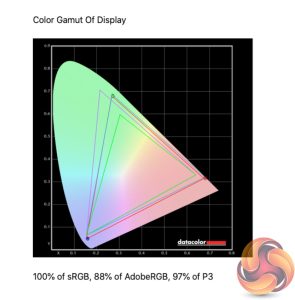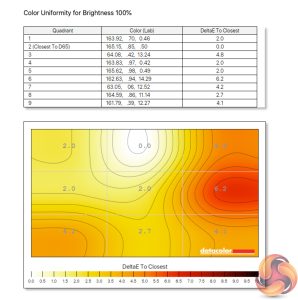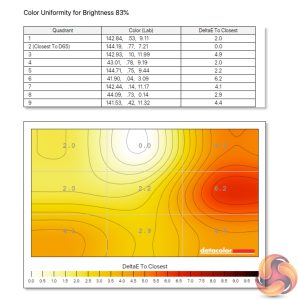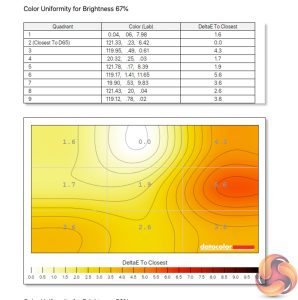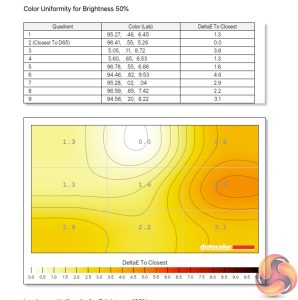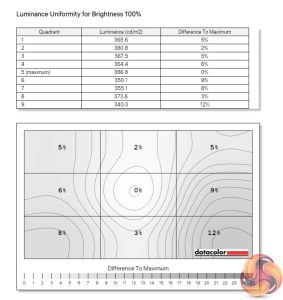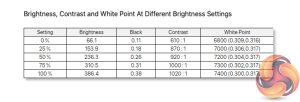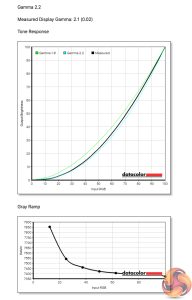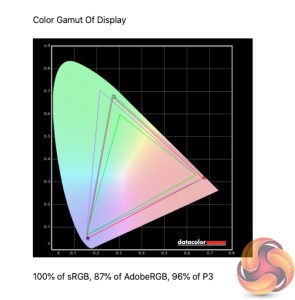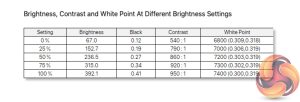Our main test involves using a DataColor SpyderX Colorimeter to assess a display’s image quality. The device sits on top of the screen while the software generates colour tones and patterns, which it compares against predetermined values to work out how accurate the screen is.
The results show –
- A monitor’s maximum brightness in candelas or cd/m2 at various levels set in the OSD.
- A monitor’s contrast ratio at various brightness levels in the OSD.
- The brightness deviation across the panel.
- The black and white points.
- The colour accuracy, expressed as a Delta E ratio, with a result under 3 being fine for normal use, and under 2 being great for colour-accurate design work.
- The exact gamma levels, with a comparison against preset settings in the OSD.
We first run this test with the display in its default, out-of-the-box state, with all settings on default. We then calibrate the screen using the Spyder software and run the test again.
Pre-calibration
Looking first as the colour gamut, we get impressive results here. The Canvas 27Q offers 100% sRGB and 88% AdobeRGB coverage, while we also get 97% of the DCI-P3 colour space.
Colour uniformity is OK, there is a hot-spot on the right-hand side of the panel but the rest of the display is fairly uniform. The issue is exacerbated at higher brightness levels too, at 67% brightness or below the aberration is less pronounced, and it's not something I noticed during my testing.
Luminance uniformity is nothing to worry about. The bottom left corner deviates the most, by 12% at 100% brightness, but again it's not really a concerning result at all.
Speaking of brightness, the Canvas 27Q gets decently bright, with a peaking reading of 386 nits, while we can also note of minimum of 66 nits at 0% brightness, which is OK. Contrast is exactly where we'd expect for a decent IPS panel, with a 1020:1 ratio, though the white point is just a touch cool at 7400K.
Of the three Gamma settings, each measures 0.1 below their target – meaning the Gamma 2.0 setting delivers an actual value of 1.9, while Gamma 2.2 delivers a value of 2.1 and so on. The steps are still uniform which is good, but it's a slight disappoint we can't hit the standard of Gamma 2.2.
As for colour accuracy, the out of the box result here is good, but perhaps not the best we've ever seen – with an average deltaE of 1.41 and a maximum of 2.63. For a gaming panel it's still a very good result, but we have seen better from some other IPS displays recently.
Post-calibration
Once we calibrated the display, the gamut, gamma and brightness settings remained very consistent. Colour accuracy did improve however, with a new average deltaE of 1.07 and a maximum of 2.05. Out of the box performance is still very good however, and certainly if you're primarily gaming, I wouldn't bother with the calibration.
 KitGuru KitGuru.net – Tech News | Hardware News | Hardware Reviews | IOS | Mobile | Gaming | Graphics Cards
KitGuru KitGuru.net – Tech News | Hardware News | Hardware Reviews | IOS | Mobile | Gaming | Graphics Cards