
There is no doubt that PC gaming is still all about the mouse and keyboard. While there has definitely been a big push towards gaming in the living room, as proven by Steam with their Steam Machines and Steam Controllers, such concepts are still a long way off from being as ubiquitous as the tried-and-trusted keyboard and mouse combination. Rather than trying to fight that, Nerdytec have launched the Couchmaster Cycon in an attempt to make using the keyboard and mouse from your sofa as comfortable as possible.
A similar idea to the Roccat Sova and Corsair Lapdog, both of which we have reviewed recently, the Nerdytec Couchmaster Cycon does differentiate itself from those products. Most obviously, the Cycon does not rest on your lap, as the so-called ‘lapboards' do – rather, the cushions act as pillars and raise the cross-board over your legs. Over the course of this review, we will go over all the main features of the Cycon and see if it is worth your cash.
Features
- Pleasant materials and the high-quality fashioning guarantee maximum comfort
- Smart cable management for uncomplicated working and gaming without disruption
- Lag free connection via high-speed USB 3.0 hub with four ports
- Universally positionable mouse pocket for keeping peripherals, remote controls or other tools when moving the case
- Fits every body size
- Suitable for right- and left-handers
- No additional power supply necessary (up to 900mA)
Specifications
- Dimensions cushions: 60x23x19 cm
- Dimensions support case: 84x35x4 cm
- Max. distance between cushions: 75cm
- Colours: black, black-red, white, grey
- Material: artificial leather, microfiber
- Number of USB 3.0 ports: 4 (3x inside + 1x outside of the support case)
- RRP: 159,00€
- Package contents: support case, 2x cushions, additional pocket, USB 3.0-hub, active USB 3.0 extension cable (5m), user manual, Velcro straps
First things first, the Nerdytec Couchmaster Cycon was delivered to me in a large, but fairly plain, brown box.
Inside, the accessories come in a smaller box. There are a fair few smaller bits with the Cycon, so I will go over them all here.
First, you get two USB 3.0 cables. One (pictured on the left) is the 5m cable that connects the Cycon to your PC. The second cable is shorter, approximately 1m, and connects the Cycon's internal USB ports to the 5m cable.
Next up is a small mouse bag. This can be attached to the Cycon at any position – the idea being that, when not in use, you can store your mouse and any cables in the small pouch.
Nerdytec also include a mousemat with the Cycon – they really do give you everything you need.
Finally, some Velcro tape is included – meant for securing the mousemat and your keyboard, should you desire.
Accessories aside, next up are the big cushions. These measure 60 x 23 x 19 cm (L x W x D), and obviously support the cross-board upon which your peripherals rest.
My sample's cushions use a faux-leather covering that can be removed. As you can see from the inside, the cushions themselves are made from foam.
Finally, we come to the cross-board. Made from plastic, it is a subtle matte black – very inoffensive and unobtrusive. The board measures 84 x 35 x 4 cm, and can be used by both right and left-handers as there is no specific place for your keyboard or mouse.
A single USB 3.0 port is accessible at the top of the board.On this page, I will walk you through how to configure the Cycon according to Nerdytec's instructions.
The instructions themselves are clear and easy to follow.
First, you want to remove the two panels on the bottom of the Cycon's cross-board. This allows you access to the four internal USB 3.0 ports.
Once you have done that, you can feed in your peripheral cables. As there are panels on both sides of the board, you can feed the cables in from either side – this will depend on whether you are right or left handed.
Nerdytec have also included some clever posts where your wiring goes. These allow you to wrap excess cabling around them, keeping things tidy inside.
On the other side of the USB 3.0 hub is a Type-B connector, as well as another Type-A. This Type-B port is for connecting the shorter USB 3.0 cable to the hub (as pictured.)
The shorter USB cable then connects to the 5m cable – which ultimately ends up plugged into your PC.
The way Nerdytec have configured the cabling is excellent. Having all your peripheral cables tucked away inside the cross-board means everything is very tidy, and you only need one cable actually outside of the Cycon itself. A very neat solution to sofa gaming.
Once you have sorted your cabling out and got everything ready, go ahead and place the cross-board onto the cushions. The Cycon is now all sorted and ready for some use!To test the Cycon, I sat on my sofa and used it while playing a series of games – all the while assessing its practicality, comfort and ease-of-use.
Perhaps the first thing I should mention is the comfort of the Cycon. The thing is, given the Cycon does not actually rest on your lap, I cannot really say ‘yes it is comfortable' or ‘no it is not comfortable.' The Roccat Sova and Corsair Lapdog both rest against your legs as you use the mouse and keyboard. The Cycon sits above your legs, as the cushions raise the cross-board up.
To me, Nerdytec's way of doing things is much better. As comfy as the Sova and Lapdog are to use, the fact of the matter is that they both need your legs to support them – if you are planning a long gaming session, your legs will need a stretch eventually. However, the Cycon's elevated cross-board means you do not come in to contact with any part of the device – so you may as well be just sitting on your sofa. It is an excellent way of doing things as you have the freedom of movement which the Sova, for example, does not grant.
The actual cross-board can be configured to suit both left and right-handers, too. Already, this is one better than the Sova or Lapdog – those units are designed in such a way that the keyboard must be on the left of the board. The Cycon lets you choose where to put your keyboard and mouse – and given the mousemat is separate, rather than integrated, you can position that how you like, too.
The downside of any sofa-gaming device like the Cycon is the wiring. There is no escaping the fact that you need a long wire from the sofa to your PC if you are going to be as close to zero input lag as possible. True, the Cycon does have a 5m cable which must go across the floor to your PC. But the internal configuration of the wiring is excellent. The 5m cable can come from the left or the right side of the Cycon – having the option allows you to tailor the Cycon to your needs better than a one-size-fits-all approach.
Furthermore, the cables from the peripherals themselves are neatly hidden away inside the Cycon – when using the Sova, the wires hang freely, creating a potentially messy experience. As I mentioned on the previous page, Nerdytec have designed the Cycon to have only one wire that could get in the way – which, while not ideal, is the best possible outcome for a device such as the Cycon or Sova.
The biggest problem with the Cycon is storing the thing. The cushions, which elevate the cross-board, add bulk – meaning you will be hard-pressed to find a neat solution to storing the Cycon when you have finished with it.
Finally, we have already mentioned how your mouse and keyboard's wires are plugged inside the Cycon, with access only given once you have unscrewed 10 screws. This means, unless you are happy to continually unplug and replug your peripherals, you will need a spare mouse and keyboard. It is not the end of the world, but it adds extra cost – it is simply not practical to use your usual desktop peripherals for the Cycon as well as your desktop PC. A tool-less approach would have been far superior. Here at KitGuru, we have seen a couple of devices in recent months aimed at bringing keyboard-and-mouse gaming to the sofa.
Having reviewed one of them, the Roccat Sova, which is itself very similar to the Corsair Lapdog – I can say with confidence that the Nerdytec Couchmaster Cycon is the best solution to the problem of gaming on the sofa.
Firstly, its design is excellent. Wires are hidden inside the Cycon itself, meaning there is no external clutter. The Cycon is also suitable for both right and left-handers – something which cannot be said for the Sova and Lapdog.
The best thing about the Cycon, though, is that you sit under it. The Sova, for example, is essentially a plastic board which rests on your lap. The Cycon is elevated above your lap thanks to the cushions, allowing you to sit as normal. This just gives you freedom of movement that you would not have with something like the Sova or Lapdog.
The large cushions do make the Cycon hard to store though, and you will need a second pair of peripherals to use with the device (unless you want to unplug and replug them every time you switch between the sofa and your desk). Simple, tool-less access to the peripheral connections would have been a significant improvement.
Despite that, the Nerdytec Couchmaster Cycon is an elegant solution to gaming on the sofa – and certainly the best I have seen. You can pick one up in a choice of colours for €159 directly from the Nerdytec online store HERE – although we have been told to expect UK availability by Christmas.
Discuss on our Facebook page HERE.
Pros
- Clever wiring system.
- Doesn't lean against your legs, unlike competitors.
- Side pocket for storage.
- Included mousemat.
- Suitable for lefties and righties.
Cons
- It is hard to store.
- Another set of peripherals is essentially required.
KitGuru says: The Nerdytec Couchmaster Cycon is an excellent solution to gaming on the sofa. Its clever wiring system, plus the fact that both left and right-handers can use it, mean it is the best lapboard-style device I have seen.
 KitGuru KitGuru.net – Tech News | Hardware News | Hardware Reviews | IOS | Mobile | Gaming | Graphics Cards
KitGuru KitGuru.net – Tech News | Hardware News | Hardware Reviews | IOS | Mobile | Gaming | Graphics Cards














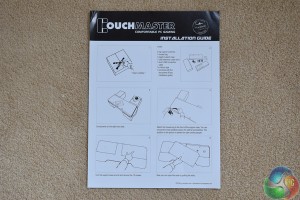













Maybe they could do one with blow-up cushions and a small motorcycle style compressor for inflation. That would help with the storage..
How do you manage the input lag. I actually got one of these, but I have to connect my laptop to the TV through an HDMI HIGH SPEED CABLE. Even though, I have a 50 ms input lag that makes any fps (I play CSGO) unplayable…is there any fix around that?
Get a better TV for gaming?
Do you know any? Which TV has the less input lag? I ask because there isn’t any “input lag” specification on the products description…
http://bfy.tw/EoNG