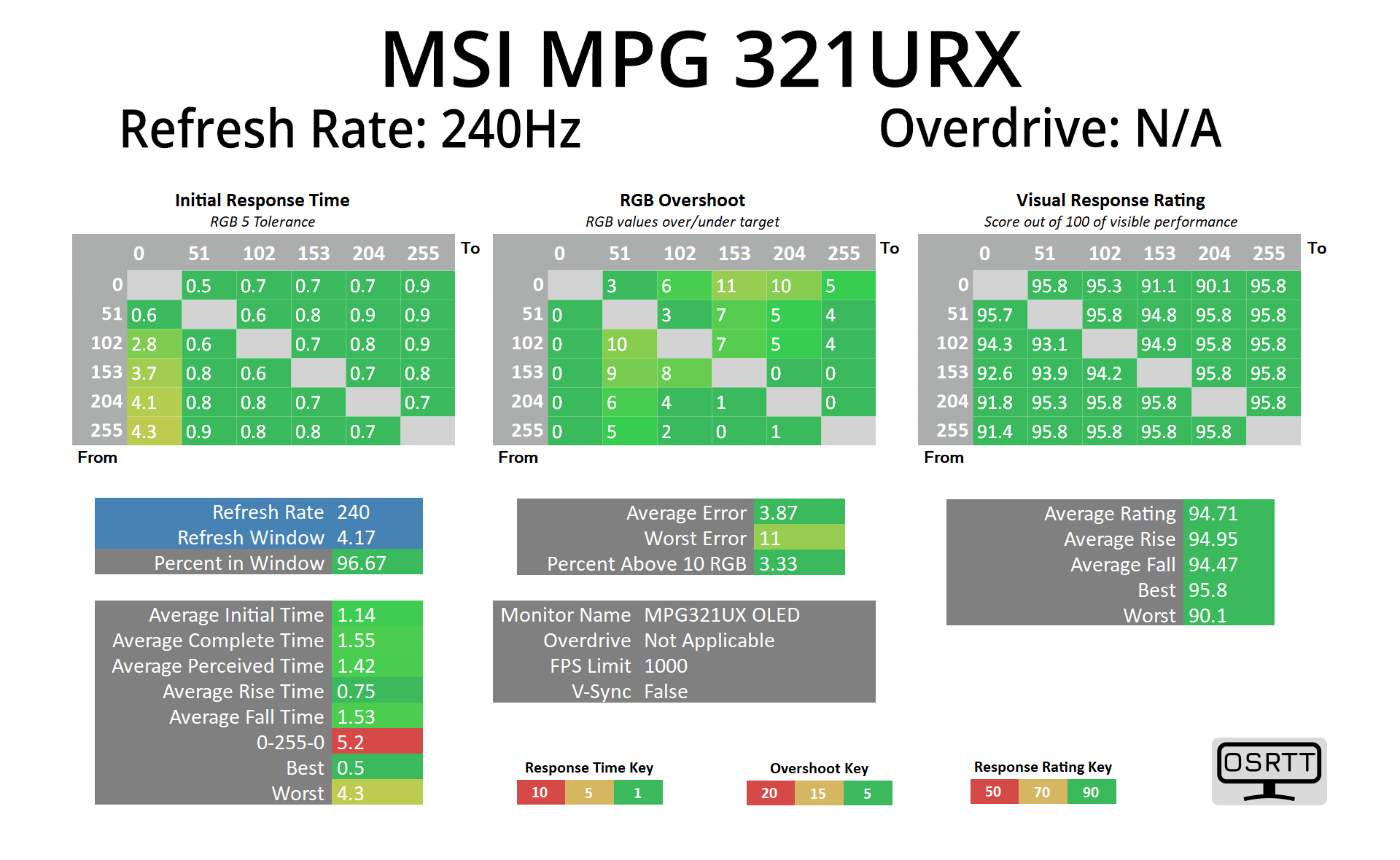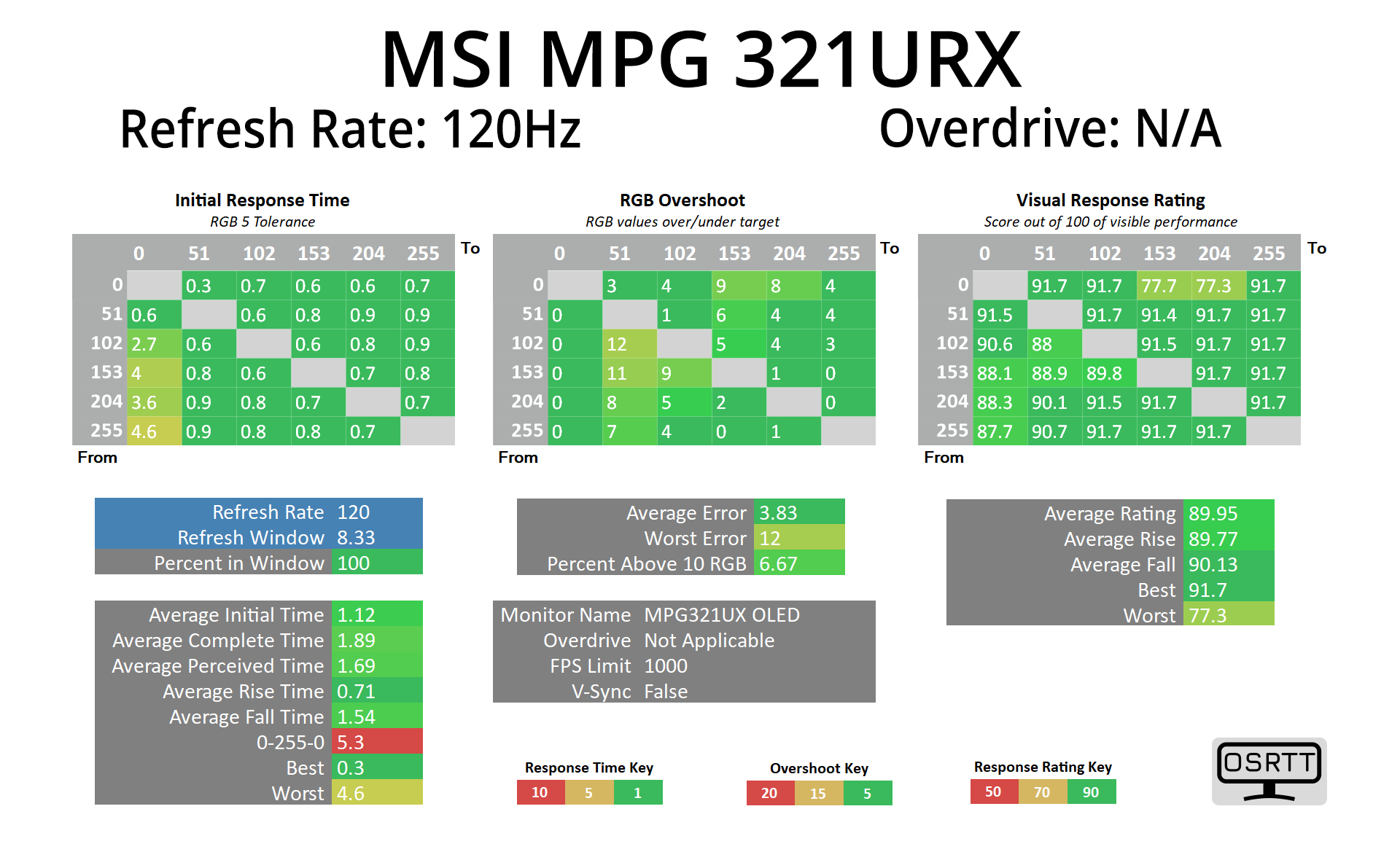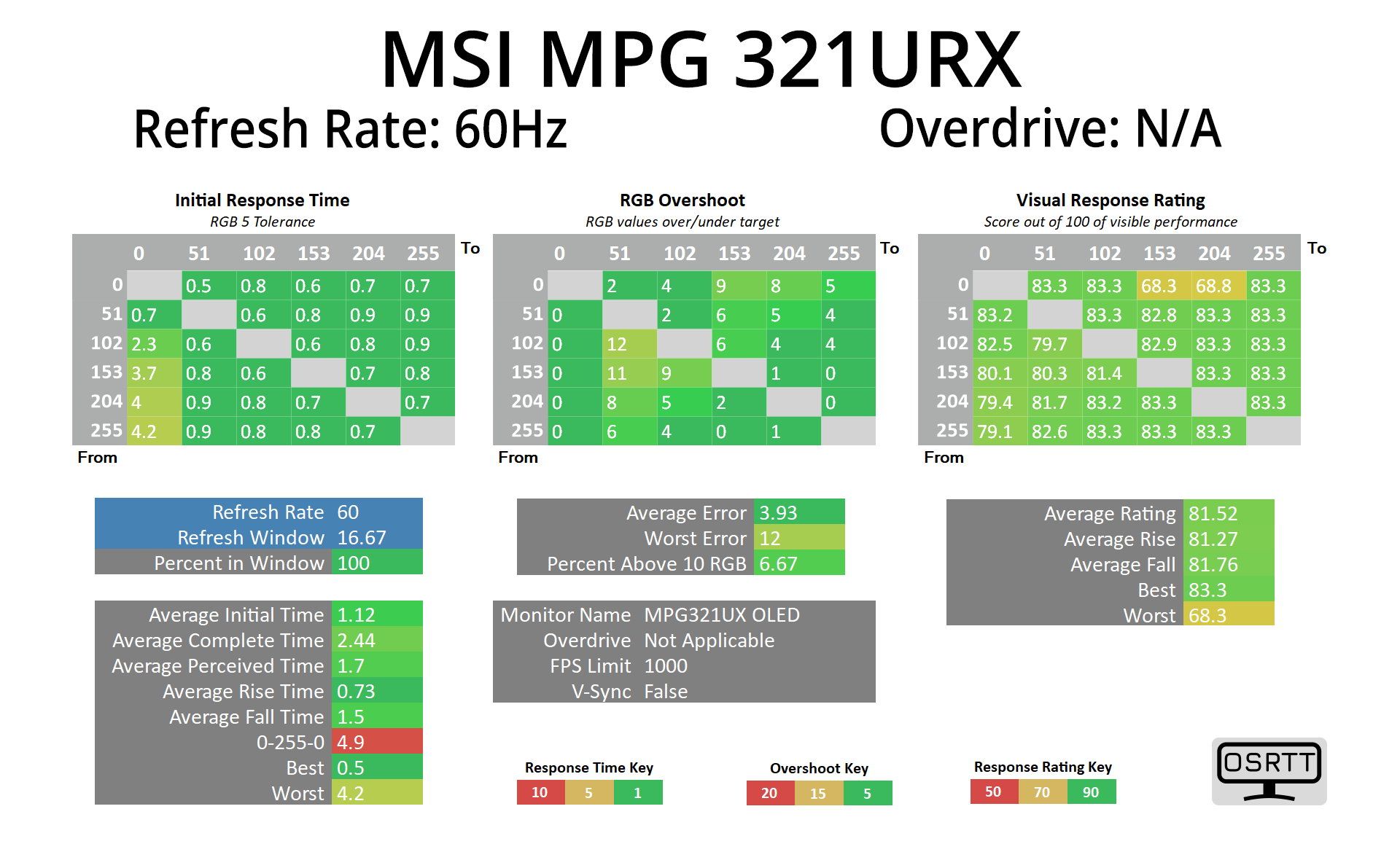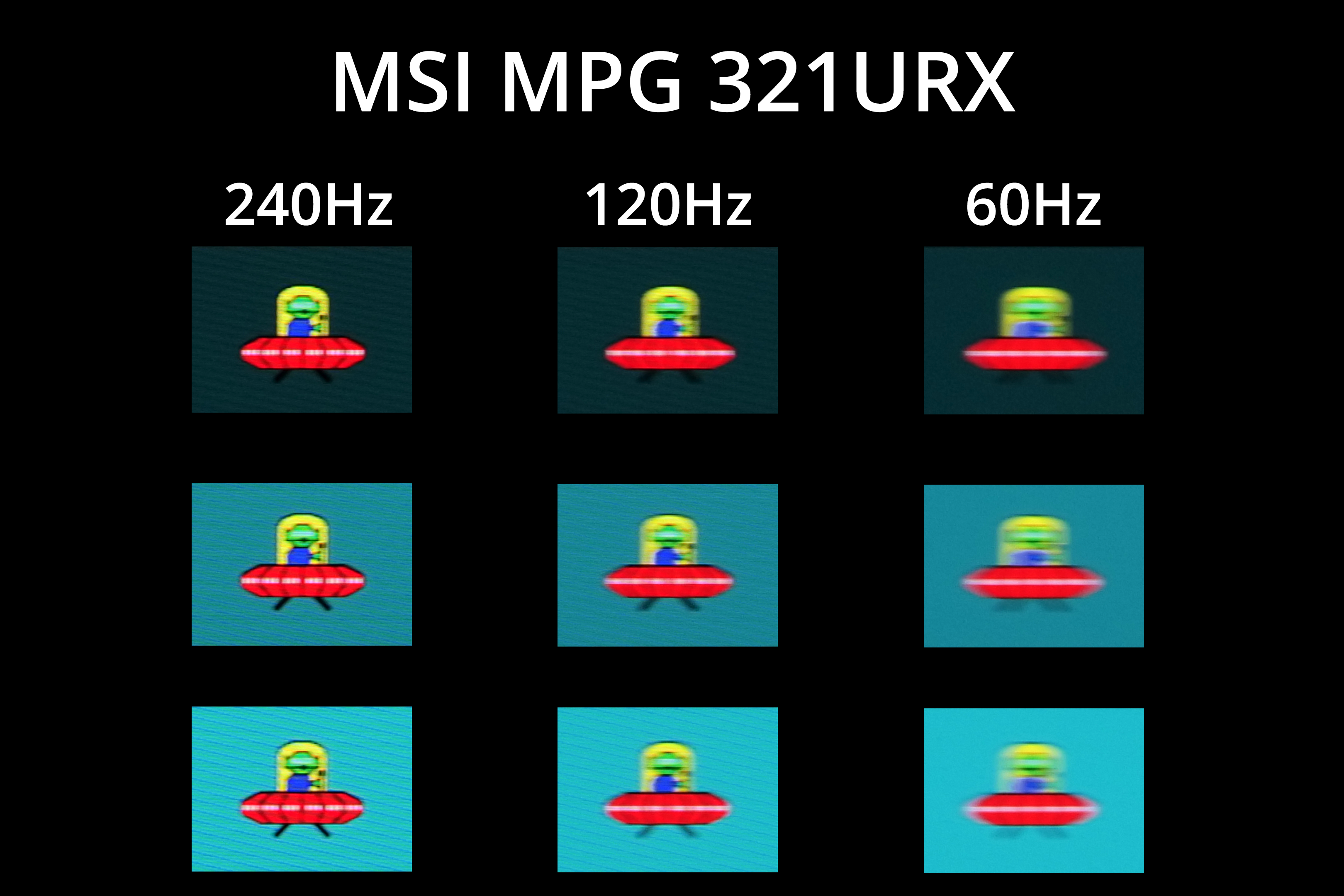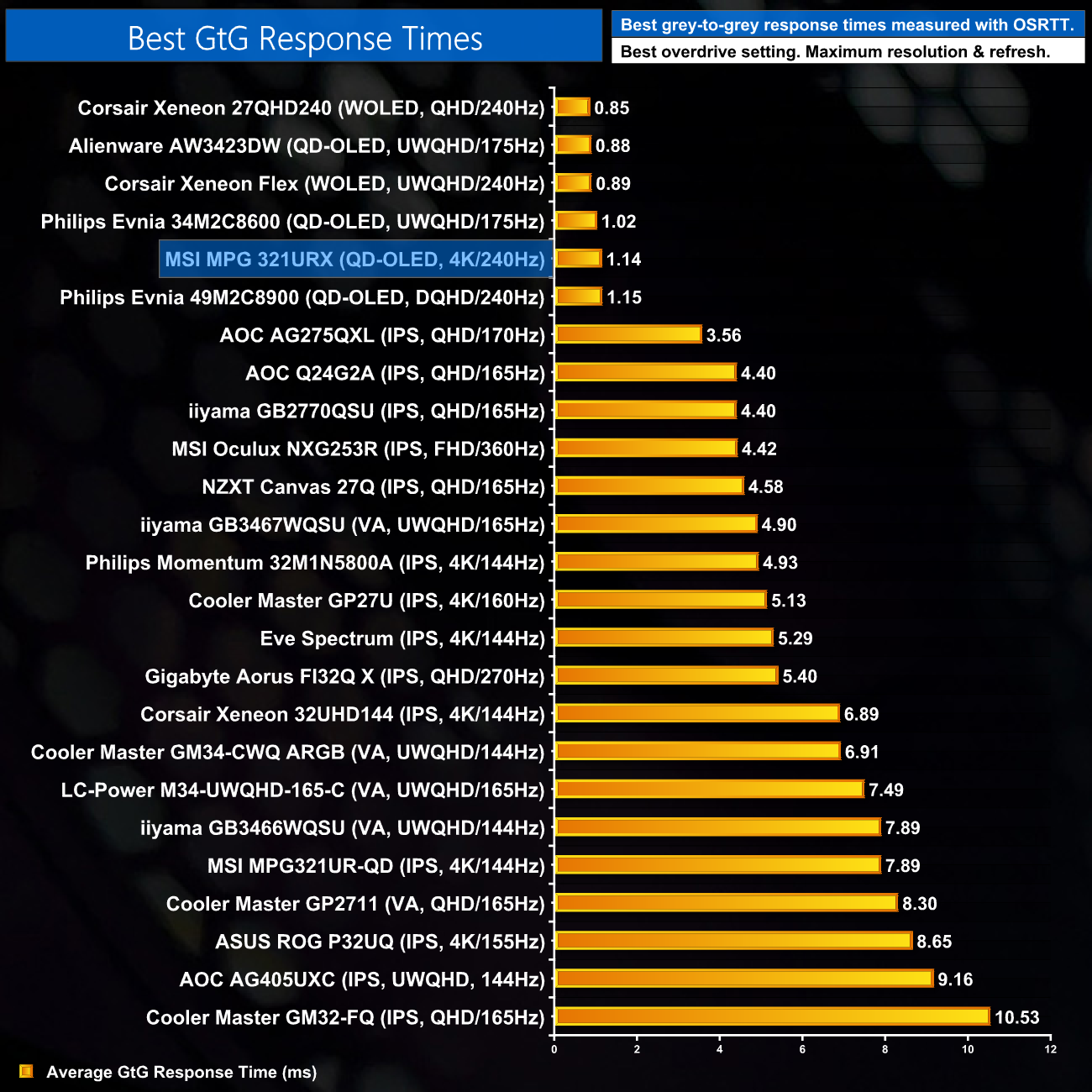Monitor response time testing is a new addition to our reviews, where we use the Open Source Response Time Tool (OSRTT), developed by TechTeamGB. This measures grey-to-grey response times and presents the results in a series of heatmaps, the style of which you may be familiar with from other reviews.
Initial Response Time is the time taken for the panel to transition from one colour to another, where lower values are better. We present the initial response time, so overshoot is not taken into account and is measured separately. We use a fixed RGB 5 tolerance for each transition.
Overshoot is the term given for when a monitor's transition exceeds or goes beyond its target value. So if a monitor was meant to transition from RGB 0 to RGB 55, but it hits RGB 60 before settling back down at RGB 55, that is overshoot. This is presented as RGB values in the heatmaps – i.e. how many RGB values past the intended target were measured.
Visual Response Rating is a metric designed to ‘score' a panel's visual performance, incorporating both response times and overdrive. Fast response times with little to no overshoot will score well, while slow response times or those with significant overshoot will score poorly.
We test the MPG 321URX at 240Hz, 120Hz and 60Hz.
We won't spend too much time on the response time testing as it's exactly as we'd expect – we see very fast response times across the board, regardless of the refresh rate used, and this is typical of an OLED monitor.
Of course, that doesn't mean motion clarity is the same at difference refresh rates, and this is due to the sample-and-hold nature of OLED screens. The higher the refresh rate, the less time each frame is displayed, the clearer the image looks. 240Hz looks fantastic for instance and is a noticeable step-up from even a 120Hz OLED.
Overall then, the best response time chart shows the 321URX right up there with the other OLEDs we have tested, with response times around the 1ms mark.
 KitGuru KitGuru.net – Tech News | Hardware News | Hardware Reviews | IOS | Mobile | Gaming | Graphics Cards
KitGuru KitGuru.net – Tech News | Hardware News | Hardware Reviews | IOS | Mobile | Gaming | Graphics Cards