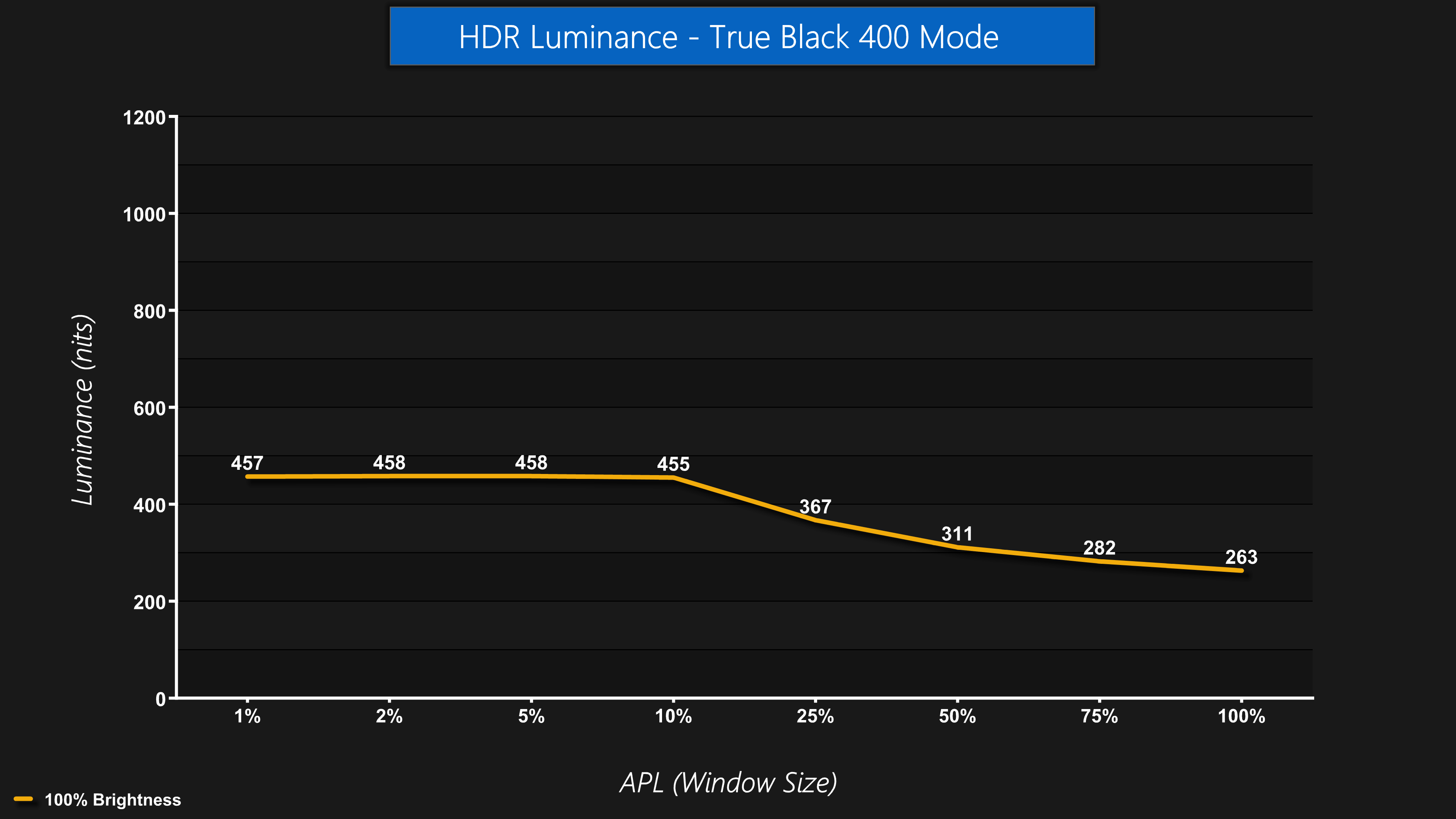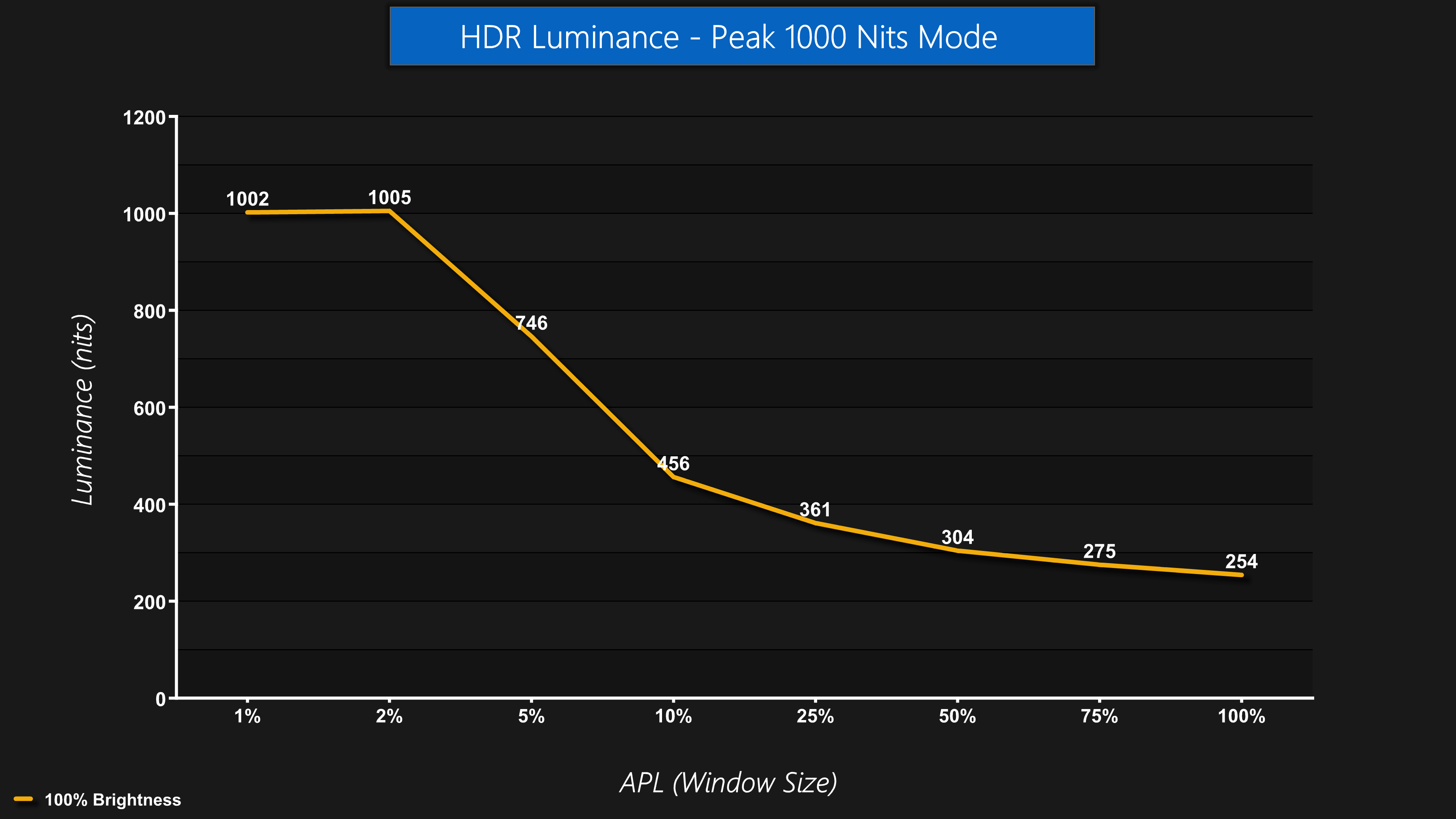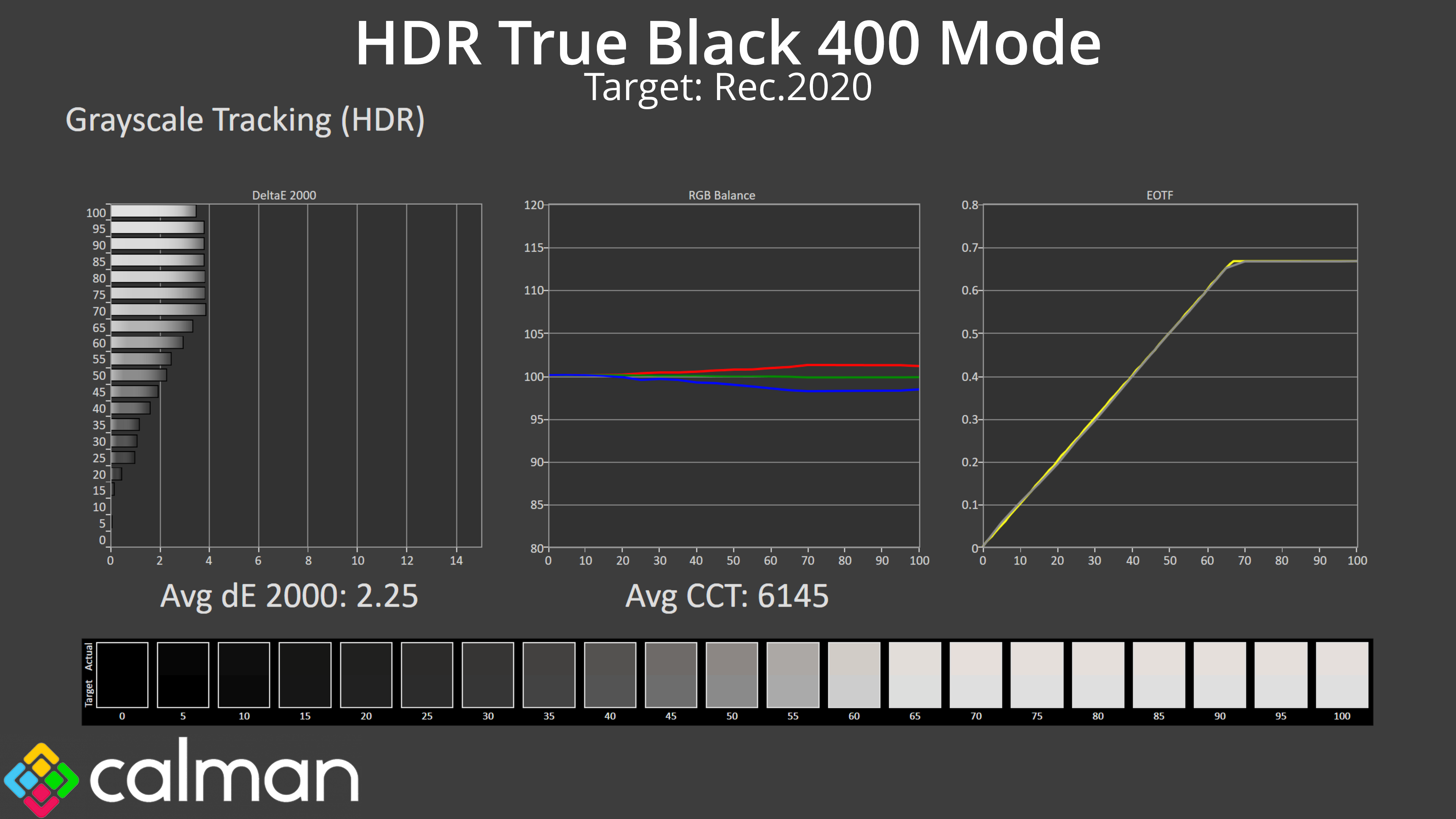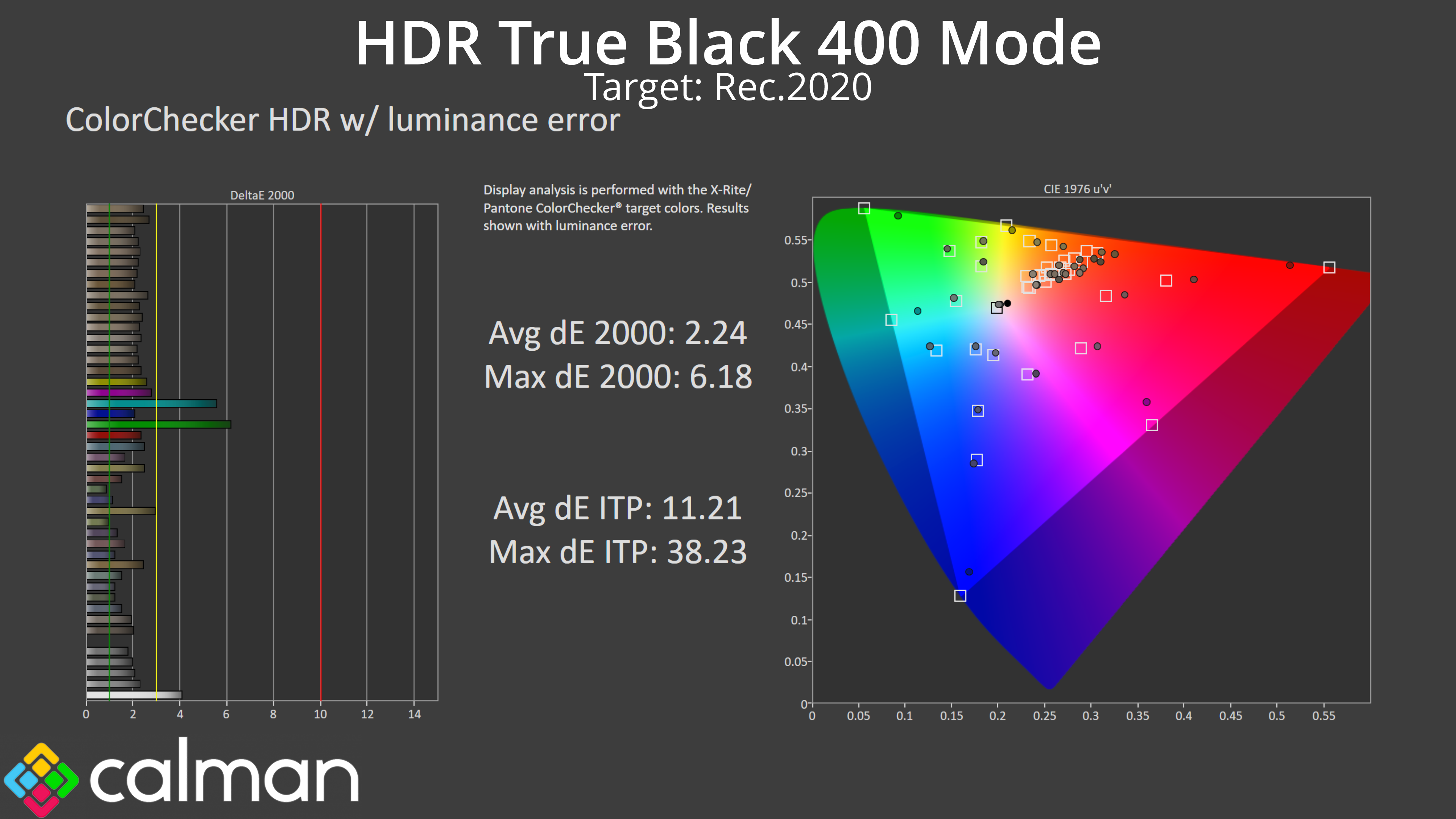HDR Testing
Following on from the SDR results on the previous page, here we re-test the relevant areas of the display with HDR enabled.
Brightness
By default, the 321URX defaults to the True Black 400 mode when HDR is enabled. This limits brightness in HDR mode to about 460 nits, which is sustained up to a 10% APL, after which brightness slowly declines until it hits a full screen figure of 263 nits.
There is, however, a Peak 1000 Nits mode too, which does what it says on the tin – delivering a peak of 1000 nits for 1% and 2% APLs, before dropping off as the window size increases.
Greyscale
The difference between the two modes other than brightness is quite hard to spot. RGB balance is very similar, as is greyscale dE. There is just a tiny difference in the EOTF tracking, with the HDR Peak 1000 mode rolling off slightly early compared to the True Black 400 mode, but both are generally accurate and don't pose any headaches for use with HDR content.
Colour Accuracy
Likewise, colour accuracy with HDR enabled is very similar between the two modes, each deliver average dEs of around 2.2-2.4. The biggest offenders are the 100% cyan and 100% green channels, which the monitor can't display accurately due to its sub-100% coverage of the Rec.2020 colour space.
 KitGuru KitGuru.net – Tech News | Hardware News | Hardware Reviews | IOS | Mobile | Gaming | Graphics Cards
KitGuru KitGuru.net – Tech News | Hardware News | Hardware Reviews | IOS | Mobile | Gaming | Graphics Cards