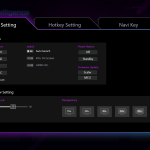The OSD itself is broken down into nine main tabs, as you can see here:
Using the same OSD system as we have come to expect from MSI, I don't have any major complaints here. It is quick to navigate using the joystick, things are sensibly laid out and it's a very well-featured selection too, with all the gamer-specific options we have come to expect as well as customisable white balance, an sRGB emulation mode and so on.
There's also the option to install MSI's GamingIntelligence app which can be used to control the monitor direct from your Windows desktop. I do find it slightly annoying that the window size cannot be adjusted, but it has all the same options as the OSD for adjusting things, while it can also be used to update the monitor's firmware.
 KitGuru KitGuru.net – Tech News | Hardware News | Hardware Reviews | IOS | Mobile | Gaming | Graphics Cards
KitGuru KitGuru.net – Tech News | Hardware News | Hardware Reviews | IOS | Mobile | Gaming | Graphics Cards