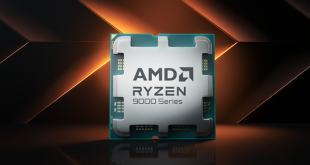Starting with the design of the MSI MPG 321URX, if you've seen any of MSI's other monitors released over the last year or two then you'll be familiar with what is on offer here. It's almost an entirely matte-black affair, with a bezel-less design on the front, while the grey chin measures just under 20mm thick.
The rear is home to the MSI dragon logo and a small RGB zone above the stand, though it's very small and obviously not visible from the front. I appreciate that MSI is kept its square-ish stand foot, too, instead of the large v-shaped feet we typically see. That said, the stand and rear of the monitor do feel a little plasticky considering the price point, but once setup on your desk it's not a particular concern.
Back to the stand though, this offers a decent array of ergonomic adjustments, including up to 110mm of height adjust, 30 degrees of swivel both left and right, tilt from -5 to +15 degrees, while there's also 10 degrees of pivot in both directions. VESA 100×100 mounts are also supported for those wishing to use a third-party stand or arm.
As for the port selection on offer, MSI has opted for 1x DisplayPort 1.4a, 2x HDMI 2.1 (which is great to see), while there's a USB-C that also supports DP Alt mode alongside 90W power delivery. A Type-B upstream feeds the two USB Type-A downstream ports, and KVM functionality is also supported.
Positioned centrally on the rear of the screen, we also find a small joystick used to navigate the OSD, flanked by two buttons – one is a simple power button, the other is a customisable option which can be configured using MSI's GamingIntelligence software.
 KitGuru KitGuru.net – Tech News | Hardware News | Hardware Reviews | IOS | Mobile | Gaming | Graphics Cards
KitGuru KitGuru.net – Tech News | Hardware News | Hardware Reviews | IOS | Mobile | Gaming | Graphics Cards