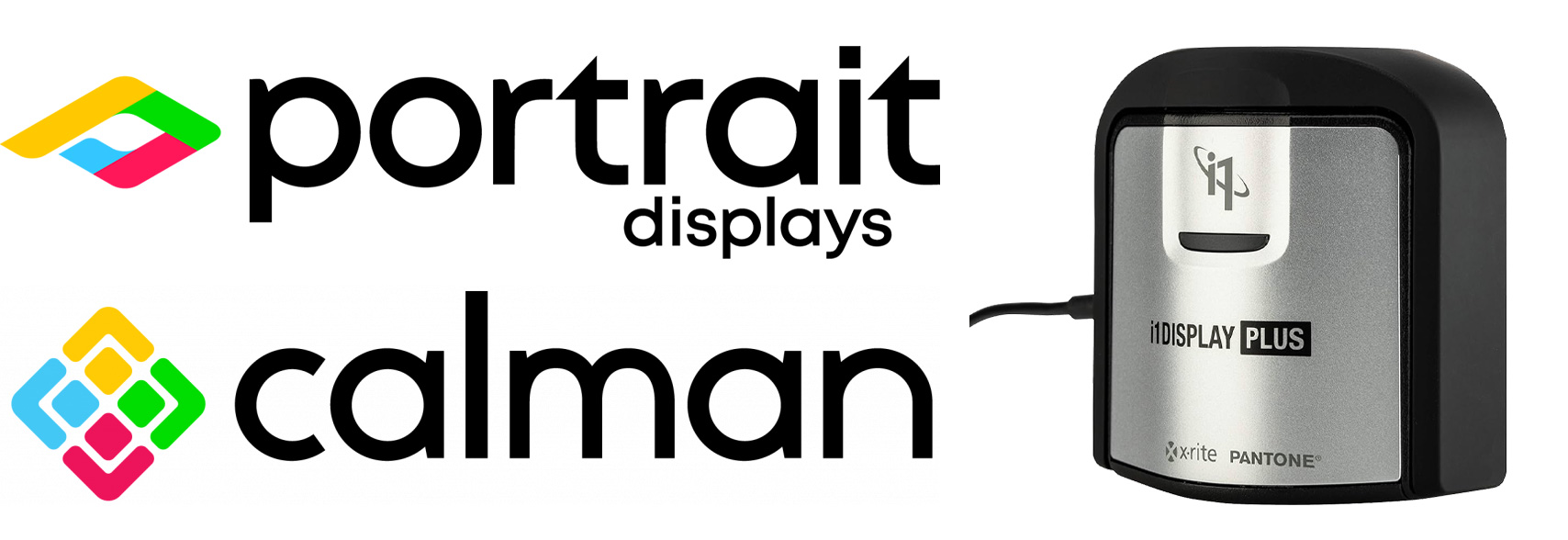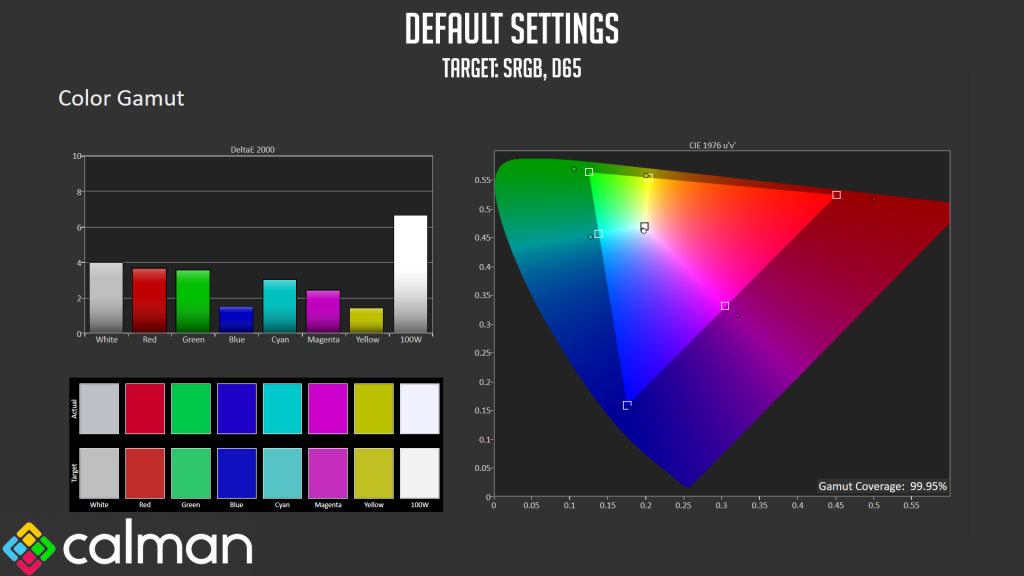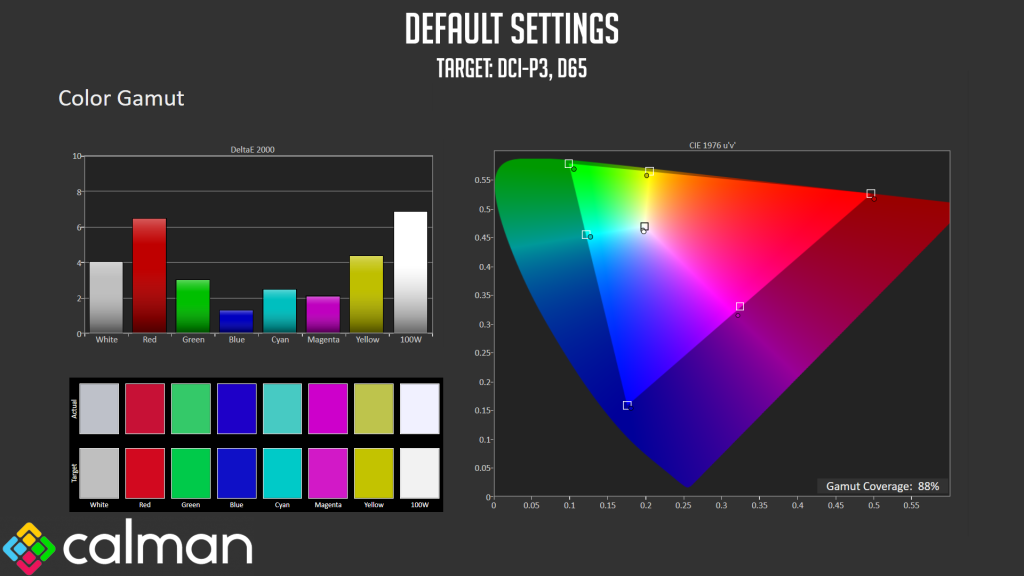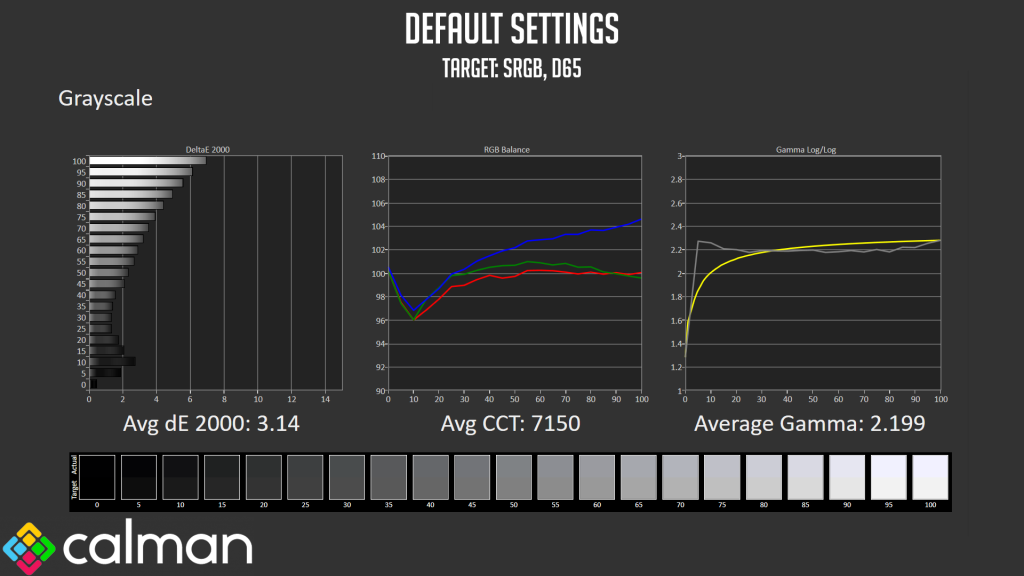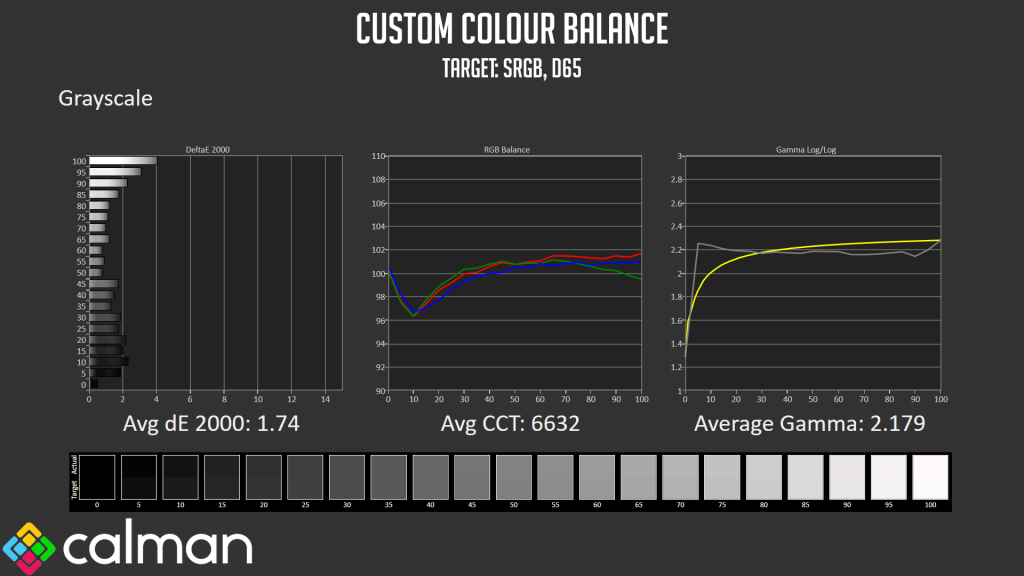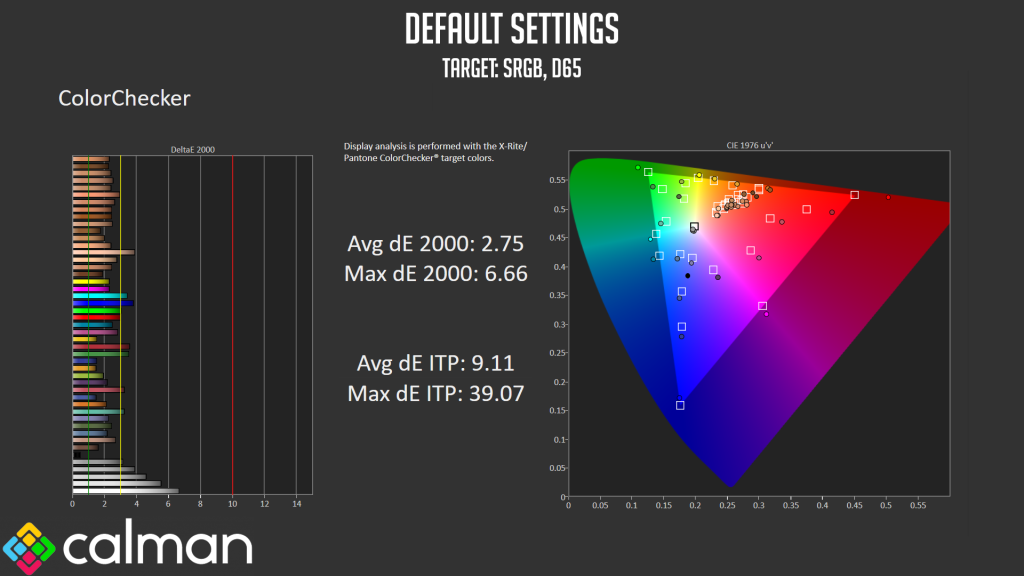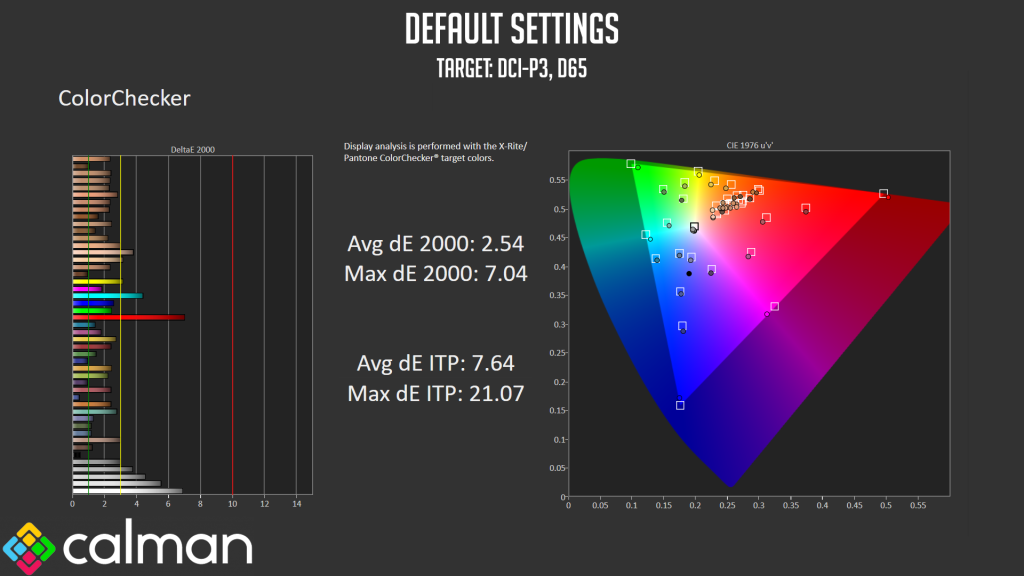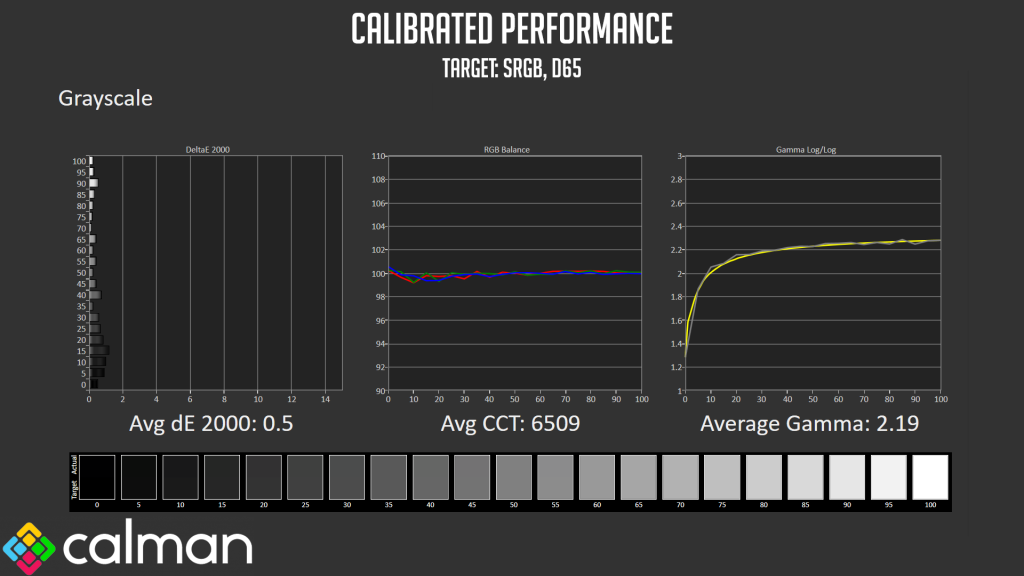Our main test involves using an X-Rite i1 Display Pro Plus colorimeter and utilising Portrait Display's Calman Ultimate software. The device sits on top of the screen while the software generates colour tones and patterns, which it compares against predetermined values to work out how accurate the screen is.
The results show:
- A monitor’s maximum brightness in candelas or cd/m2 at various levels set in the OSD.
- A monitor’s contrast ratio at various brightness levels in the OSD.
- Gamut coverage, primarily focusing on sRGB and DCI-P3 colour spaces.
- Greyscale accuracy, measured across 20 shades, with an average colour balance reported.
- The exact gamma levels, with a comparison against preset settings in the OSD.
- The colour accuracy, expressed as a Delta E ratio, with a result under 3 being fine for normal use, and under 2 being great for colour-accurate design work.
We first run these tests with the display in its default, out-of-the-box state, with all settings on default. We then calibrate the screen using the Calman Ultimate software and run the tests again.
You can read more about our test methodology HERE.
Pre-calibration
Brightness and Contrast
| OSD Brightness | Black Luminance (cd/m2) | White Luminance (cd/m2) | Contrast Ratio |
| 0% | 0.007 | 31.4 | 4353:1 |
| 25% | 0.021 | 91.4 | 4428:1 |
| 50% | 0.038 | 170.2 | 4511:1 |
| 75% | 0.059 | 263.5 | 4503:1 |
| 100% | 0.084 | 375.4 | 4498:1 |
Starting off with our brightness and contrast tests, the M34-UWQHD-165-C does surprisingly well here. Its maximum brightness of 375 nits is solid but nothing spectacular, though a minimum of just 31 nits is more impressive. The black levels are superb however, with contrast hovering around 4500:1 across the range tested, which is very good even by VA standards.
Gamut
As for gamut coverage, the M34 hits basically 100% sRGB as we'd expect…
And it delivers 88% DCI-P3, which is not bad at all for a budget ultrawide screen so it's definitely in or around the ‘wide gamut screen' territory.
Greyscale
Default greyscale performance leaves a bit to be desired however. We see an average dE of 3.14, though the accuracy drops off as the shades get lighter and lighter. This is due to a slightly wonky colour balance, as the shades get increasing blue across the range, leading to a cool average CCT (Correlated Colour Temperature) of 7150. Gamma does average almost 2.2 exactly, but is slightly high among darker shades (as evident on the far left of the curve) while it is a touch low in brighter shades (as shown on the right-hand side of the curve.)
Because the image is too cool out of the box using the default ‘Warm' colour temperature preset, I did re-run the greyscale test but this time using a custom colour balance in the OSD, which I set to Red: 50, Green: 49 and Blue: 47. This did help, improving the average dE to 1.74 and the CCT to 6632, though Gamma is much the same. Calibration should be able to improve things further.
Colour Accuracy
As for colour accuracy relative to sRGB, results here are decent, with an average dE of 2.75. The worst offenders are brighter shades of grey, which we know are inaccurate due to the default colour balance being too cool.
Relative to DCI-P3, the results don't change much, apart from one red shade which is now less accurate, but we get a similar average dE of 2.54.
Post-calibration
Greyscale
Once we'd calibrated using Calman Ultimate, greyscale improved hugely across the board, with a new average dE of just 0.5, while colour balance is near-perfect, hitting 6509K. Gamma tracking is also greatly improved, with an average of 2.19 and no significant areas of deviation.
Colour Accuracy
Colour accuracy has also improved tremendously, with an average dE of just 0.5, and a maximum of 1.11 – terrific results indeed once calibrated.
 KitGuru KitGuru.net – Tech News | Hardware News | Hardware Reviews | IOS | Mobile | Gaming | Graphics Cards
KitGuru KitGuru.net – Tech News | Hardware News | Hardware Reviews | IOS | Mobile | Gaming | Graphics Cards