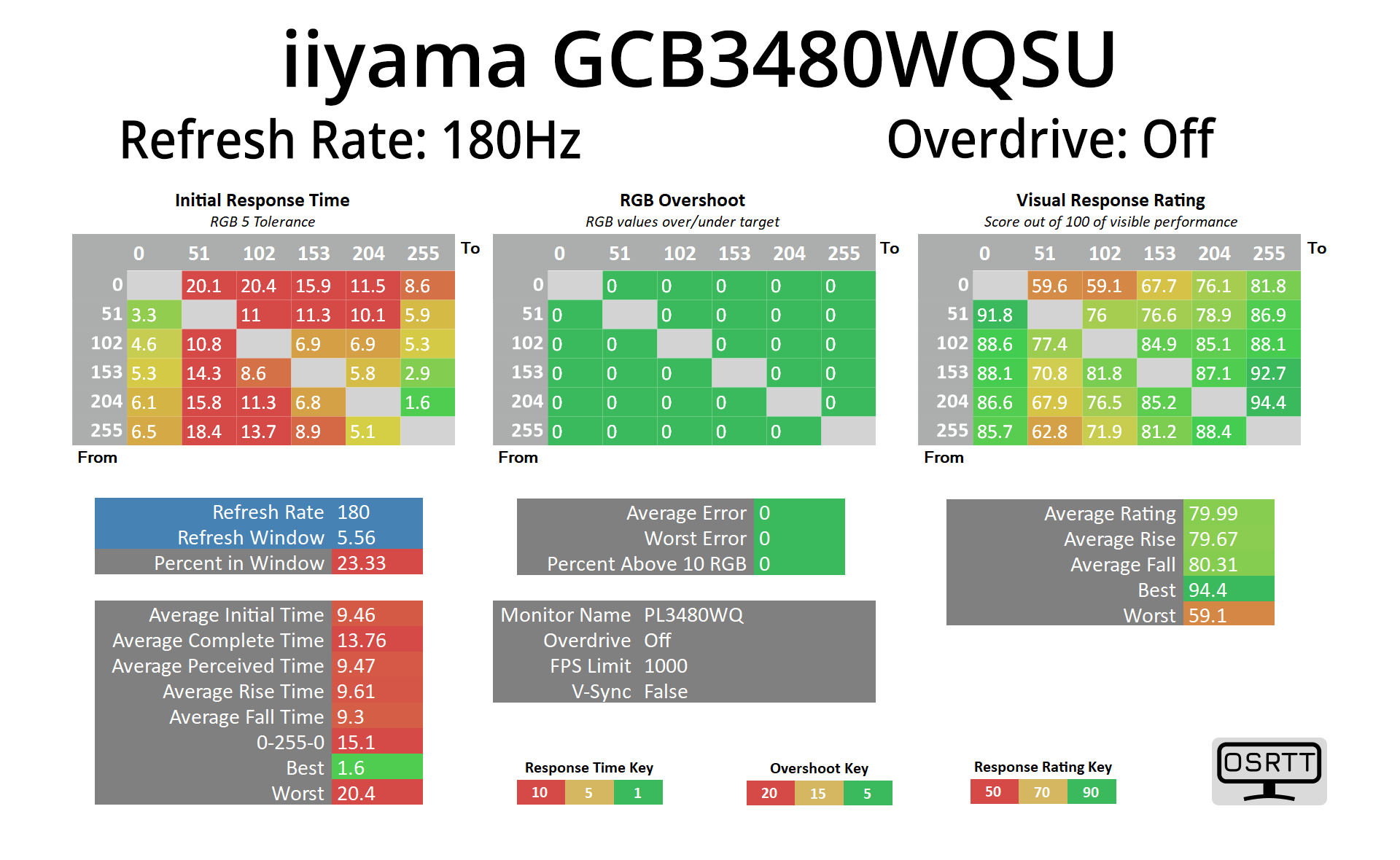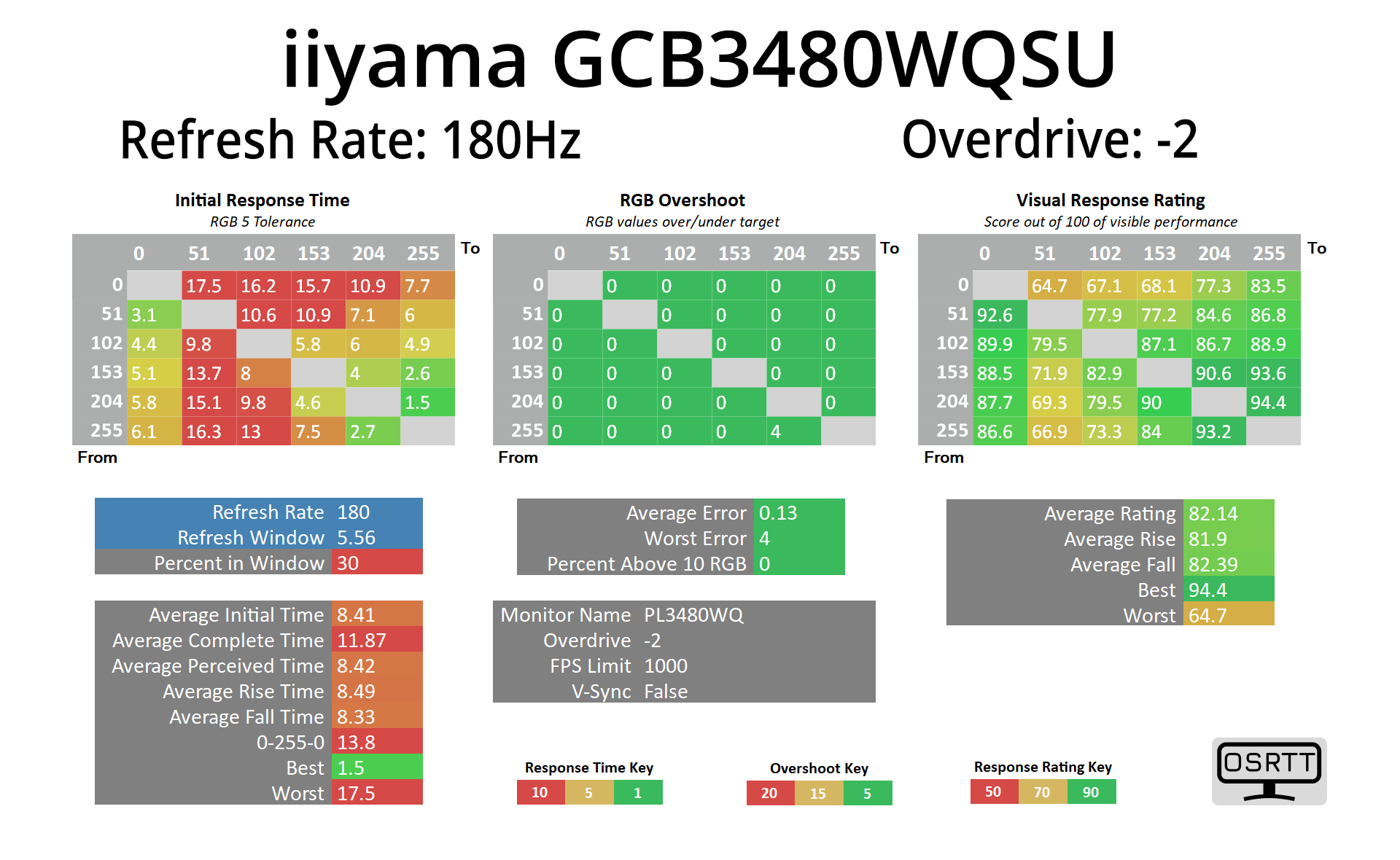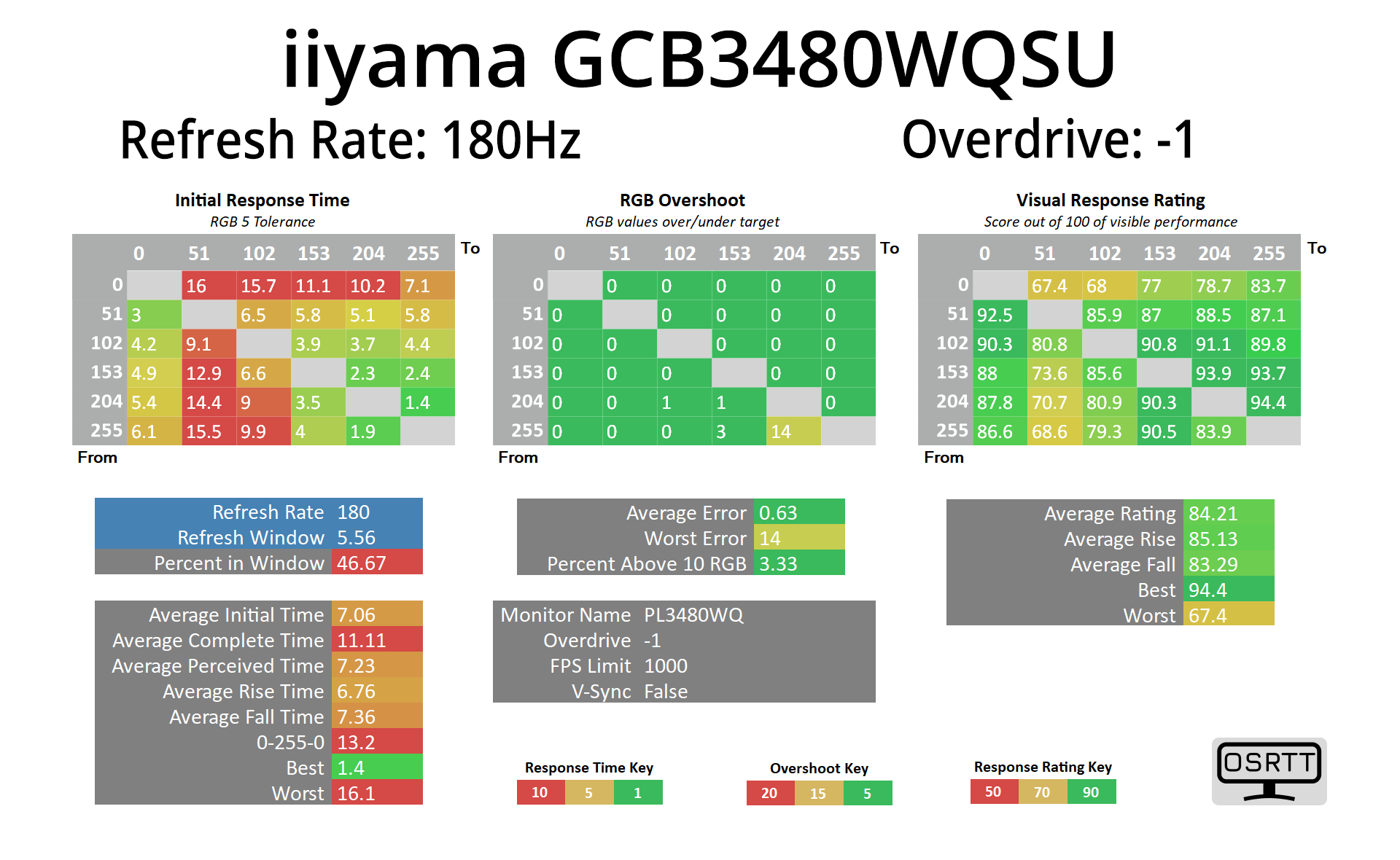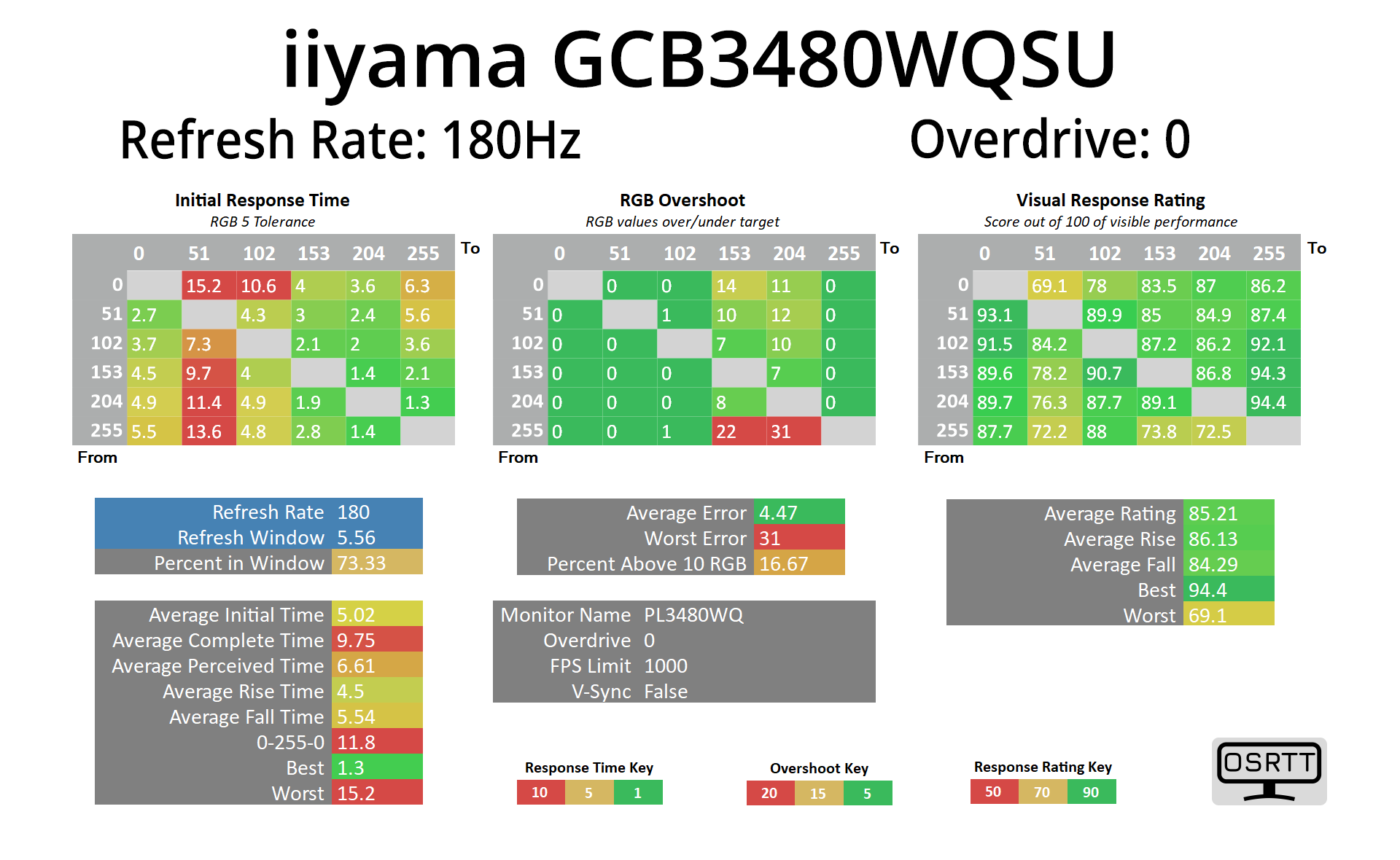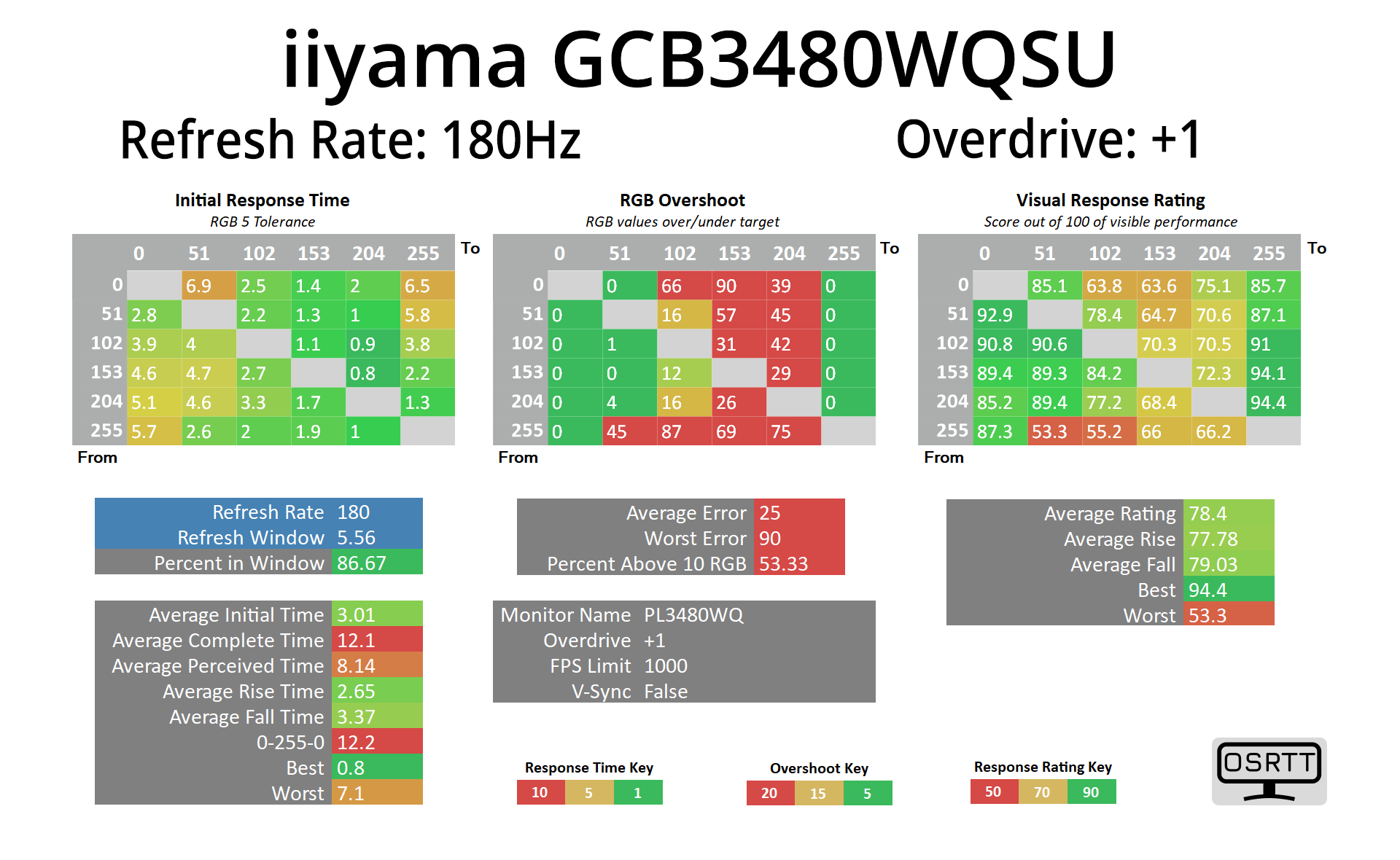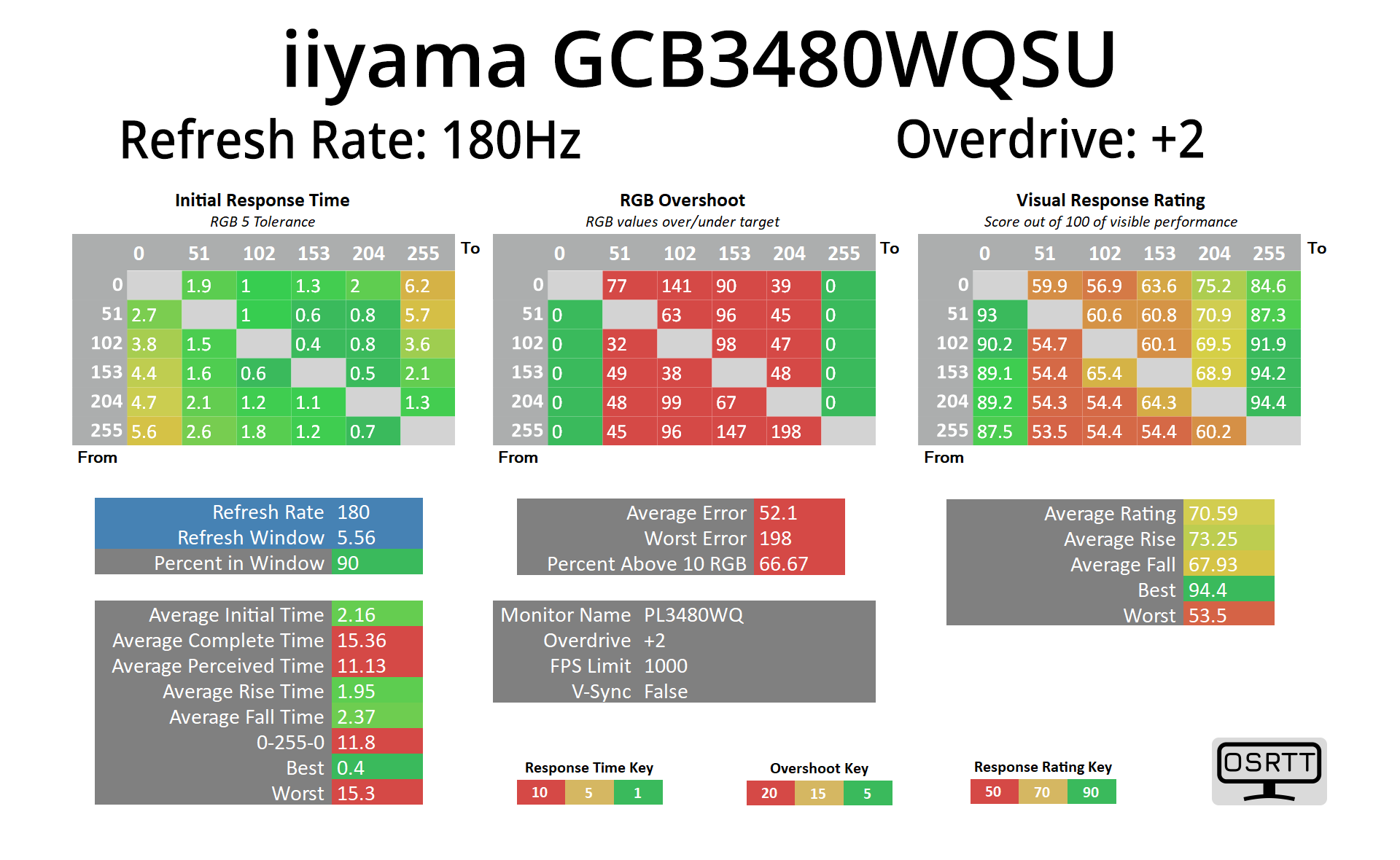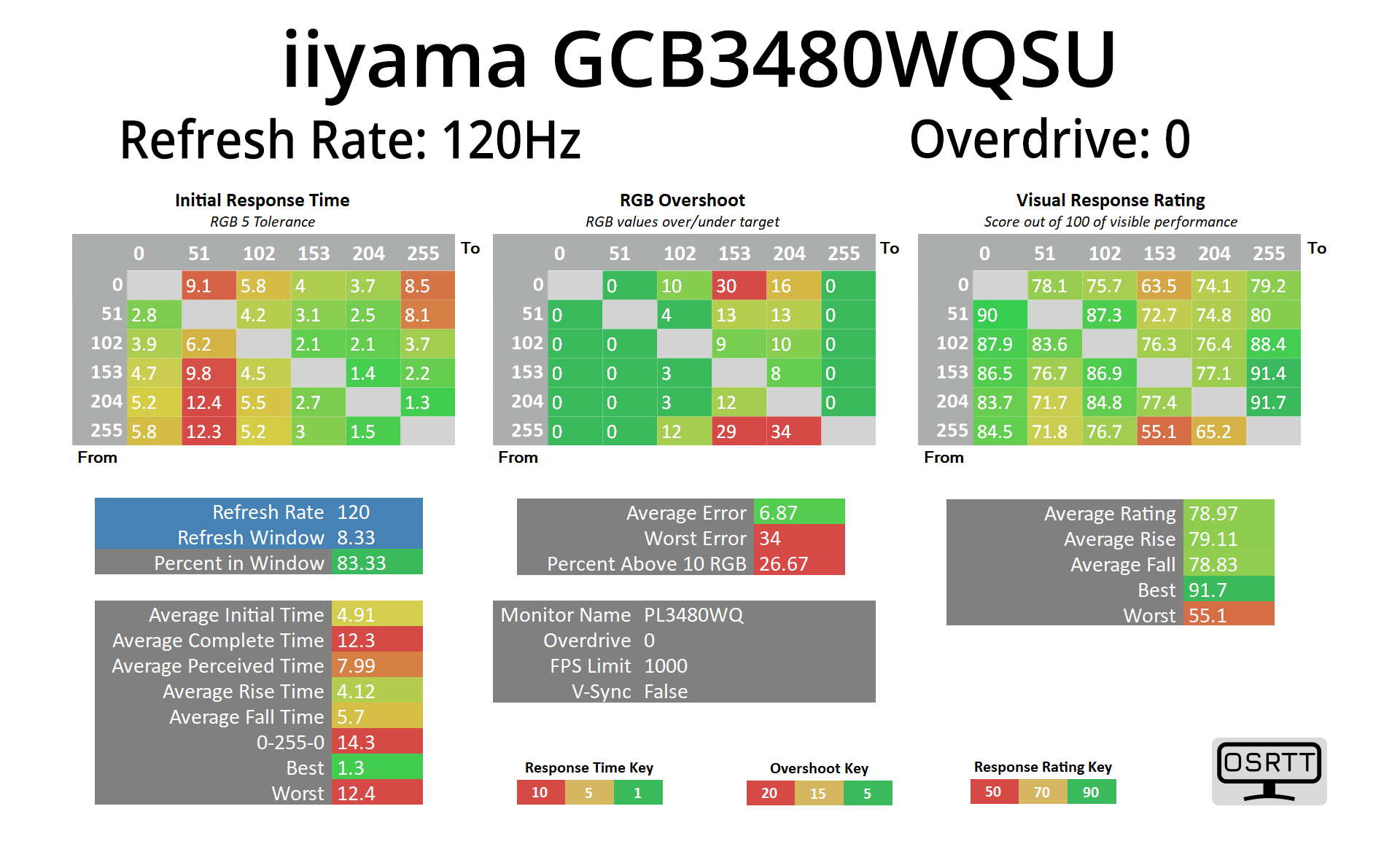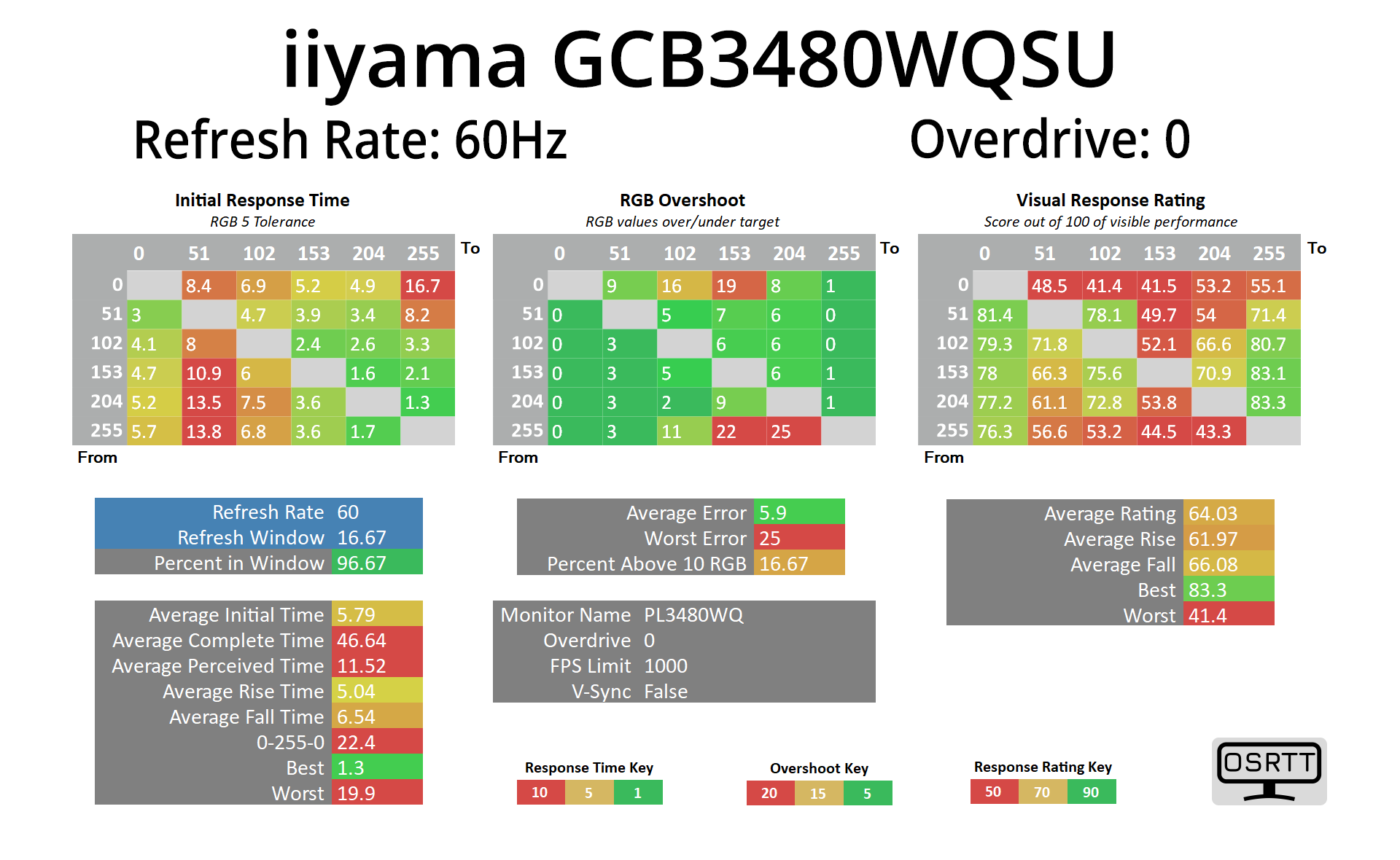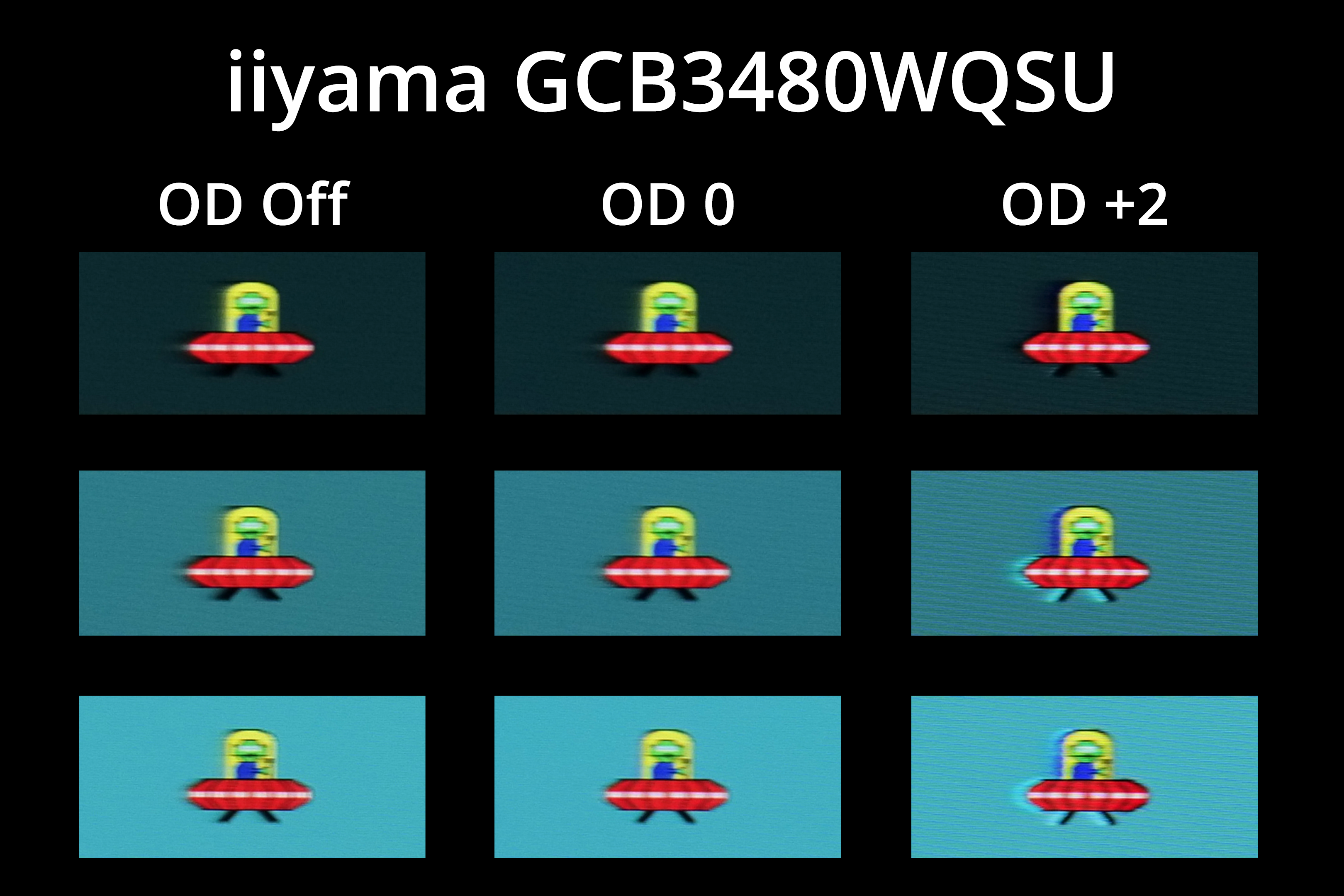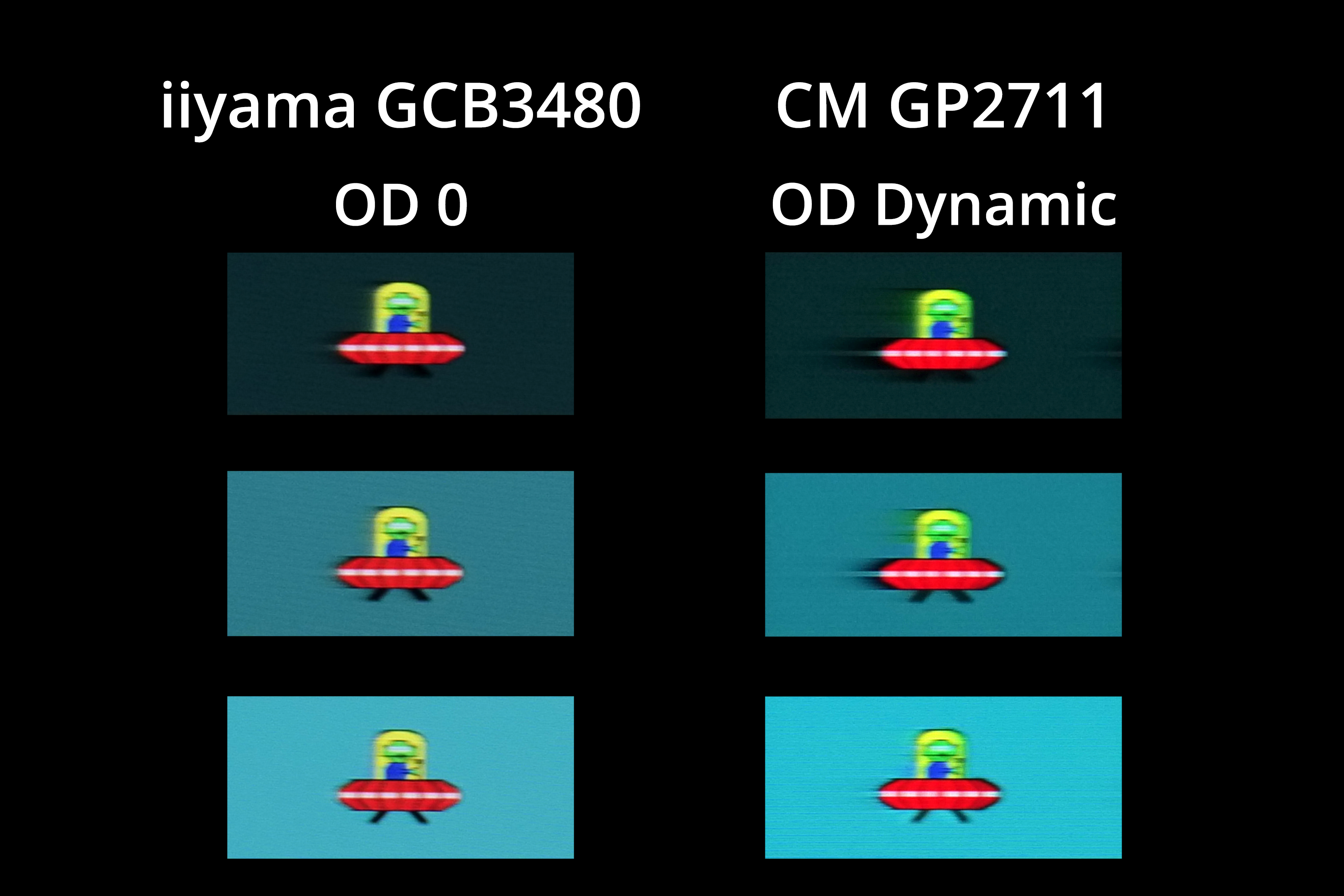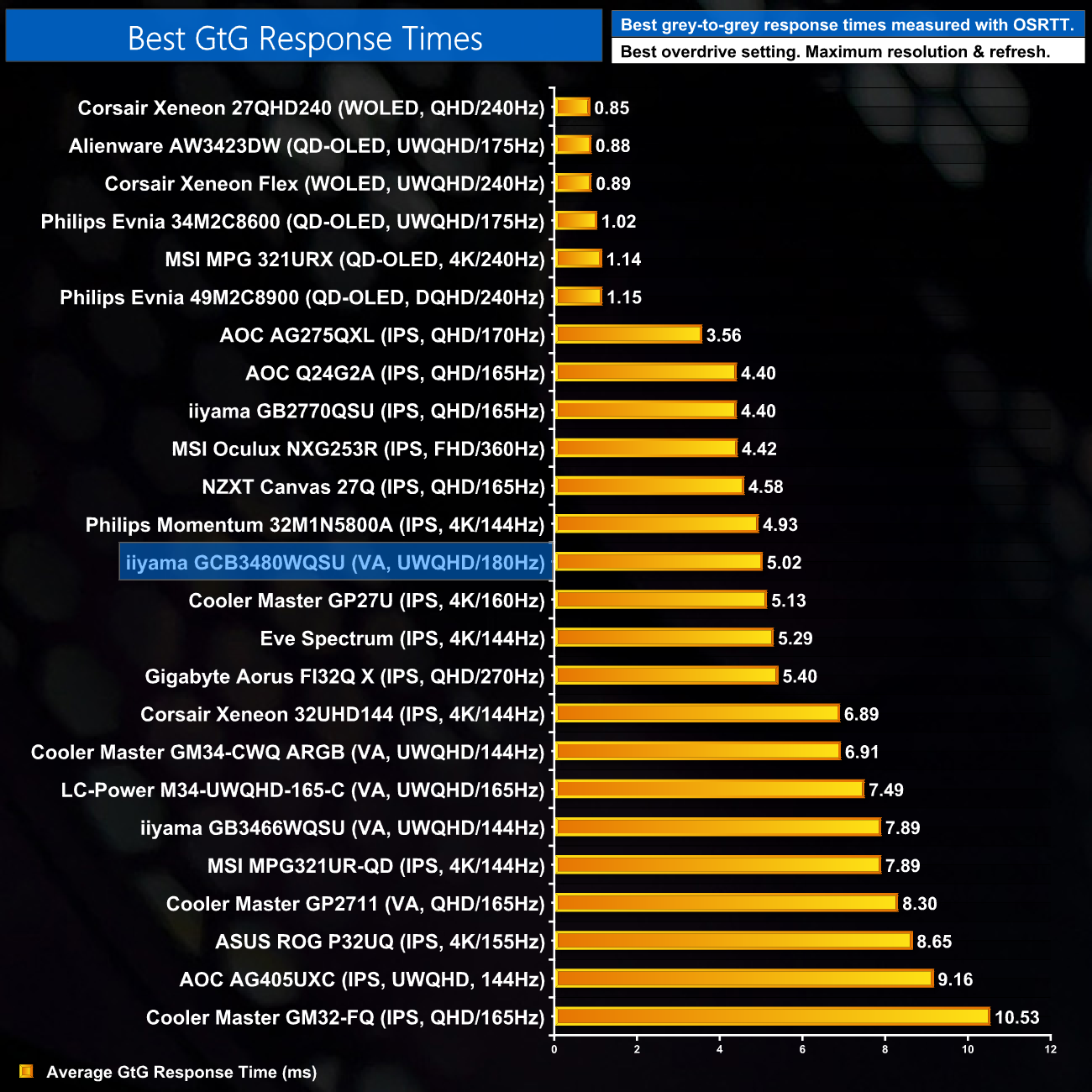Monitor response time testing is a new addition to our reviews, where we use the Open Source Response Time Tool (OSRTT), developed by TechTeamGB. This measures grey-to-grey response times and presents the results in a series of heatmaps, the style of which you may be familiar with from other reviews.
Initial Response Time is the time taken for the panel to transition from one colour to another, where lower values are better. We present the initial response time, so overshoot is not taken into account and is measured separately. We use a fixed RGB 5 tolerance for each transition.
Overshoot is the term given for when a monitor's transition exceeds or goes beyond its target value. So if a monitor was meant to transition from RGB 0 to RGB 55, but it hits RGB 60 before settling back down at RGB 55, that is overshoot. This is presented as RGB values in the heatmaps – i.e. how many RGB values past the intended target were measured.
Visual Response Rating is a metric designed to ‘score' a panel's visual performance, incorporating both response times and overdrive. Fast response times with little to no overshoot will score well, while slow response times or those with significant overshoot will score poorly.
We test the GCB3480WQSU at 180Hz, using all six of the overdrive settings found within the OSD.
For the overdrive settings, I'm going to skip ahead to the -1 mode, as overdrive off and the -2 setting are both quite similar and slow. -1 isn't overly fast, but it has no overshoot and an average response time of 7.06ms.
Overdrive 0 is the most optimised in my view, delivering only a small amount of overshoot, but improving response times to 5.02ms on average. There is still some dark-level smearing (as shown in the left-hand side of the top row), but it's better than a lot of other VA panels we have seen lately.
I'll also lump the +1 and +2 modes together as they crank the overdrive way too far and are not usable in my opinion.
Single overdrive mode?
The good news is that the Overdrive 0 mode actually works relatively well across the refresh rate range. I tried it at 180Hz, 120Hz and 60Hz and results are relatively similar – overshoot does increase as you step down, but you'll get the best experience by setting the overdrive to 0 and forgetting about it.
Here's a visual representation of the overdrive modes, using the BlurBusters UFO test. Even with overdrive off the image doesn't look too bad, but the amount of trailing is reduced using the overdrive 0 mode, whereas the +2 setting just has a ton of visible inverse ghosting. For a VA monitor at this price point however, the image quality from Overdrive 0 does look pretty good.
To give you an idea how much better the GCB3480 motion handling is compared to another VA panel we recently reviewed, I've compared it against the Cooler Master GP2711. Using both monitors' best overdrive settings, you can see a noticeable reduction in dark-level smearing for the iiyama, and overall motion clarity is a definite step up.
Just to put the response time results into context, the average of 5.02ms is fairly middle of the road overall – but for an affordable VA screen, we have to see it is pretty impressive indeed.
 KitGuru KitGuru.net – Tech News | Hardware News | Hardware Reviews | IOS | Mobile | Gaming | Graphics Cards
KitGuru KitGuru.net – Tech News | Hardware News | Hardware Reviews | IOS | Mobile | Gaming | Graphics Cards