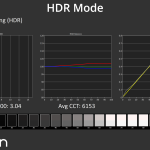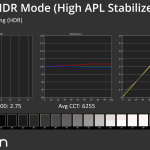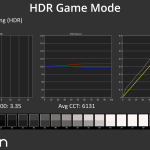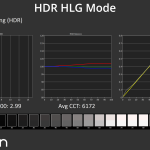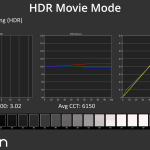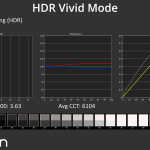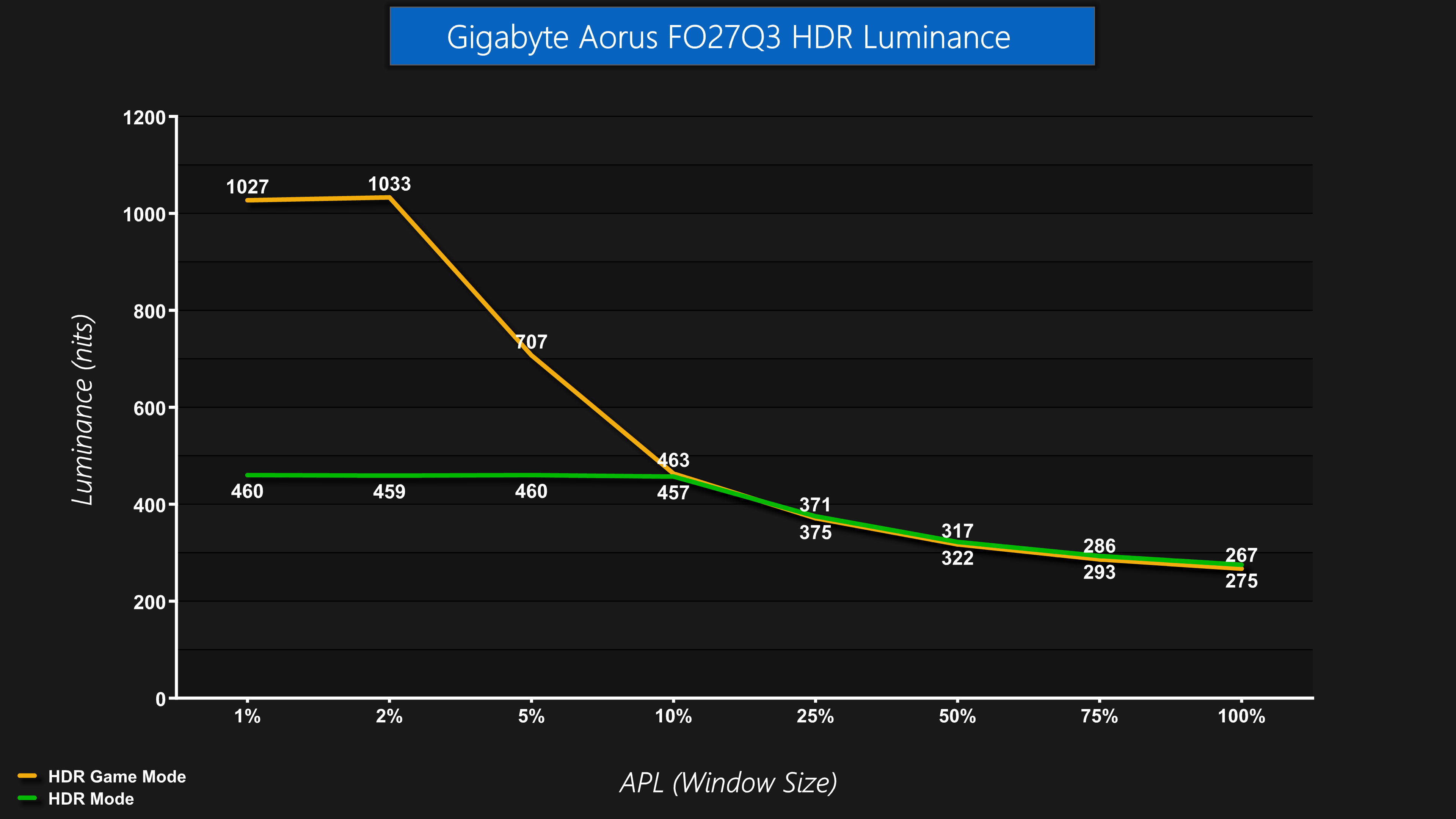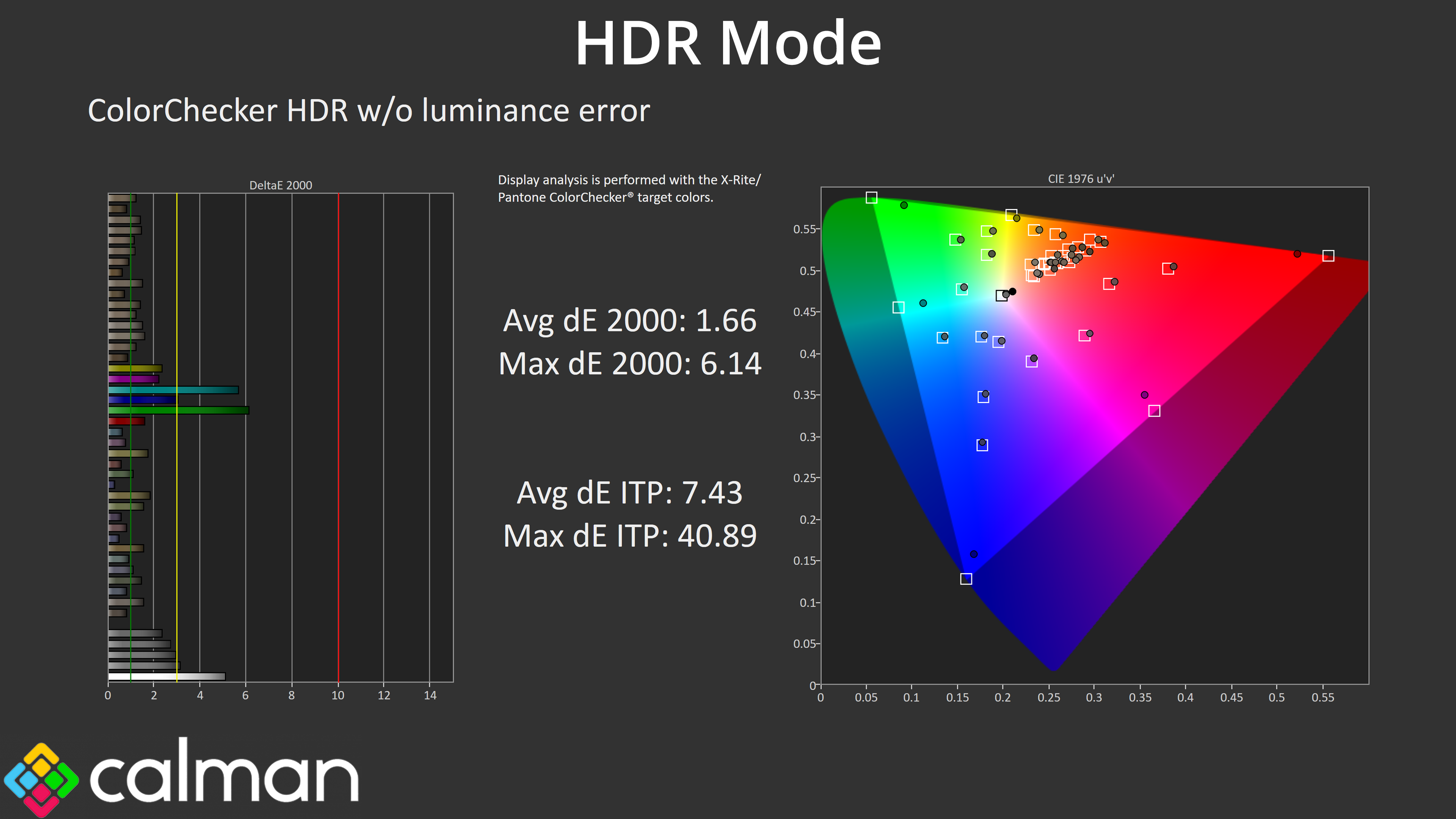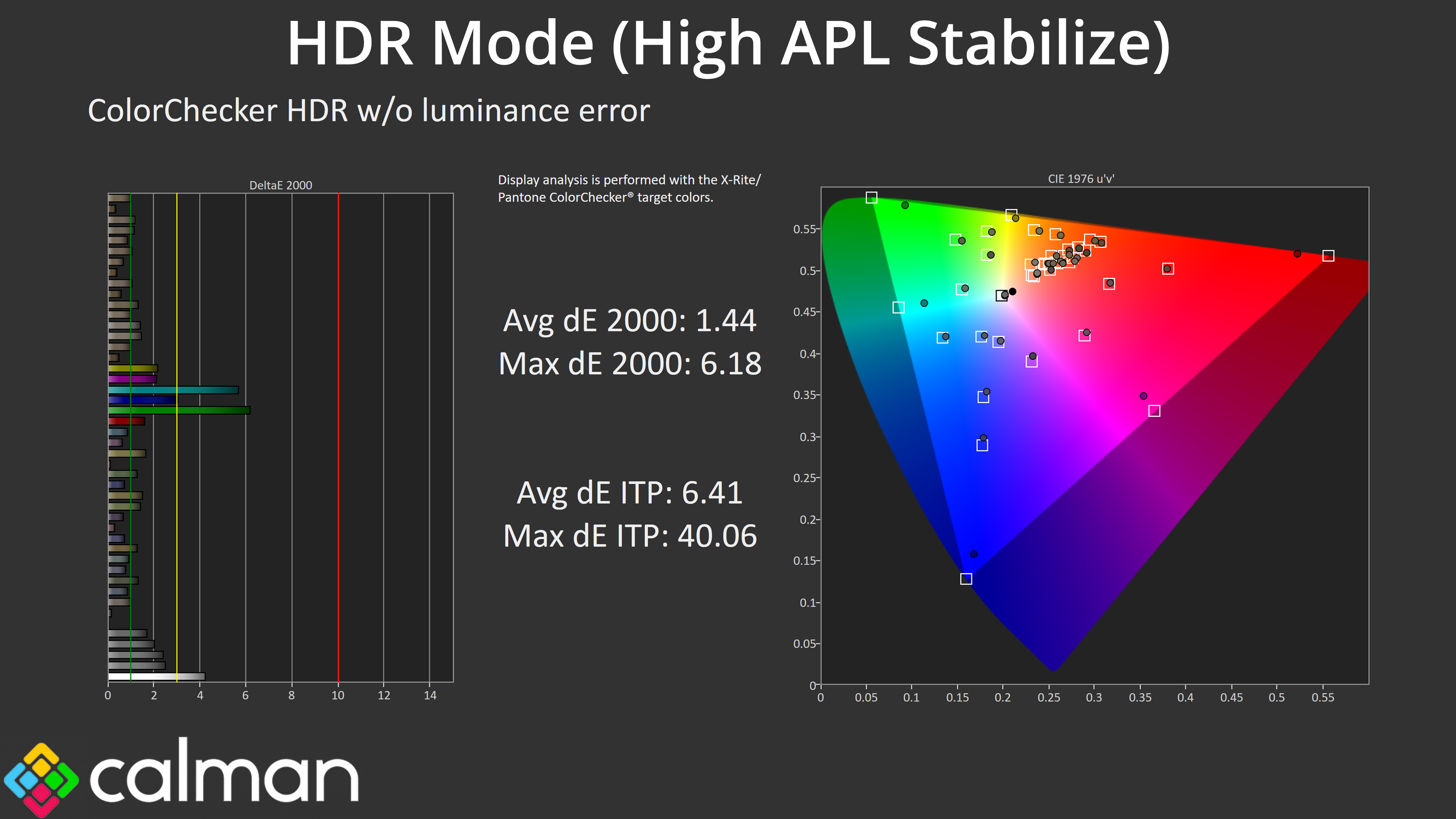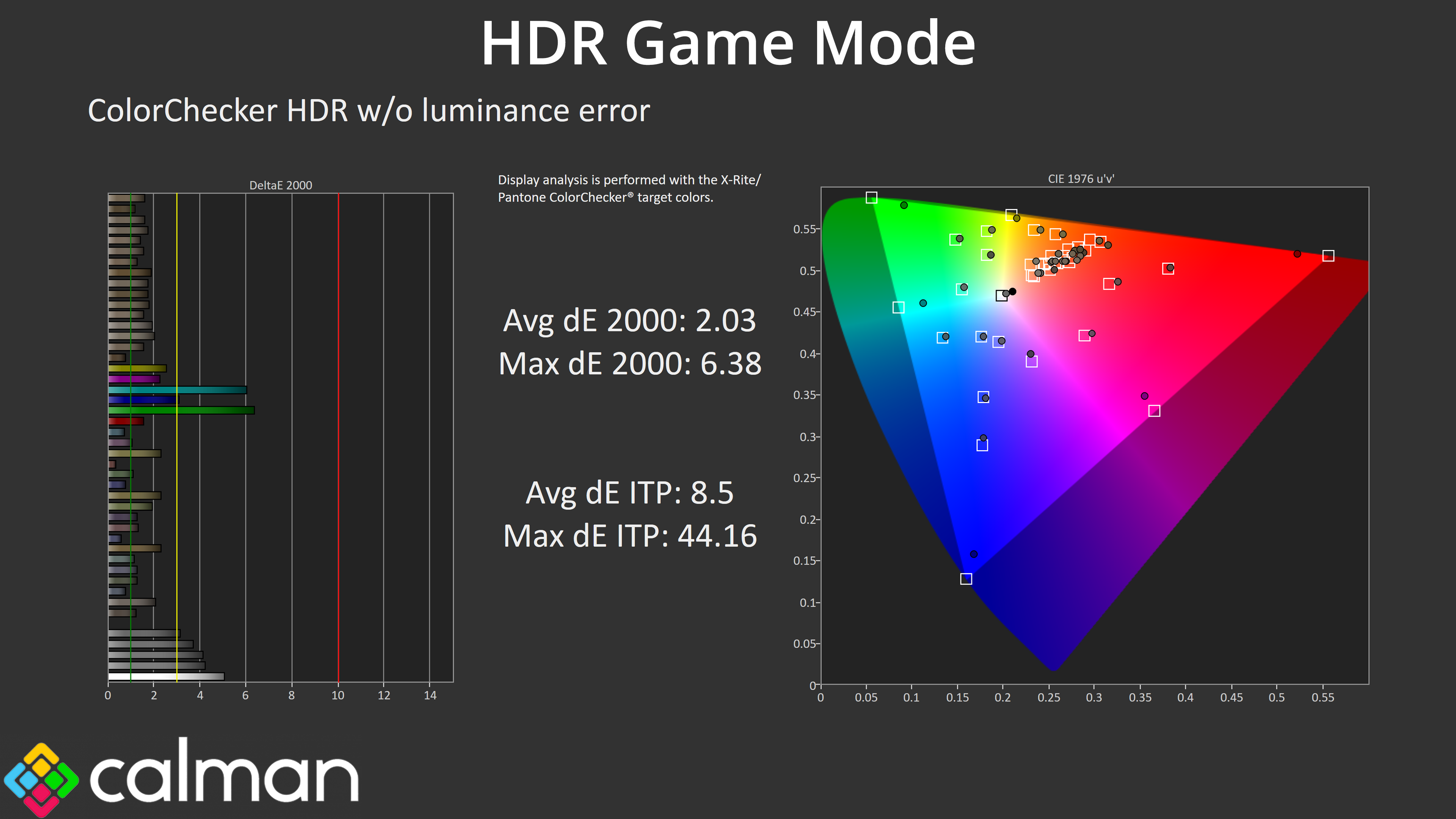HDR Testing
Following on from the SDR results on the previous page, here we re-test the relevant areas of the display with HDR enabled.
Greyscale
There's a total of five different HDR modes offered by the FO27Q3, and I've tested all of them above for default greyscale and EOTF performance. However, it's also worth making clear that you can adjust the APL Stabilize mode for each of these HDR modes. The default ‘HDR Mode' for instance, uses the Middle APL Stabilize setting, but I also thought it was worth including the data for that same mode, but with APL Stabilize set to High.
In general, all of the modes – bar the Vivid option – could be worth using, as they're all pretty similar. The HDR Game mode is the one that differs the most, given its EOTF tracking is slightly too bright across the duration of the curve, but it seems this is deliberately done for those who want a brighter presentation. The default HDR Mode but with APL Stabilize set to High goes in the opposite direction, with the EOTF tracking rolling off slightly earlier, so it may look slightly darker depending on the scene.
Brightness
The default HDR Mode functions like a True Black 400 equivalent in terms of brightness, hitting around 460 nits up to 10% window sizes, after which brightness drops down. The HDR Game mode however, acts like a Peak 1000 Nit mode, delivering over 1000 nits for the 1% and 2% highlights before dropping down. If you're wondering, the default HDR Mode but with APL Stabilize set to High performs equivalently to HDR Game.
Colour Accuracy
We're happy to report that of those three modes – default HDR, HDR with APL Stabilize set to High, and HDR Game – colour accuracy is good among them all. This means you have plenty of options, all of which achieve slightly different presentations depending on your preferences.
 KitGuru KitGuru.net – Tech News | Hardware News | Hardware Reviews | IOS | Mobile | Gaming | Graphics Cards
KitGuru KitGuru.net – Tech News | Hardware News | Hardware Reviews | IOS | Mobile | Gaming | Graphics Cards