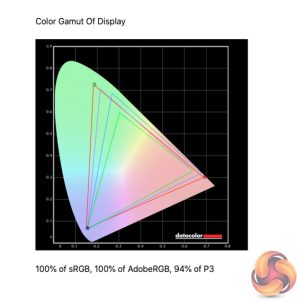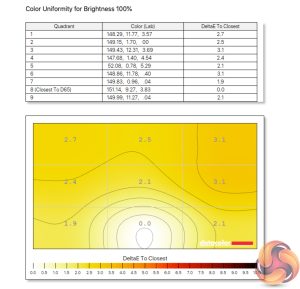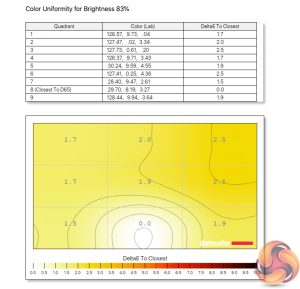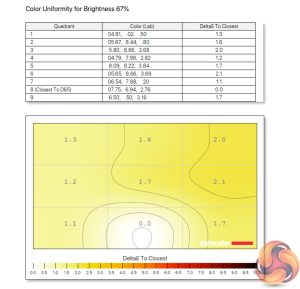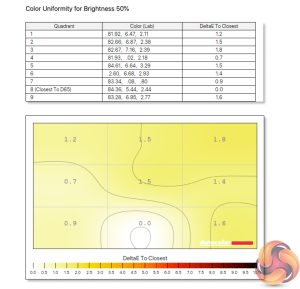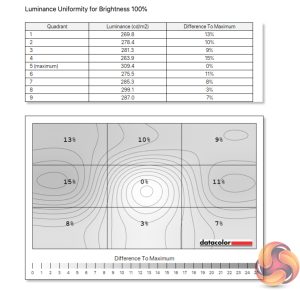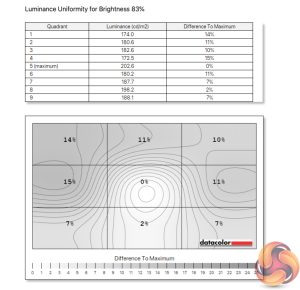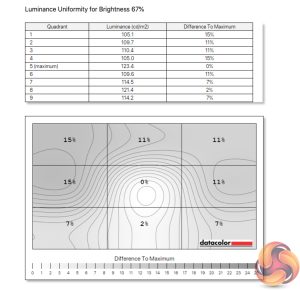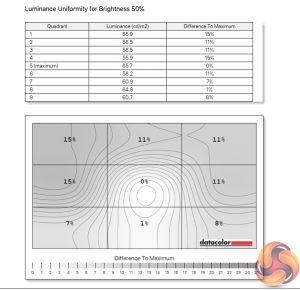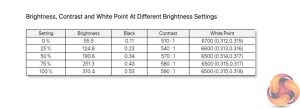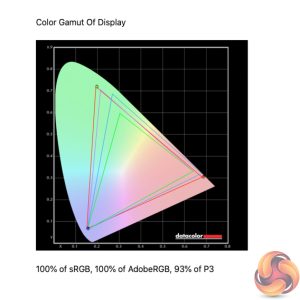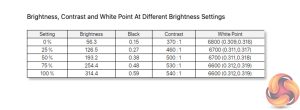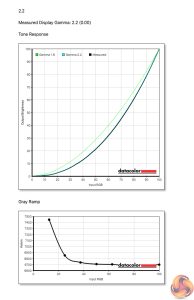Our main test involves using a DataColor SpyderX Colorimeter to assess a display’s image quality. The device sits on top of the screen while the software generates colour tones and patterns, which it compares against predetermined values to work out how accurate the screen is.
The results show –
- A monitor’s maximum brightness in candelas or cd/m2 at various levels set in the OSD.
- A monitor’s contrast ratio at various brightness levels in the OSD.
- The brightness deviation across the panel.
- The black and white points.
- The colour accuracy, expressed as a Delta E ratio, with a result under 3 being fine for normal use, and under 2 being great for colour-accurate design work.
- The exact gamma levels, with a comparison against preset settings in the OSD.
We first run this test with the display in its default, out-of-the-box state, with all settings on default. We then calibrate the screen using the Spyder software and run the test again.
Pre-calibration
Kicking off our panel testing with a look at the display's gamut. Here we see 100% sRGB, 100% AdobeRGB and 94% DCI-P3 coverage – all excellent results for a gaming display, though arguably we would expect this considering the price point.
Colour uniformity is also very strong, particularly at lower brightness levels, though it is still good at 100% brightness too.
Luminance uniformity is more middling, with 15% deviation observed on the left side of the panel, though I wouldn't say this was particularly noticeable during use.
Speaking of brightness, despite Gigabyte claiming typical brightness of 400 nits, we topped out at 310 nits. That's still a respectable result, though it's not super bright – in practice, I found myself using the display at around 70% in a well-lit environment.
Contrast, however, is reported very low indeed, at just 590:1. Now, I have heard reports that these SpyderX units can under-report contrast in some situations, but no matter what settings I tweaked, I did not see above 610:1, which is well below Gigabyte's claimed 1000:1 ratio. That's not particularly impressive to begin with, so those looking for a contrasty display would likely be better served by a VA panel.
More positive however is the white point, which is bang on at 6500K when tested at 50-100% brightness, and only deviates from that target by 200K at 0% brightness.
Meanwhile, there are five gamma options in the OSD, ranging from 1.8 to 2.6, in increments of 0.2. Our testing found each setting to report 0.1 below its actual value. So the Gamma 1.8 setting resulted in a gamma reading of 1.9, while Gamma 2.2 read as 2.3 and so on.
As for out of the box colour accuracy, the FI32Q X impresses. We see an average deltaE of just 1.01, with only one colour channel exceeding a deltaE of 3.
Post-calibration
Not a whole lot changes after calibration, though the Gamma 2.2 setting does now report a gamma value of 2.2, so that is good news. Likewise, the overall colour accuracy of the display has improved further, now showing an average deltaE of just 0.71, which is superb.
 KitGuru KitGuru.net – Tech News | Hardware News | Hardware Reviews | IOS | Mobile | Gaming | Graphics Cards
KitGuru KitGuru.net – Tech News | Hardware News | Hardware Reviews | IOS | Mobile | Gaming | Graphics Cards