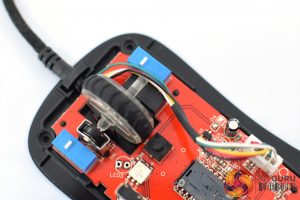The DM1 FPS ships in a clean white box, with red accenting. A large drawing of the mouse itself dominates the front.
Inside, all that is included in the way of accessories is one small product overview leaflet, and then one set of replacement mouse feet.
Getting a look at the mouse itself, it becomes clear that the overall shape and design hasn't changed since the DM1 Pro S. That means it still uses the same symmetrical shape first popularised by the SteelSeries Sensei. We take a closer look at the main differences between the two mice below.
The most obvious change, however, is the colour of the mouse. I received the ‘blood red' model, but there are also blue, white and ‘noir' options available. The red and blue models have a glossy top shell, while the white and noir options are matte.
The left-hand side of the mouse sports two side buttons, while the right-hand side is bare. Both sides have a soft-touch, black finish.
The front of the mouse houses the scroll wheel and a single DPI button. The primary left and right buttons are part of the mouse's main shell, rather than being separate buttons.
Turning the mouse over reveals three mouse feet – one larger one at the top, and two slightly smaller feet at the bottom. The PMW 3389 sensor sits in the middle of the mouse.
The last thing to touch on is the new ‘shoelace' cable. This is still braided, but is now all black instead of the red and black cable found on the DM1 Pro S. It measures 1.8m long, and we talk about how it feels and performs on the next page.
Now, let's take a closer look at the differences between the DM1 Pro S and the new FPS. In both images above, you can see the FPS on the left-hand side, with the Pro S on the right.
So, putting the two mice side by side, it quickly becomes obvious the overall shape and design is identical – it's the same Sensei shape, which many enthusiasts like. Interestingly, though, the FPS does weigh 2g less than its predecessor, coming in at 83g versus the 85g weight of the Pro S.
Removing the three mouse feet on the underside of each mouse reveals four small screws – once these are removed, the top shell comes free and we can look at the internal PCB.
DM1 FPS (left) compared to DM1 Pro S (right)
The first thing to note here is that the FPS uses Huano blue switches for the primary left and right buttons, rated at 20m clicks. The Pro S uses Omron D2FC-F-7N(20M) switches, also rated at 20m clicks as the name suggests.
I asked Dream Machines why they did this, and they said they spoke with many FPS gamers and found that many people prefer the ‘harder' clicks a Huano switch can offer, compared to Omrons which are ‘softer'. We discuss the differences in feel and tactility of the two switches on the next page.
DM1 FPS (left) compared to DM1 Pro S (right)
The next change is also related to switches – the FPS uses a new Huano scroll wheel switch, where the Pro S uses a TTC scroll wheel switch. The scroll wheel itself looks unchanged.
Interestingly, the DM1 FPS spec sheet still claims the mouse uses a TTC switch rated for 20m clicks, but the switch inside the FPS is clearly labelled ‘Huano' so this must just be a mistake with the spec sheet.
DM1 FPS (left) compared to DM1 Pro S (right)
The sensor has also changed. The Pro S uses the PMW 3360 – a top-class optical sensor. The FPS, however, has changed this to a PMW 3389, which itself is a PMW 3360 variant. Dream Machines says they did this because many people prefer the ‘smoother' feel of the 3389, though the PMW 3389 can also adjust its DPI in steps of 50 when the 3360 can only adjust DPI in steps of 100. The 3389 also has a higher maximum DPI of 16000, versus 12000 for the 3360.
Lastly, you also can see in the images above that the FPS has some tape over the bottom of its PCB. This is covering the rear LED which is not covered on the DM1 Pro S. Accordingly, there is no rear lighting on the FPS, when there is on the Pro S. We asked Dream Machines why they did this, and we were told they thought it was the easiest way to achieve a uniform look with the mice by removing the rear LED functionality.
 KitGuru KitGuru.net – Tech News | Hardware News | Hardware Reviews | IOS | Mobile | Gaming | Graphics Cards
KitGuru KitGuru.net – Tech News | Hardware News | Hardware Reviews | IOS | Mobile | Gaming | Graphics Cards