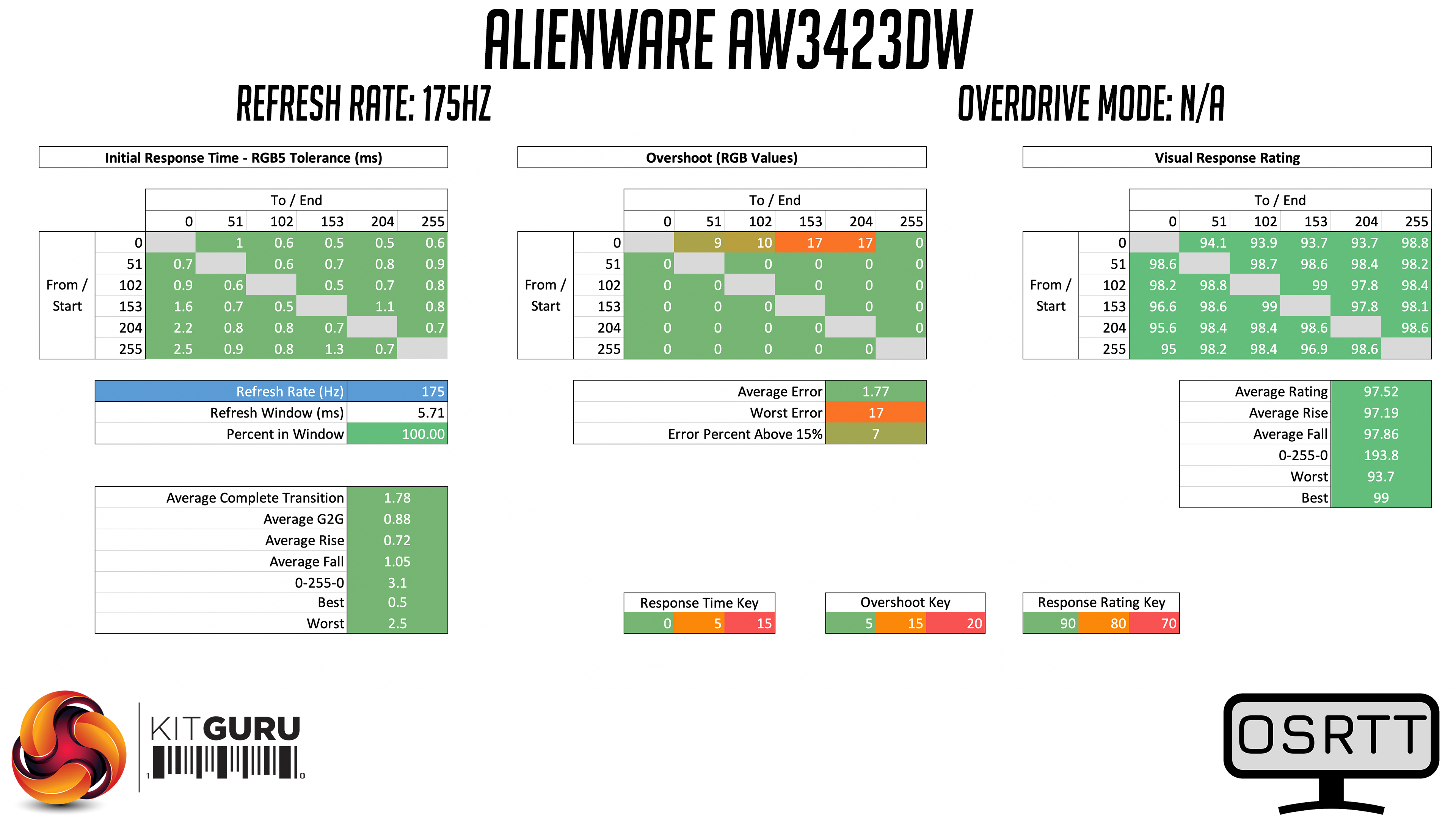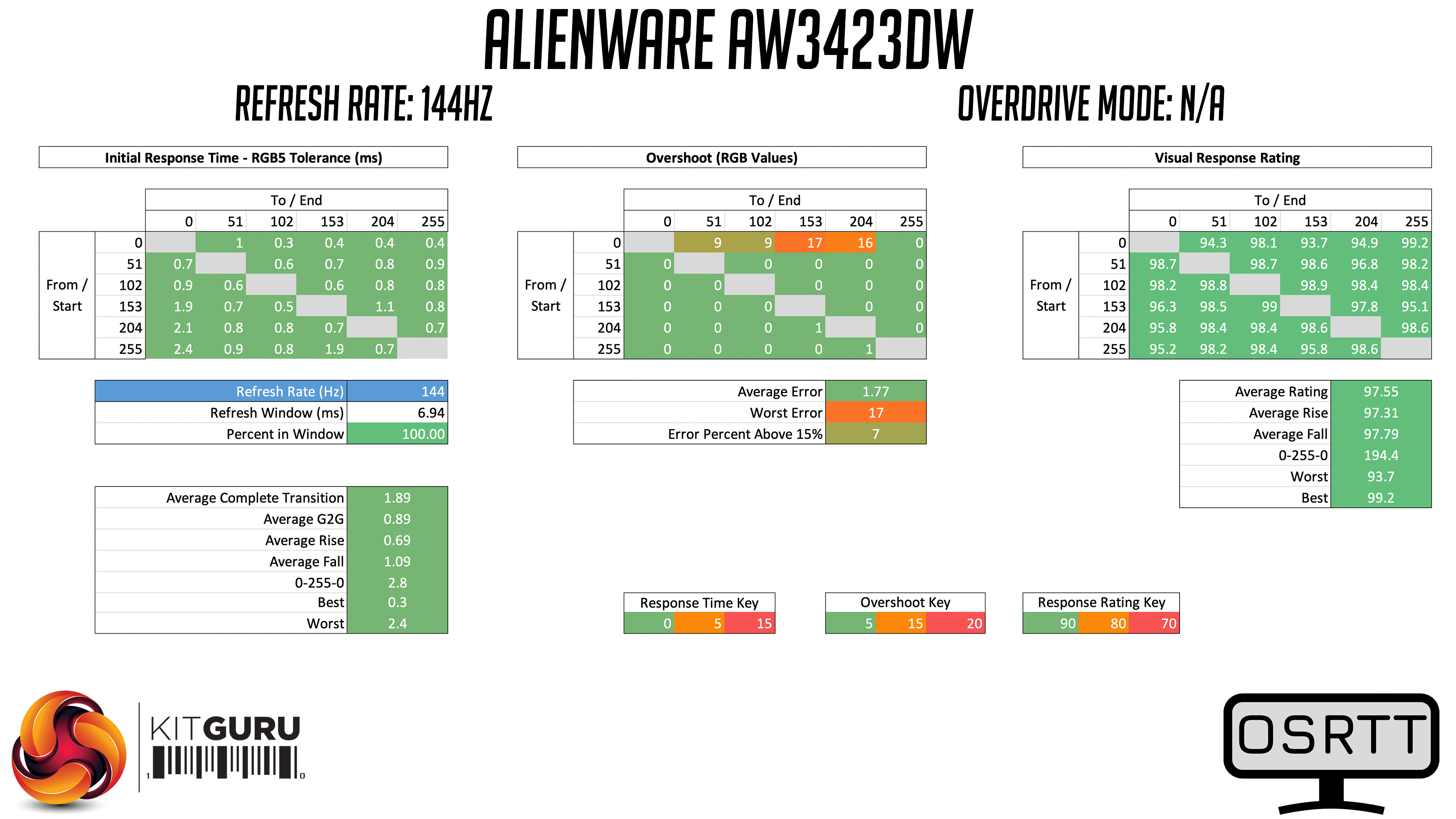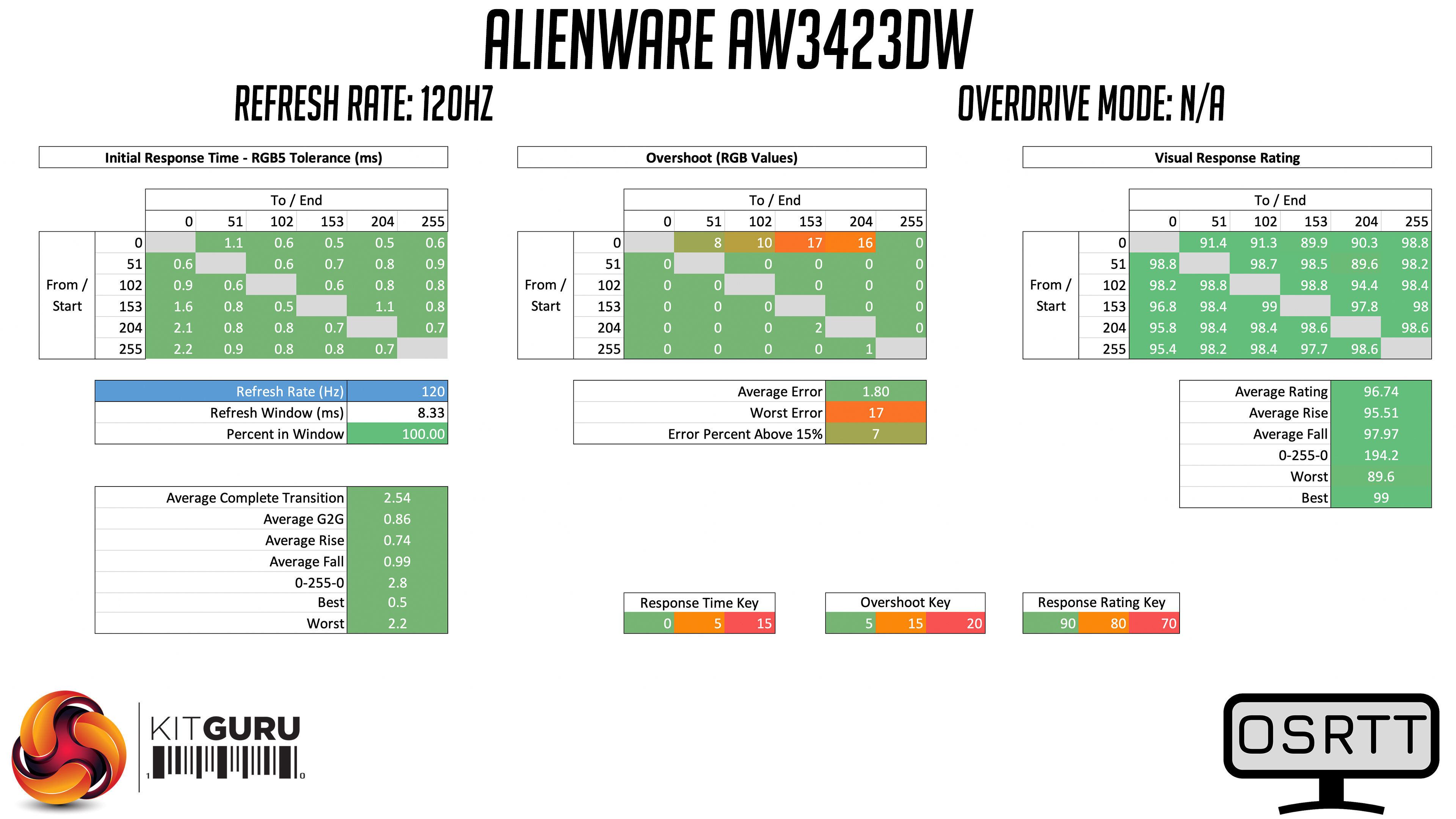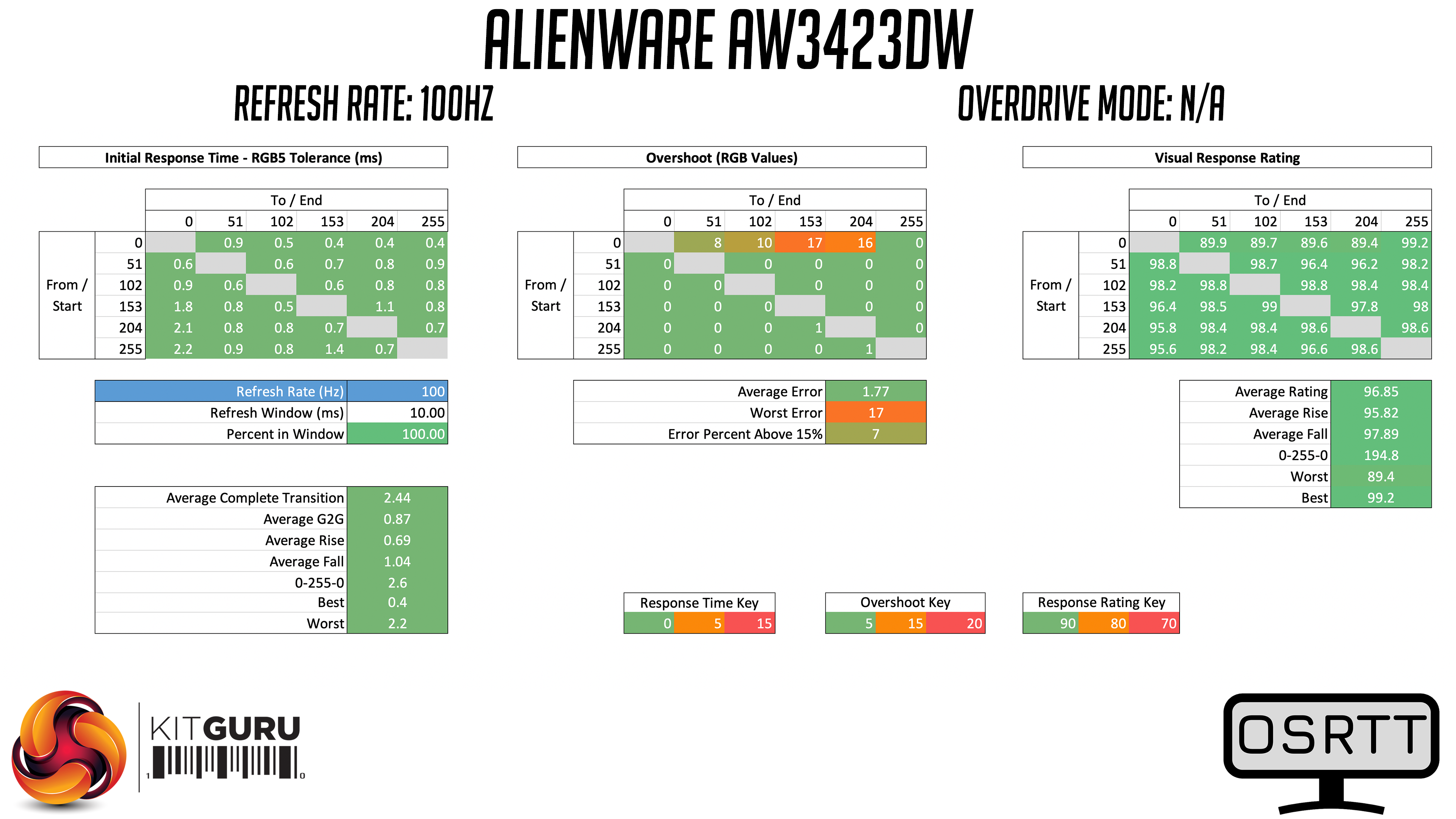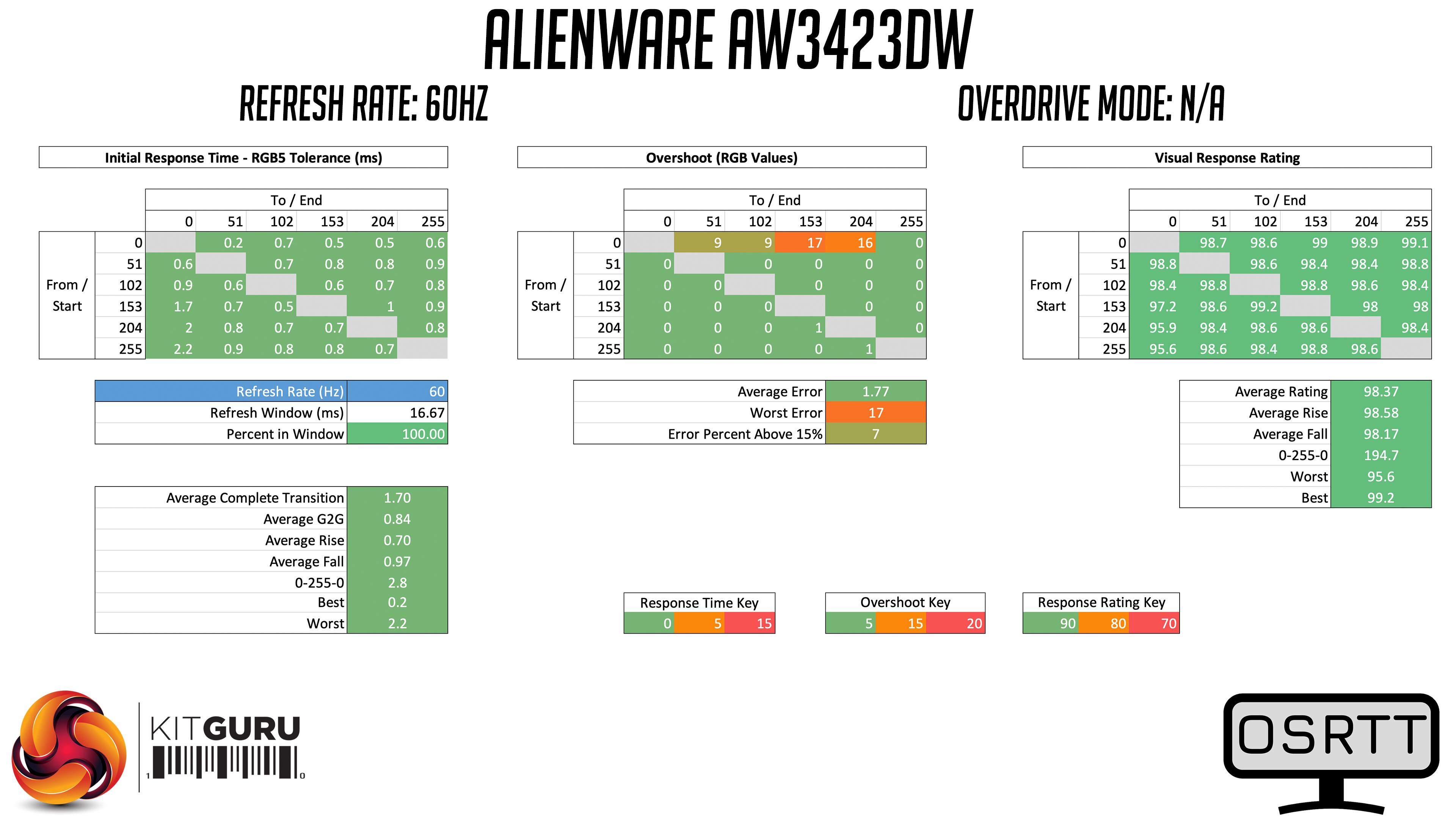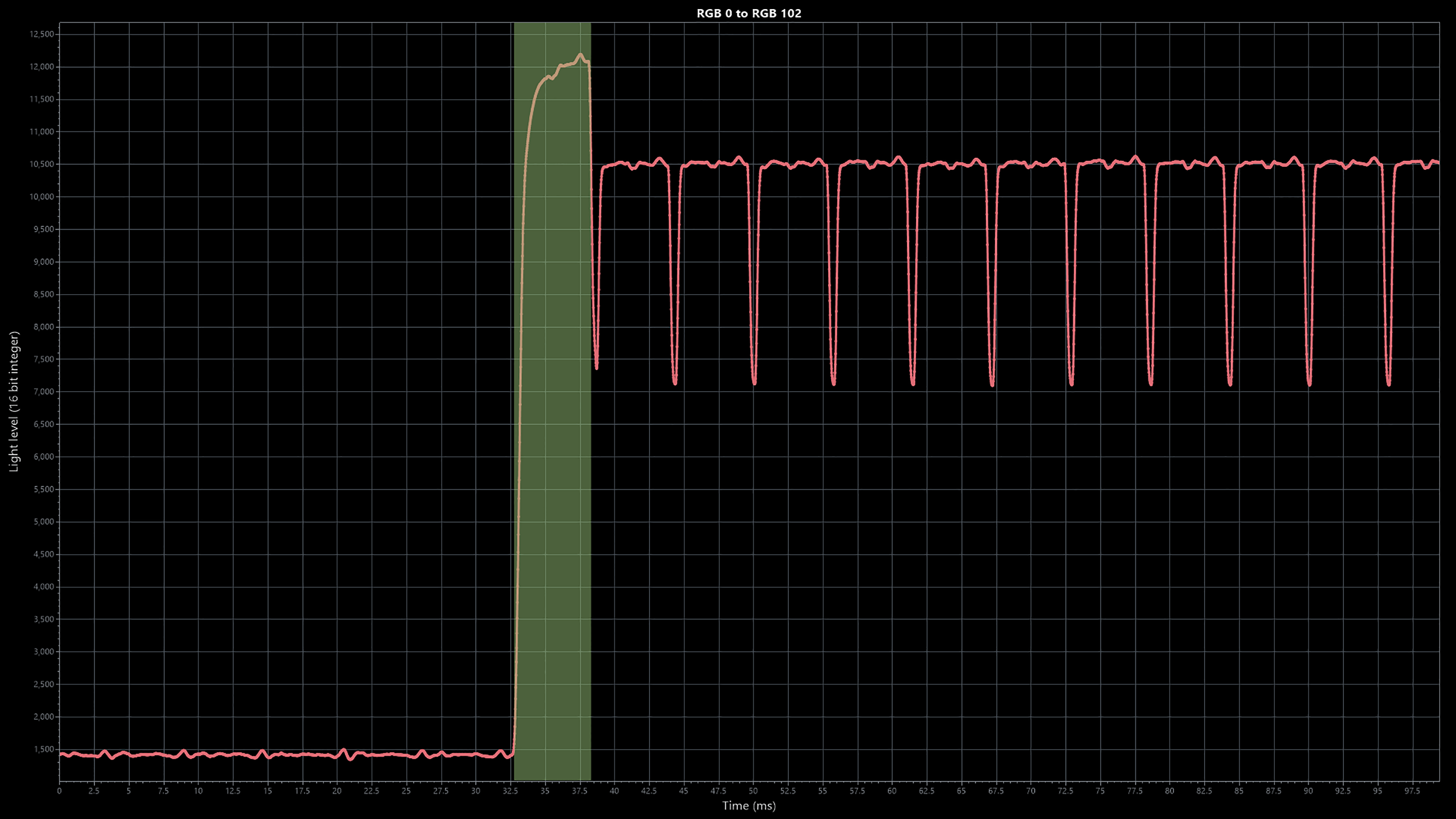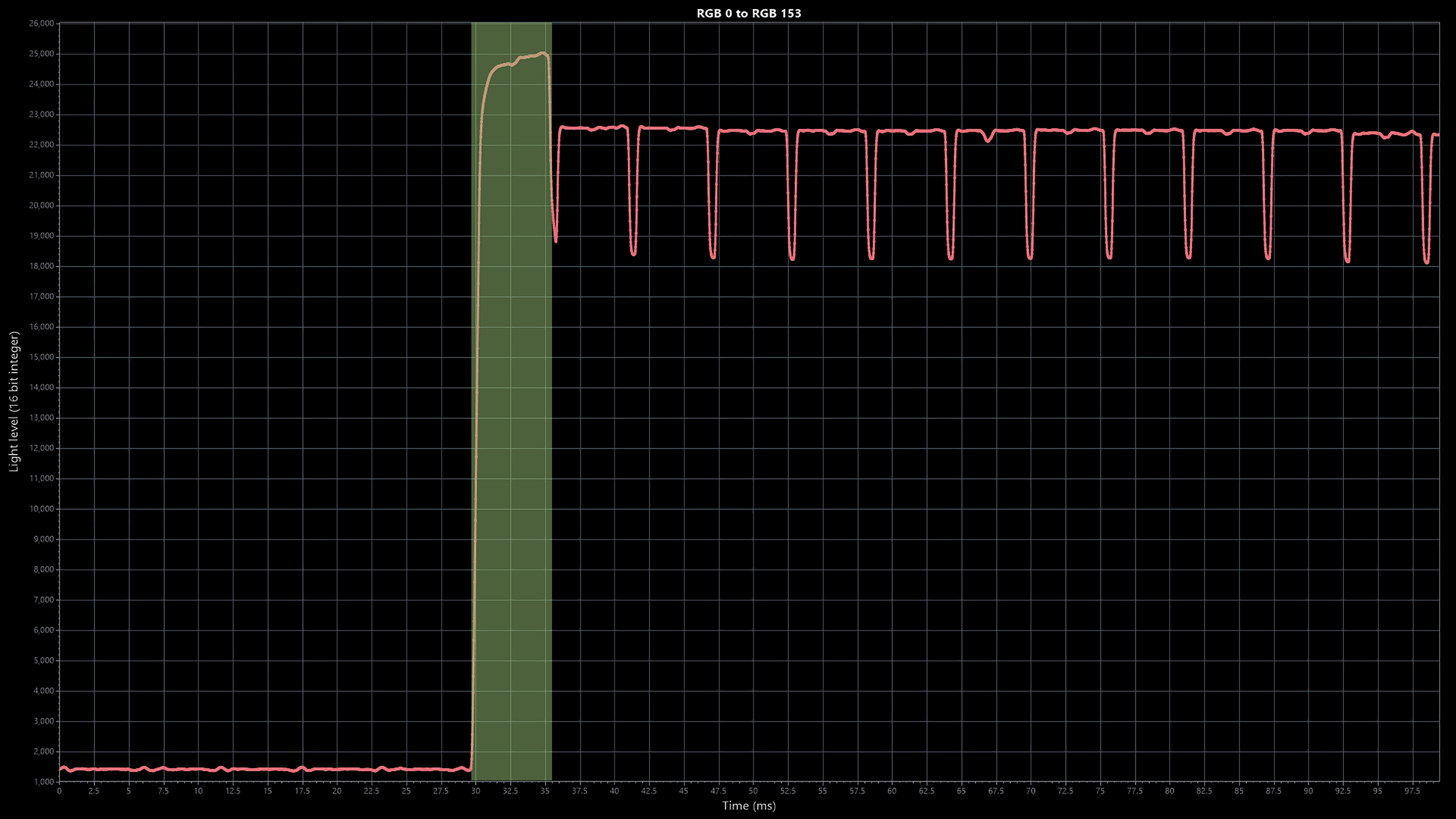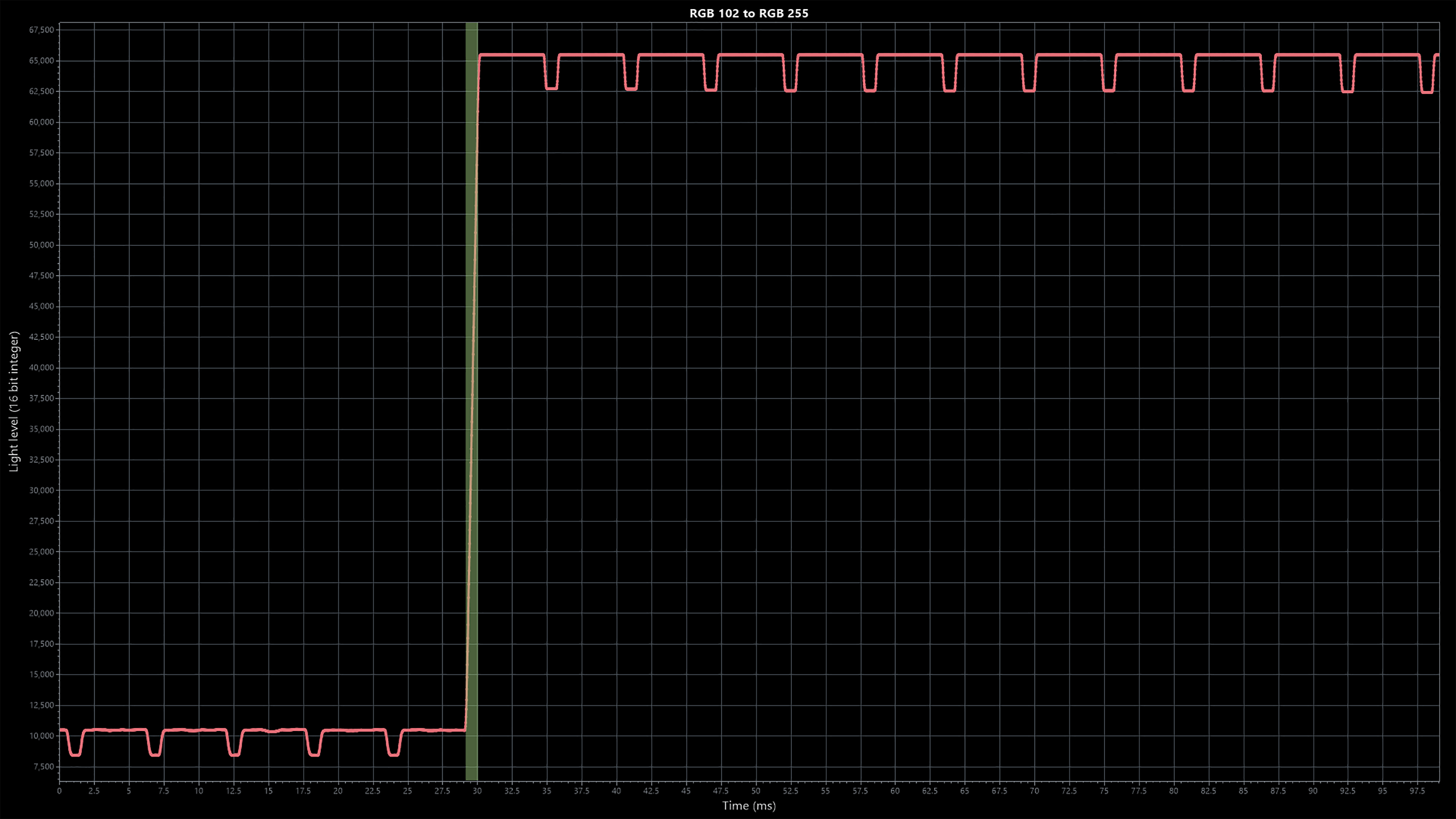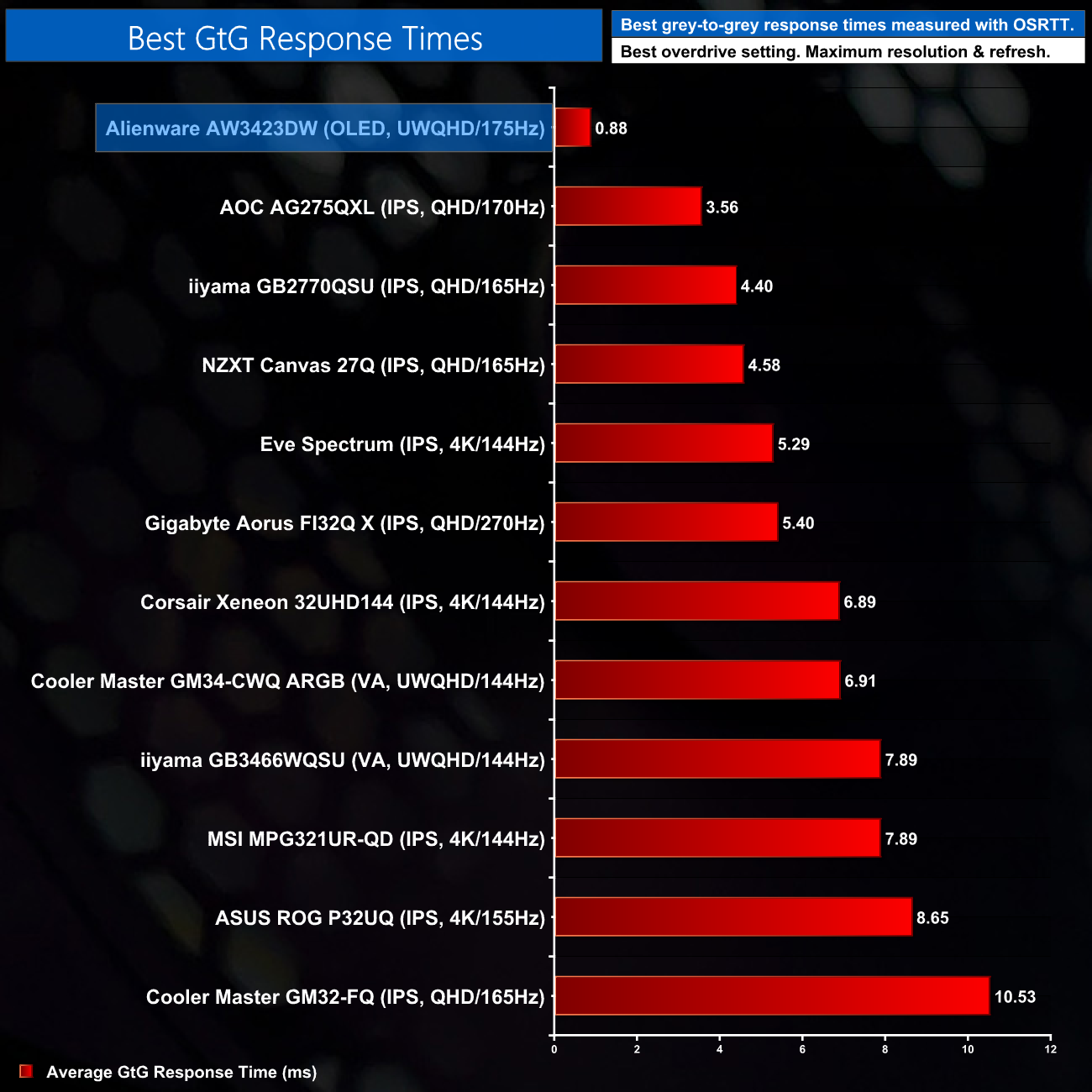Monitor response time testing is a new addition to our reviews, where we use the Open Source Response Time Tool (OSRTT), developed by TechTeamGB. This measures grey-to-grey response times and presents the results in a series of heatmaps, the style of which you may be familiar with from other reviews.
Initial Response Time is the time taken for the panel to transition from one colour to another, where lower values are better. We present the initial response time, so overshoot is not taken into account and is measured separately. We use a fixed RGB 5 tolerance for each transition.
Overshoot is the term given for when a monitor's transition exceeds or goes beyond its target value. So if a monitor was meant to transition from RGB 0 to RGB 55, but it hits RGB 60 before settling back down at RGB 55, that is overshoot. This is presented as RGB values in the heatmaps – i.e. how many RGB values past the intended target were measured.
Visual Response Rating is a metric designed to ‘score' a panel's visual performance, incorporating both response times and overdrive. Fast response times with little to no overshoot will score well, while slow response times or those with significant overshoot will score poorly.
We test the AW3423DW across the refresh range. Being an OLED monitor with native near-instant response times, there's no overdrive modes to choose from.
175Hz
144Hz
120Hz
100Hz
60Hz
Grey-to-grey response times are top-class across the board. We would expect this from an OLED screen, but as this is actually the first OLED monitor I've ever tested with OSRTT, it is still very cool to see so many transitions in the sub-1ms range, with only a few exceeding the 1ms mark. This applies to every refresh rate tested as well, from 60Hz all the way up to 175Hz. You will of course still get better motion clarity at the higher refresh rates, but in terms of sheer response times, this is the best we have ever seen.
Overshoot?
The one area which may raise eye brows is in terms of overshoot. You can see this on the top row of the overshoot heatmap, where transitions from RGB 0 to RGB 51, 102, 153 and 204 all produce a degree of overshoot. It's not really bad at all and certainly wasn't visible to my eye, but it was measurable.
To look at this closer, above we can see two of the individual transitions, in line-graph format. The top shows the transition from RGB 0 to RGB 102, and the bottom shows the transition from RGB 0 to RGB 153.
In both cases, we can see the light level shifting up from RGB 0 (a full black shade) and almost immediately transitioning up to its target. On the first frame however, there is a clear spike as the monitor overshoots its target, before it settles perfectly at the target by the next refresh.
We can contrast that with this image, showing the transition from RGB 102 to RGB 255. This transition displays no overshoot as the monitor hits its target perfectly the first time around and stays there for the subsequent screen refreshes.
From what I can work out, we only see this overshoot behaviour from transitions starting at RGB 0, which would be a fully black display. The reason appears to be that, for an OLED to display a black screen, the pixels have to turn off, so to turn them back on again and transition to another colour requires a small jolt of power which can cause the monitor to exceed its target colour, before it is able to correct itself near-instantly.
Like I said, this is not a problem at all while gaming and it's not something visible to my eye. It's just interested behaviour that seems common to OLED screens. This is something Nada from TechTesters pointed out, so that thread on Twitter is worth a read if you're interested.
Performance comparison
As expected, being the first and only OLED screen we have tested, the AW3423DW jumps to the top of our chart with its average GtG response time of 0.88ms. We hope to add more OLED screens to this chart in the coming weeks, but it does go to show how superior this display technology is compared to LCD panels in terms of the response times.
 KitGuru KitGuru.net – Tech News | Hardware News | Hardware Reviews | IOS | Mobile | Gaming | Graphics Cards
KitGuru KitGuru.net – Tech News | Hardware News | Hardware Reviews | IOS | Mobile | Gaming | Graphics Cards