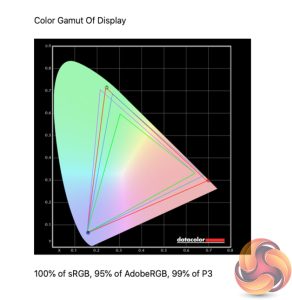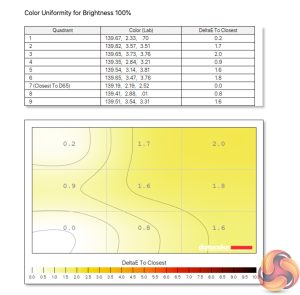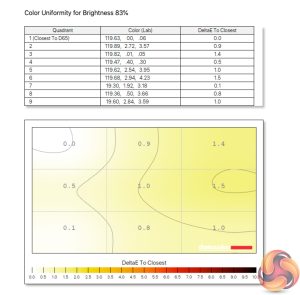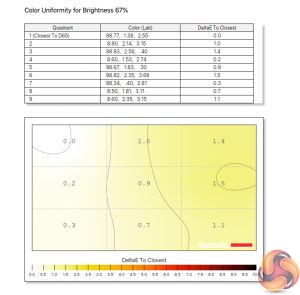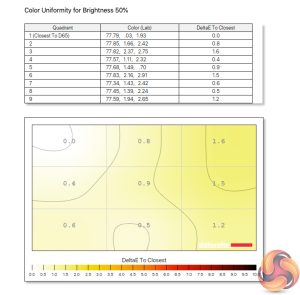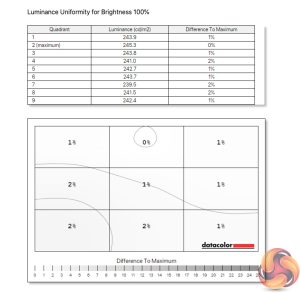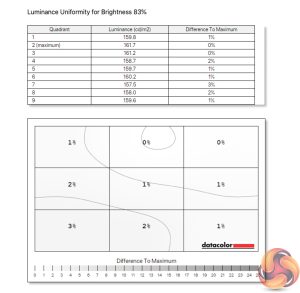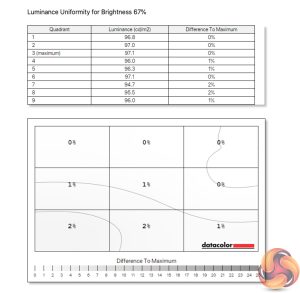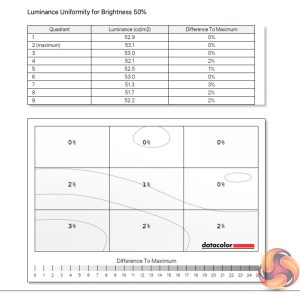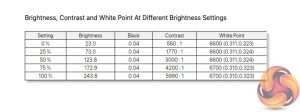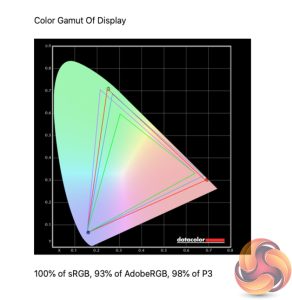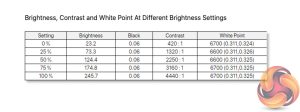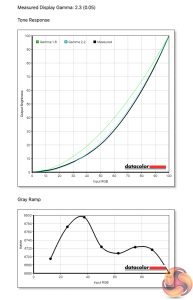Our main test involves using a DataColor SpyderX Colorimeter to assess a display’s image quality. The device sits on top of the screen while the software generates colour tones and patterns, which it compares against predetermined values to work out how accurate the screen is.
The results show –
- A monitor’s maximum brightness in candelas or cd/m2 at various levels set in the OSD.
- A monitor’s contrast ratio at various brightness levels in the OSD.
- The brightness deviation across the panel.
- The black and white points.
- The colour accuracy, expressed as a Delta E ratio, with a result under 3 being fine for normal use, and under 2 being great for colour-accurate design work.
- The exact gamma levels, with a comparison against preset settings in the OSD.
We first run this test with the display in its default, out-of-the-box state, with all settings on default. We then calibrate the screen using the Spyder software and run the test again.
Pre-calibration
As the Alienware AW3423DW uses a QD-OLED panel, where a Quantum Dot layer convert's the panel's blue light into red and green, we find a very wide colour gamut on offer. That includes 100% sRGB, 95% AdobeRGB and 99% DCI-P3 coverage, so it's not a bad start at all.
Colour uniformity is also top class, with only very minor deviation towards the upper right corner of the display. Even then, this is the most colour-uniform display I have ever tested.
Similarly, luminance uniformity is exceptional. At most we see just 3% deviation, indicating incredible evenness of lighting across the panel – one of the clear benefits of OLED, as there's no backlight that needs to evenly illuminate the panel.
Overall brightness is not bad – for an LCD display we'd probably be a bit disappointed, but as OLED screens go, this is very usable, with a peak brightness of 243.8 nits. It also gets impressively dim at just 23% nits when set to 0% brightness in the OSD.
The contrast figures shown in the above test, you can easily ignore – the AW3423DW uses an OLED panel so its pixels can switch off to display true black, giving an effective ‘infinite' contrast ratio. The numbers shown above indicate the limitations of the SpyderX hardware and software.
As for gamma, using the Standard colour profile, which is enabled by default, there's no option to adjust Gamma – though you can do this via the Creator profile instead. Still, using the out of the box mode, we get a Gamma of 2.3.
Colour accuracy is also decent out of the box. It's not the absolute best we've ever seen, but with an average DeltaE of 1.18 and a maximum of 2.92, it is still impressive.
Post-calibration
We did also run the screen through our usual calibration process, resulting in improved colour accuracy – not by loads, but we see a new average DeltaE of 1.03 and a maximum of 2.67, so it is a little better.
 KitGuru KitGuru.net – Tech News | Hardware News | Hardware Reviews | IOS | Mobile | Gaming | Graphics Cards
KitGuru KitGuru.net – Tech News | Hardware News | Hardware Reviews | IOS | Mobile | Gaming | Graphics Cards