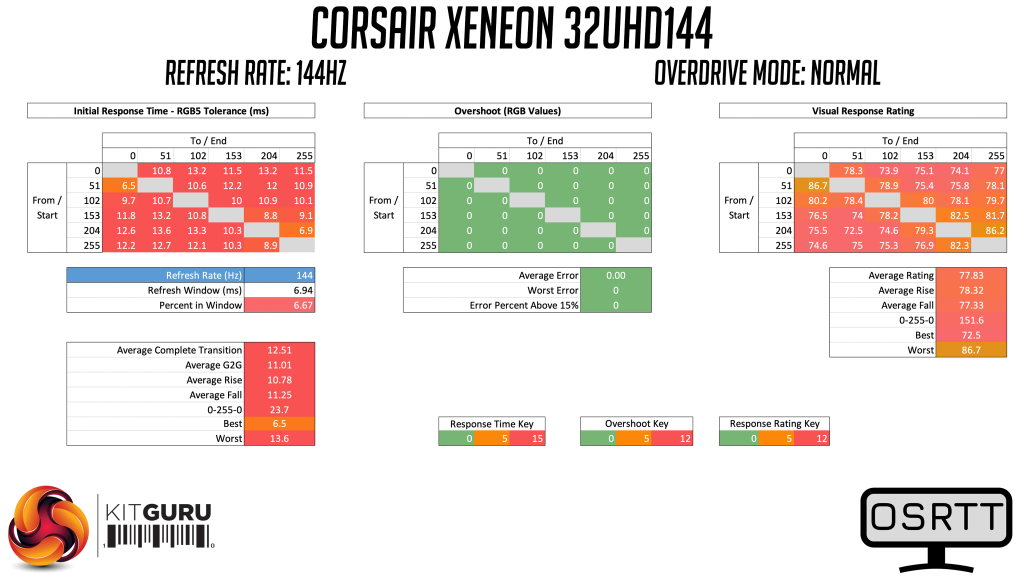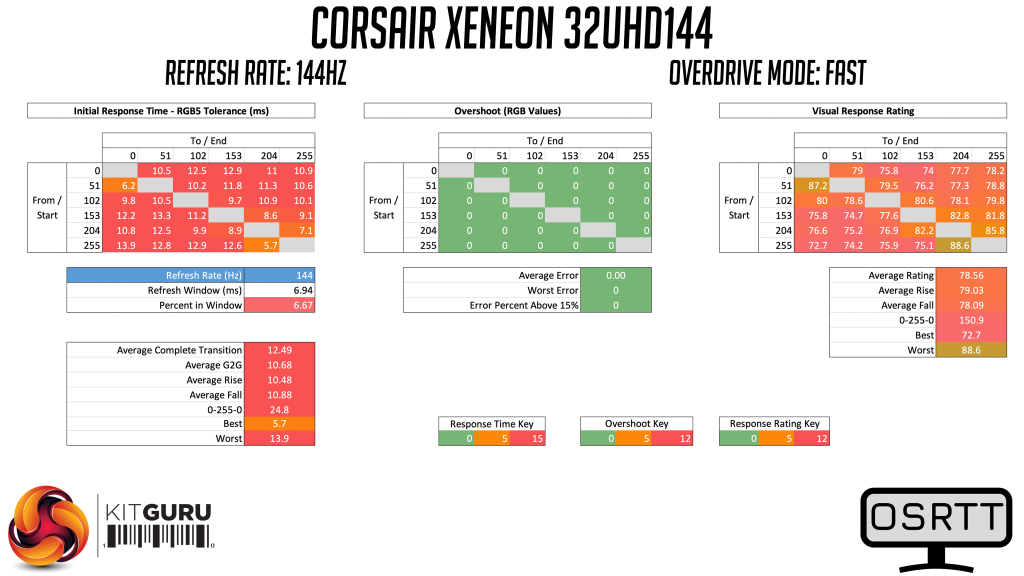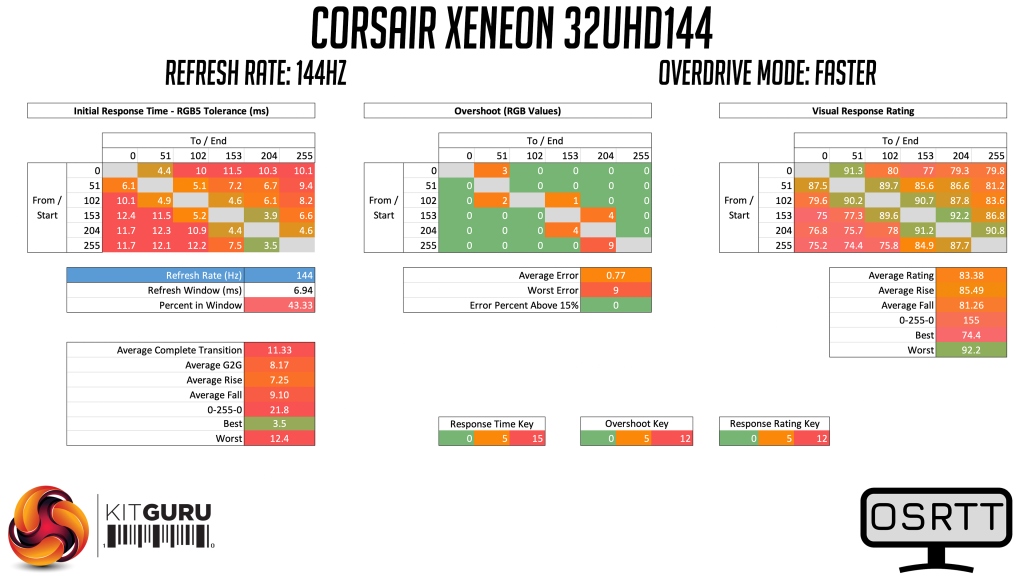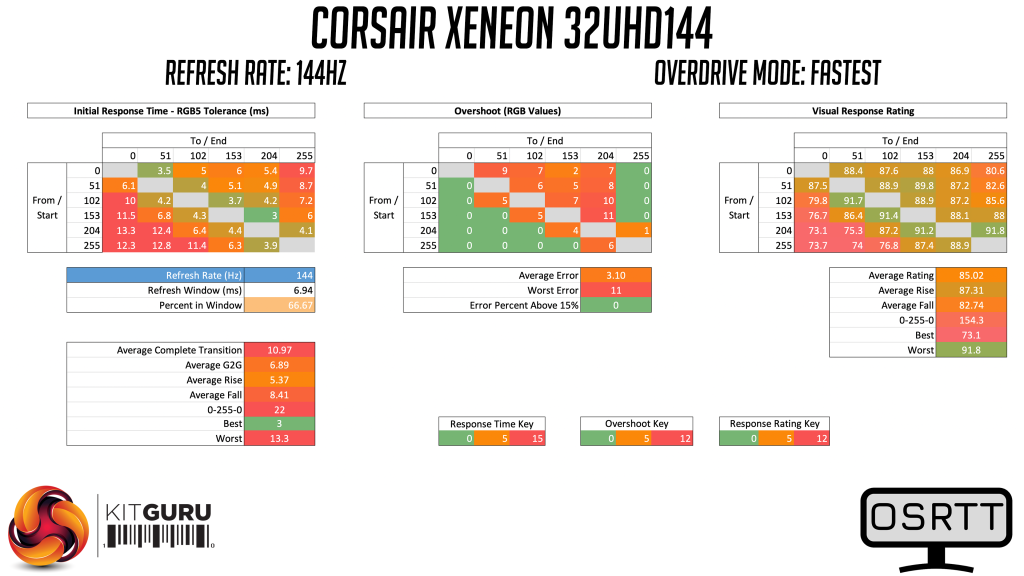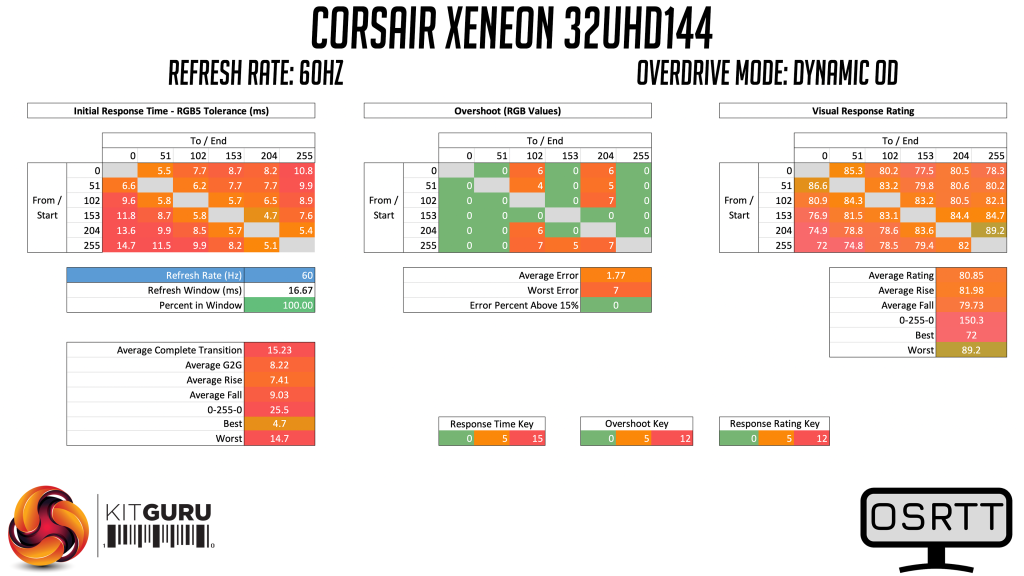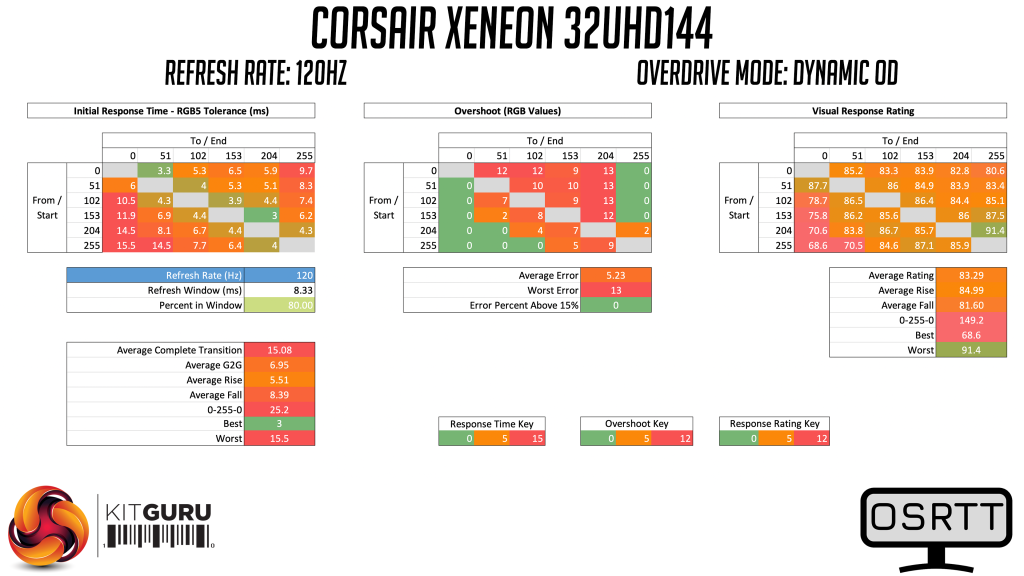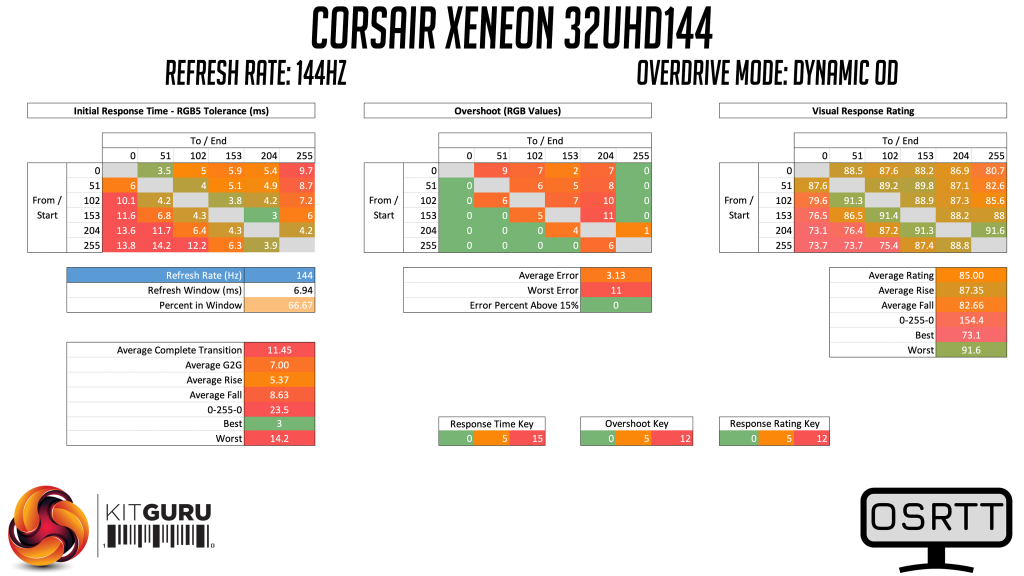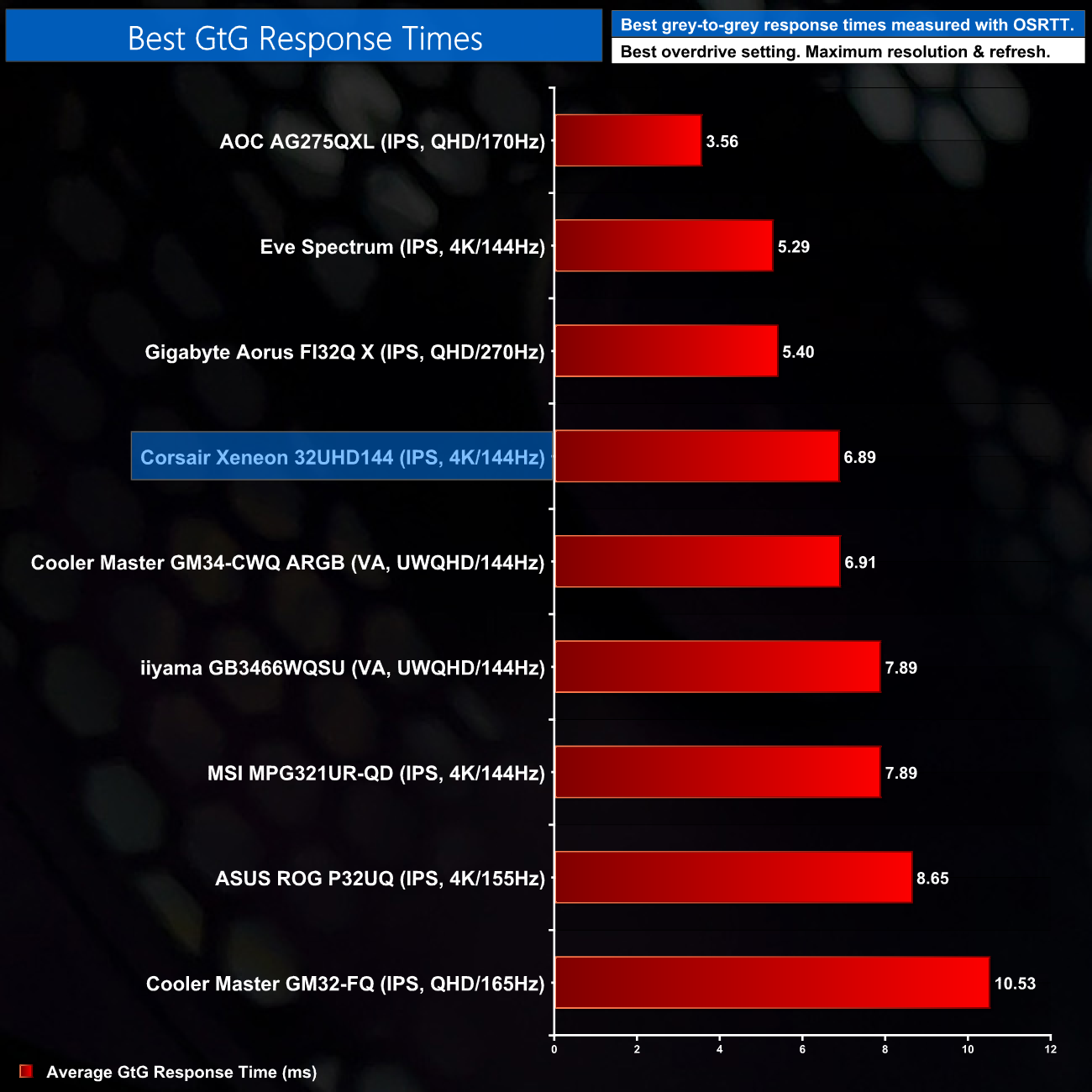Monitor response time testing is a new addition to our reviews, where we use the Open Source Response Time Tool (OSRTT), developed by TechTeamGB. This measures grey-to-grey response times and presents the results in a series of heatmaps, the style of which you may be familiar with from other reviews.
Initial Response Time is the time taken for the panel to transition from one colour to another, where lower values are better. We present the initial response time, so overshoot is not taken into account and is measured separately. We use a fixed RGB 5 tolerance for each transition.
Overshoot is the term given for when a monitor's transition exceeds or goes beyond its target value. So if a monitor was meant to transition from RGB 0 to RGB 55, but it hits RGB 60 before settling back down at RGB 55, that is overshoot. This is presented as RGB values in the heatmaps – i.e. how many RGB values past the intended target were measured.
Visual Response Rating is a metric designed to ‘score' a panel's visual performance, incorporating both response times and overdrive. Fast response times with little to no overshoot will score well, while slow response times or those with significant overshoot will score poorly.
We test the Xeneon 32UHD144 at 144Hz, using all four of the overdrive settings found within the OSD – Normal, Fast, Faster, Fastest:
We'll briefly touch on the Normal and Fast modes, but honestly these aren't worth using – both have fairly slow response times and aren't that different from each other.
The Faster mode is where things get a bit more usable. There's only a tiny amount of overshoot introduced by this setting, and we see an average GtG transition time of 8.17ms. It's not awful but it's not super fast, and we can see some particularly slow fall times from pure white shades (along the bottom row of the heatmap).
The fastest mode is the best of the lot though. It does introduce a little more overshoot, but none of the errors exceed their target by more than 15% which is good to see – in practice, the overshoot was barely noticeable to my eye, and I'm generally quite sensitive to colour fringing.
This brings the average GtG time to 6.89ms, a pretty respectable result. We're yet to see better times from a 32in 4K 144Hz panel, and while it may not be as fast as other screens we've tested, it's the best we've seen for this product class.
Dynamic OD
There is another overdrive setting in the OSD however – Dynamic OD. This is designed to act as a variable overdrive setting, and in practice it works well. We tested it at 144Hz, 120Hz and 60Hz, and in each instance it delivers good results. At 120Hz and 144Hz it uses the Fastest overdrive setting, which offers the best response times with only minimal overshoot, while at 60Hz it appears to use a mode between Normal and Fast. This is slightly slower at 8.22ms on average, but is 100% within the 60Hz refresh window so we have no problems recommending this mode at all.
Taking a quick look at the relative performance using the 32UHD144's best result (the Fastest overdrive mode at 144Hz), it's response time of 6.89ms is certainly decent. We still need to test more screens before this chart is a bit more conclusive, but compared to the ASUS PG32UQ and MSI MPG321UR-QD – two direct competitors for the 32UHD144 – it is the Corsair screen coming out on top, proving about 1ms faster on average than the MSI screen.
 KitGuru KitGuru.net – Tech News | Hardware News | Hardware Reviews | IOS | Mobile | Gaming | Graphics Cards
KitGuru KitGuru.net – Tech News | Hardware News | Hardware Reviews | IOS | Mobile | Gaming | Graphics Cards