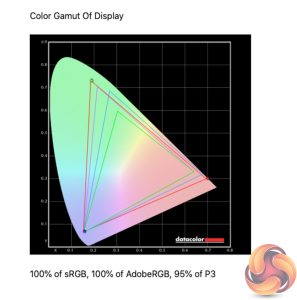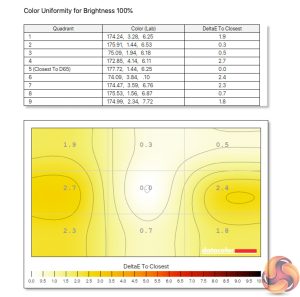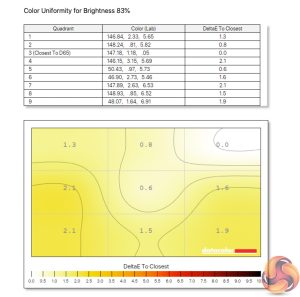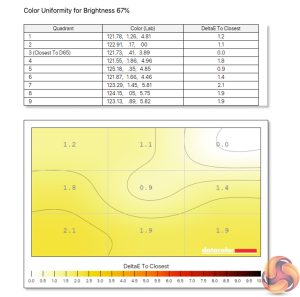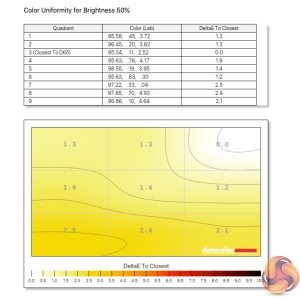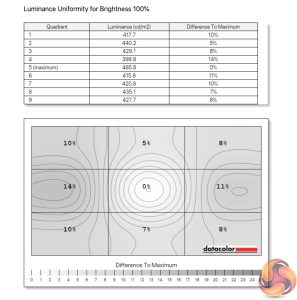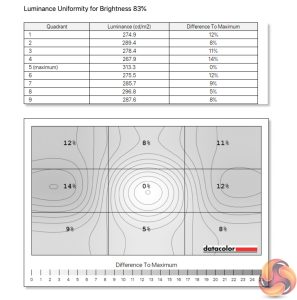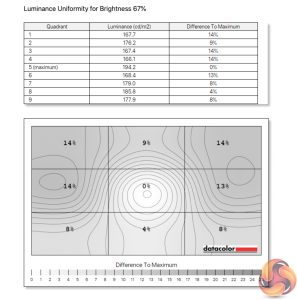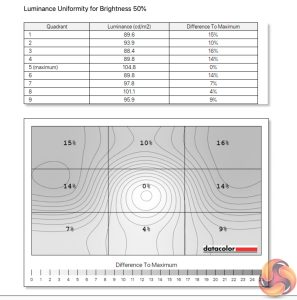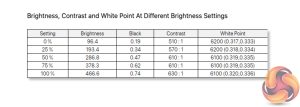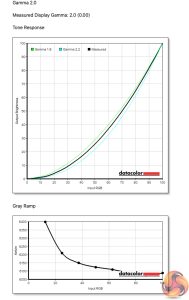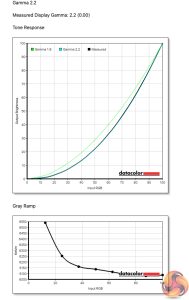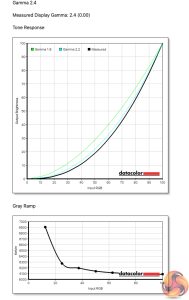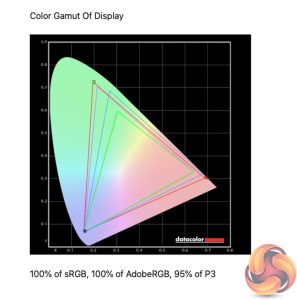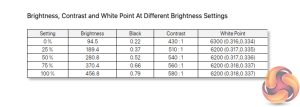Our main test involves using a DataColor SpyderX Colorimeter to assess a display’s image quality. The device sits on top of the screen while the software generates colour tones and patterns, which it compares against predetermined values to work out how accurate the screen is.
The results show –
- A monitor’s maximum brightness in candelas or cd/m2 at various levels set in the OSD.
- A monitor’s contrast ratio at various brightness levels in the OSD.
- The brightness deviation across the panel.
- The black and white points.
- The colour accuracy, expressed as a Delta E ratio, with a result under 3 being fine for normal use, and under 2 being great for colour-accurate design work.
- The exact gamma levels, with a comparison against preset settings in the OSD.
We first run this test with the display in its default, out-of-the-box state, with all settings on default. We then calibrate the screen using the Spyder software and run the test again.
Pre-calibration
Starting off with a look at the gamut coverage, the 32UHD144 certainly impresses. The IPS panel with Quantum Dot tech helps it manage 100% sRGB and AdobeRGB coverage, and 95% of the DCI-P3 space. It's a strong start!
Colour uniformity is excellent too across all four brightness levels tested (100%, 83%, 67% and 50%.) There's only a minimal difference reported.
Luminance uniformity is slightly less impressive, with the left hand side deviating a little bit, but this is nothing out of the ordinary and certainly didn't bother me in use.
Brightness levels are very solid too. We see a peak reading of 466.6 nits which should be enough for almost everybody – I typically used the screen at 60% brightness. Contrast isn't great however, with a peak of just 630:1, something we also observed with the 32QHD165. I have seen reports that the SpyderX unit can under-report contrast, but for an IPS panel this was never going to be a particular high-point. We can also note a slightly warm white-point at 6100K – it's not miles off the 6500K ideal though.
Gamma is spot on across the board, with all three settings in the OSD hitting their targets exactly – no complaints here.
Colour accuracy is very impressive out of the box too. This is usually a strongpoint for IPS panels and before calibration we see an average deltaE of just 0.83, as well as a maximum of 2.12. This is highly impressive stuff.
Post-calibration
After calibration, not much changes to be honest but we were able to improve colour accuracy further, with a new deltaE of 0.56 – one of the best results we've ever seen. This is clearly a very capable panel.
 KitGuru KitGuru.net – Tech News | Hardware News | Hardware Reviews | IOS | Mobile | Gaming | Graphics Cards
KitGuru KitGuru.net – Tech News | Hardware News | Hardware Reviews | IOS | Mobile | Gaming | Graphics Cards