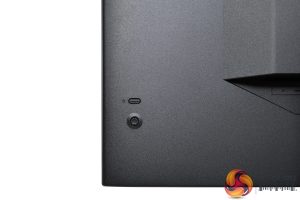Looking first at the design of the Xeneon 32UHD144, it is immediately clear that Corsair has re-used the same frame and body from its first monitor, the 32QHD165. That's not necessarily a bad thing – likely it just helps Corsair keep the manufacturing costs down – and it's still just as eye-catching with the large metal stand, but more on that below.
The main screen area of the monitor however is very understated, with a slim ‘bezel-less' design and just a slightly thicker chin that houses a small Corsair logo.
Round the back, Corsair keeps things very understated and minimalistic. All you can really see is the textured matte-black plastic Corsair uses for the construction, and a small glossy Corsair logo at the top of the screen. There's no RGB, no gaudy design choices, nothing that really screams ‘gamer!' at you, and I have to say I really like it.
I do still find the stand to be a little much for my tastes, but it is very distinctive which is likely why Corsair has gone for this design. I find it to be a bit big for my tastes, as it measures approximately 46cm across and it's over 30cm deep, but it is a solid chunk of metal that adds a more premium feel, as the rest of the monitor is made mostly of plastic.
Corsair has also kept its ‘RapidRoute' cable management features, which means there are four clips attached to the rear of the stand which you can use to route your cables through and keep things tidy.
As for the stand's ergonomics, these are exactly the same as the 32QHD165. That means we get up to 110mm of height adjust, 30 degrees of swivel both left and right, alongside tilt from -5° / +20°. There's no pivot or rotation functionality here, but for such a large monitor I am not sure how much utility that would offer anyway.
The 32UHD144 does offer a new and improved selection of ports compared to the 32QHD165 however. Video inputs include two HDMI 2.1 ports, one DisplayPort 1.4, as well as a USB-C that supports DP Alt mode. That same port also offers power delivery to charge a laptop or tablet, but only up to 15W which is fairly weak. There's another Type-C port which feeds the two USB Type-A (5Gbps) downstream ports, and you can also use this Type-C port to utilise the monitor's iCUE functionality, which we discuss on the next page.
Lastly, a small joystick is positioned in the lower left corner of the display (when viewed from the back.) This controls the OSD, with a power button just above it.
 KitGuru KitGuru.net – Tech News | Hardware News | Hardware Reviews | IOS | Mobile | Gaming | Graphics Cards
KitGuru KitGuru.net – Tech News | Hardware News | Hardware Reviews | IOS | Mobile | Gaming | Graphics Cards