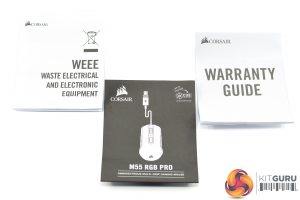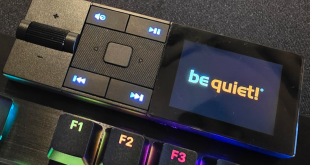The M55 RGB Pro ships in a familiar-looking box – it uses Corsair's signature yellow colouring, with an image of the mouse taking up most of the front.
Inside, accessories are thin on the ground – we get a quick-start guide, warranty guide and electronic waste guide.
Coming to the mouse itself, my first impression was that the shape has some similarity to SteelSeries Sensei design, also found in other mice like the DM1 FPS. It's obviously symmetrical, while the rear of the mouse flares outwards in a fairly prominent manner.
It's not an exact copy of the Sensei shape, however, being a bit smaller – it measures 124.4(L) x 57.25(W) x 40(H) mm – while it doesn't have quite the same hump in the middle of the mouse. The front buttons and and rear of the mouse also give the M55 a slightly ‘sharper' look overall, and the sides of the M55 RGB Pro also curve inwards in a more pronounced way than the original Sensei. In my opinion it's still bears some resemblance to the Sensei shape, but I wouldn't call this an exact clone.
One more thing worth noting is the main plastic shell. It's obviously matte black, but the plastic is also slightly textured – it's subtle, but you can just about tell it's not entirely smooth.
Coming to the sides of the mouse, both are exactly the same with a textured rubber grip and two side buttons. Incidentally, Corsair say these grips are ‘highly durable double-shot side grips', and they also appear to be moulded onto the mouse – as per the Harpoon RGB Wireless – rather than being rubber grips that have been stuck on.
The front of the mouse houses the textured rubber scroll wheel as well as a single DPI button, with an LED indicator accompanying it. The primary buttons form part of the mouse's main shell – meaning they are not separate/split trigger buttons.
At the bottom of the mouse we get a closer look at the Corsair logo, which of course is RGB illuminated.
In terms of the cable, this is 1.8m long and is braided, while it uses a standard USB 2.0 Type-A connector.
Turning the mouse over, we get a look at the three PTFE mouse feet – one large one at the bottom, and two smaller feet at the top – as well as the PixArt PAW3327 sensor. This is an optical sensor rated at 200-12400 DPI, and we talk about performance on the next page.
 KitGuru KitGuru.net – Tech News | Hardware News | Hardware Reviews | IOS | Mobile | Gaming | Graphics Cards
KitGuru KitGuru.net – Tech News | Hardware News | Hardware Reviews | IOS | Mobile | Gaming | Graphics Cards