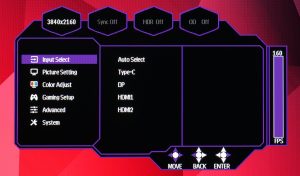Cooler Master has updated its OSD menu system since I looked at the GM34-CWQ ARGB in June last year. It's still split into six main tabs, but the overall design has received a much-needed face lift.
Those six main tabs are as follows: Input Select, Picture Setting, Color Adjust, Gaming Setup, Advanced, System. You can see these below:
I found the overall layout of this OSD much more intuitive than previous Cooler Master menu systems. There's now a dedicated tab for gaming functionality, including adaptive sync, overdrive and various other features, including crosshair and on-screen timer. The menus are also fairly easy to navigate with the joystick, though I did notice an occasional slow-down when trying to navigate particularly quickly. The only other quirk is that ‘Enter' is mapped to pushing the joystick to the right, instead of clicking it in, which did take a bit of getting used to, but it's hardly the end of the world.
 KitGuru KitGuru.net – Tech News | Hardware News | Hardware Reviews | IOS | Mobile | Gaming | Graphics Cards
KitGuru KitGuru.net – Tech News | Hardware News | Hardware Reviews | IOS | Mobile | Gaming | Graphics Cards