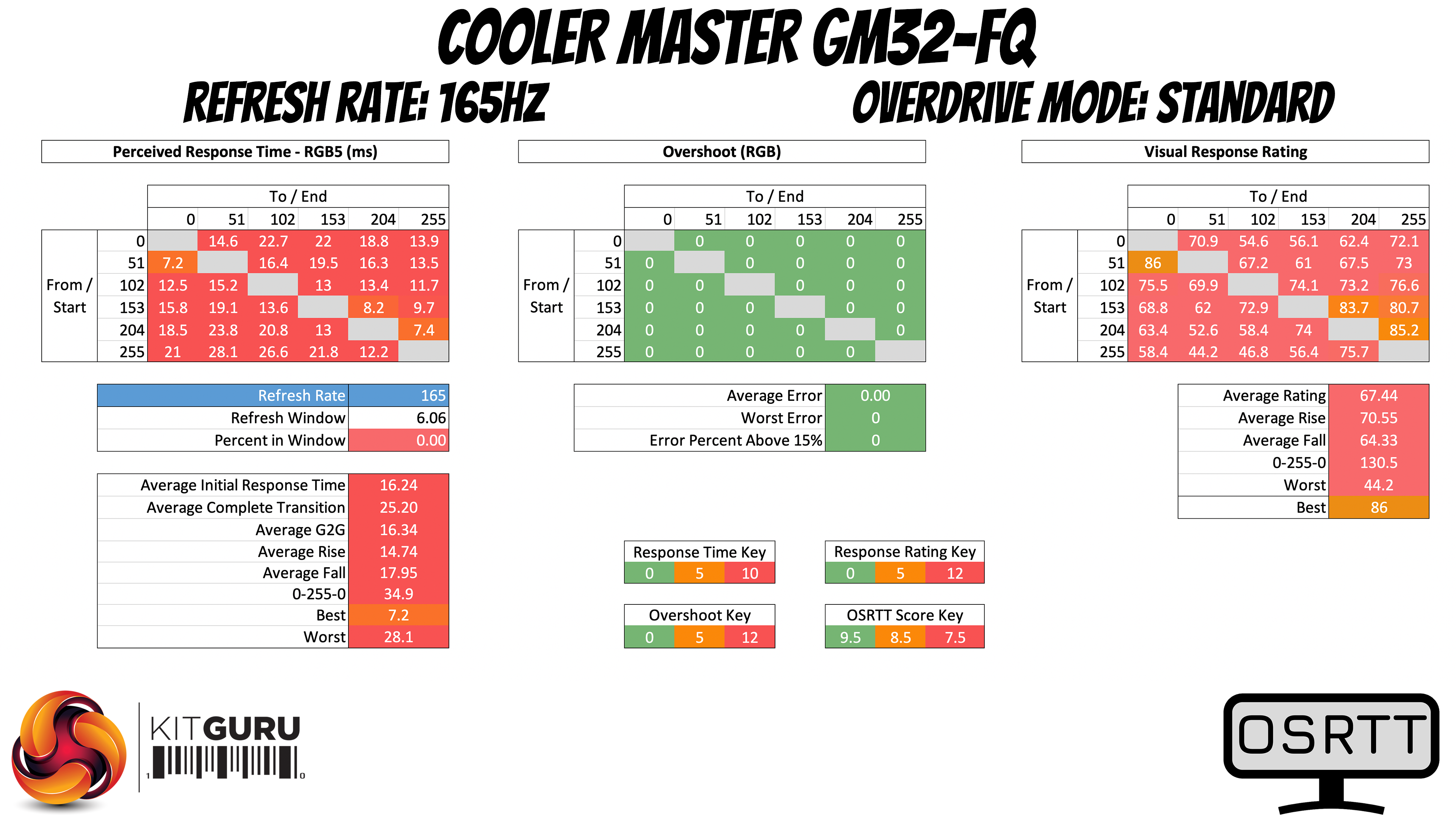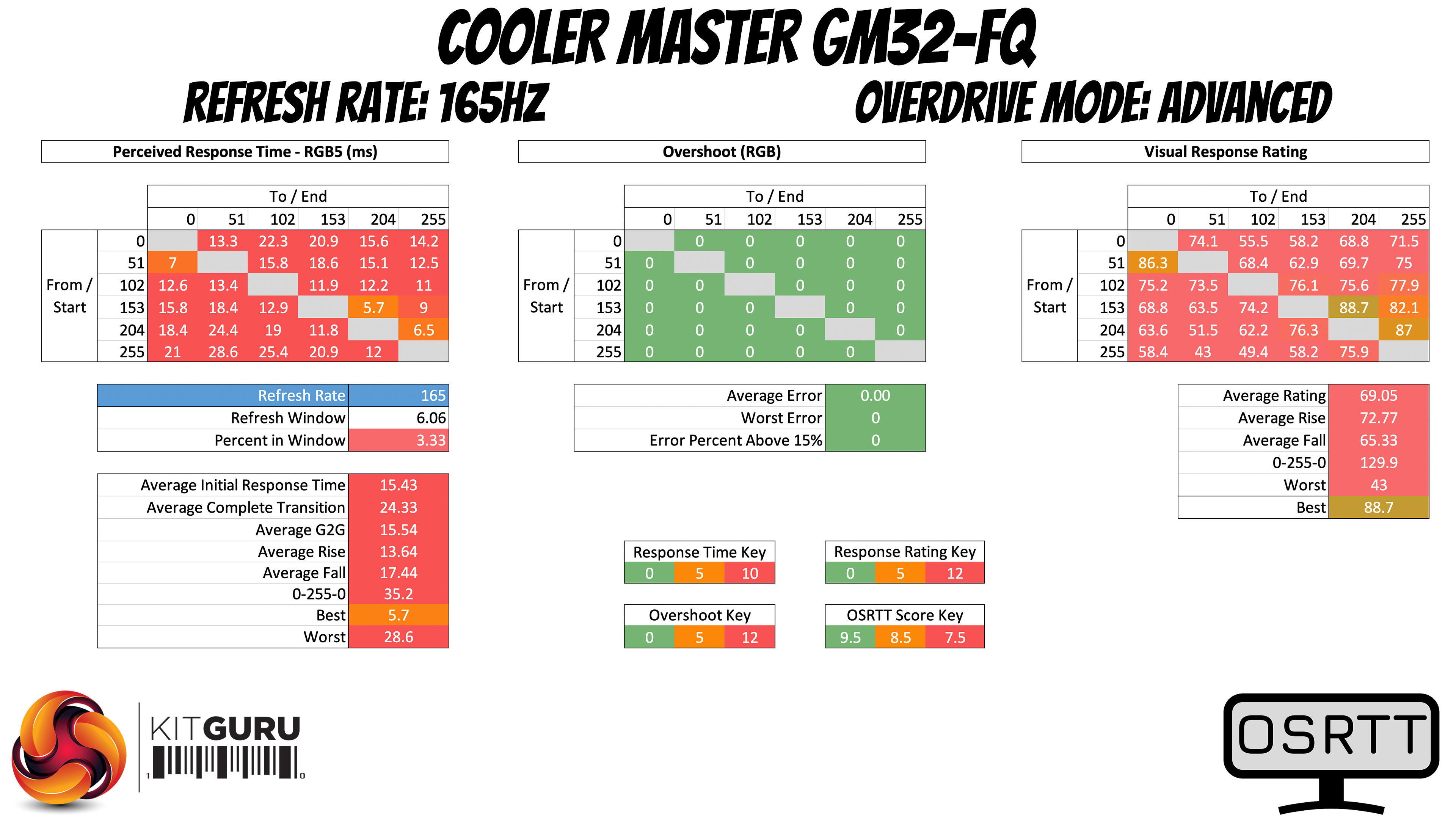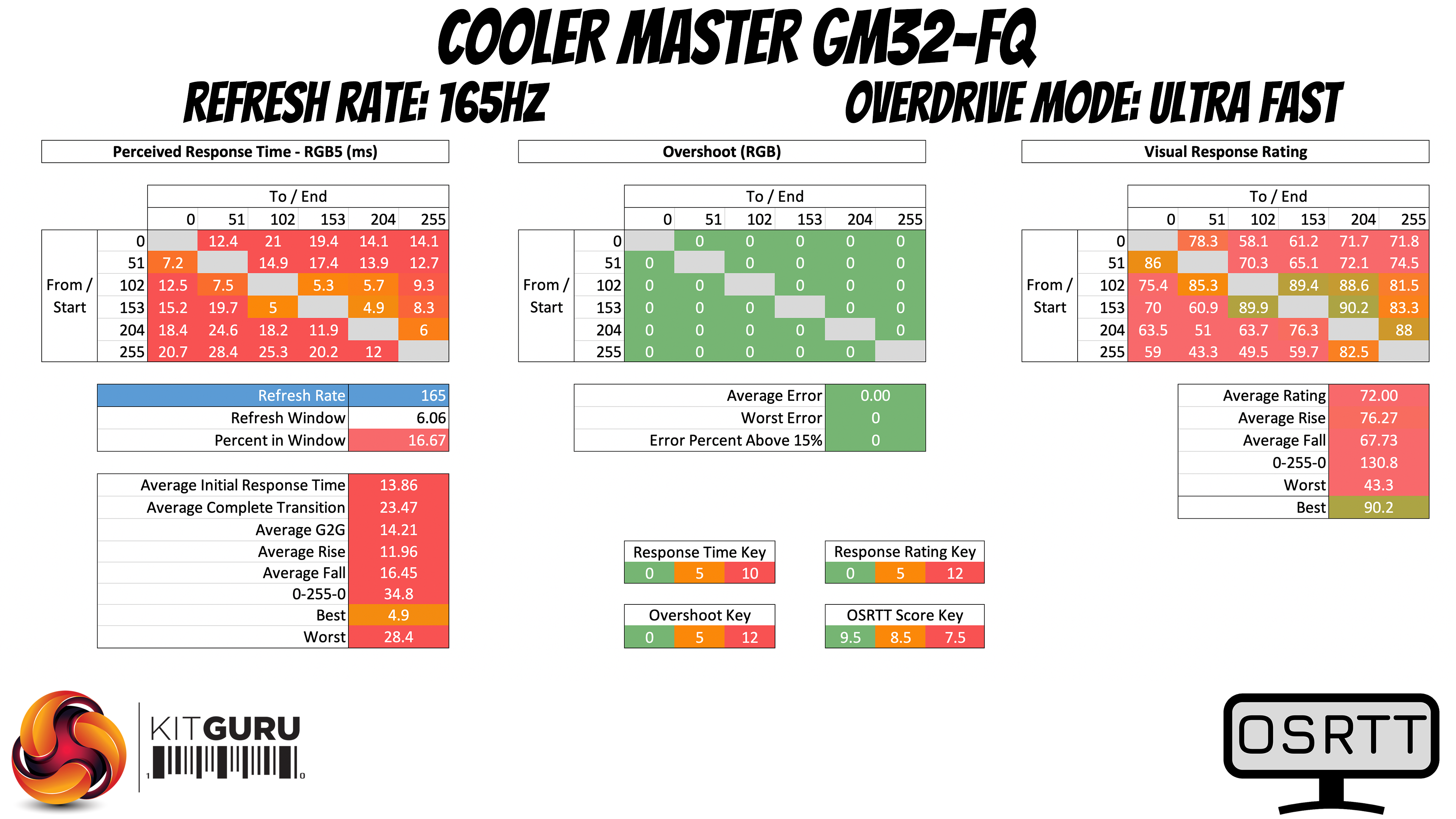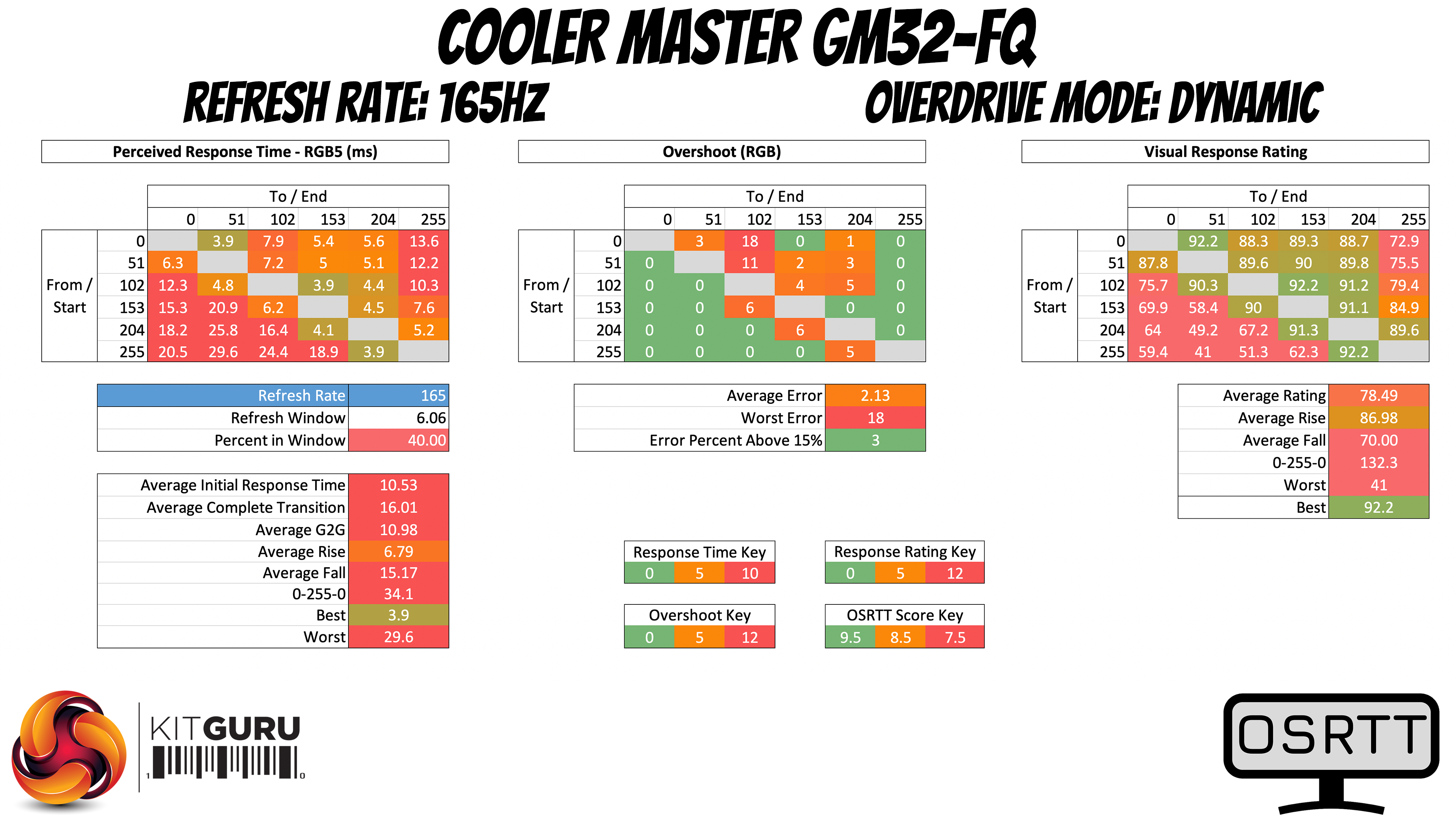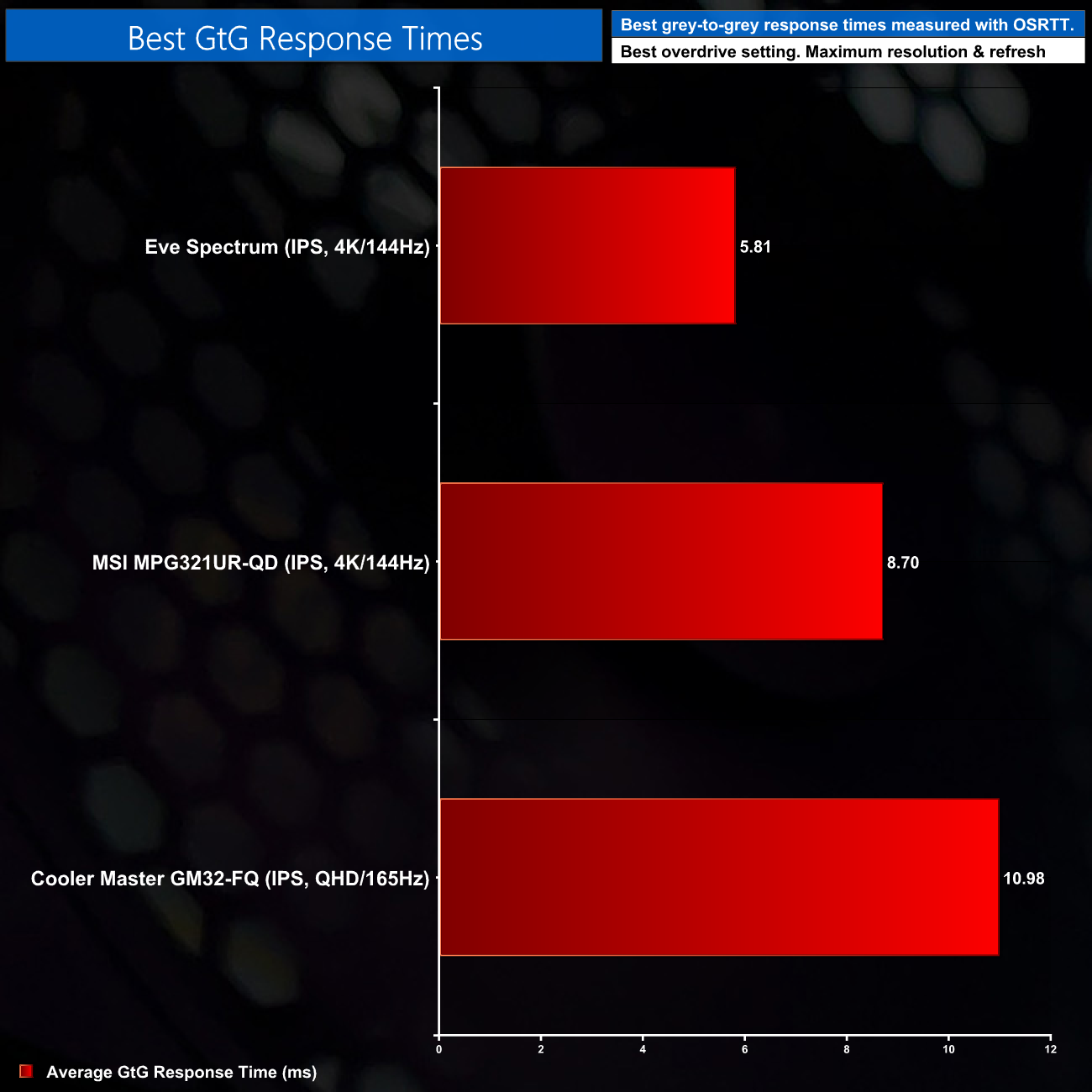Monitor response time testing is a new addition to our reviews, where we use the Open Source Response Time Tool (OSRTT), developed by TechTeamGB. This measures grey-to-grey response times and presents the results in a series of heatmaps, the style of which you may be familiar with from other reviews.
Perceived Response Time is the time taken for the panel to transition from one colour to another, where lower values are better. Unlike other forms of testing monitor response times, the perceived response time shown here also includes overshoot as part of the results, so if a monitor takes 5ms to complete a transition, but overshoots and takes another 5ms to stabilise at the correct colour, the perceived response time is reported as 10ms. We use a fixed RGB 5 tolerance for each transition. All results shown are gamma corrected.
Overshoot is the term given for when a monitor's transition exceeds or goes beyond its target value. So if a monitor was meant to transition from RGB 0 to RGB 55, but it hits RGB 60 before settling back down at RGB 55, that is overshoot. This is presented as RGB values in the heatmaps – i.e. how many RGB values past the intended target were measured. All results shown are gamma corrected.
Visual Response Rating is a metric designed to ‘score' a panel's visual performance, incorporating both response times and overdrive. Fast response times with little to no overshoot will score well, while slow response times or those with significant overshoot will score poorly.
We test the GM32-FQ at 165Hz, using all four of the overdrive settings found within the OSD.
Starting with the Standard overdrive mode, this is the slowest option tested… and it is very slow indeed. We see poor transition speed across the board, with an average GtG response time of 16.34ms. No overshoot is present.
Switching to the Advanced overdrive mode, this is fractionally faster than Standard, but not by much – response times are still slow, averaging 15.54ms, again with no overshoot.
The Ultra Fast overdrive mode is another small improvement, still recording no overshoot and average response times of 14.21ms. That's still a very slow result however, with clear and obvious ghosting visible in use.
The last overdrive option is dubbed Dynamic, and this is the fastest, reducing average GtG transition times to 10.98ms, with fall times being particularly slow. The transition times shown here are still not anything approaching what I'd call ‘fast', and ghosting is still clearly visible. It is the fastest of the four modes, however, but it does also introduce some overshoot. It's not terrible, but it was noticeable for me while gaming.
Clearly, the GM32-FQ leaves a lot to be desired in terms of its response times. Of the four modes, I'd completely ignore the Standard and Advanced options, as they offer no benefit over the Ultra Fast mode, which is the fastest setting before any overshoot is introduced. Dynamic is faster still but does add some visible overshoot, so you'd have to pick which of those two options you prefer. The term ‘lesser of two evils' certainly springs to mind.
As we have only just started using OSRTT, we have unfortunately not been able to test any other competing 1440p displays. We did test two other 4K 144Hz screens though, the Eve Spectrum and the MSI MPG321UR-QD, with all three results showing the screens' best respective overdrive modes, testing at their maximum refresh rate.
The MPG321UR isn't the fastest panel going, but it's still noticeably better than the GM32-FQ, while the Eve Spectrum is in another class entirely, with sub-6ms average response times.
 KitGuru KitGuru.net – Tech News | Hardware News | Hardware Reviews | IOS | Mobile | Gaming | Graphics Cards
KitGuru KitGuru.net – Tech News | Hardware News | Hardware Reviews | IOS | Mobile | Gaming | Graphics Cards