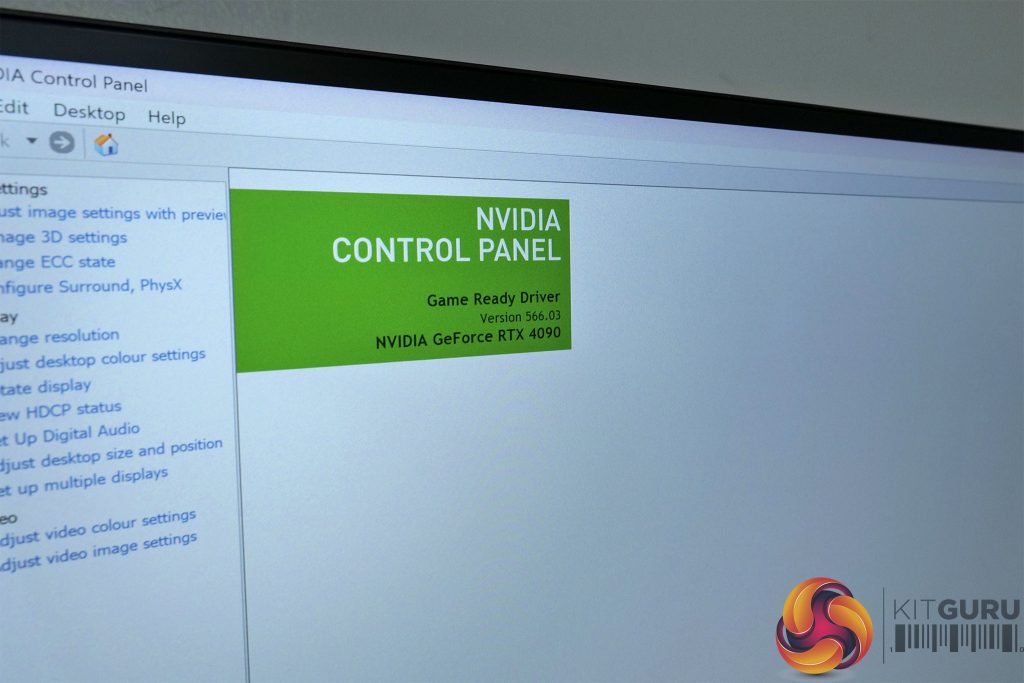Given a key feature of the ProArt's display is the ‘LuxPixel AGLR (Anti-Glare, Low Reflection)' coating, I thought it was worth taking a closer look. This is quite a hard thing to test objectively, but fortunately I happen to use a 2019 iMac for most of my photo and video work here at KitGuru. This is also a 27in 5K IPS screen, but crucially it has a glossy finish, so I thought it'd make for a good comparison.
I set the two screens up side by side and connected the ProArt to the iMac via USB-C, so the ProArt was mirroring my iMac display. This means we're not dealing with how different operating systems may handle text or image scaling – it's as close to an apples-to-apples comparison as we could get. I also adjusted both monitors to output at 200 nits – to be specific, the closest I could match them was with the PA27JCV at 203 nits and the iMac at 206.4 nits. Both are running factory settings and colour balance was locked on my camera – the difference in white balance you can see below is just down to the factory calibration.
Click to enlarge. Please note: the above images are large files and may take a moment or two to open.
In essence, I took a photo of our website open on both screens and have compared them here. I have not processed the images in any way, except in the second one where I have cropped in and placed each photo side by side.
The differences may not be immediately apparent, especially from the first image which has not been cropped in at all. However, I believe in the second image you can get a slightly better look at the difference in coating. To my eye, the iMac looks slightly sharper, and lacks the slight coating grain that I believe is visible on the ProArt. Of course, the differences are not large, but we were asked to take a look at the coating and see how it affects the image, so it's well worth including.
Above you can see another photo of the ProArt PA27JCV with the Nvidia Control Panel open. This gives us another look at the coating grain that is visible. To be clear, I really don't think it is particularly bad or overly distracting, especially if you sit at a normal viewing distance. It may just depend how close you are to the screen, and how sensitive you are to this sort of thing, as to how much this is a factor for you with your potential buying decision.
Obviously, the benefit of the matte coating is that is significantly reduces harsh, mirror-like reflections. For the image above, I positioned an Elgato Key Light right in the middle of both monitors and set it to 50% brightness. You can see a perfect outline of the LED panel on the iMac, but it's very diffuse on the ProArt.
Here's another example, this time of just the ProArt. These photos was taken with the monitor facing a large window, catching a lot of natural light. The photo on the left is with the display turned off, and the photo on the right is with the screen turned on and just sitting on the desktop. Both were taken from the same position in the same conditions.
The photo above is with the monitor in the exact same place and in the same conditions, but I just shifted the camera's position so it acts as a reference point.
 KitGuru KitGuru.net – Tech News | Hardware News | Hardware Reviews | IOS | Mobile | Gaming | Graphics Cards
KitGuru KitGuru.net – Tech News | Hardware News | Hardware Reviews | IOS | Mobile | Gaming | Graphics Cards