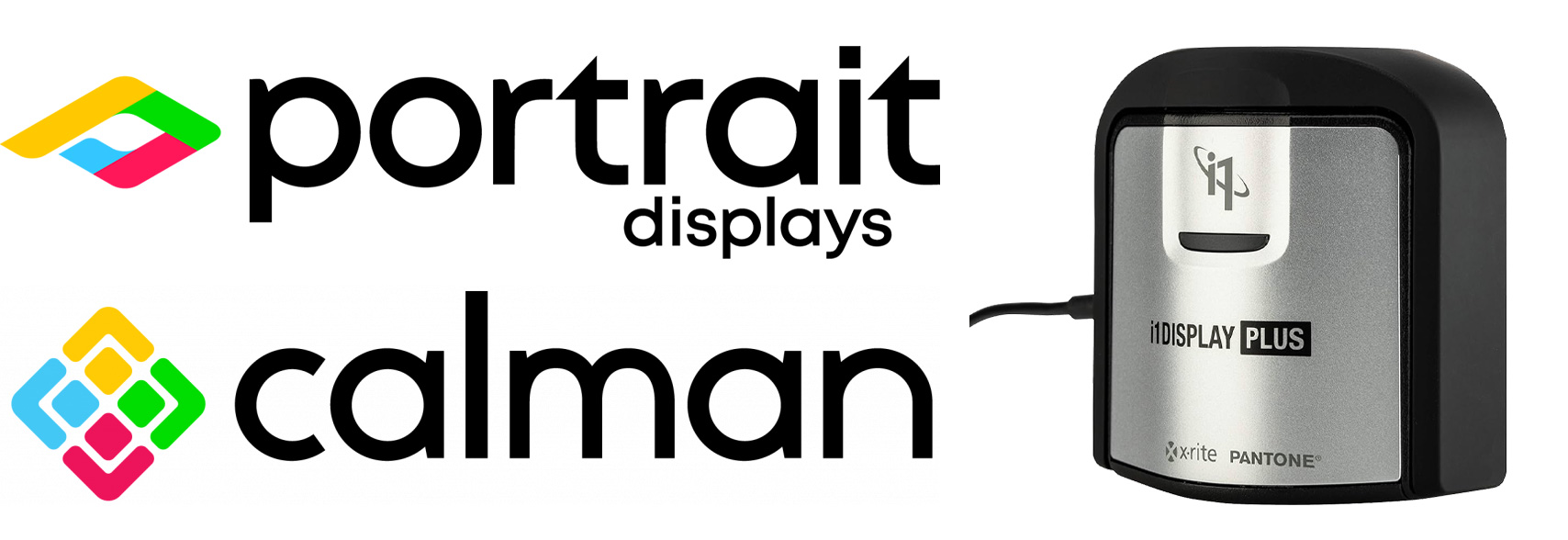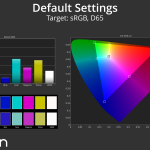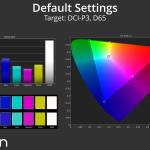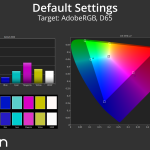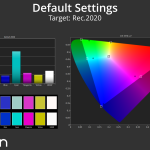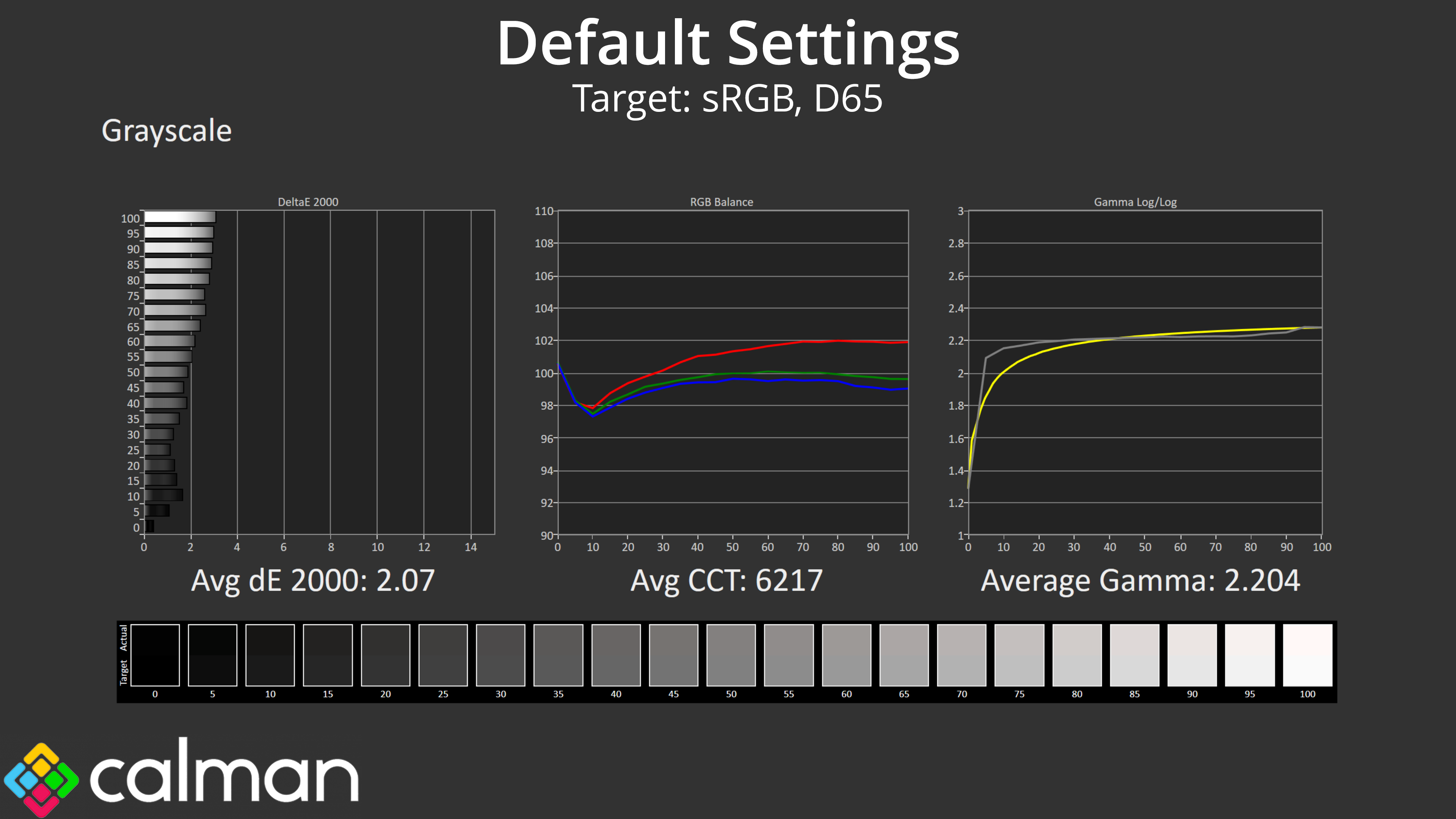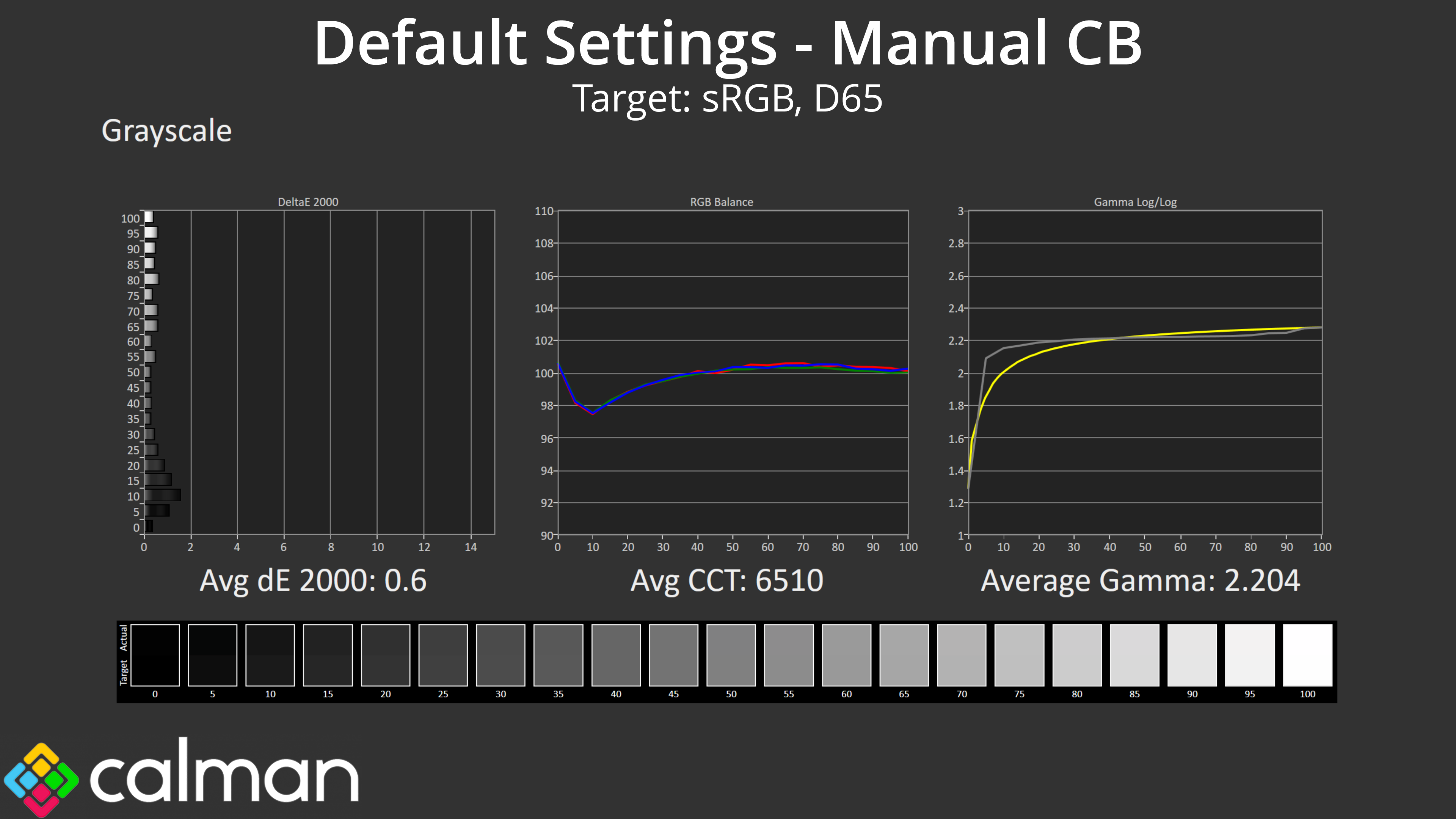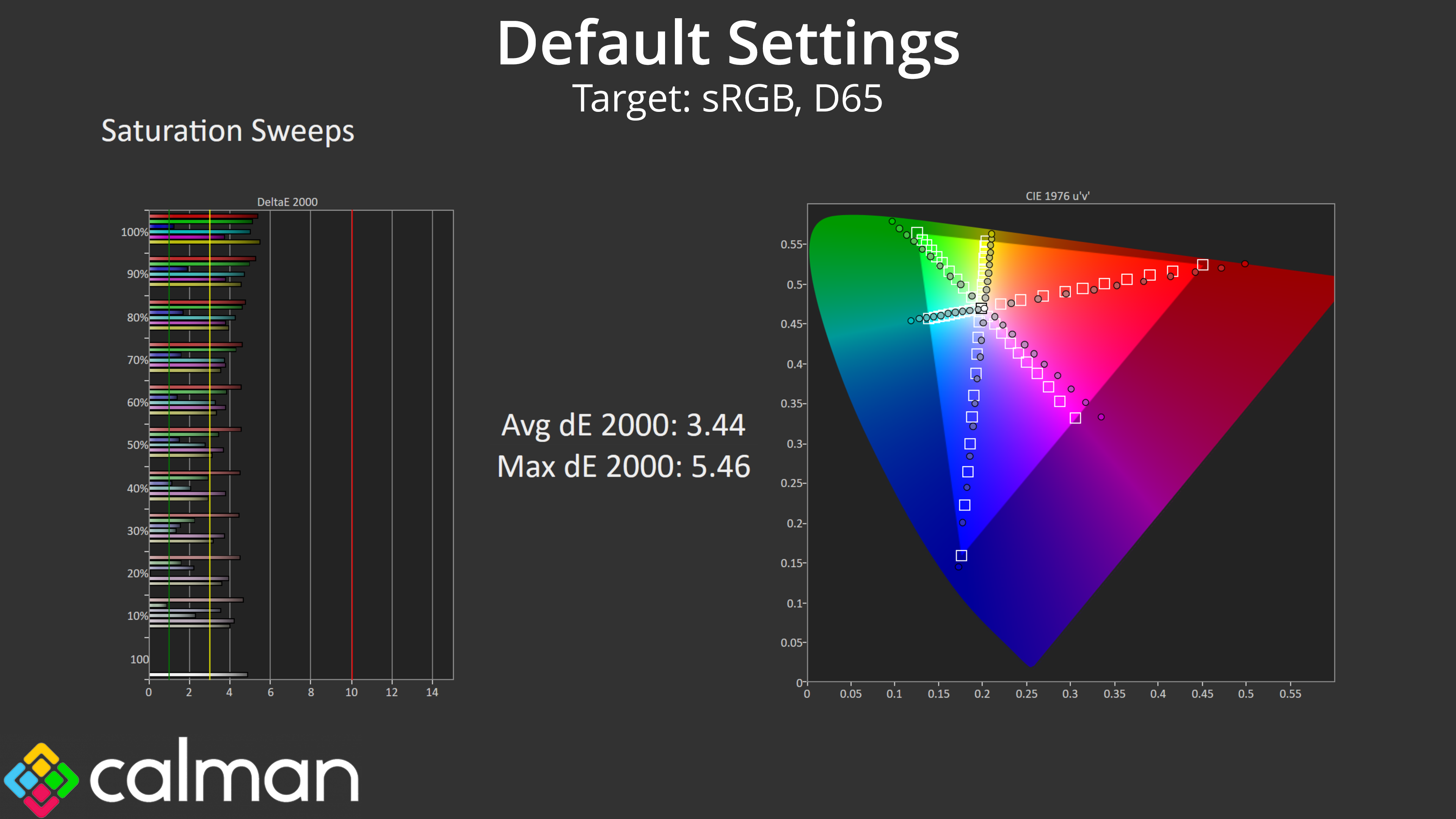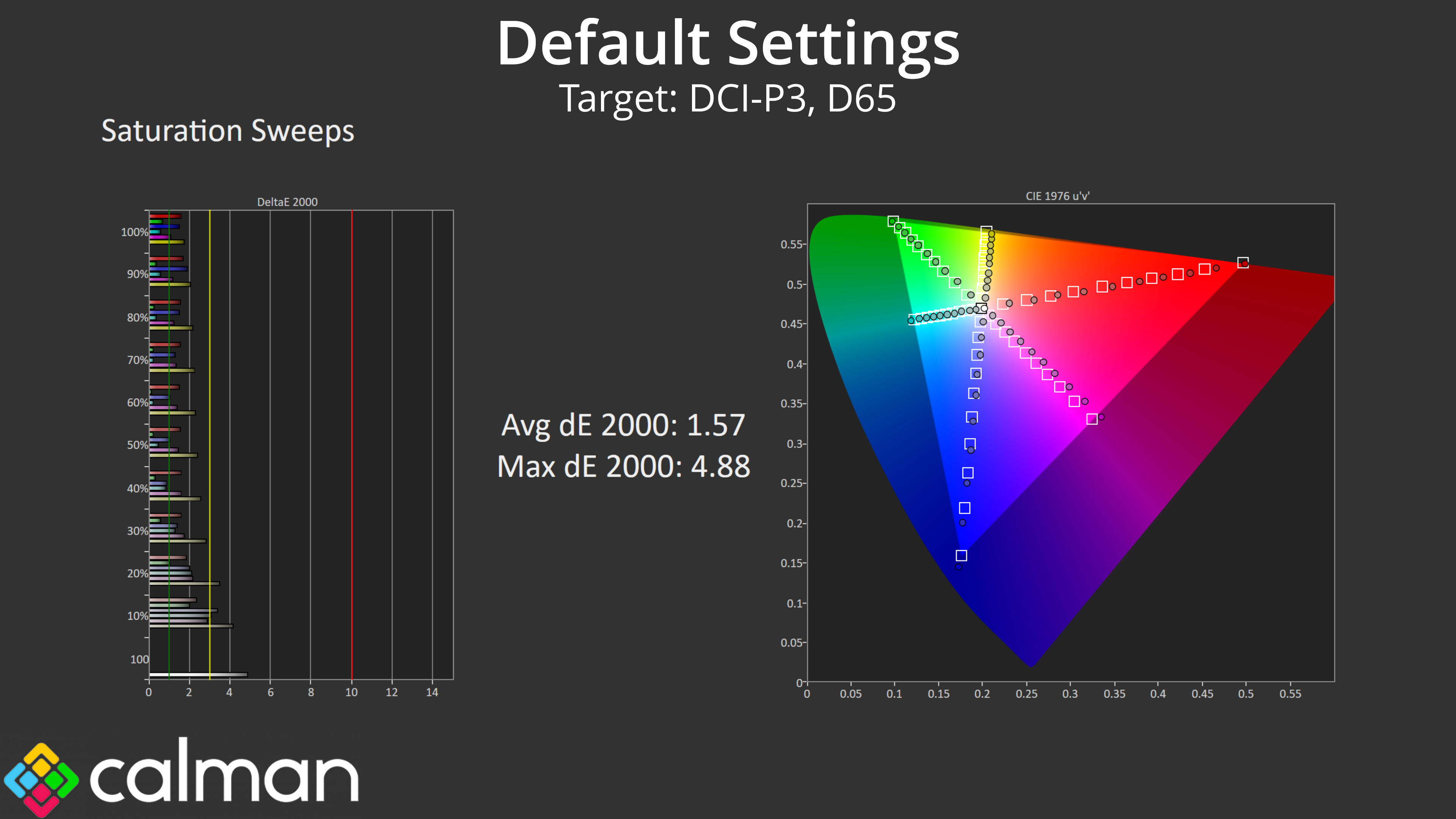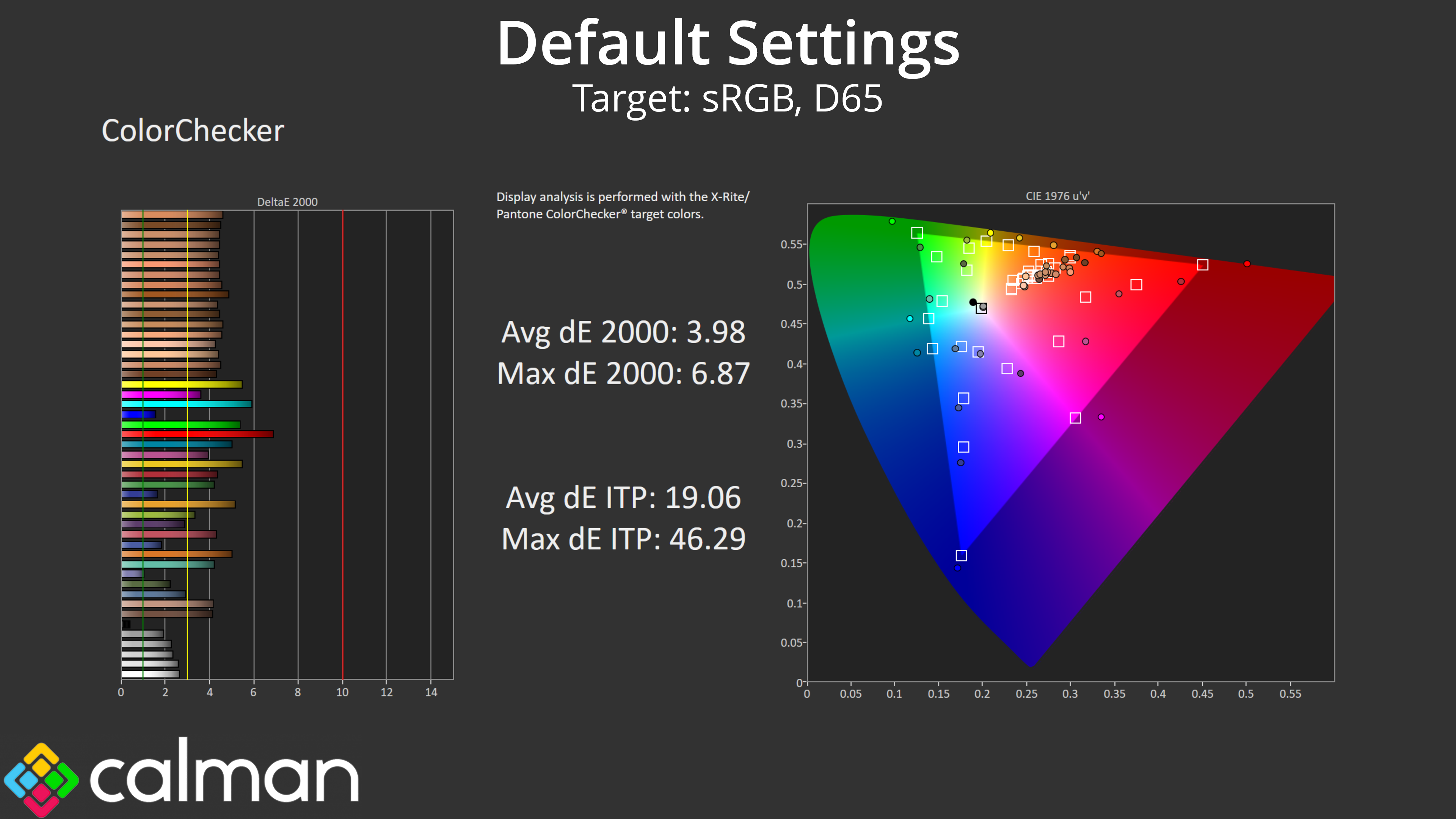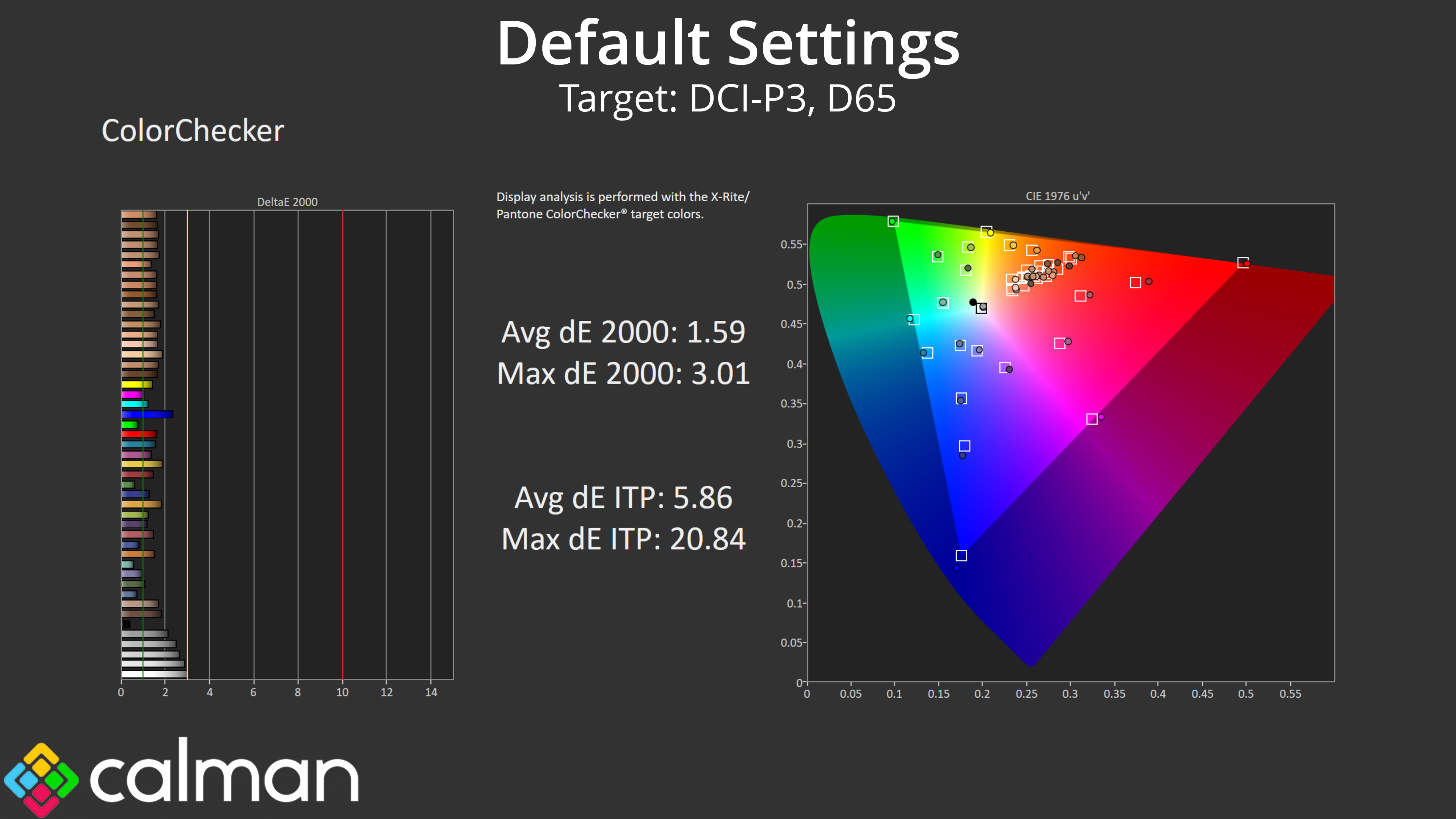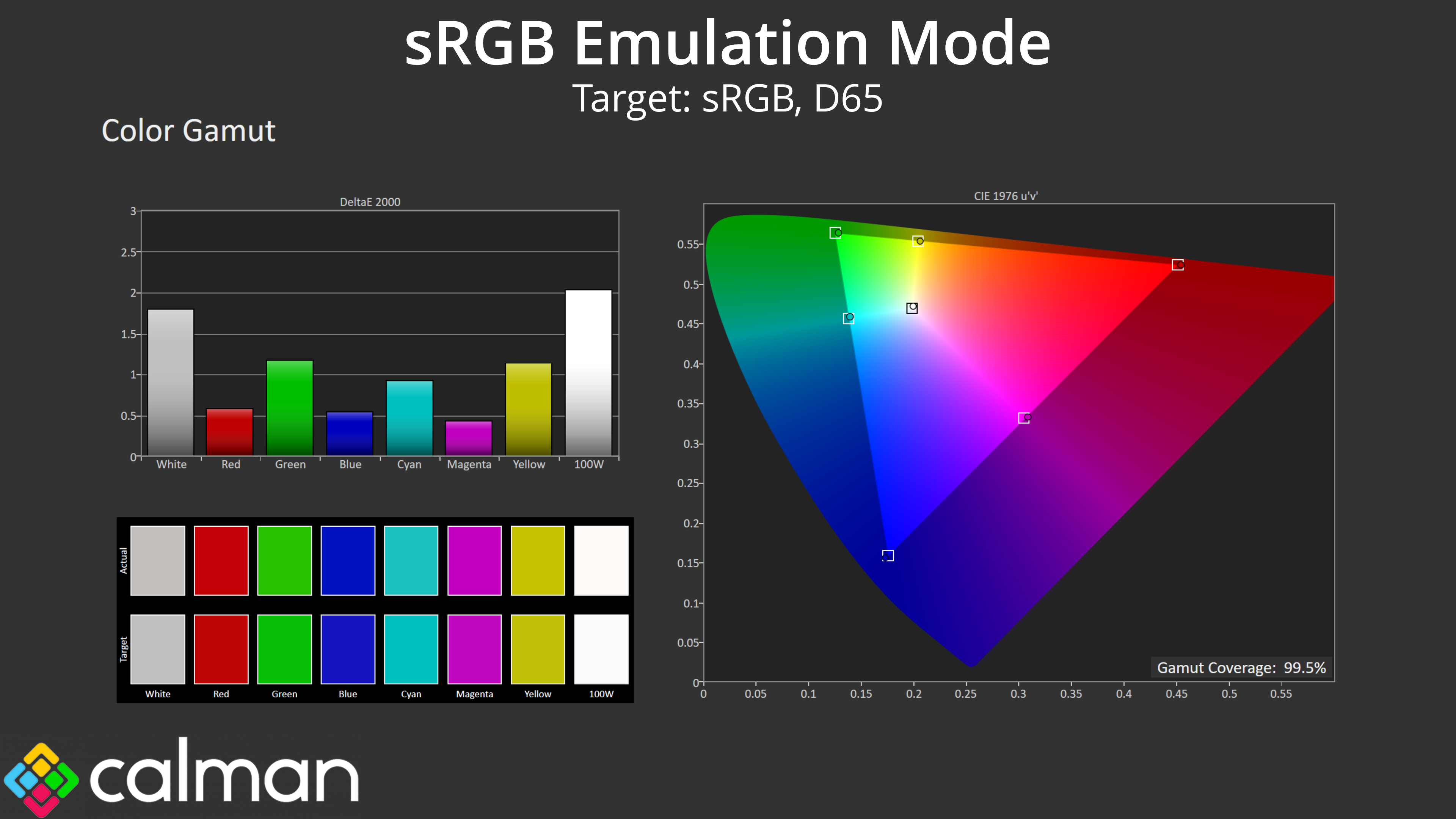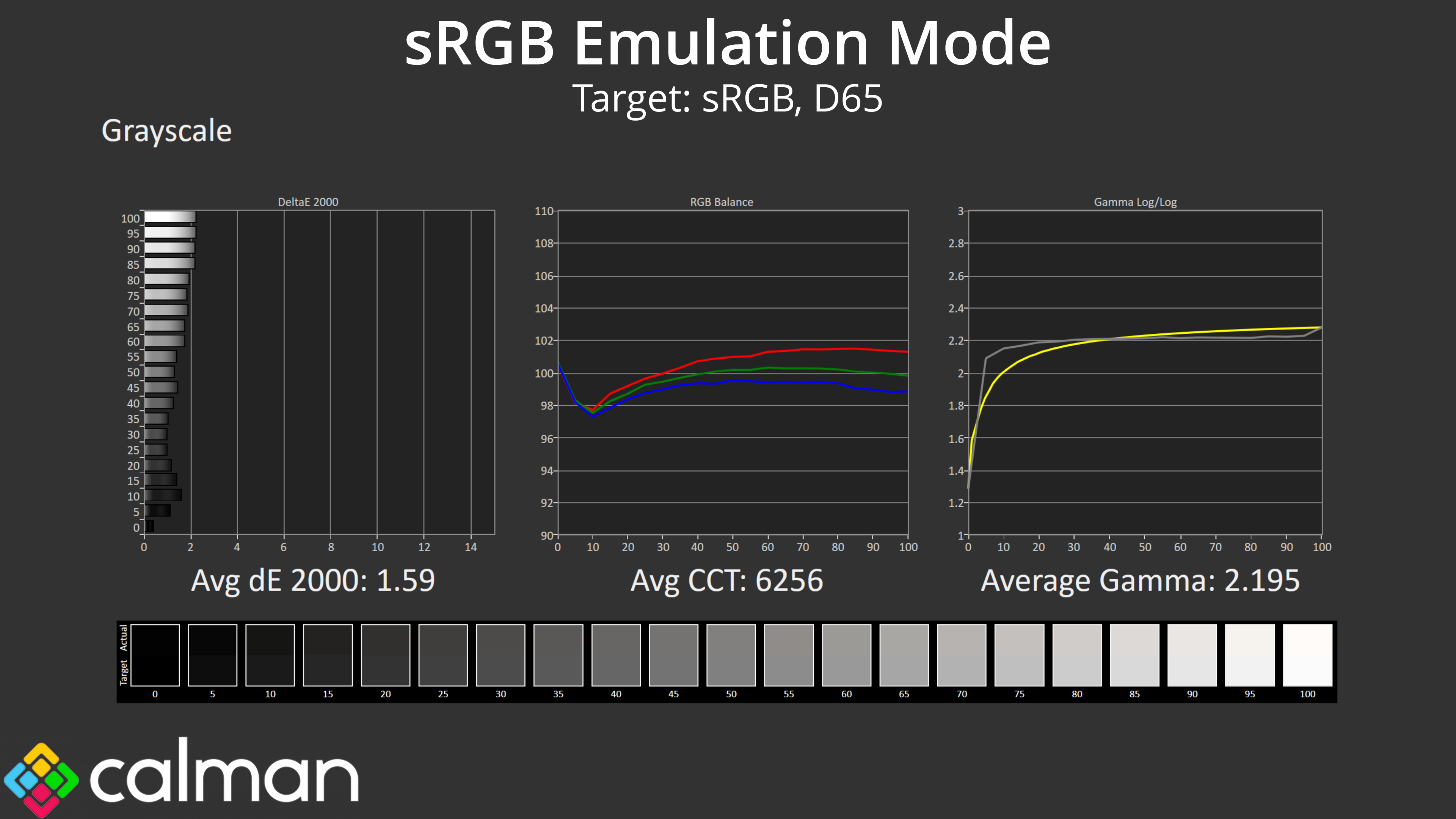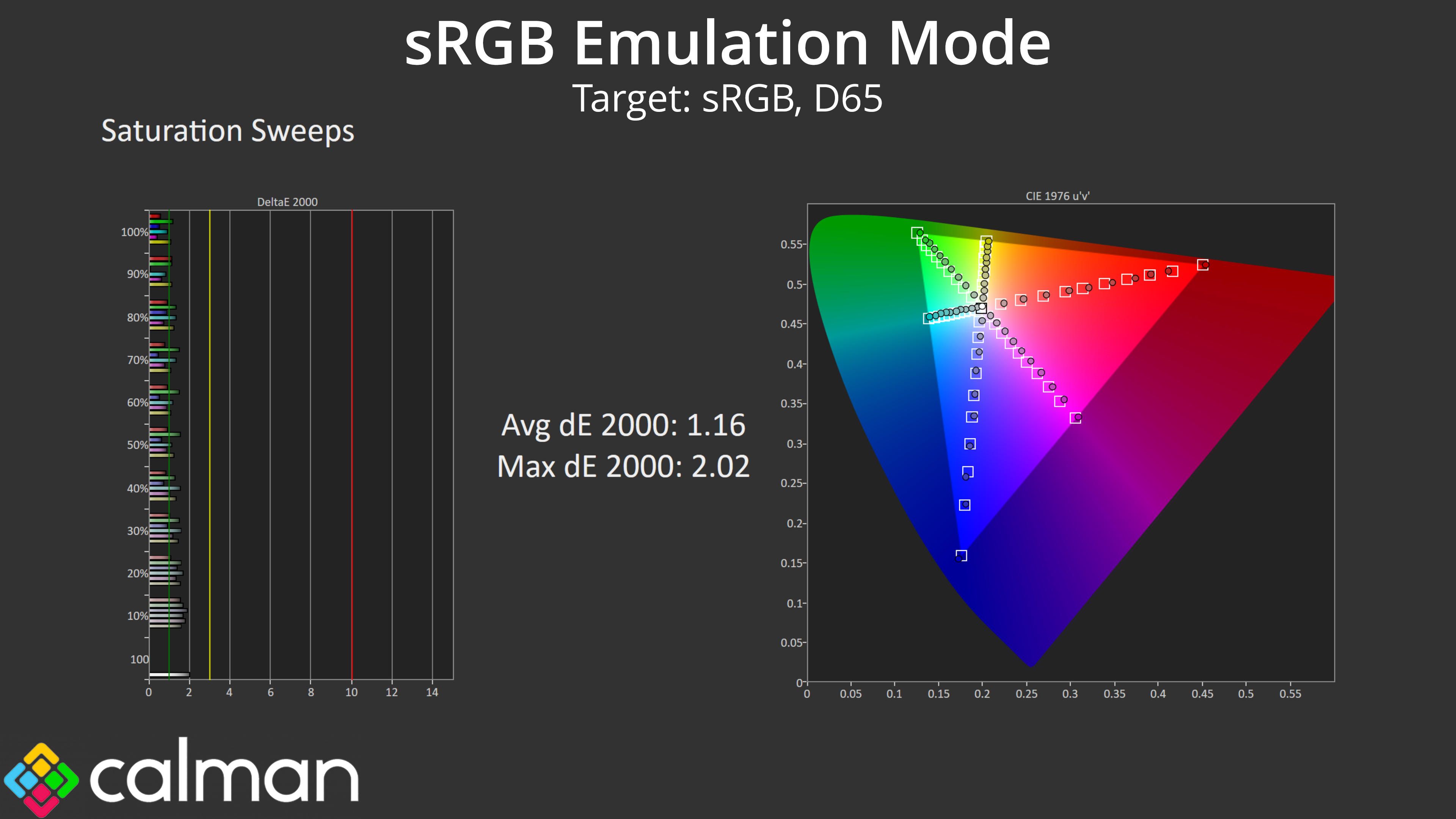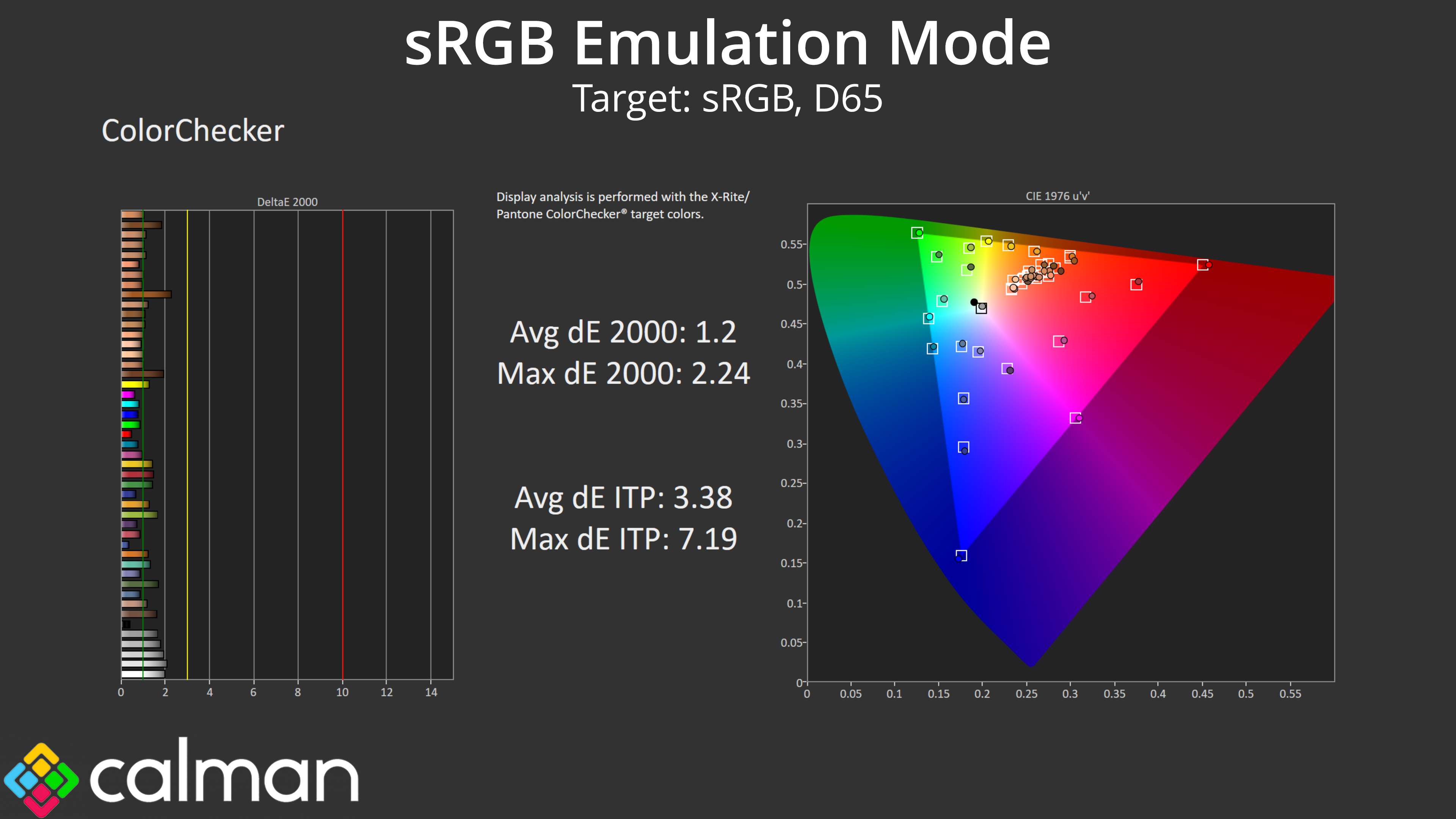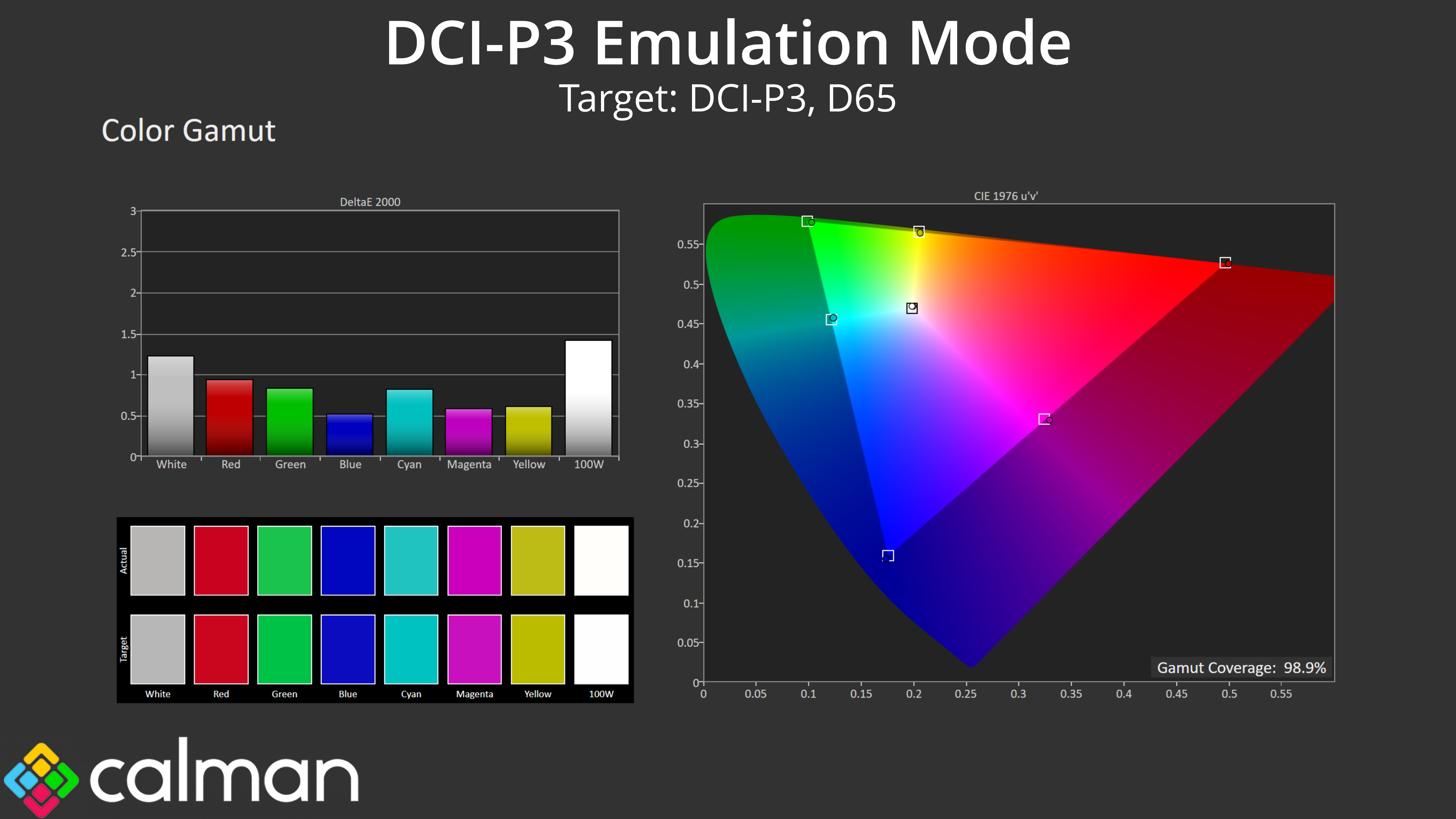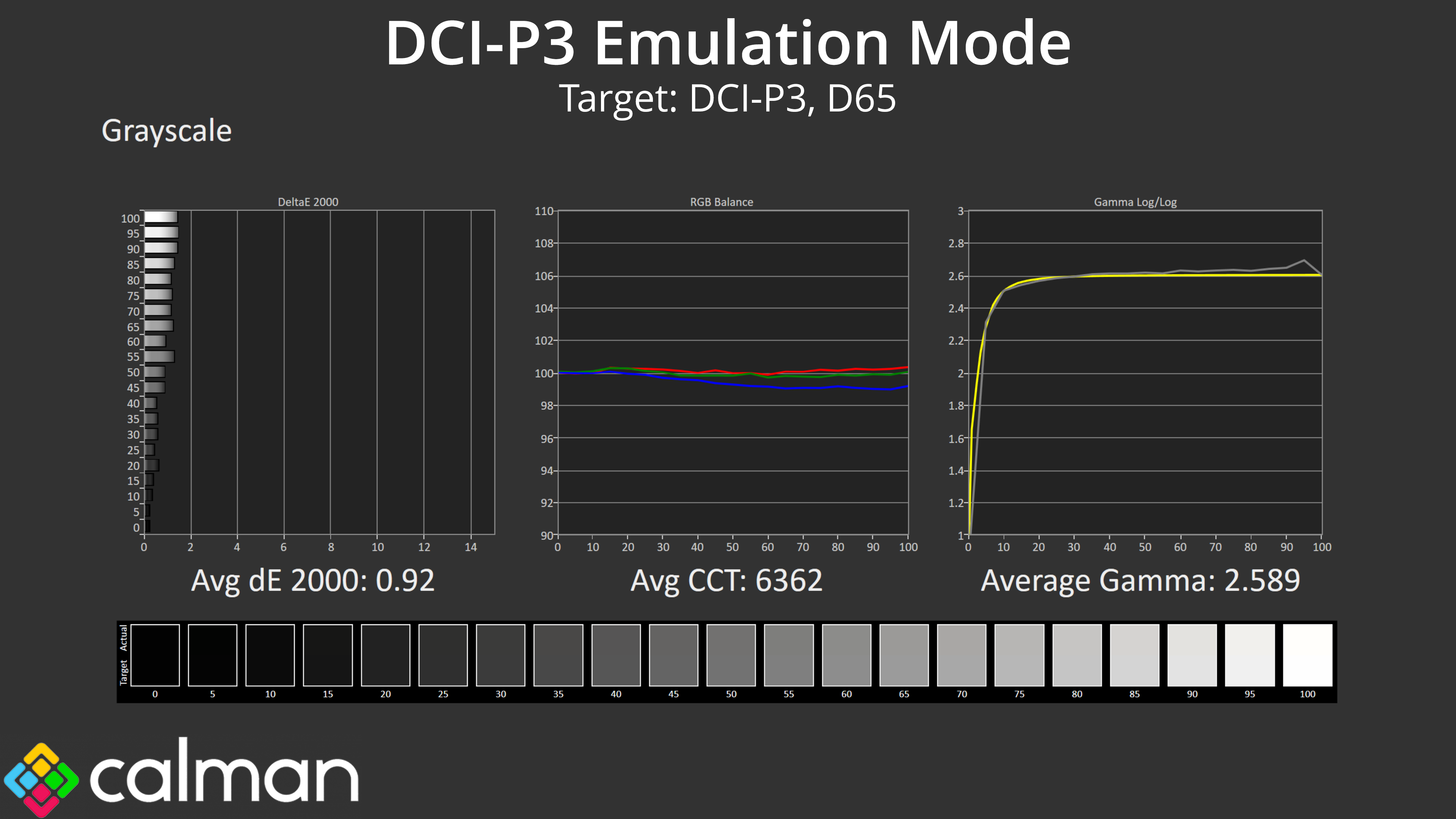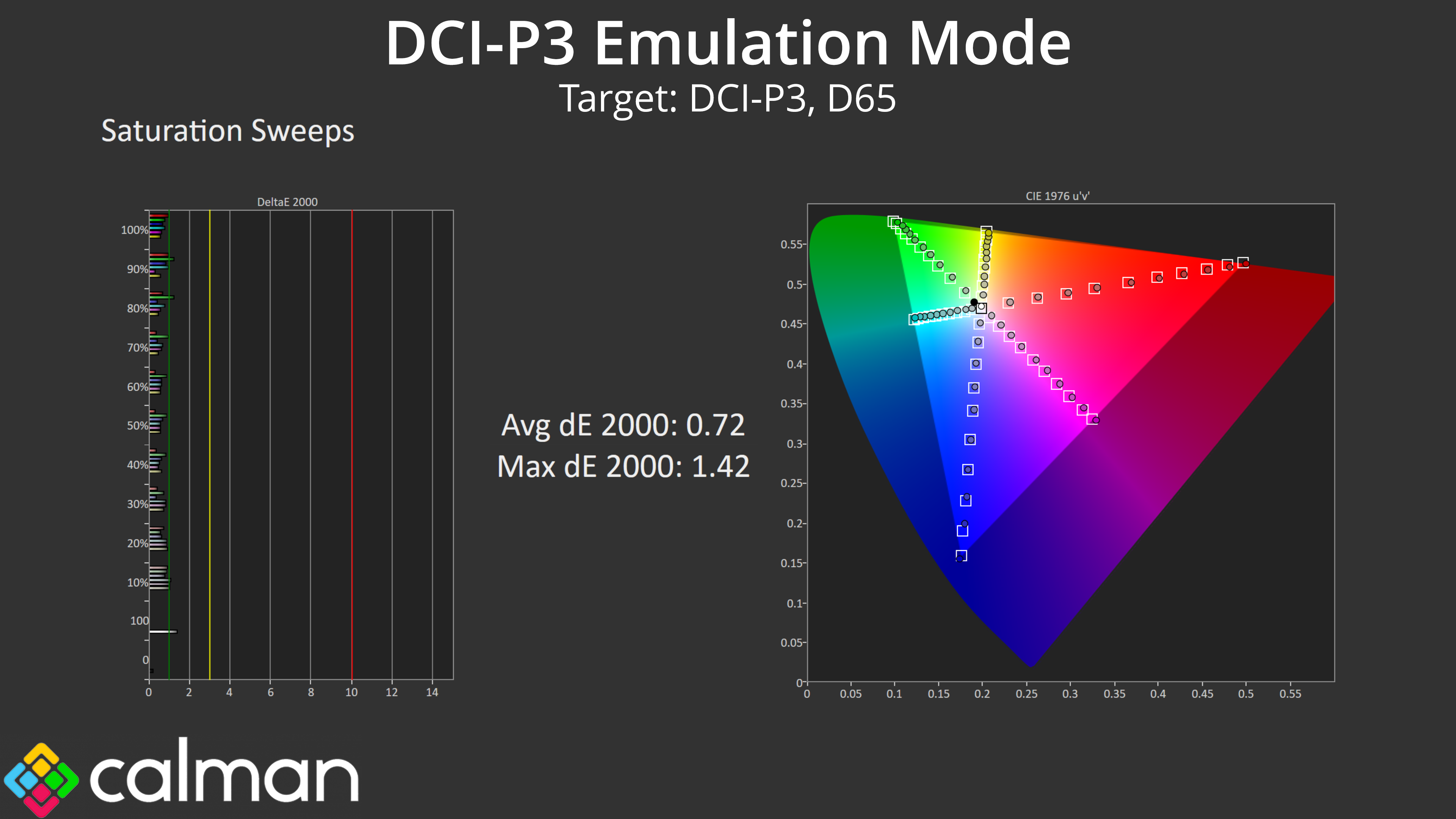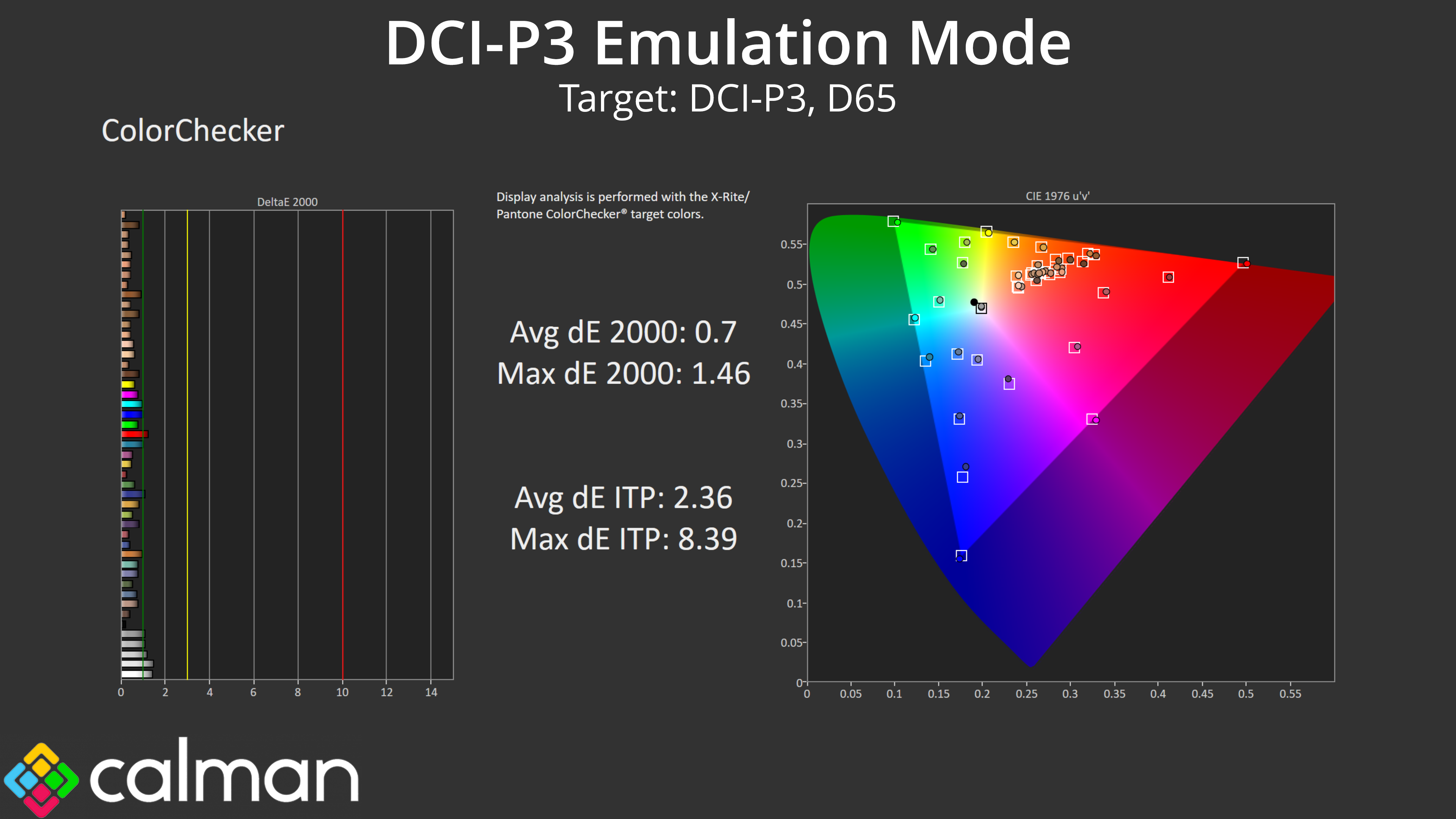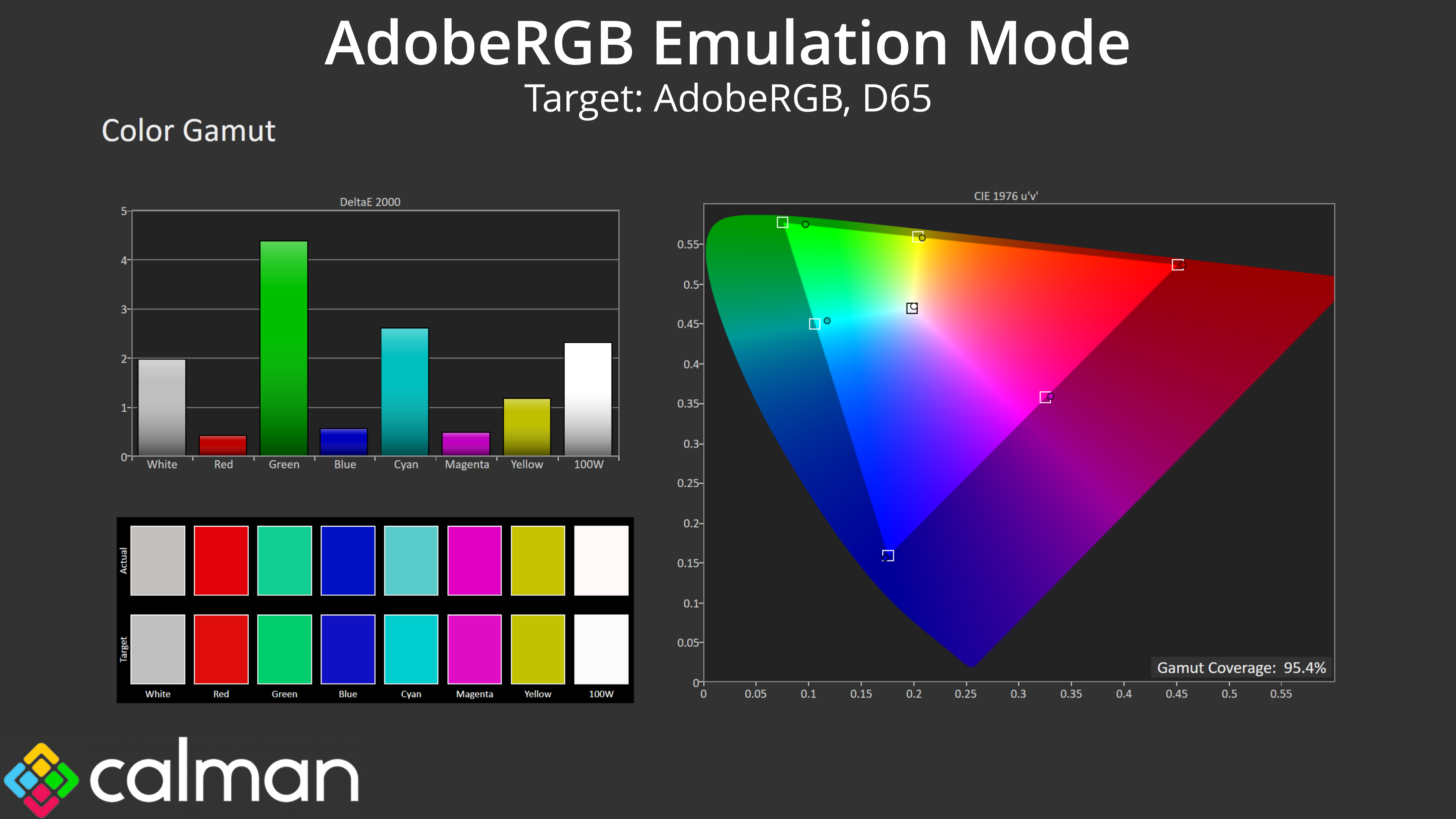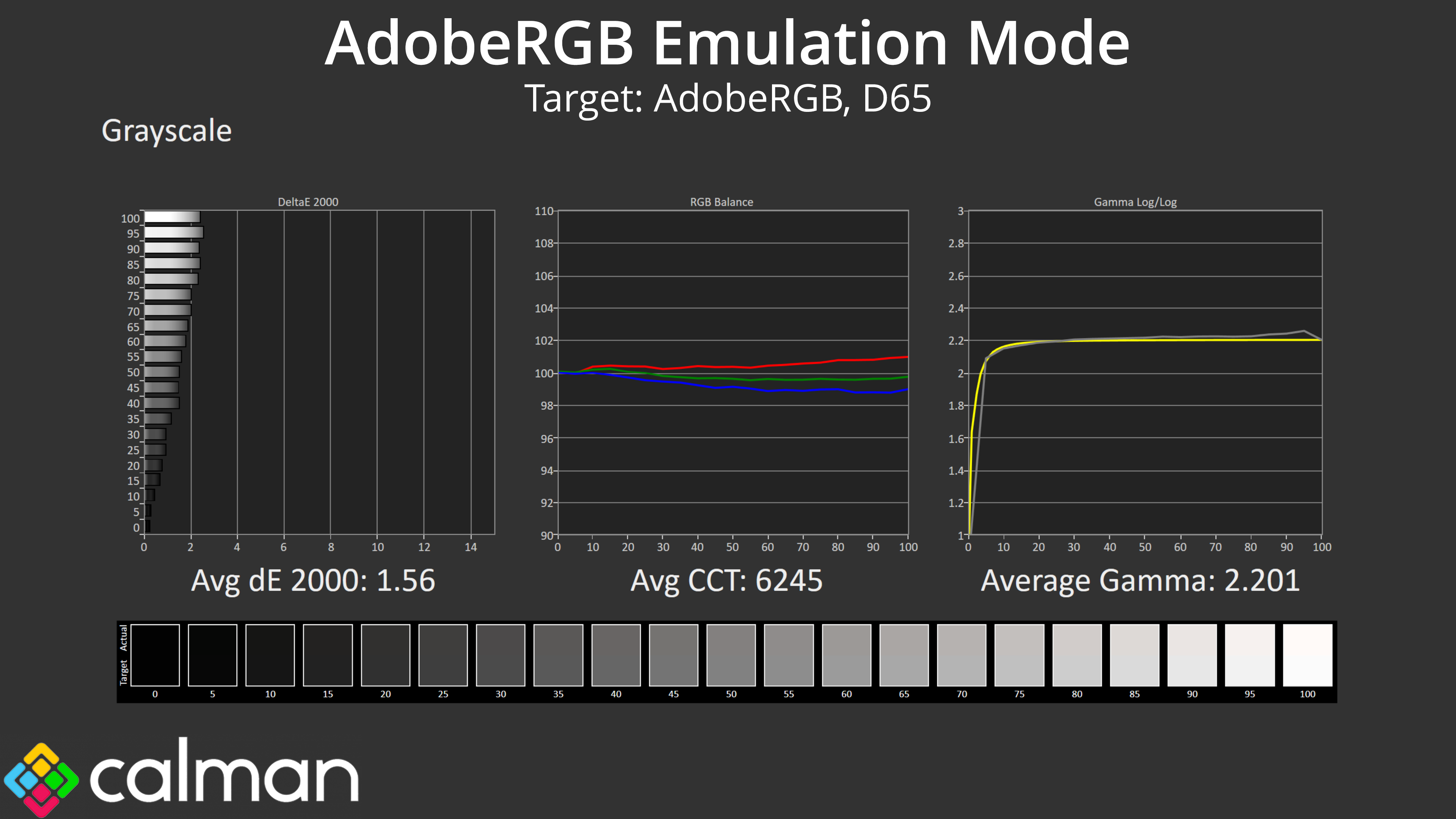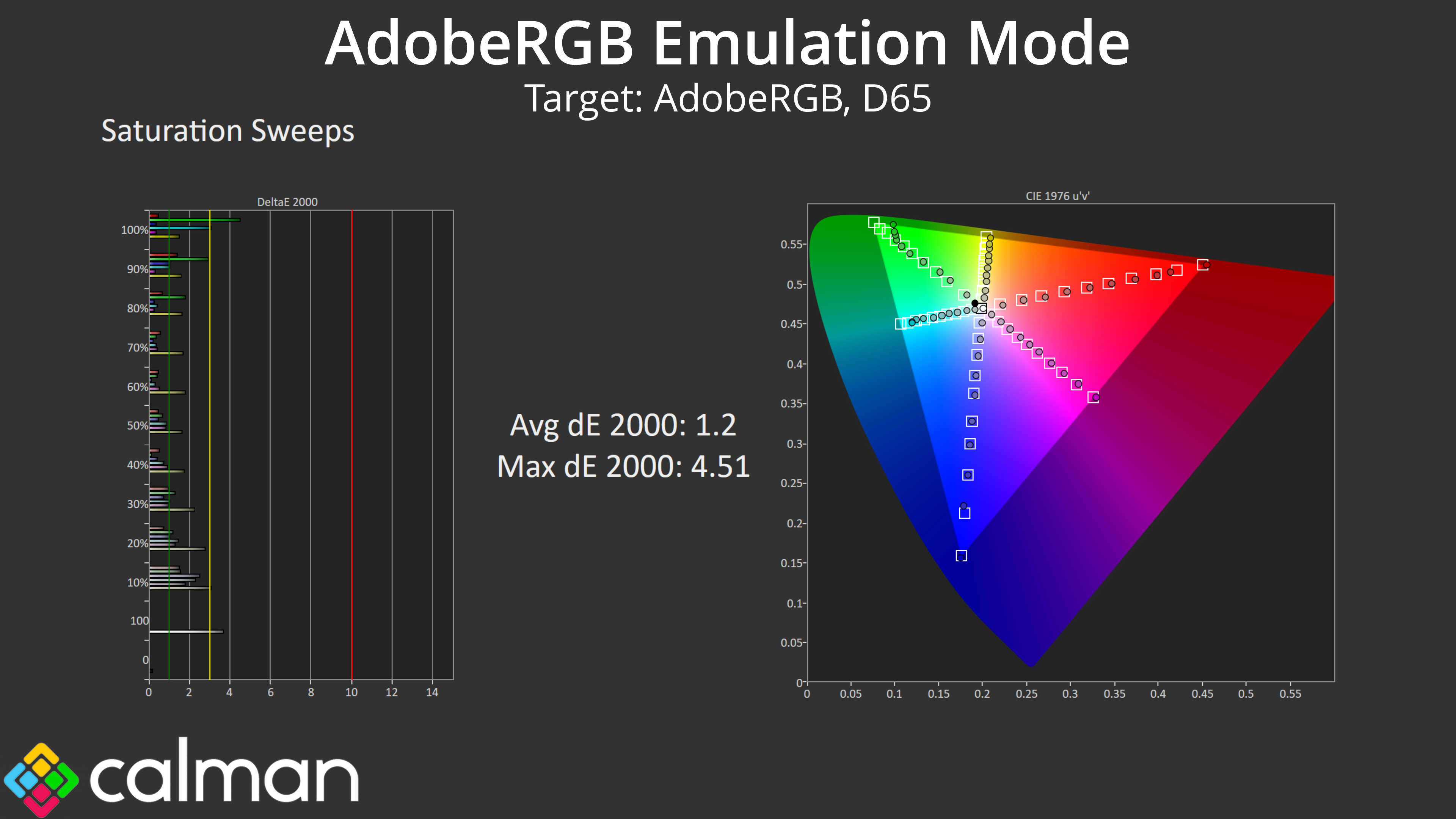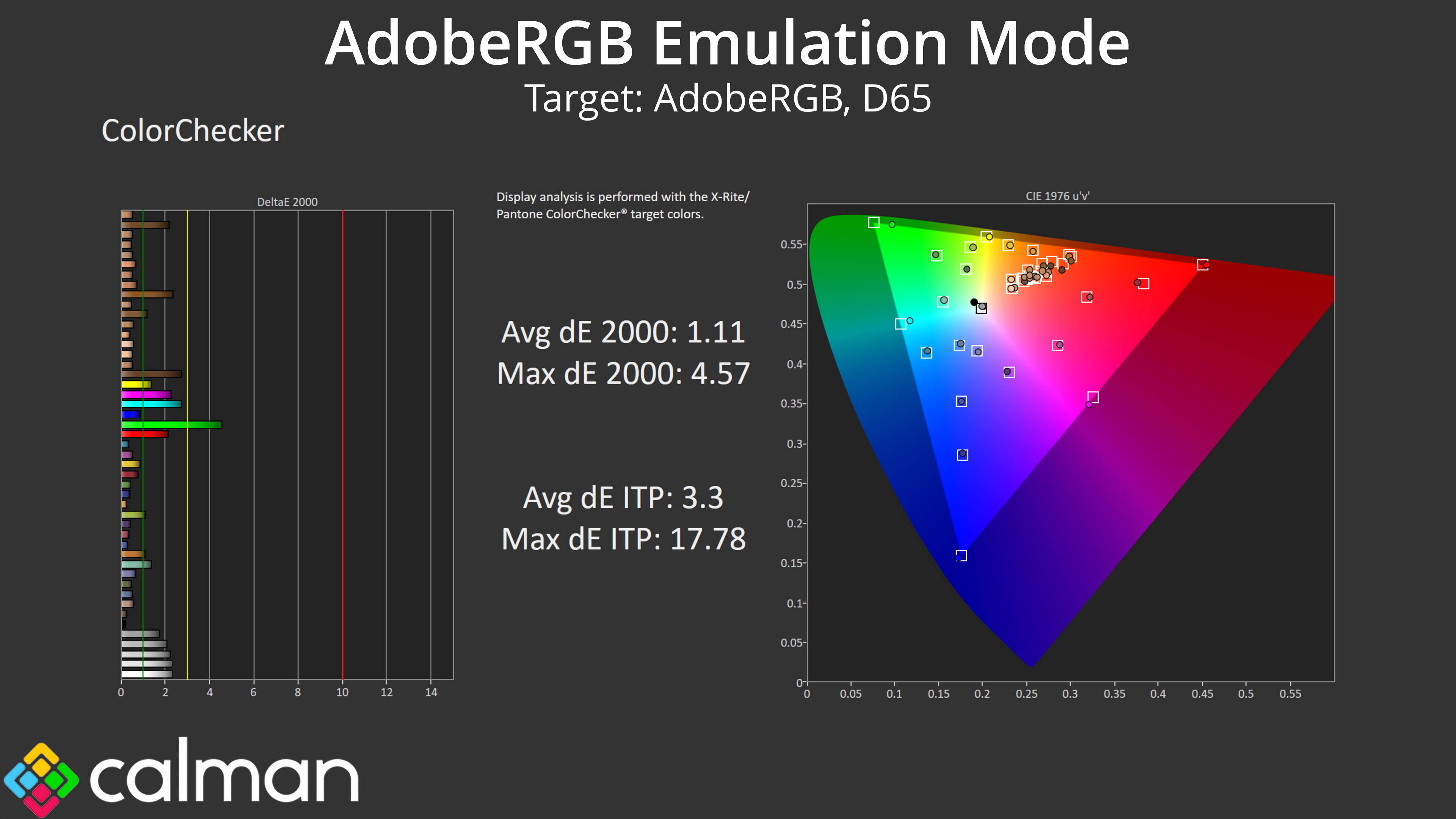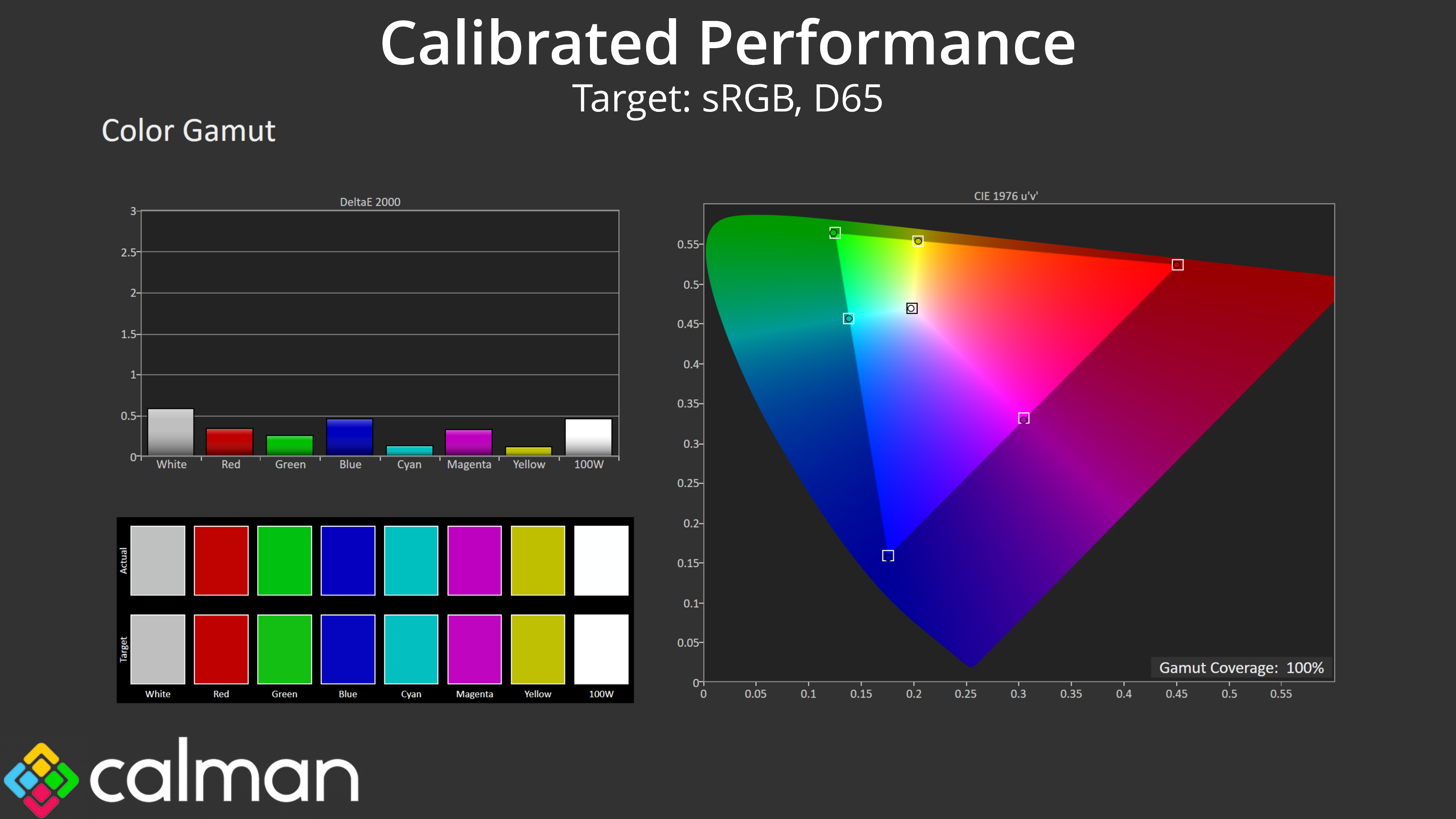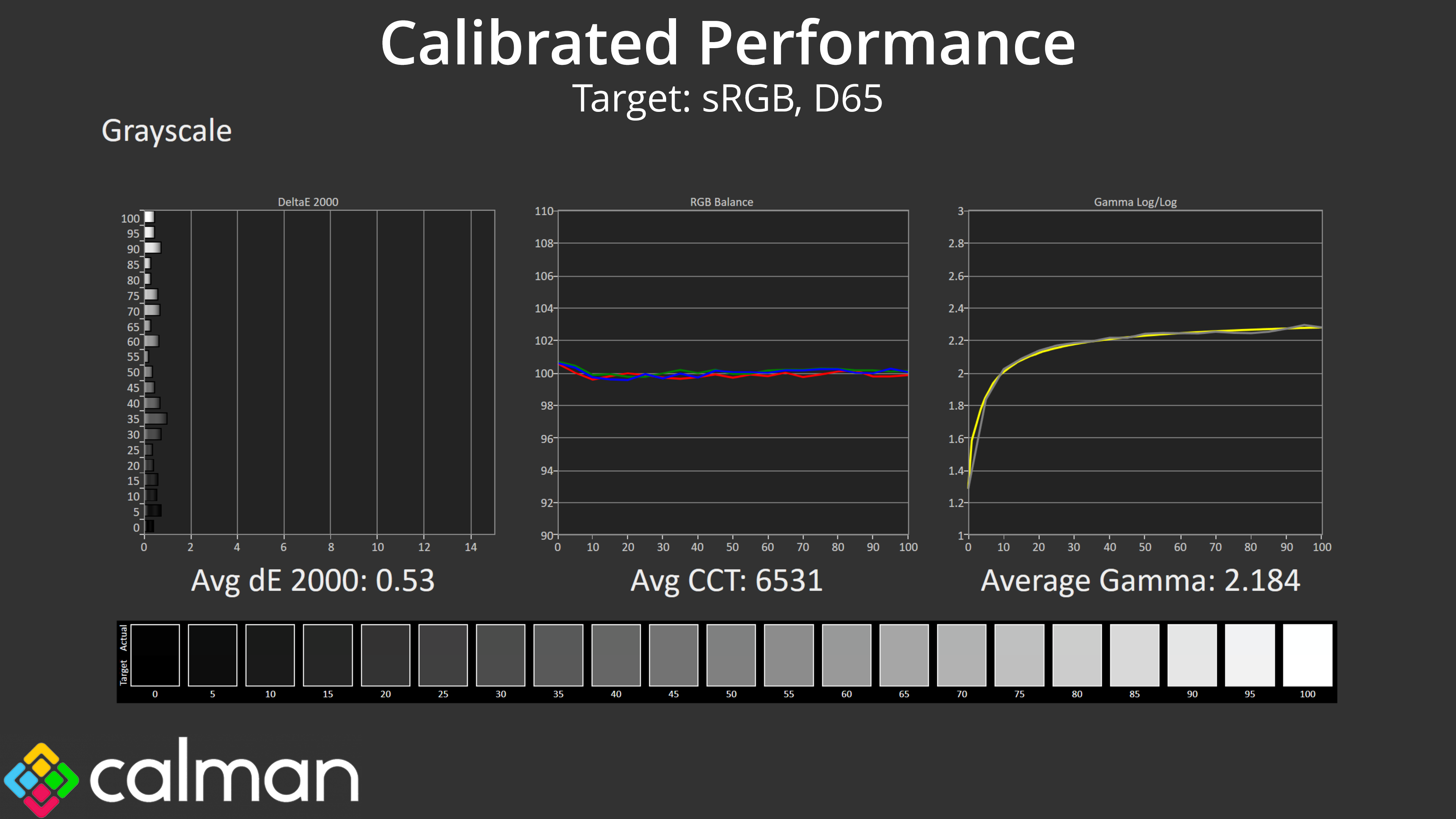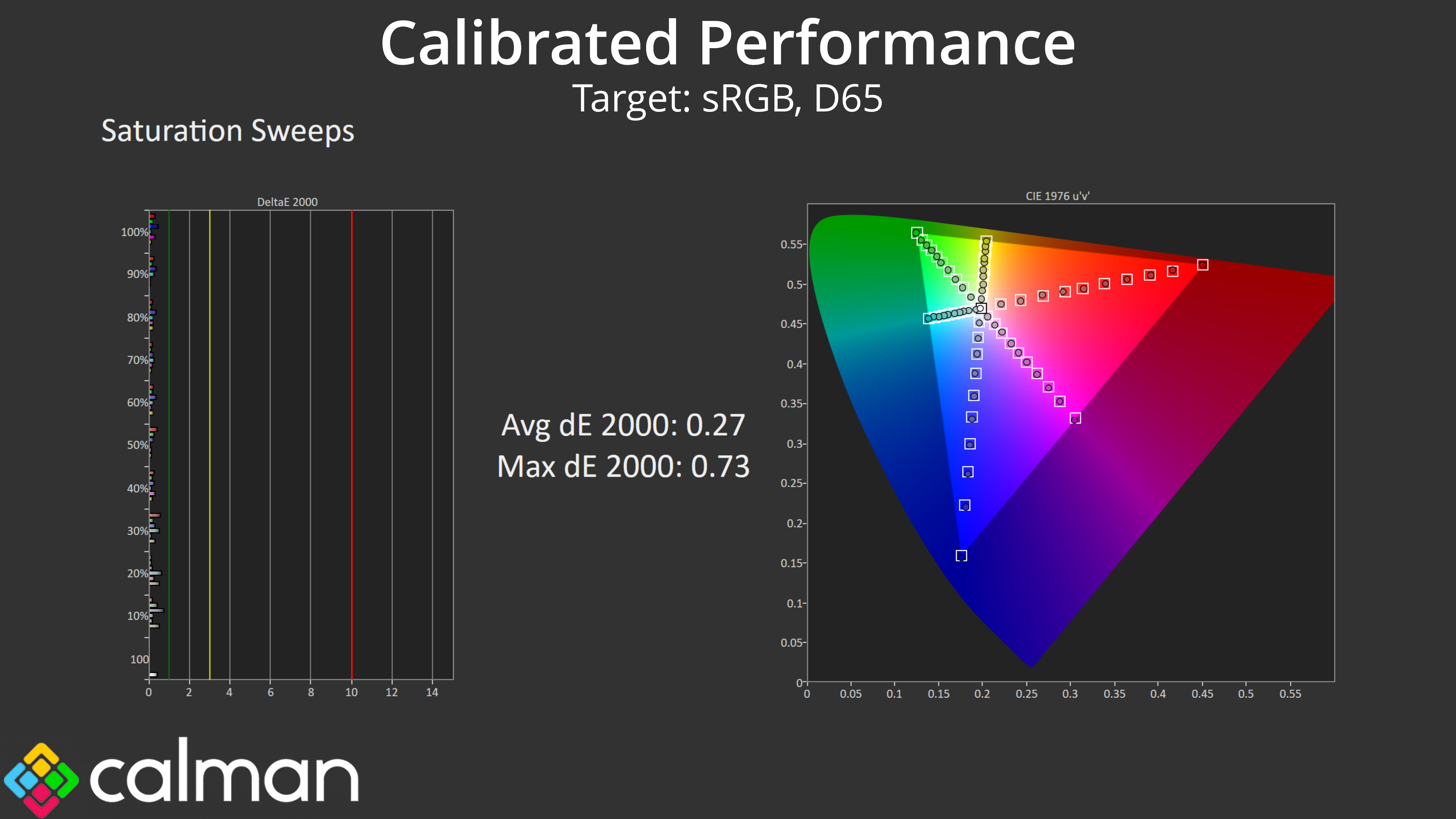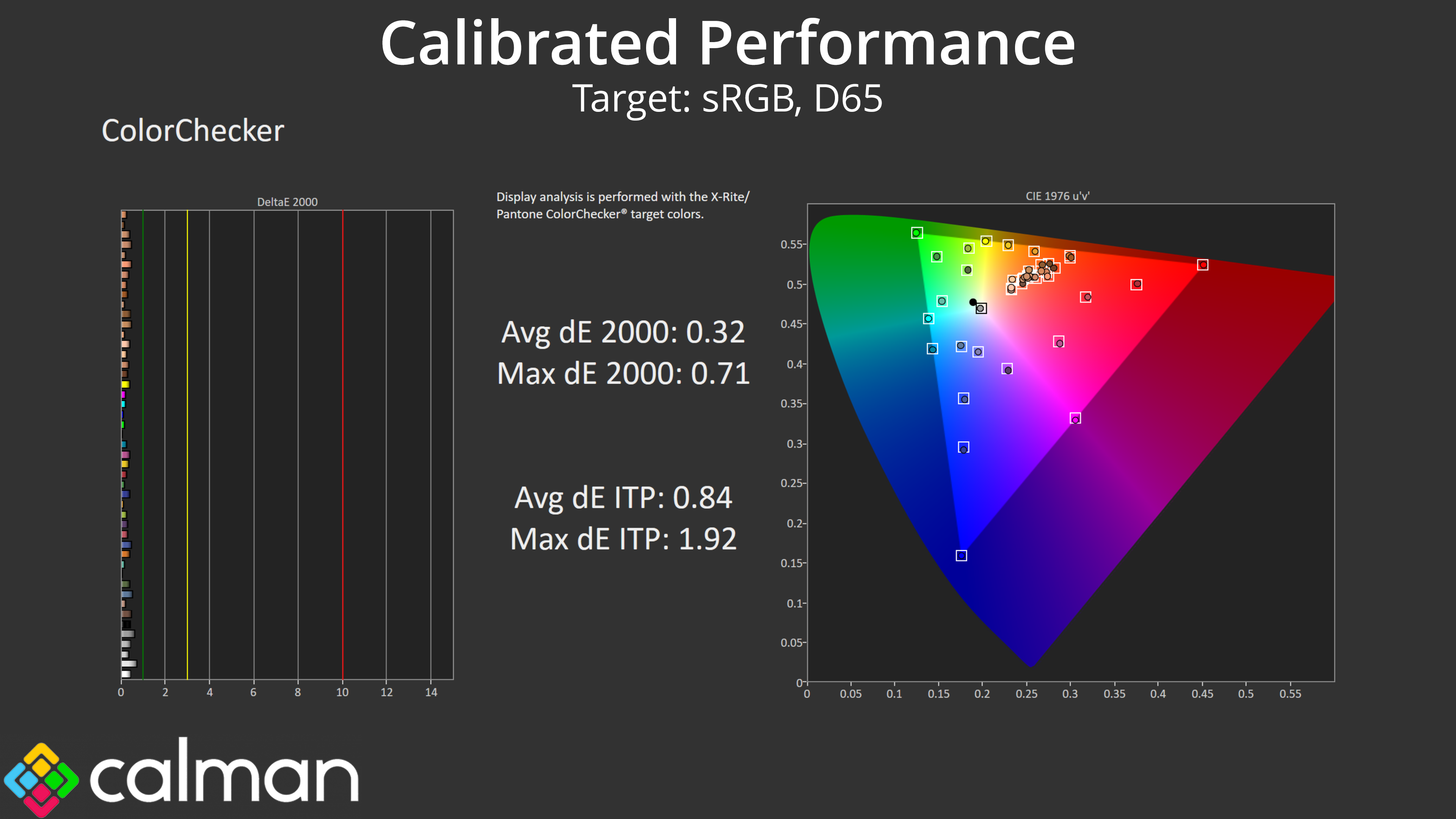Our main test involves using an X-Rite i1 Display Pro Plus colorimeter and utilising Portrait Display's Calman Ultimate software. The device sits on top of the screen while the software generates colour tones and patterns, which it compares against predetermined values to work out how accurate the screen is.
The results show:
- A monitor’s maximum brightness in candelas or cd/m2 at various levels set in the OSD.
- A monitor’s contrast ratio at various brightness levels in the OSD.
- Gamut coverage, primarily focusing on sRGB and DCI-P3 colour spaces.
- Greyscale accuracy, measured across 20 shades, with an average colour balance reported.
- The exact gamma levels, with a comparison against preset settings in the OSD.
- The colour accuracy, expressed as a Delta E ratio, with a result under 3 being fine for normal use, and under 2 being great for colour-accurate design work.
We first run these tests with the display in its out-of-the-box state, with all settings on default. If there is an sRGB emulation option or other useful mode then we may test that too. We then calibrate the screen using the Calman Ultimate software and run the tests again.
You can read more about our test methodology HERE.
Default settings
Brightness and Contrast (Full Screen)
| OSD Brightness | White Luminance (cd/m2) | Black Luminance (cd/m2) | Contrast Ratio |
| 0% | 22.7 | 0.015 | 1508:1 |
| 25% | 157.6 | 0.103 | 1529:1 |
| 50% | 293 | 0.192 | 1529:1 |
| 75% | 438.7 | 0.286 | 1532:1 |
| 100% | 584.6 | 0.382 | 1530:1 |
Starting off with our brightness and contrast testing, things are immediately looking positive for the PA27JCV. ASUS claims a brightness level of 400 nits for this panel, but that seems very conservative as we actually hit a peak of just under 585 nits! That's plenty bright for every day use, and it gets pleasantly dim at 22 nits minimum, too.
The black levels are impressively low for an IPS screen, resulting in contrast that's bang on ASUS' claimed 1500:1 ratio. That's indicative of a very high-quality panel, given most modern IPS monitors have a contrast ratio that's more like 1200 or 1300:1.
Gamut (CIE 1976)
| Colour space | Coverage (%) |
| sRGB | 132.3 |
| DCI-P3 | 99.6 |
| Adobe RGB | 95.7 |
| Rec.2020 | 76.8 |
The PA27JCV is a very wide gamut monitor. We see 132.3% coverage of the sRGB space, and then 99.6% DCI-P3, 95.7% AdobeRGB and 76.8% Rec.2020 reporting. This is a very strong start for the display.
Greyscale
As for default greyscale performance, things are well-tuned out of the box. The colour temperature is fractionally warm, with the average CCT (Correlated Colour Temperature) hitting 6217K, but that's just a 4% deviation from the 6500K target. Gamma is also very accurate, only slightly high in the initial dark shades but then tracks the curve very well from there and averages 2.2 almost exactly. As a result, we get an average greyscale dE 2000 of just 2.07, which is very good.
With just one small tweak, I was able to improve the stock results, simply by reducing the Red channel gain from 200 to 190. This improved the average CCT to a near-perfect 6510K, and as a result the average greyscale dE hit just 0.6, a phenomenally good result.
Saturation
Given how wide the gamut is, it's understandable that our saturation sweeps show a good chunk of inaccuracy relative to the sRGB, with an average dE 2000 of 3.44.
Relative to the DCI-P3 space however, things are more accurate with an average dE of 1.57.
Colour Accuracy
As suspected, high levels of over-saturation mean colour accuracy isn't great when tracking against the sRGB space. Remember, this is with out of the box settings using the native preset – we test again with the sRGB mode below.
That said, colour accuracy is very good for the DCI-P3 space, even before we enable the DCI-P3 mode! We saw an average dE 2000 of just 1.59, and a maximum of 3.01.
sRGB Emulation Mode
Next up we have the sRGB mode, enabled from within the OSD. This does a very good job at clamping the gamut to prevent over-saturation relative to the sRGB space. It also improves greyscale performance, with a new average dE 2000 of 1.59 – compared to 2.07 using the out of the box settings. It's the saturation and colour accuracy that have improved the most though, as both deliver average dEs of about 1.2 which are excellent results.
DCI-P3 Emulation Mode
We also tried the DCI-P3 mode and this is even better! I did adjust the colour temperature from the default Theatre-P3 mode to the 6500K target, as that's what Calman tests against, and as you can see, the results are absolutely terrific. Greyscale performance is superb, with excellent gamma tracking and an even better colour balance, resulting in an greyscale average dE 2000 of just 0.92. On top of that, saturation accuracy is silly good, as is colour accuracy – both hit average dEs of about 0.7.
According to Portrait Displays, ‘any error that is smaller than a DeltaE of 1 is generally invisible. It is usually not recommended or useful to continue tweaking settings once all measures are smaller than a DeltaE of 1.' That means the DCI-P3 mode is ready to go for even the most demanding professionals, no tweaking required, and that is highly impressive.
AdobeRGB Emulation Mode
Lastly, I also tested the AdobeRGB mode and this is still very good overall. The PA27JCV can't quite cover the whole AdobeRGB colour space, so a couple of the results – particularly the green and cyan channels – have higher deltaEs. Even then, overall accuracy is still nothing to be sniffed at, with an average ColorChecker dE 2000 of just 1.11.
Calibrated Results
Lastly, I calibrated the display using Calman Ultimate. This delivered the single best set of results I have ever seen from a monitor, with an average greyscale deltaE 2000 of just 0.53, while saturation and ColorChecker results averaged 0.27 and 0.32, respectively.
 KitGuru KitGuru.net – Tech News | Hardware News | Hardware Reviews | IOS | Mobile | Gaming | Graphics Cards
KitGuru KitGuru.net – Tech News | Hardware News | Hardware Reviews | IOS | Mobile | Gaming | Graphics Cards