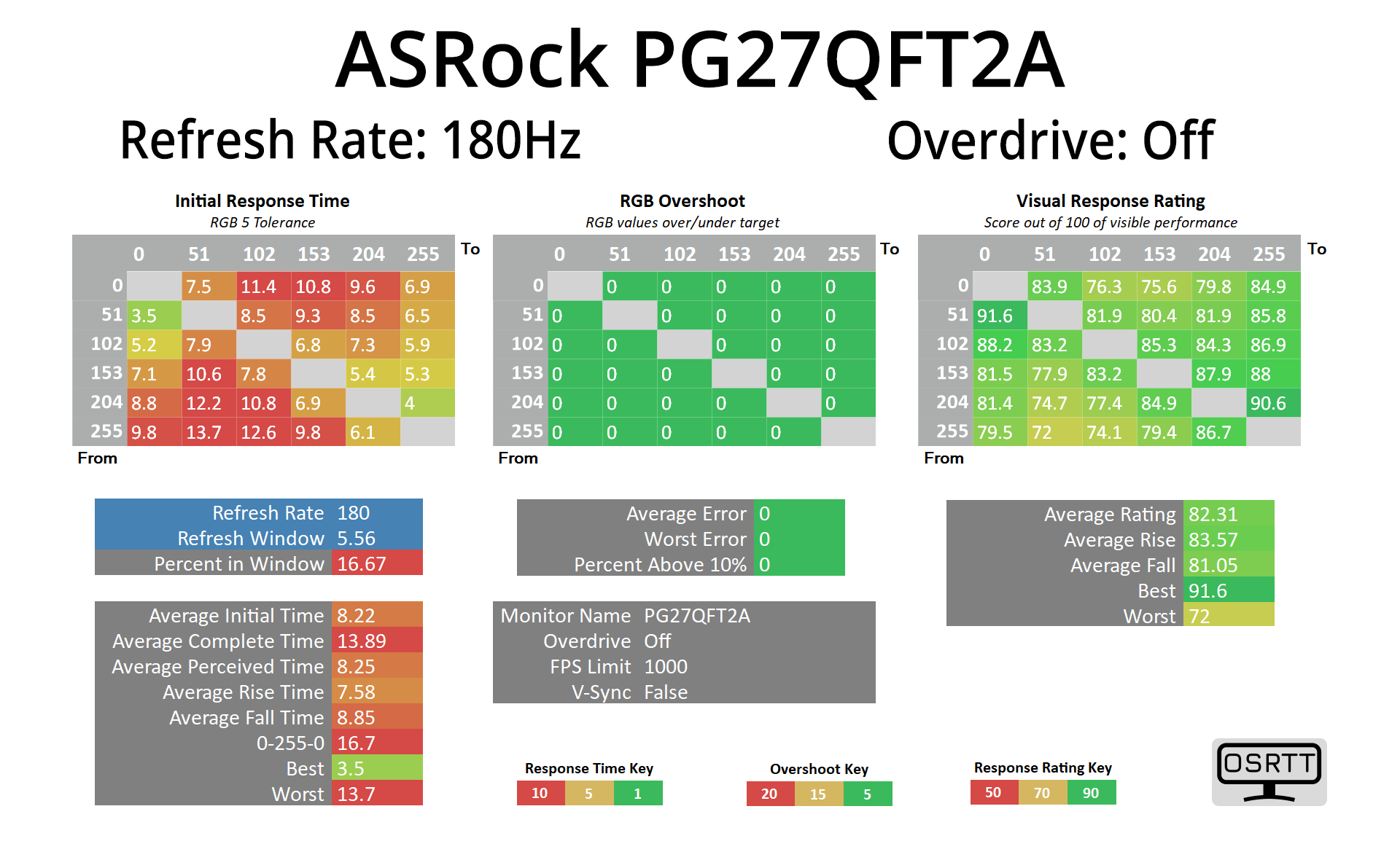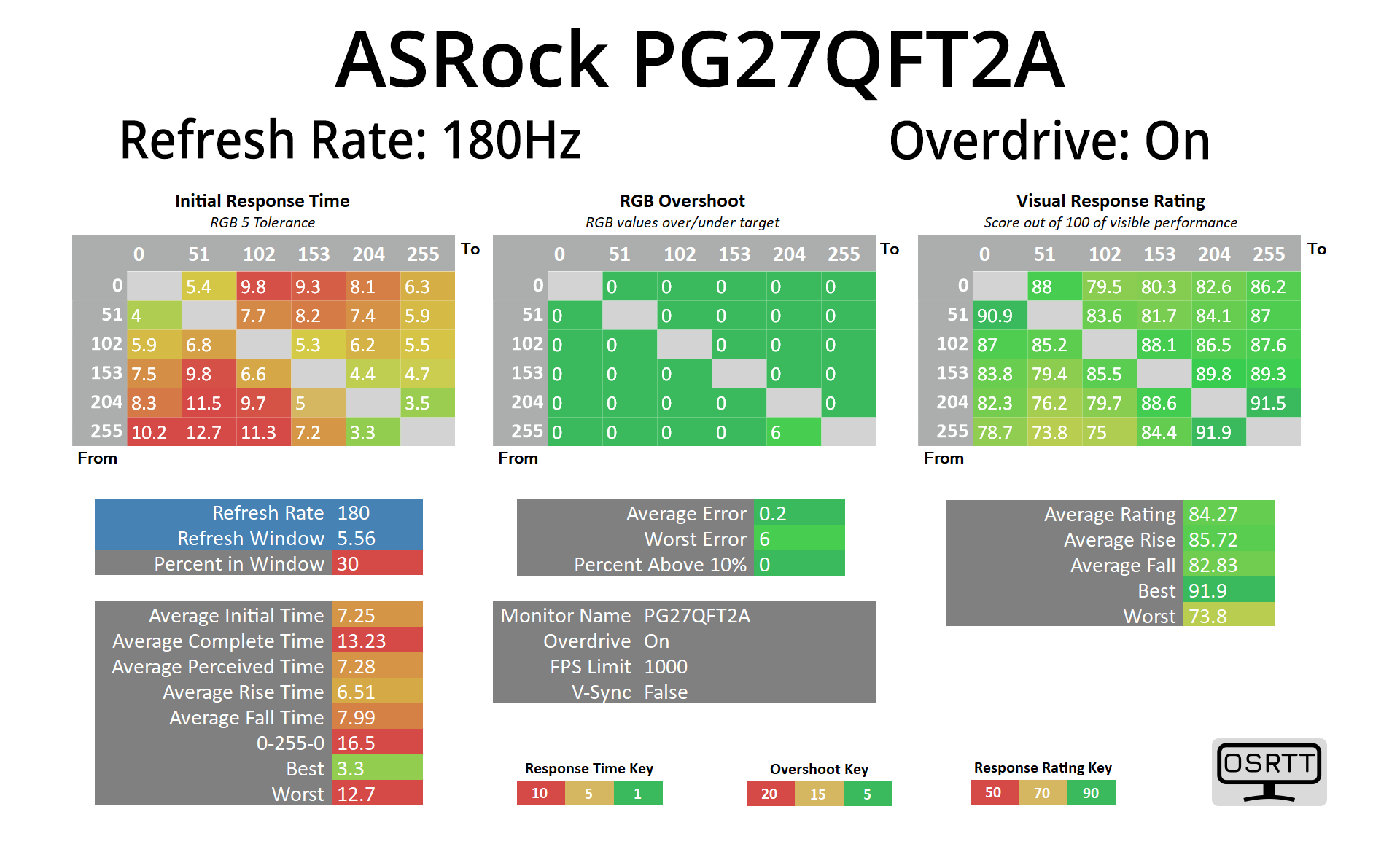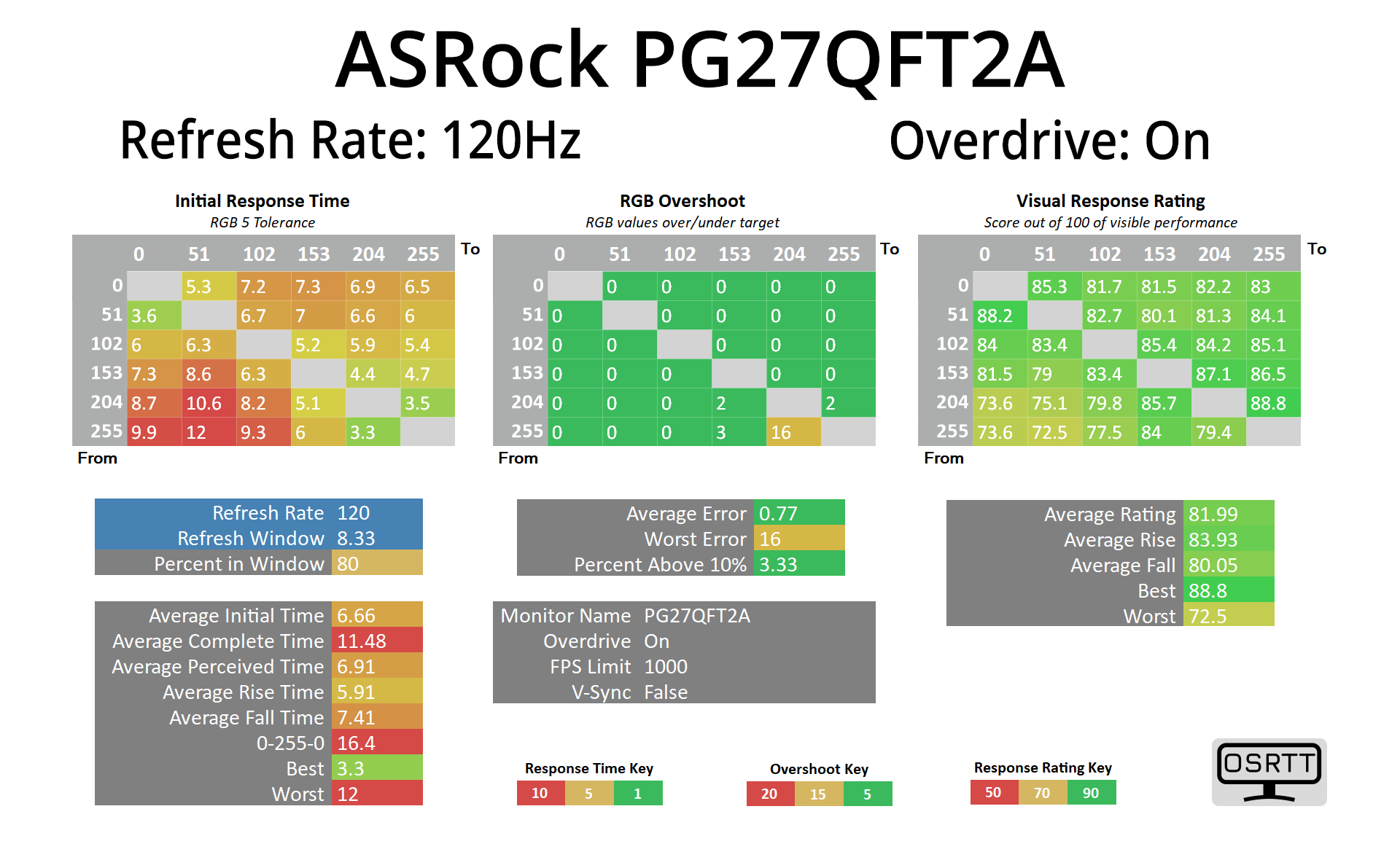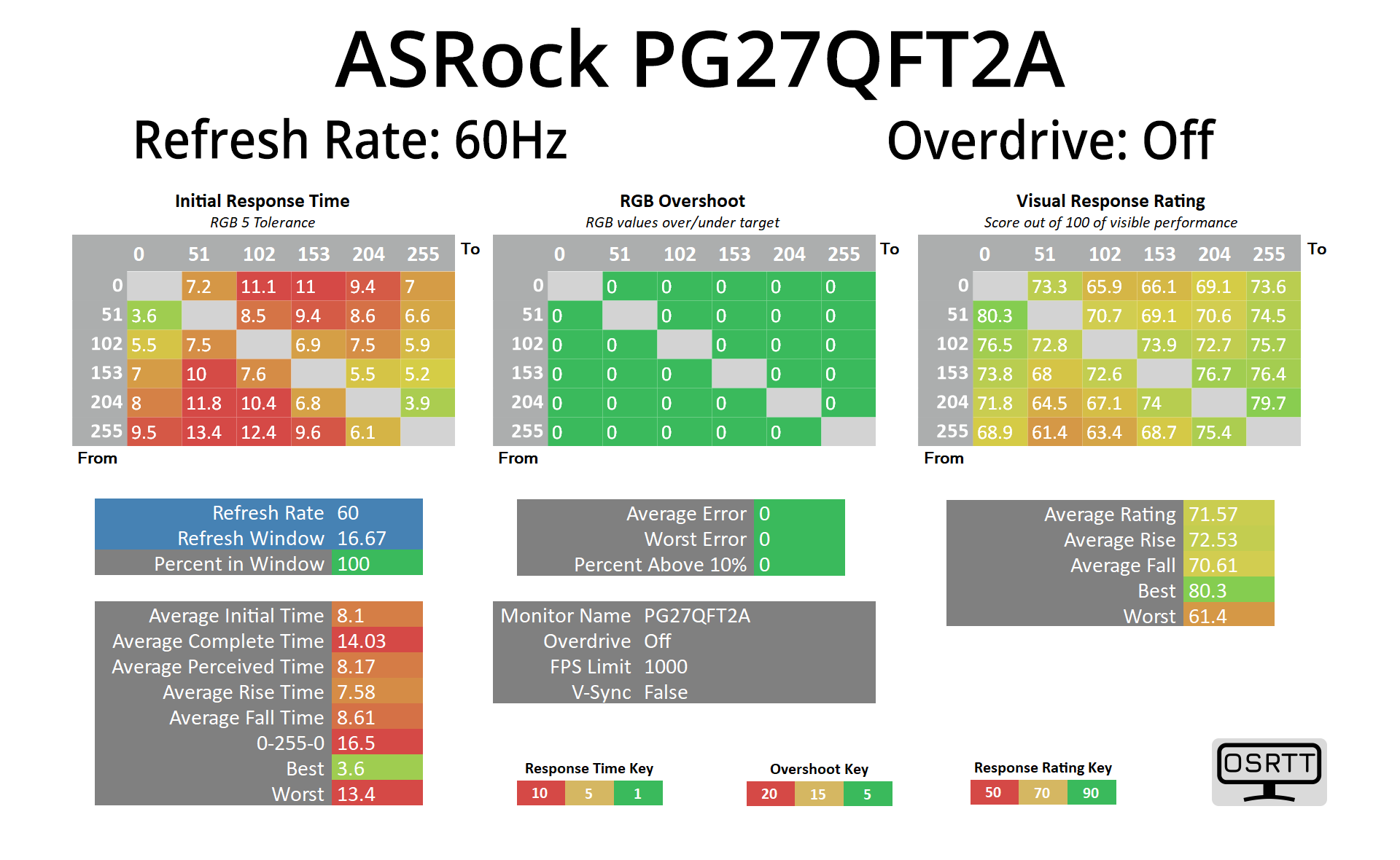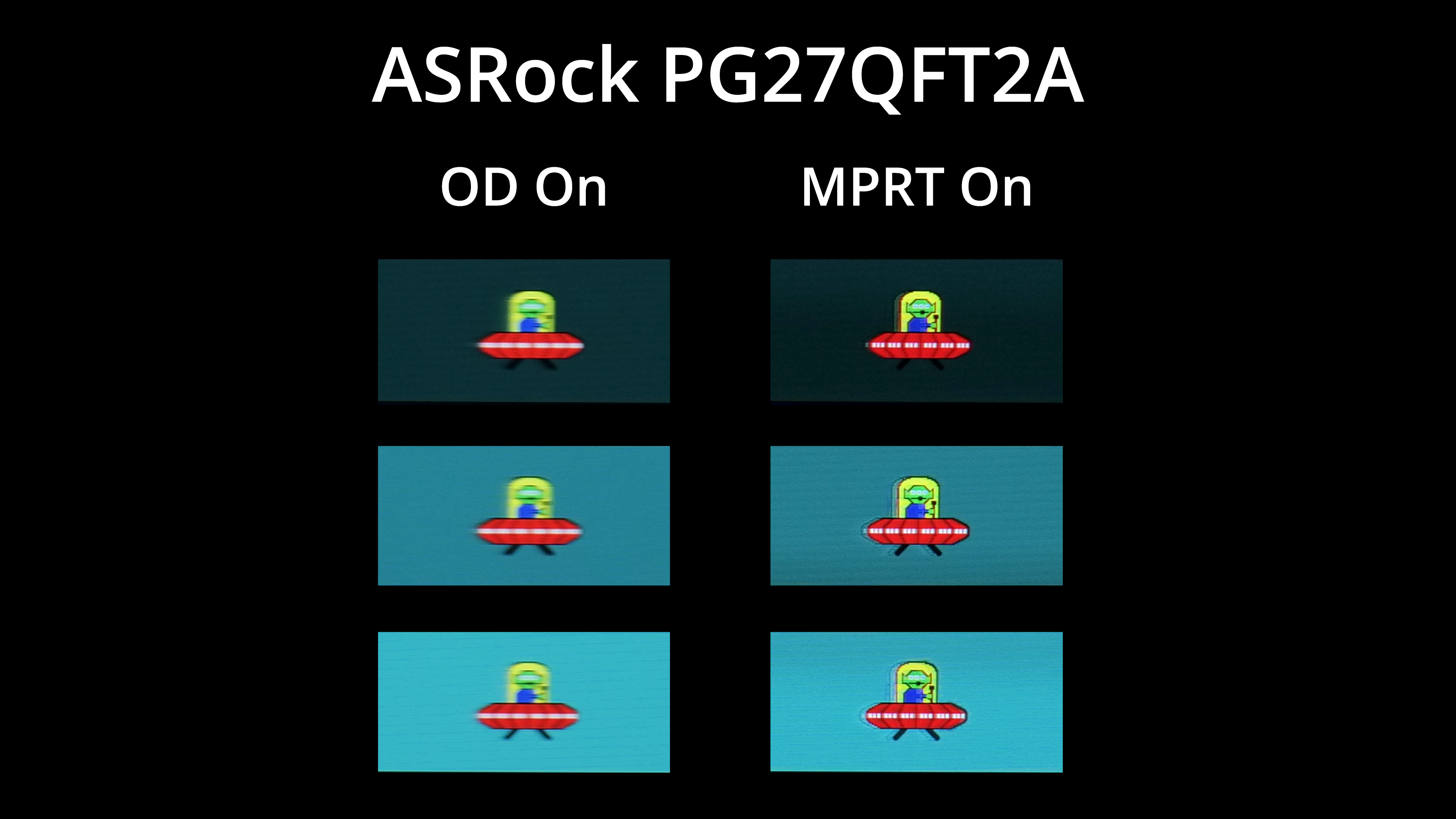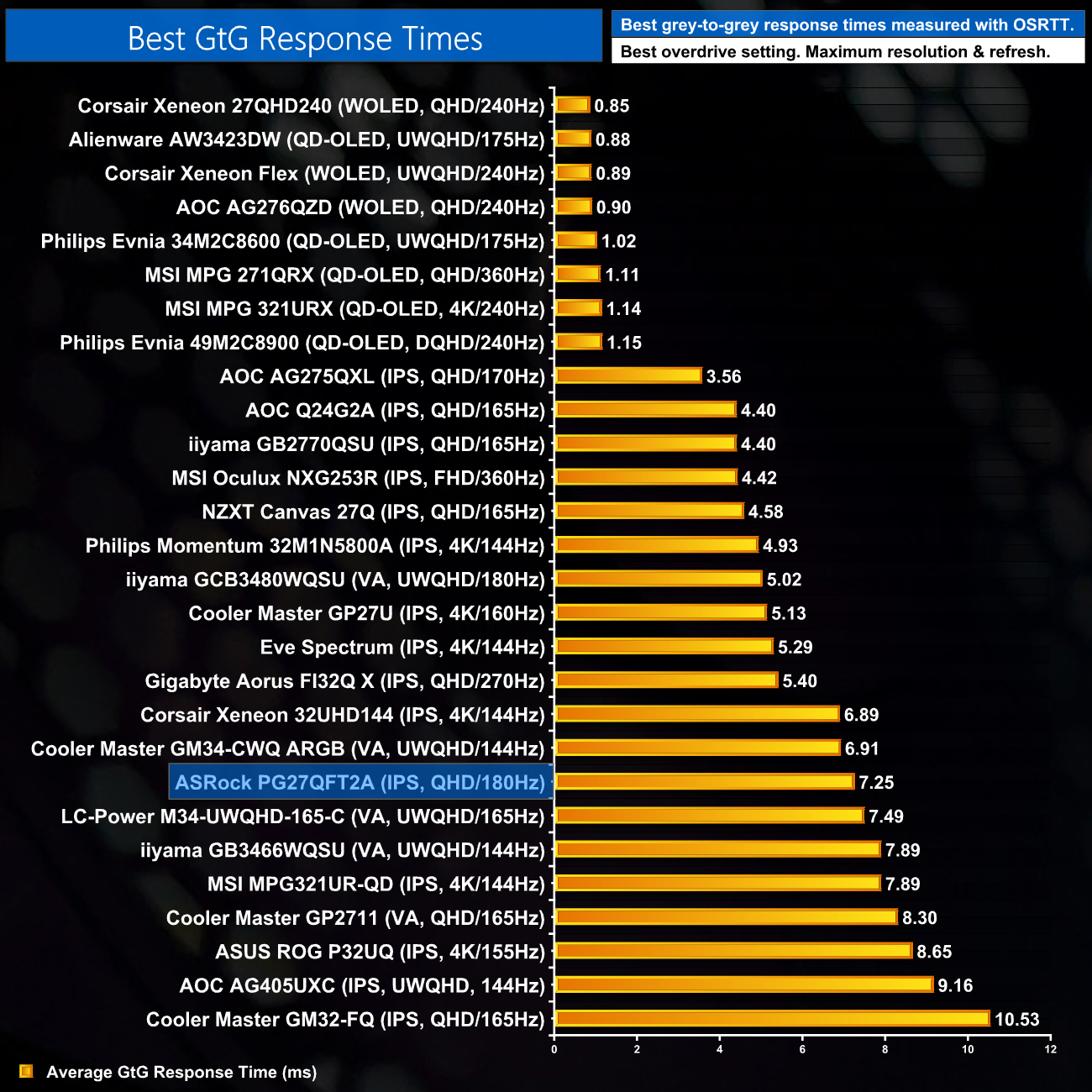Monitor response time testing is a new addition to our reviews, where we use the Open Source Response Time Tool (OSRTT), developed by TechTeamGB. This measures grey-to-grey response times and presents the results in a series of heatmaps, the style of which you may be familiar with from other reviews.
Initial Response Time is the time taken for the panel to transition from one colour to another, where lower values are better. We present the initial response time, so overshoot is not taken into account and is measured separately. We use a fixed RGB 5 tolerance for each transition.
Overshoot is the term given for when a monitor's transition exceeds or goes beyond its target value. So if a monitor was meant to transition from RGB 0 to RGB 55, but it hits RGB 60 before settling back down at RGB 55, that is overshoot. This is presented as RGB values in the heatmaps – i.e. how many RGB values past the intended target were measured.
Visual Response Rating is a metric designed to ‘score' a panel's visual performance, incorporating both response times and overdrive. Fast response times with little to no overshoot will score well, while slow response times or those with significant overshoot will score poorly.
We test the PG27QFT2A at 180Hz, with overdrive on and off.
Switching gear to look at response times, the PG27QFT2A is fairly unique in that it doesn't offer various levels of overdrive – it's either ‘on' or ‘off' and that's it. With overdrive off, we see an average response time of 8.22ms, and switching it on improves things to 7.25ms. This is an OK result, we've seen much better from LCDs, but equally we have seen screens that are a fair bit slower. The main thing that stands out to me, however, is that with the overdrive turned on, there's still no overshoot, so ASRock could clearly have pushed things further to get faster response times, so that's a definite missed opportunity.
At 120Hz, results do improve as we see an average of 6.66ms and only very minor overshoot in one particular transition when overdrive is turned on.
Curiously, when manually setting the refresh rate to 60Hz, overdrive becomes greyed out in the OSD, but even with it off, 100% of transitions occur within the 16.67ms refresh window anyway. Still, it's good to know you can leave overdrive turned on and forget about it.
As a visual demo, here we have some pursuit camera images using the BlurBusters UFO test. There's very little visual different between overdrive on or off with the PG27QFT2A – I think there may just a tiny bit less visible ghosting with it on, but we're clutching at straws here, and clearly ASRock needs to add more overdrive modes.
There is also a backlight strobing mode called MPRT that's found within the OSD. This has the usual caveats that adaptive sync must be disabled, and it significantly limits overall brightness (I actually boosted brightness on the image so the effect is more visible here!). It does, however, improve motion clarity quite significantly, with only a small amount of signal crosstalk (presenting as a double image), so that could be worth trying.
Overall, response time performance is pretty middle of the road – if we exclude OLED monitors, that is! As mentioned, we have tested faster LCDs, but it's not hideously slow either.
 KitGuru KitGuru.net – Tech News | Hardware News | Hardware Reviews | IOS | Mobile | Gaming | Graphics Cards
KitGuru KitGuru.net – Tech News | Hardware News | Hardware Reviews | IOS | Mobile | Gaming | Graphics Cards