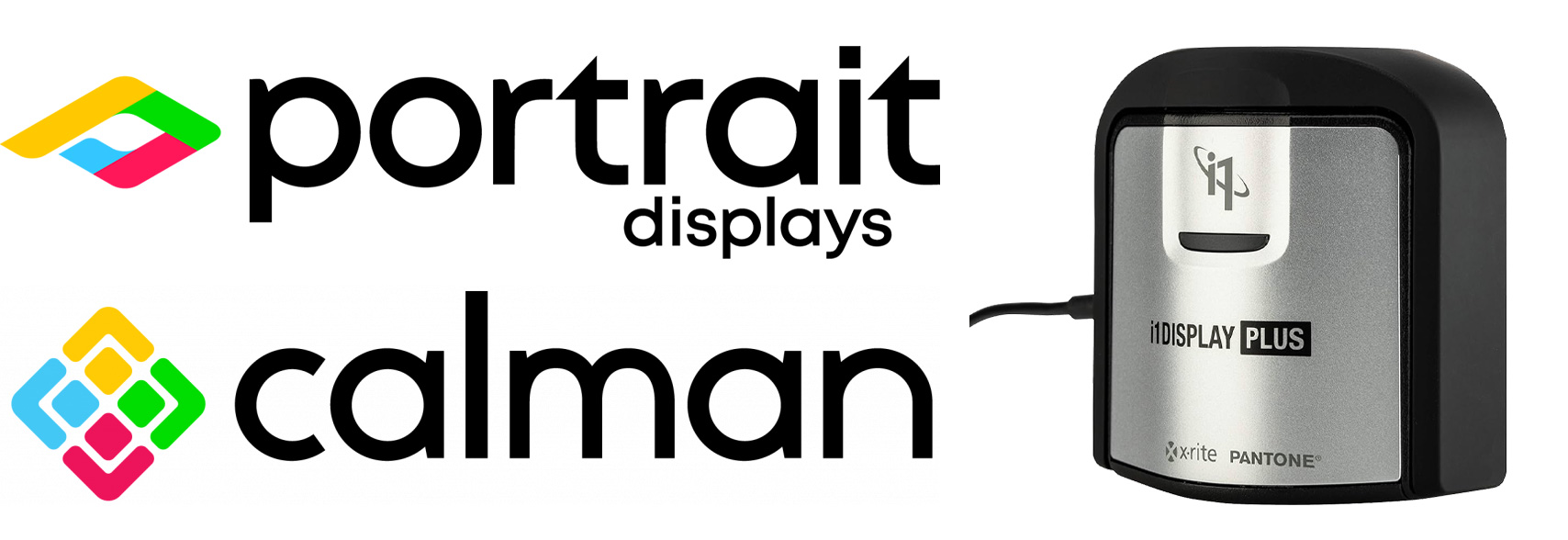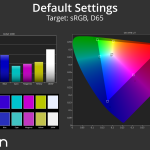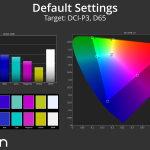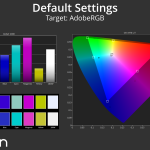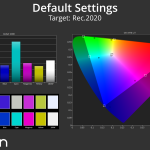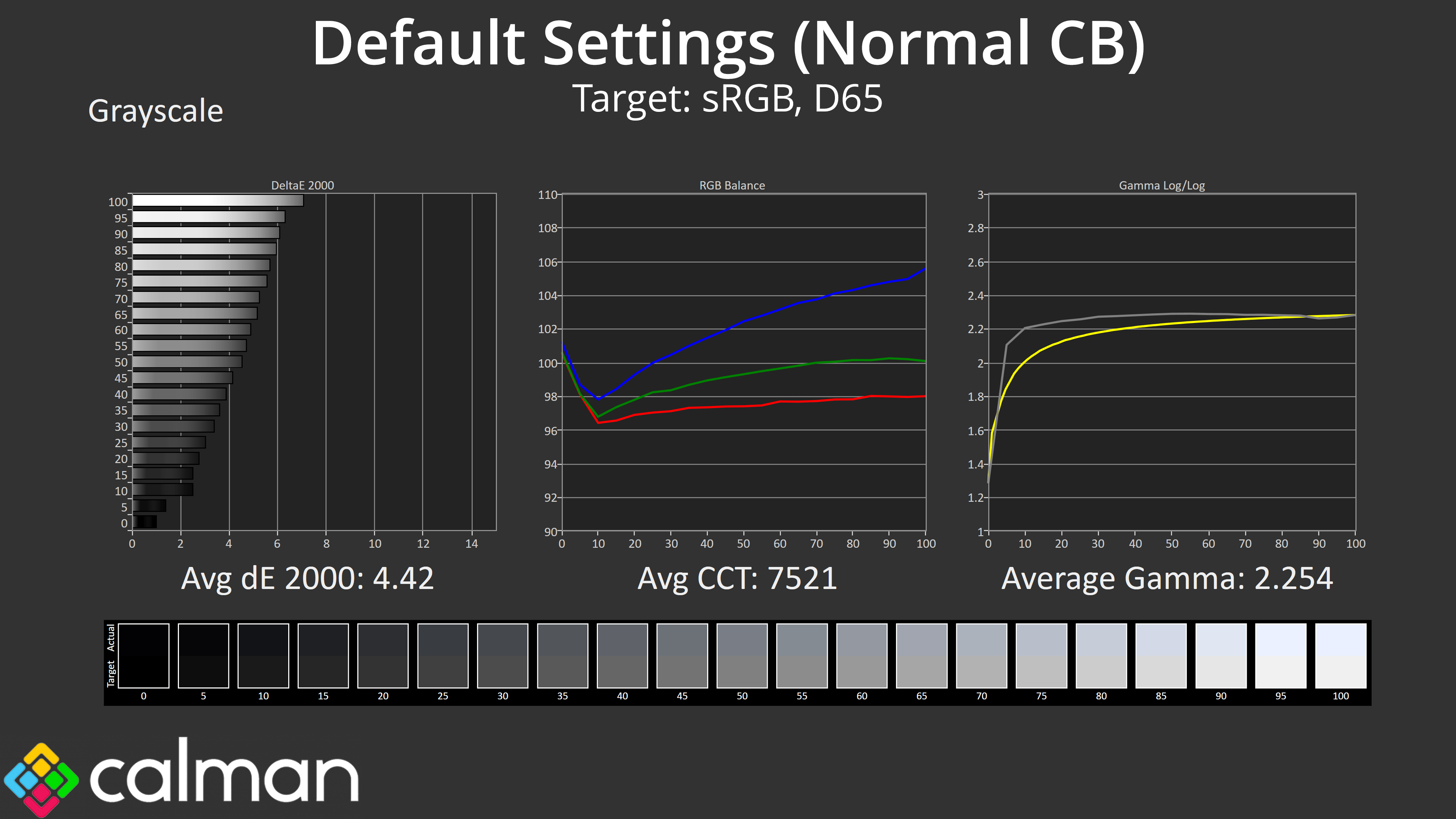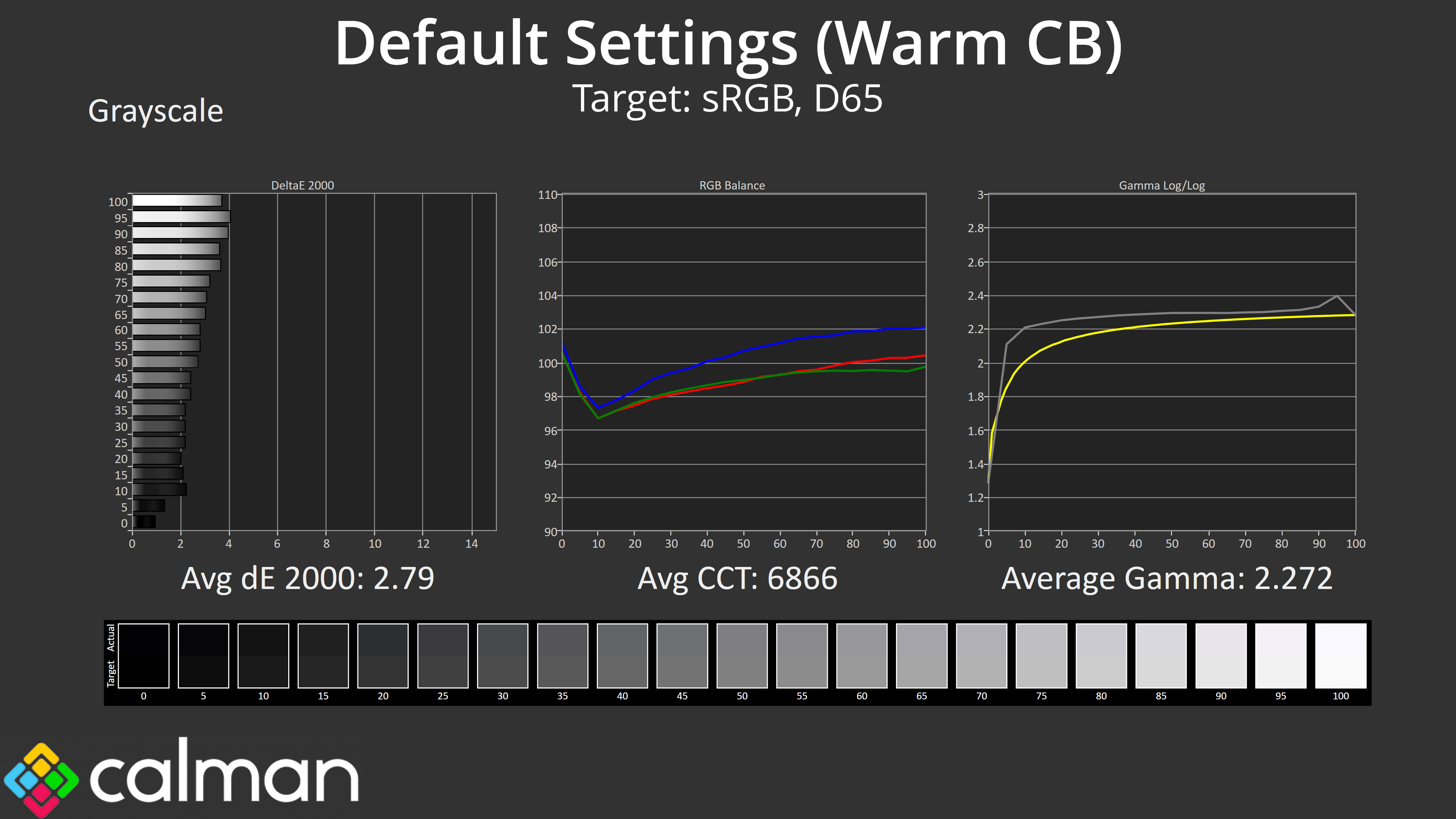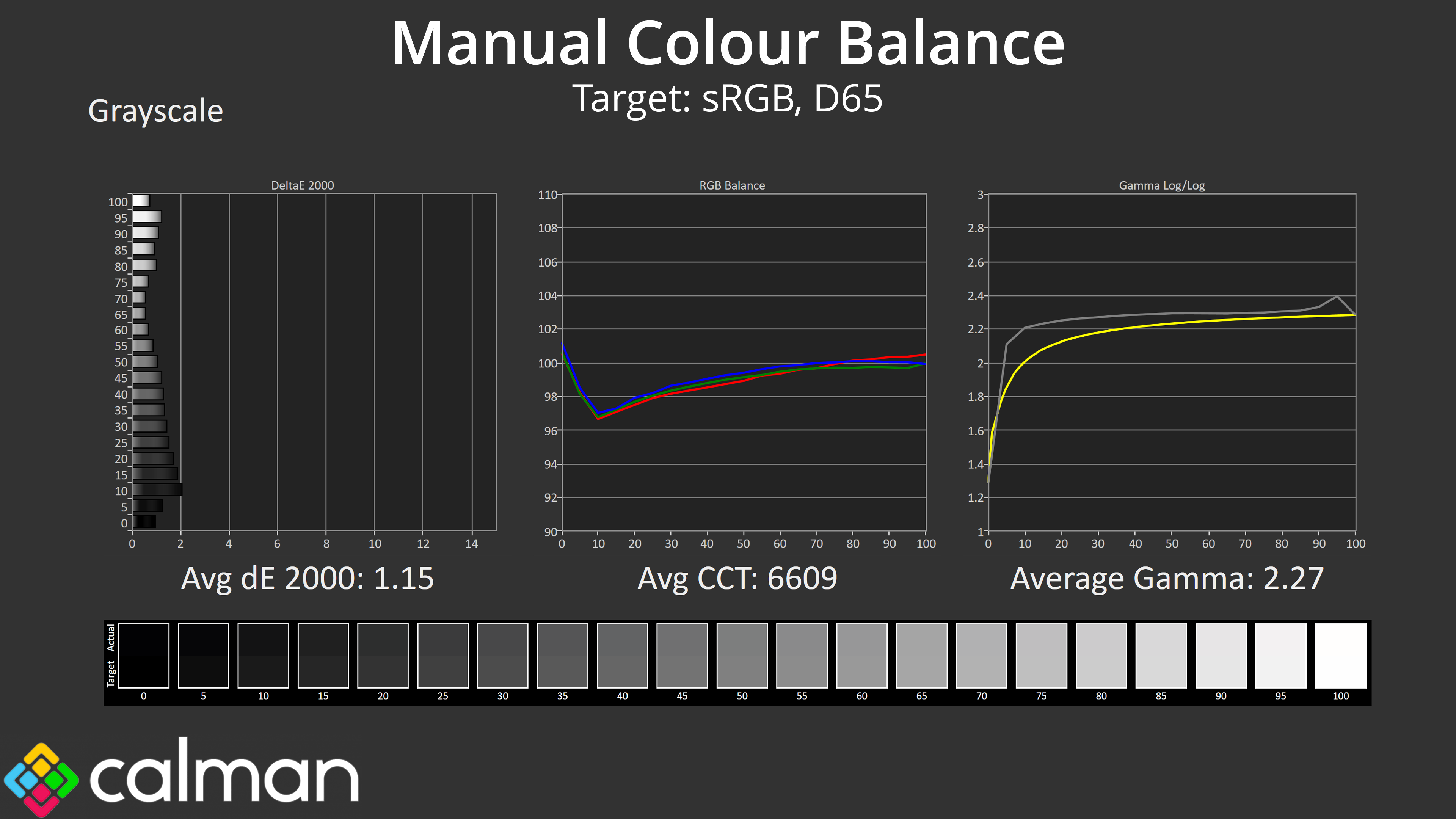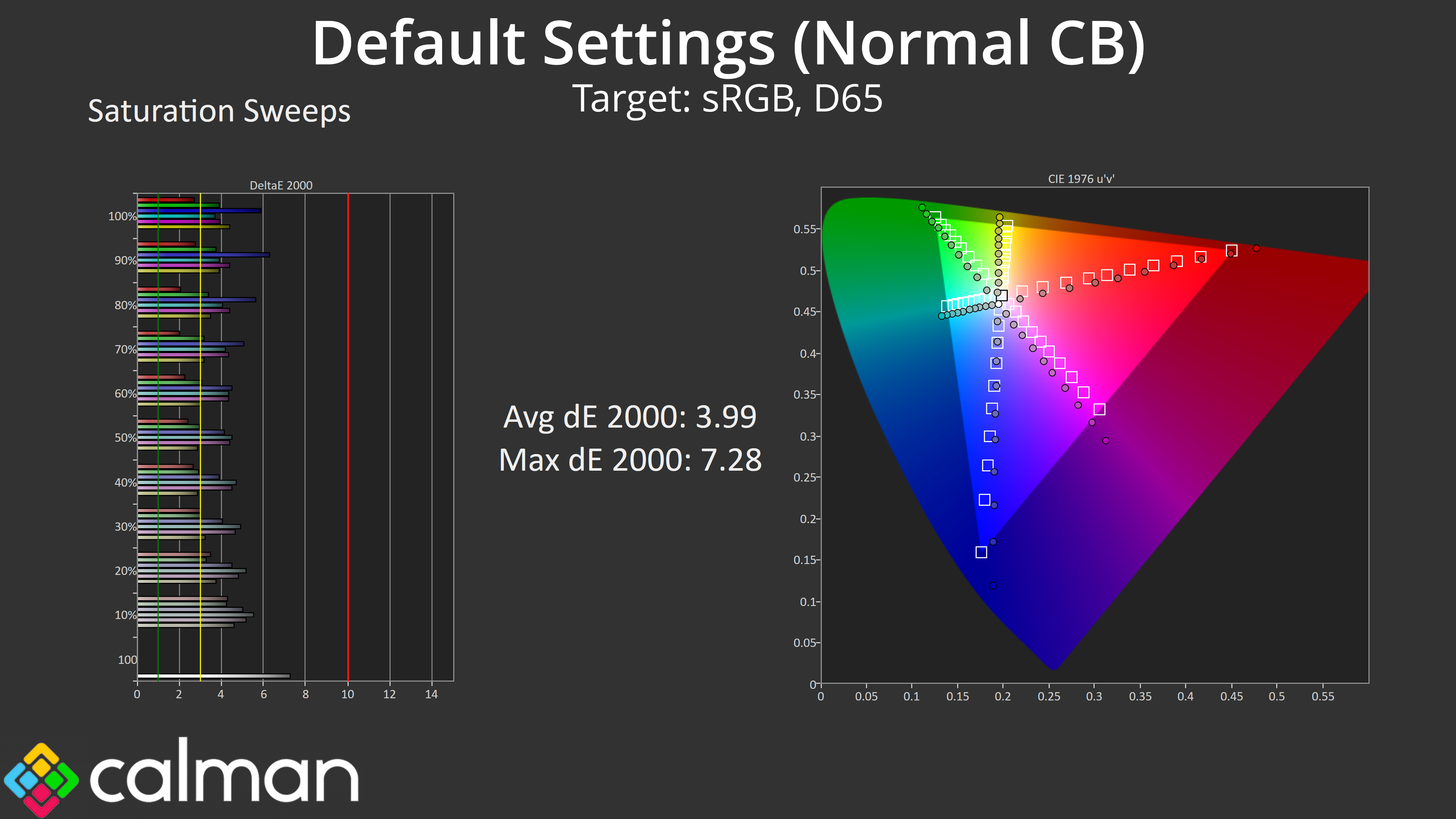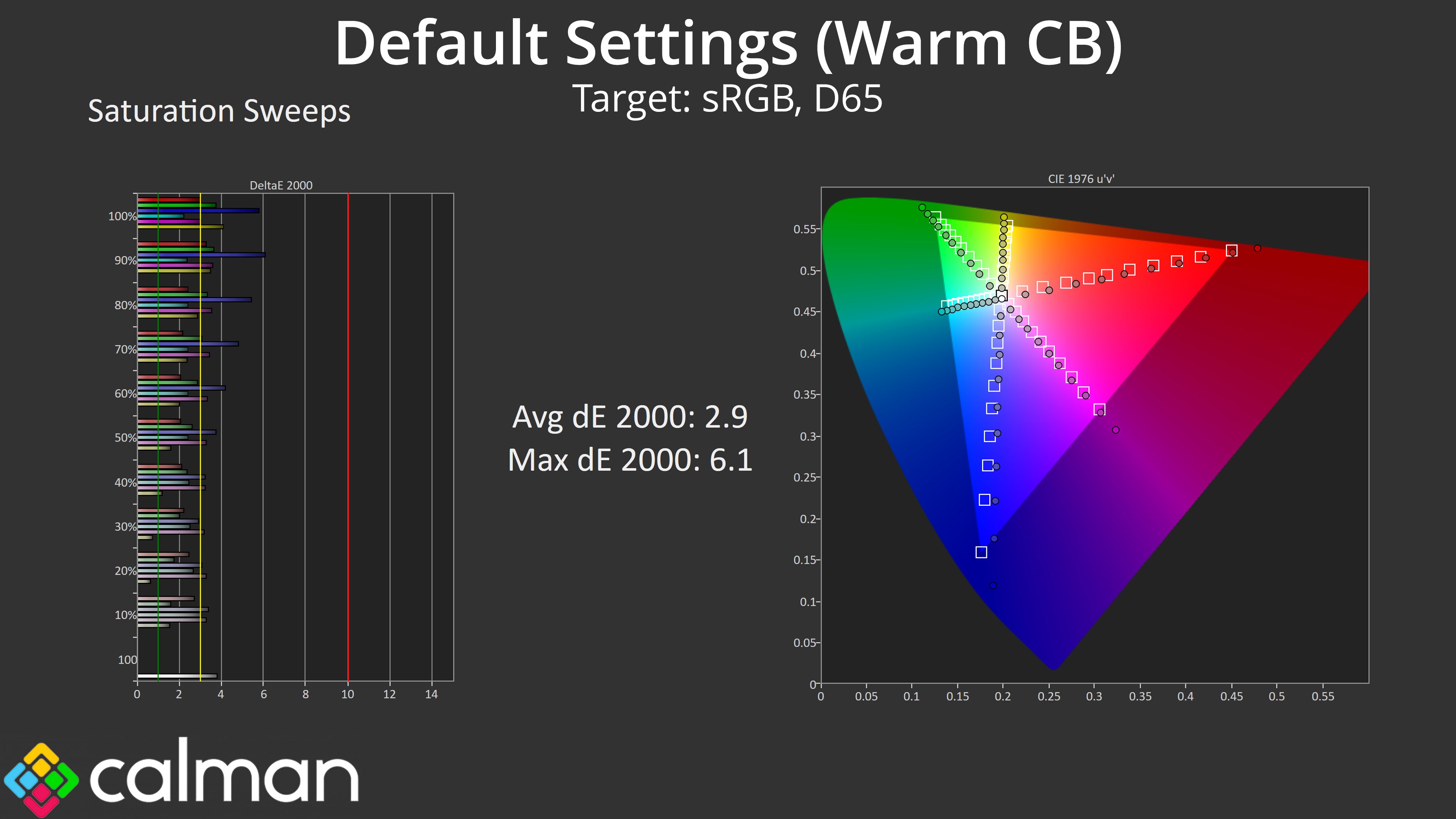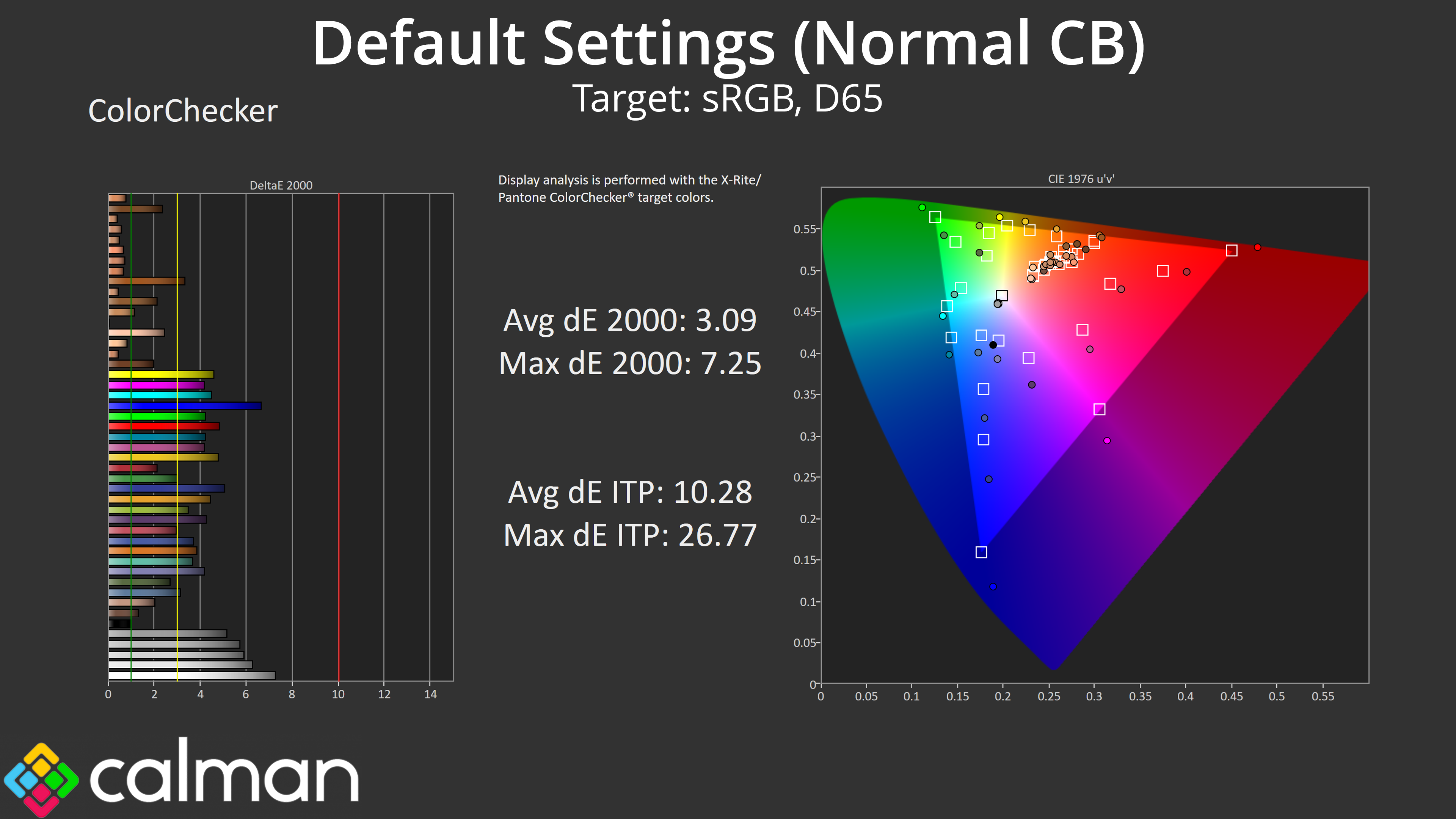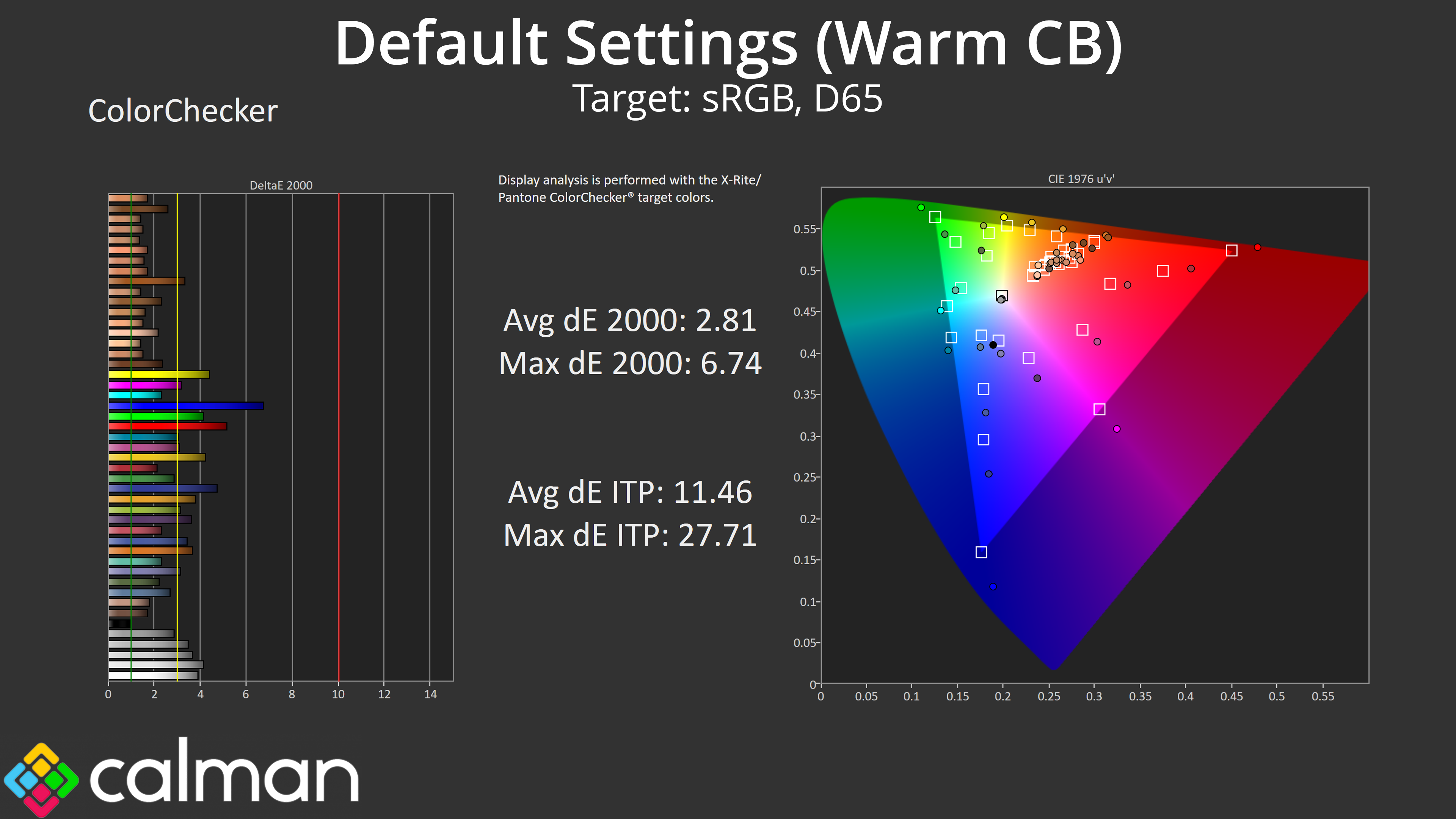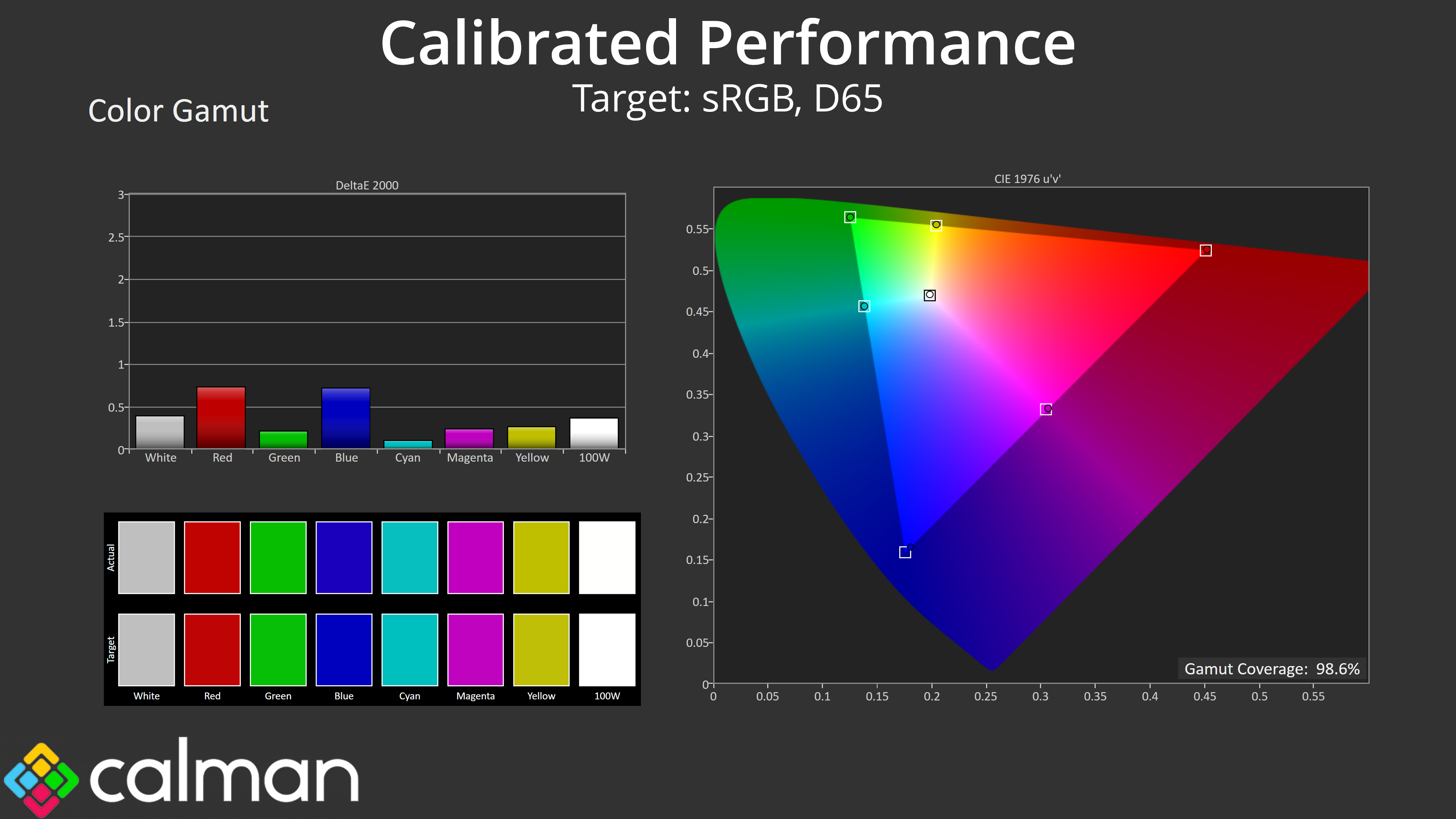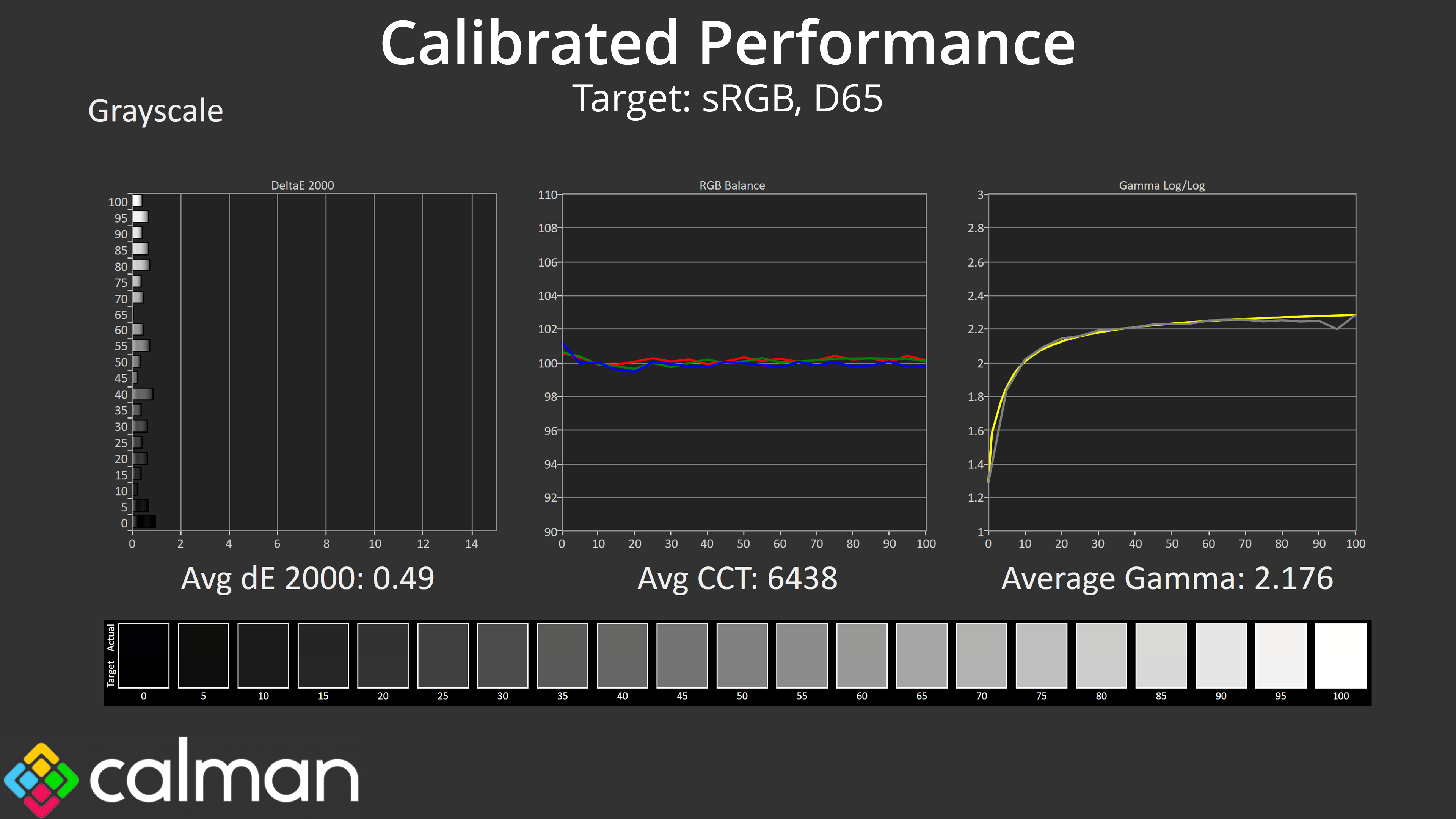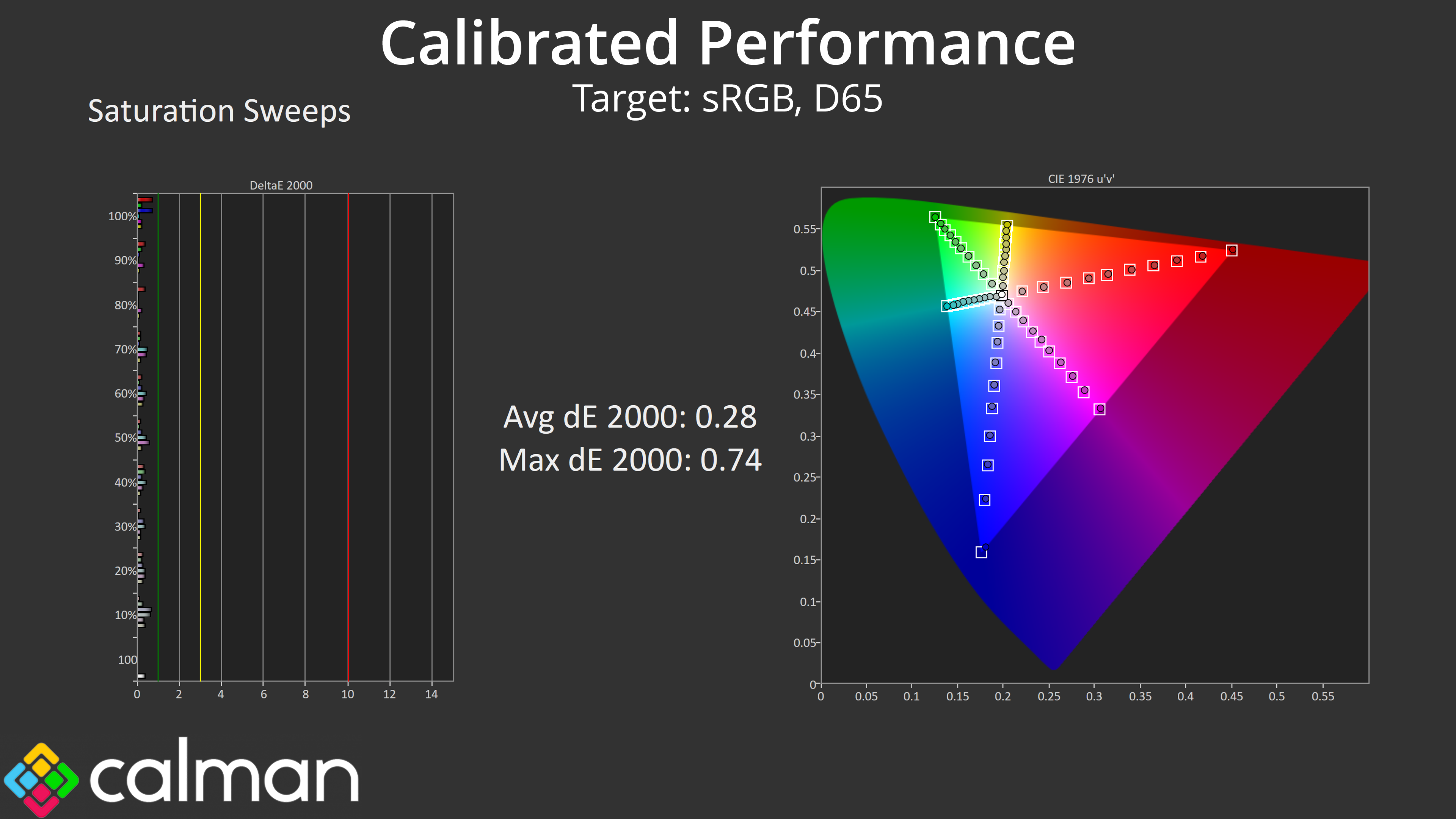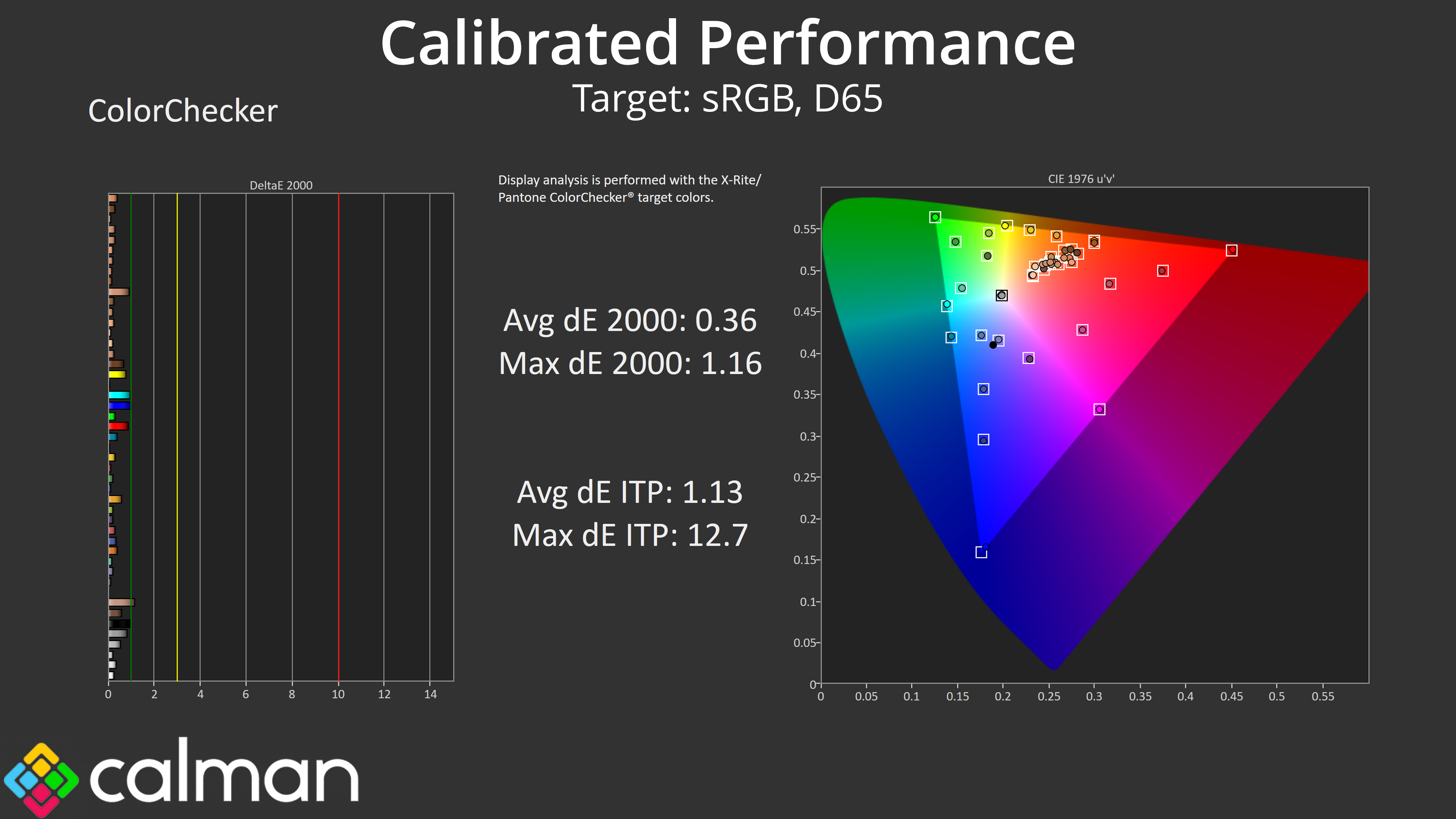Our main test involves using an X-Rite i1 Display Pro Plus colorimeter and utilising Portrait Display's Calman Ultimate software. The device sits on top of the screen while the software generates colour tones and patterns, which it compares against predetermined values to work out how accurate the screen is.
The results show:
- A monitor’s maximum brightness in candelas or cd/m2 at various levels set in the OSD.
- A monitor’s contrast ratio at various brightness levels in the OSD.
- Gamut coverage, primarily focusing on sRGB and DCI-P3 colour spaces.
- Greyscale accuracy, measured across 20 shades, with an average colour balance reported.
- The exact gamma levels, with a comparison against preset settings in the OSD.
- The colour accuracy, expressed as a Delta E ratio, with a result under 3 being fine for normal use, and under 2 being great for colour-accurate design work.
We first run these tests with the display in its out-of-the-box state, with all settings on default. If there is an sRGB emulation option or other useful mode then we may test that too. We then calibrate the screen using the Calman Ultimate software and run the tests again.
You can read more about our test methodology HERE.
Default settings
Brightness and Contrast (Full Screen)
| OSD Brightness | White Luminance (cd/m2) | Black Luminance (cd/m2) | Contrast Ratio |
| 0% | 82.9 | 0.055 | 1509:1 |
| 25% | 145.7 | 0.097 | 1502:1 |
| 50% | 207.7 | 0.138 | 1507:1 |
| 75% | 285.1 | 0.19 | 1504:1 |
| 100% | 425.4 | 0.283 | 1502:1 |
Starting our testing with brightness, we see expected but overall decent results from the PG27QFT2A considering it's an affordable IPS monitor. The minimum brightness of 83 nits isn't great, but a peak of 425 is good and slightly above the claimed peak of 400 nits. The low black levels are even more impressive however, resulting in contrast of 1500:1 across the brightness range, which is a really good showing for an IPS panel.
Gamut (CIE 1976)
| Colour space | Coverage (%) |
| sRGB | 99.3 |
| DCI-P3 | 93.3 |
| Adobe RGB | 88.9 |
| Rec.2020 | 71.9 |
Gamut is also impressively wide for this calibre of screen. It generally surpasses the sRGB space and delivers 93.3% DCI-P3 coverage, 88.9% AdobeRGB and 71.9% Rec.2020.
Greyscale
Moving onto greyscale testing, I started using completely default, out of the box settings, which includes using the Normal colour balance preset within the OSD. As you can see, this resulted in a very cool picture, with an average CCT (Correlated Colour Temperature) of 7521K, a 16% deviation from the 6500K target. That results in a fairly high greyscale average deltaE of 4.42, though gamma tracking is at least pleasing accurate, if not just a smidge high.
To try and improve matters, I switched to the Warm colour balance preset, and thankfully the results are a big improvement, with a new average CCT of 6866K and greyscale average deltaE of 2.79. Even using the Warm option, colour balance is still a touch cool, so let's try the manual setting…
Using a manual colour balance (Red: 49, Green: 50, Blue: 46) gave me the best results yet. Our average CCT dropped to 6609K, and the new greyscale results are highly impressive. If you aren't able to verify the results of a manual colour balance, the Warm preset will help improve things overall compared to the Normal preset, but I did get even better results from a manual tuning.
Saturation
Because of that, I decided to run each test twice – one using the default Normal colour balance, but then again using the Warm colour balance to see what difference is made. With our saturation results, we went from an average dE 2000 of 3.99 using the Normal option, down to 2.9 with the Warm colour balance, a decent result overall but nothing mind-blowing.
Colour Accuracy
Colour accuracy wasn't affected too much by the difference in colour balance. We saw an average dE 2000 of 3.09 using the Normal option, and just a small improvement to 2.81 when switching to the Warm setting. In both instances, the 100% blue channel is the worst offender as we saw significant over-saturation here.
Calibrated Results
Of course, I did also try a full calibration using Calman Ultimate. This locked in greyscale almost perfectly, with an average dE 2000 of just 0.49, corrected any colour balance errors and also helped gamma tracking. Saturation accuracy also shot up, with an average deltaE of just 0.28, as colour accuracy saw a similar improvement, with an average deltaE of 0.36. It's unlikely anyone buying this monitor will be running a manual calibration as the cost of a colorimeter would be almost the same as the cost of the screen itself, but it goes to show what can be achieved if you have the necessary hardware and software.
 KitGuru KitGuru.net – Tech News | Hardware News | Hardware Reviews | IOS | Mobile | Gaming | Graphics Cards
KitGuru KitGuru.net – Tech News | Hardware News | Hardware Reviews | IOS | Mobile | Gaming | Graphics Cards