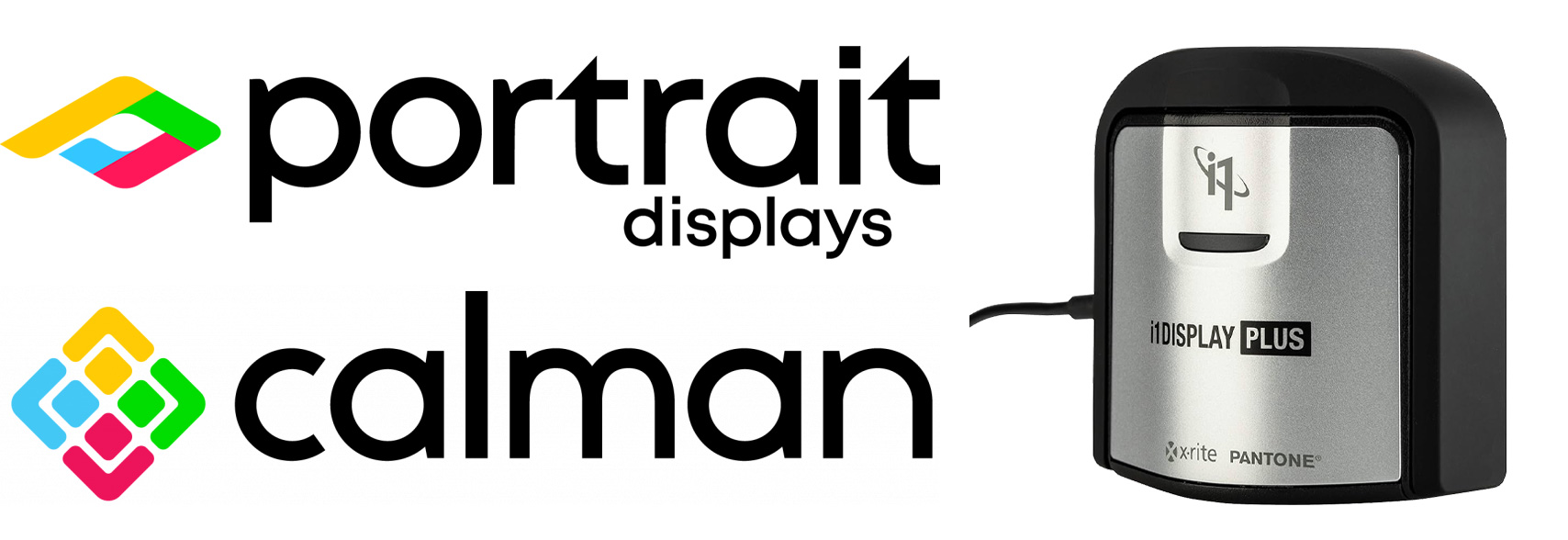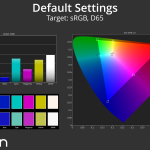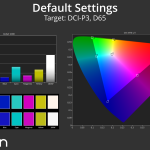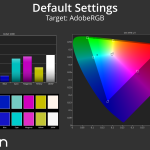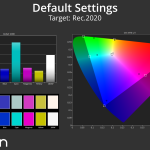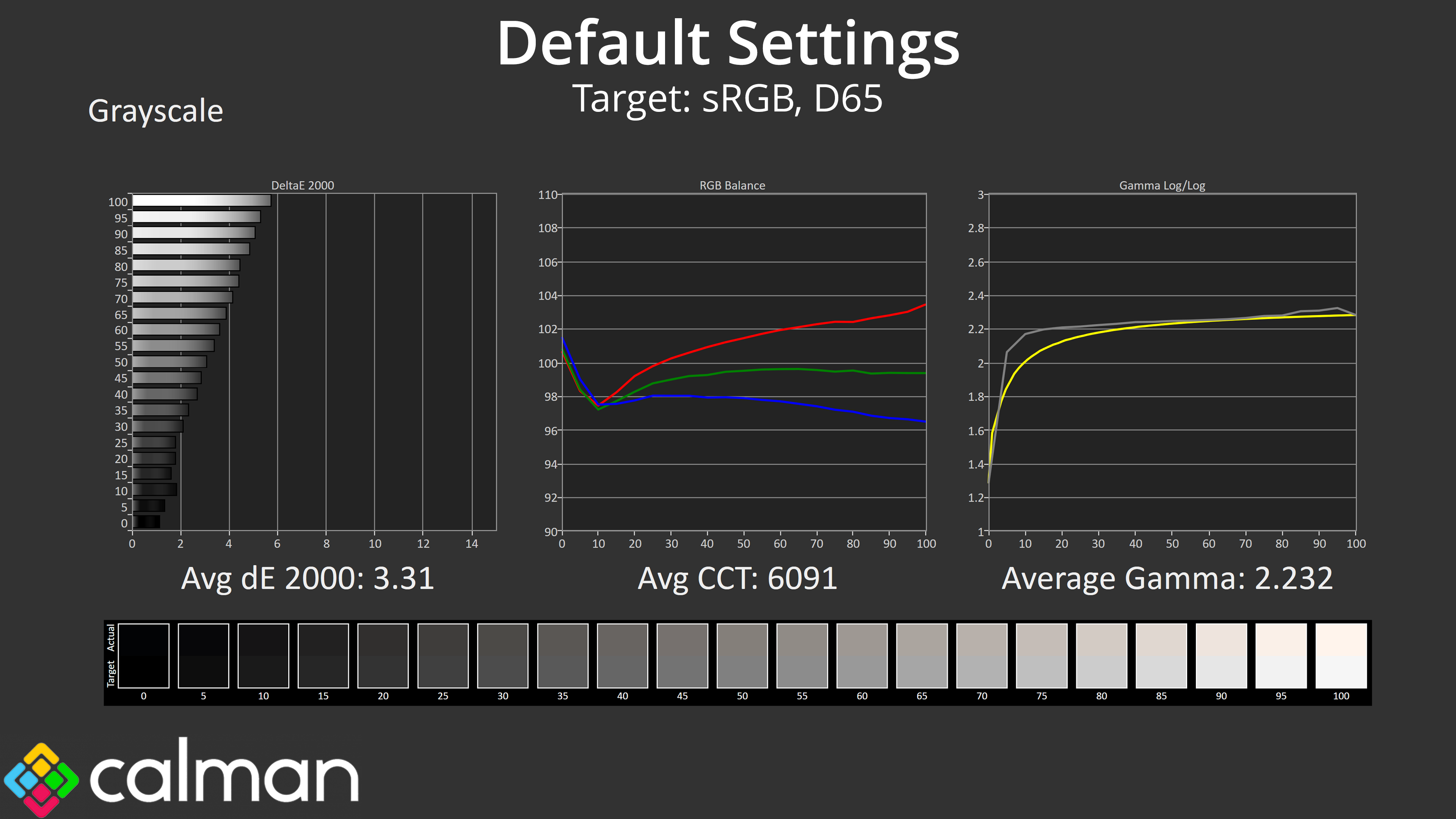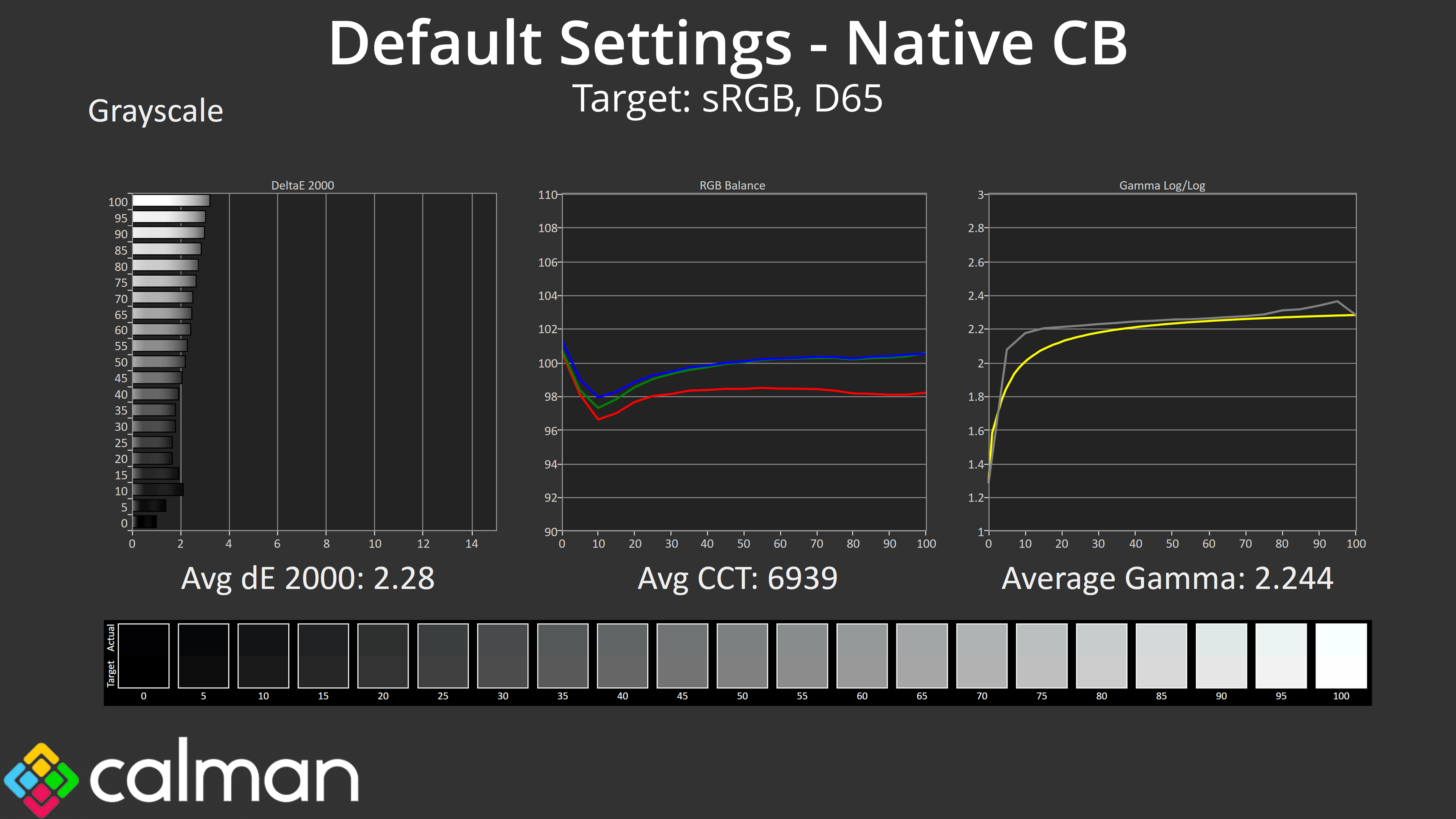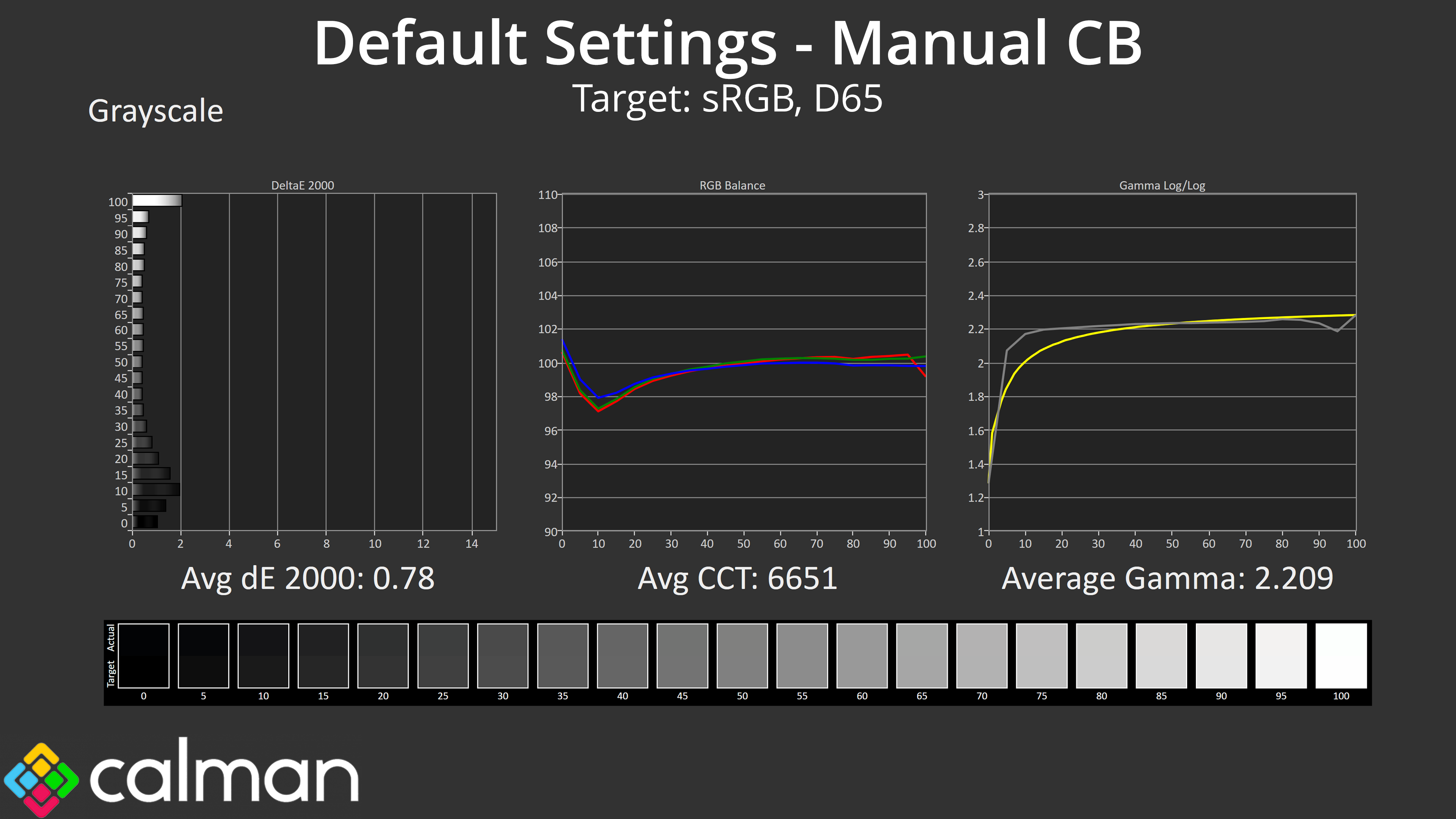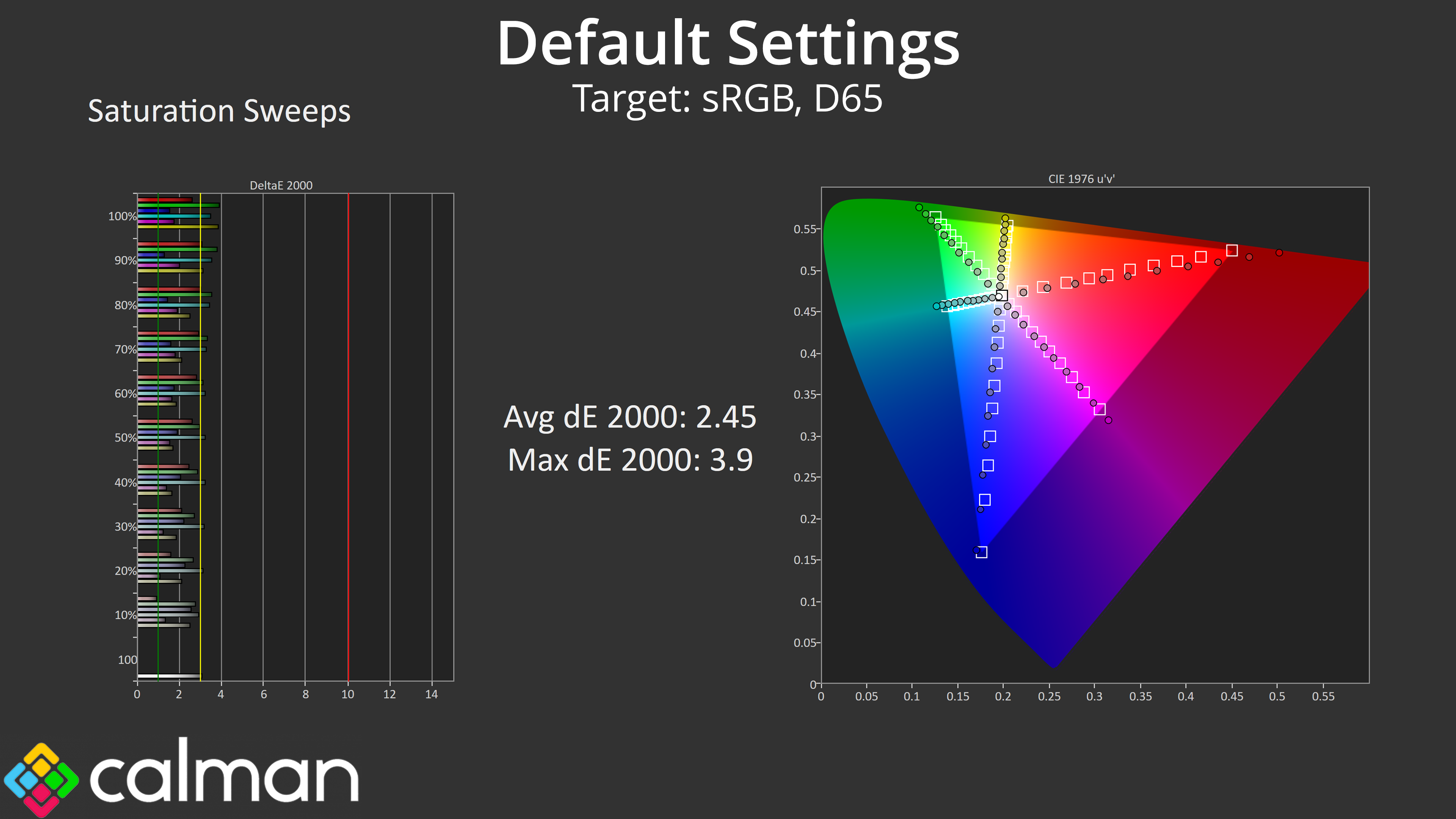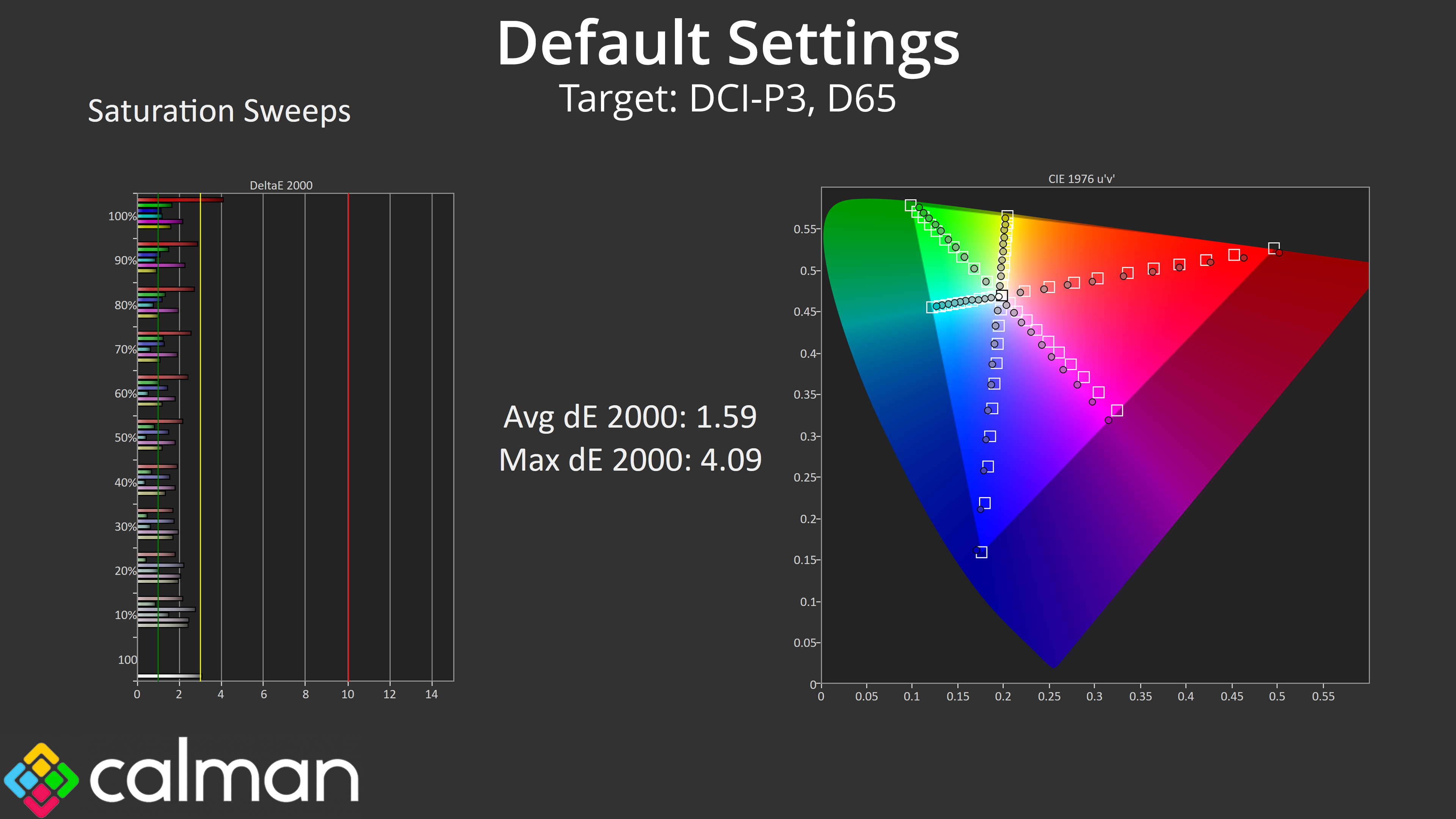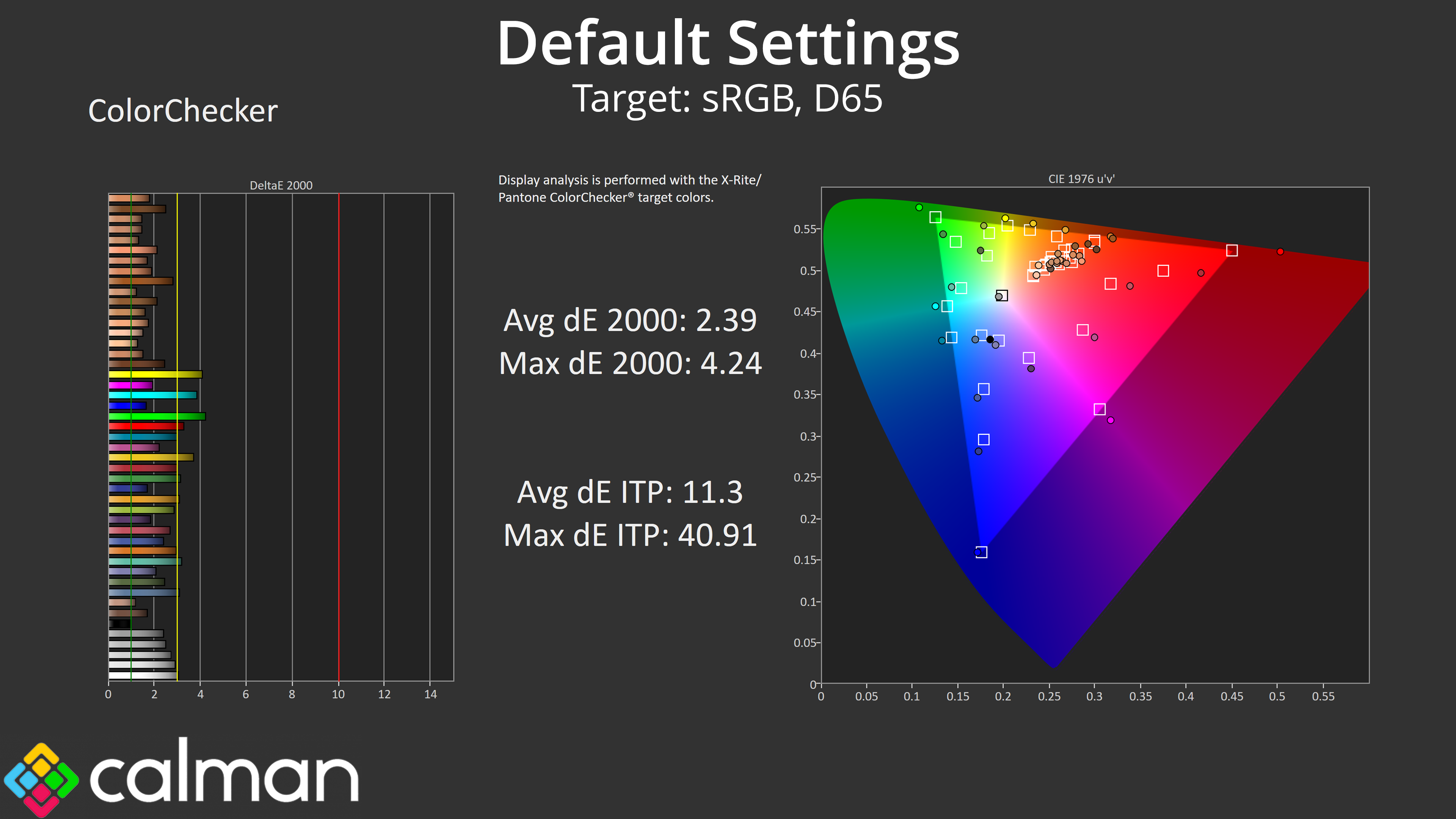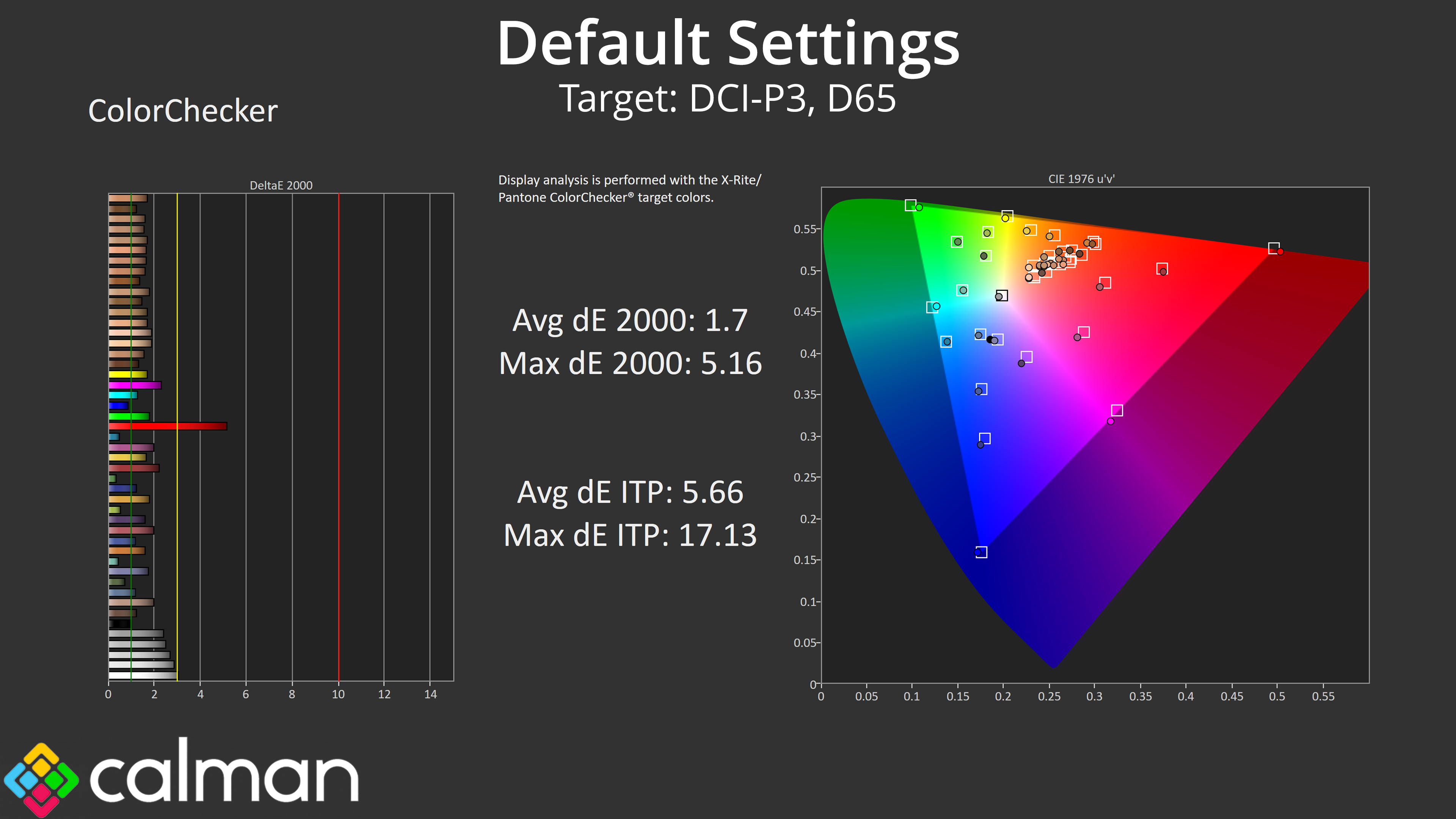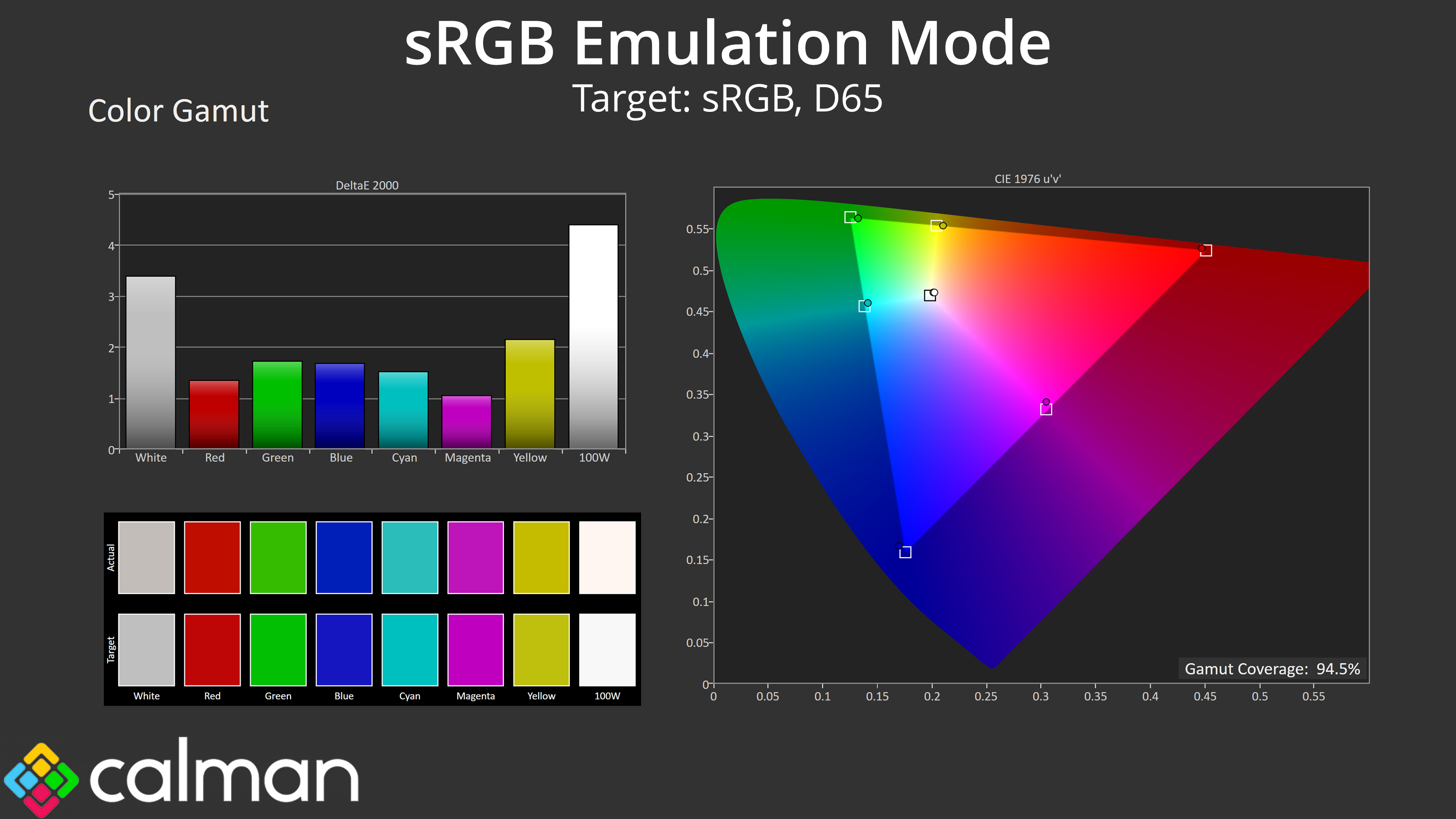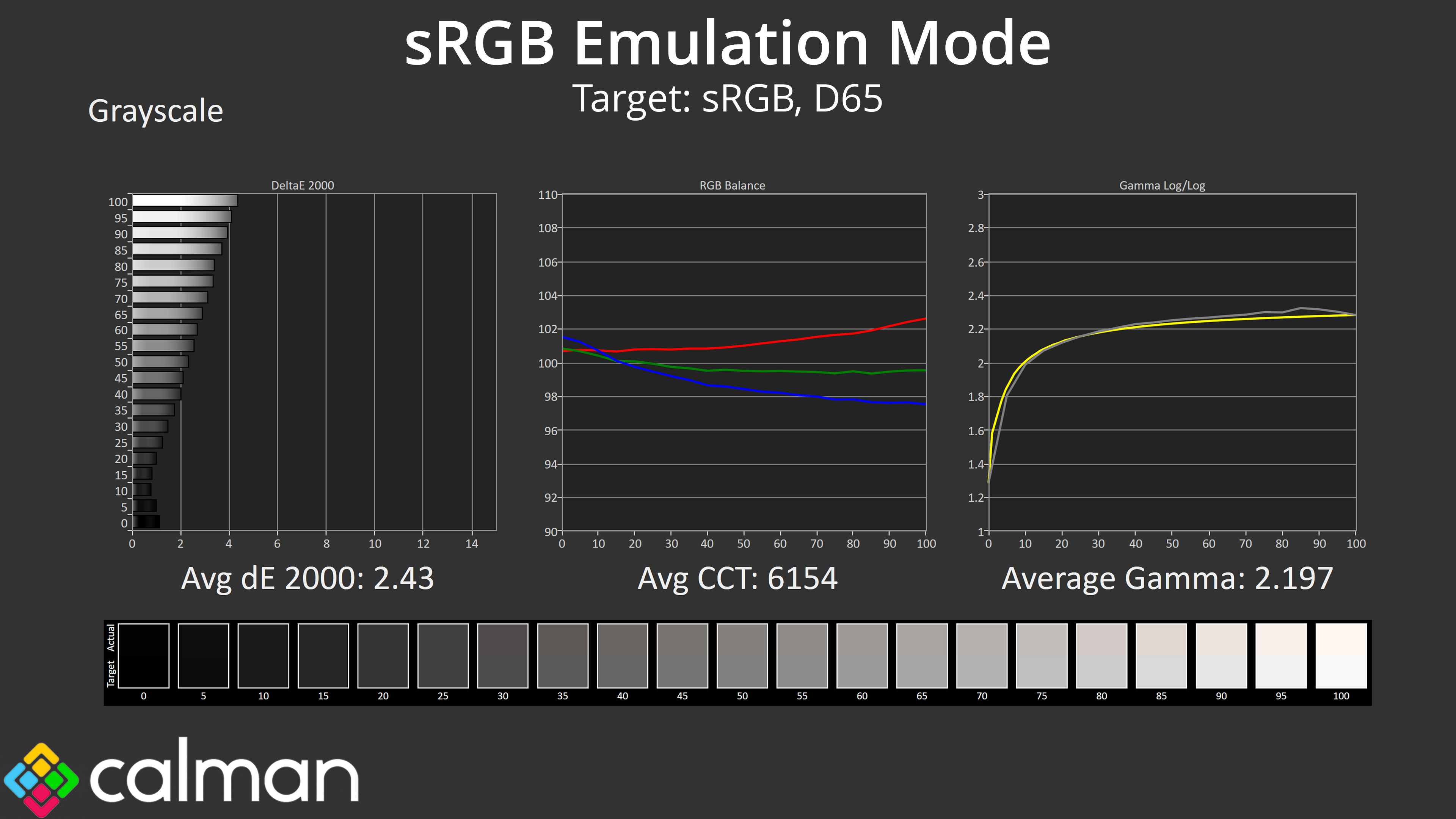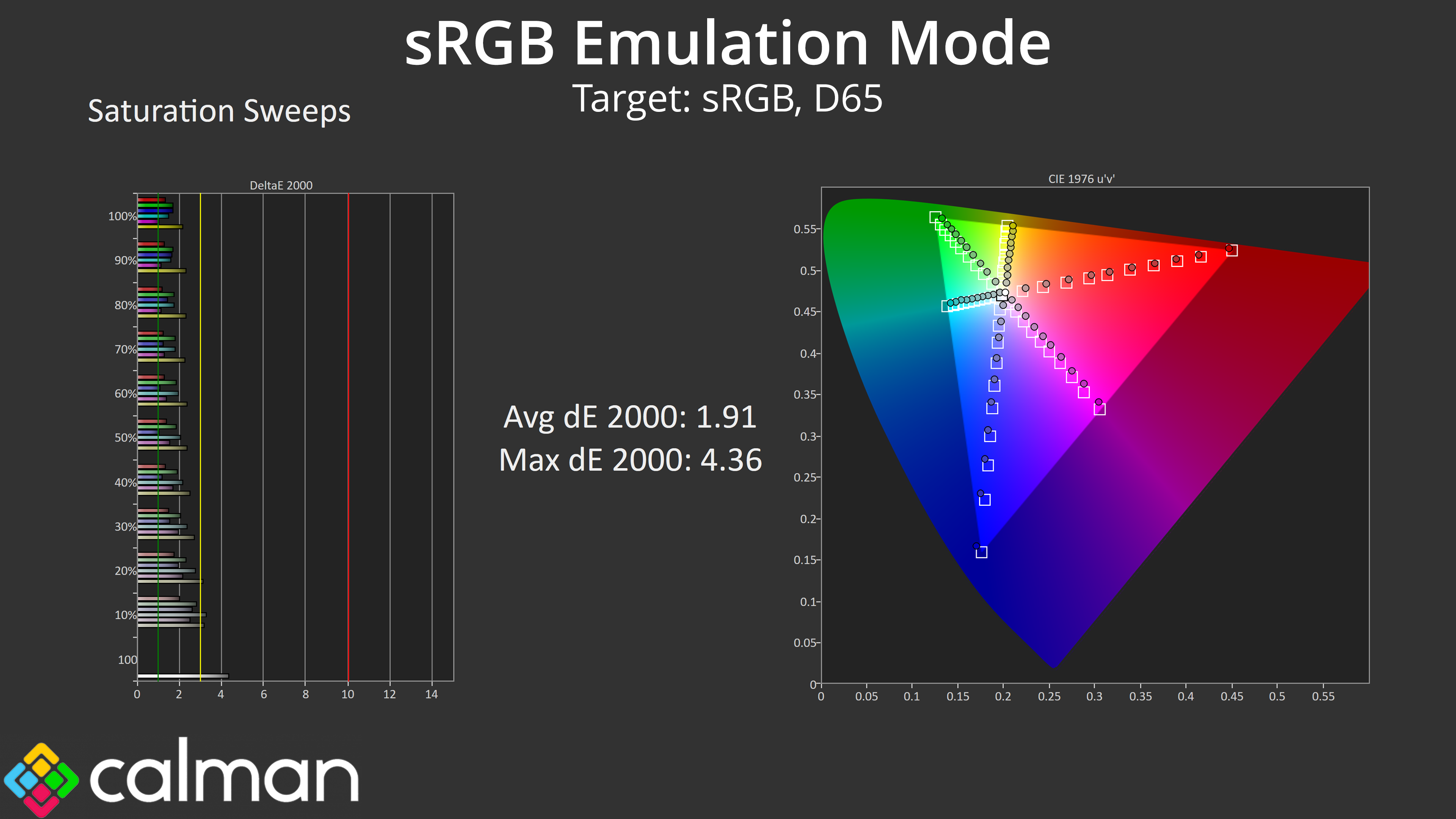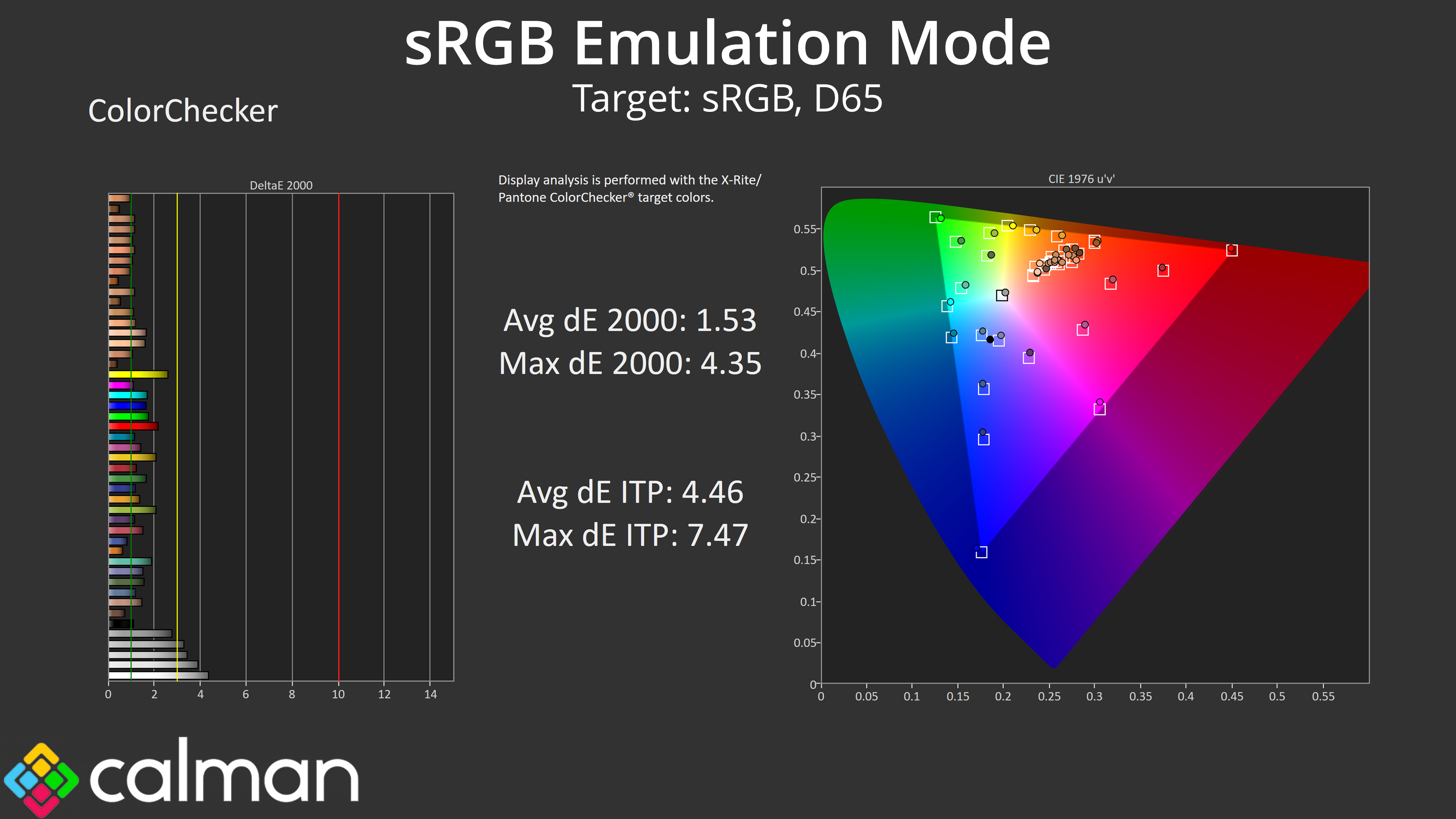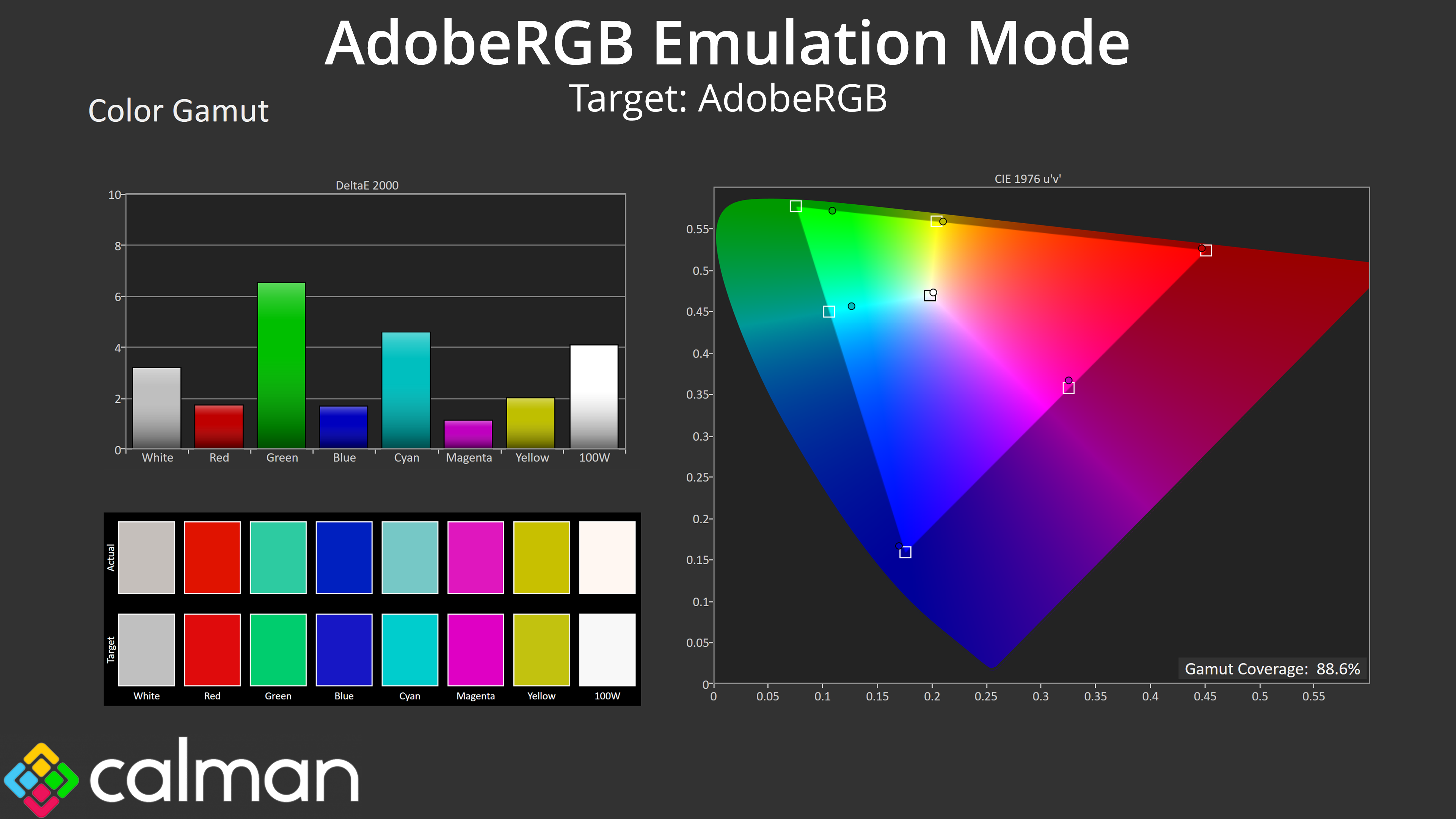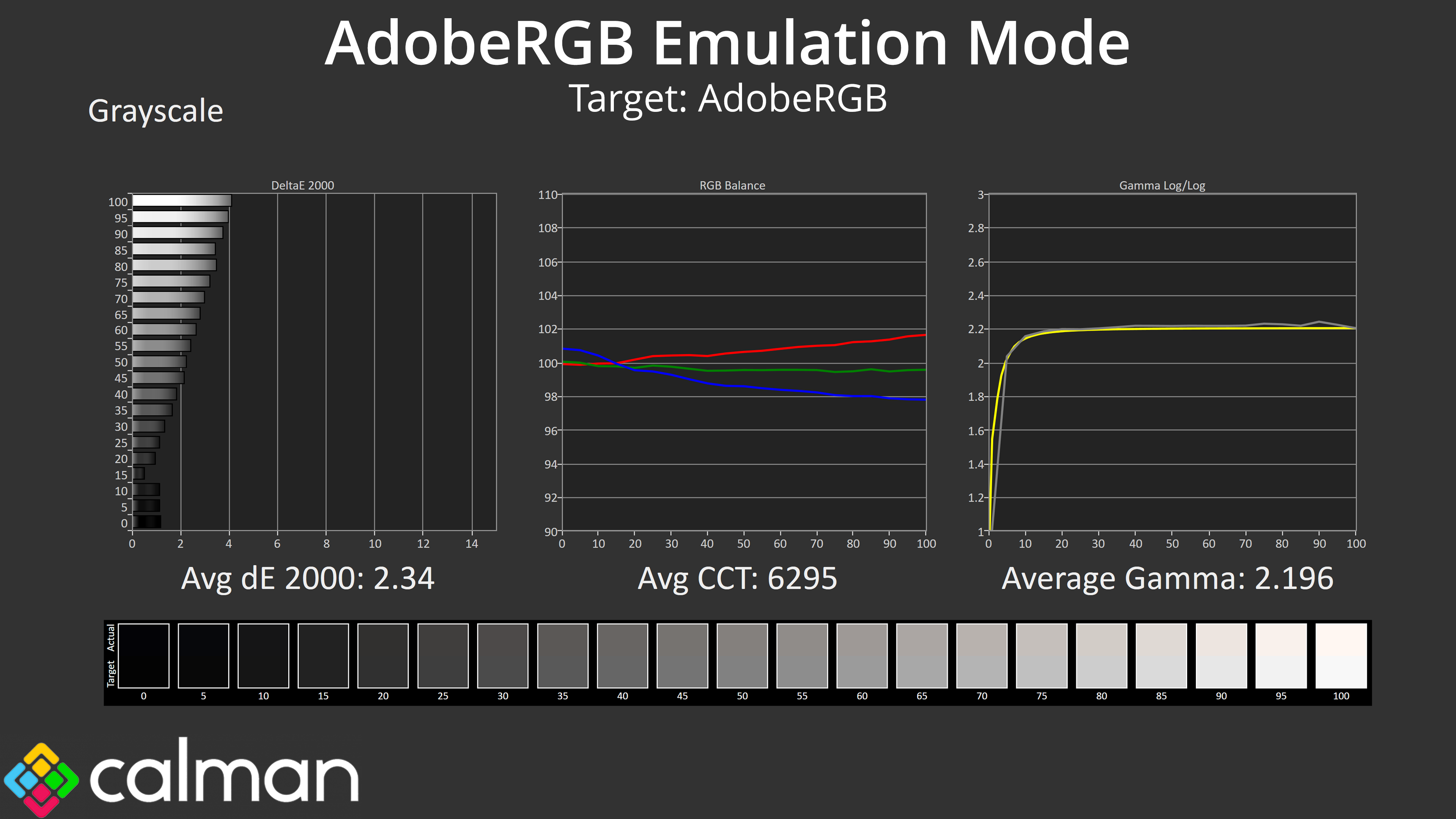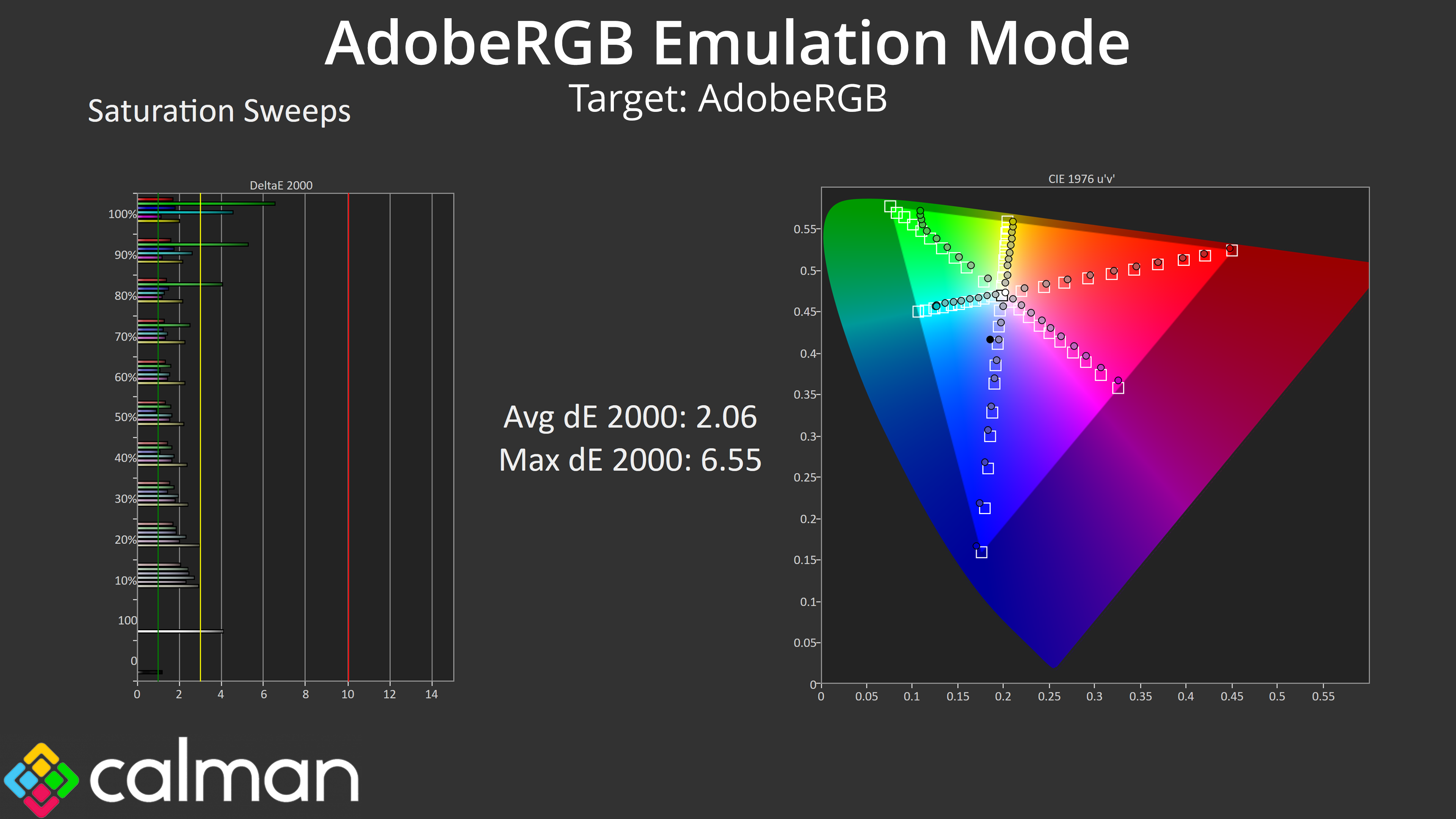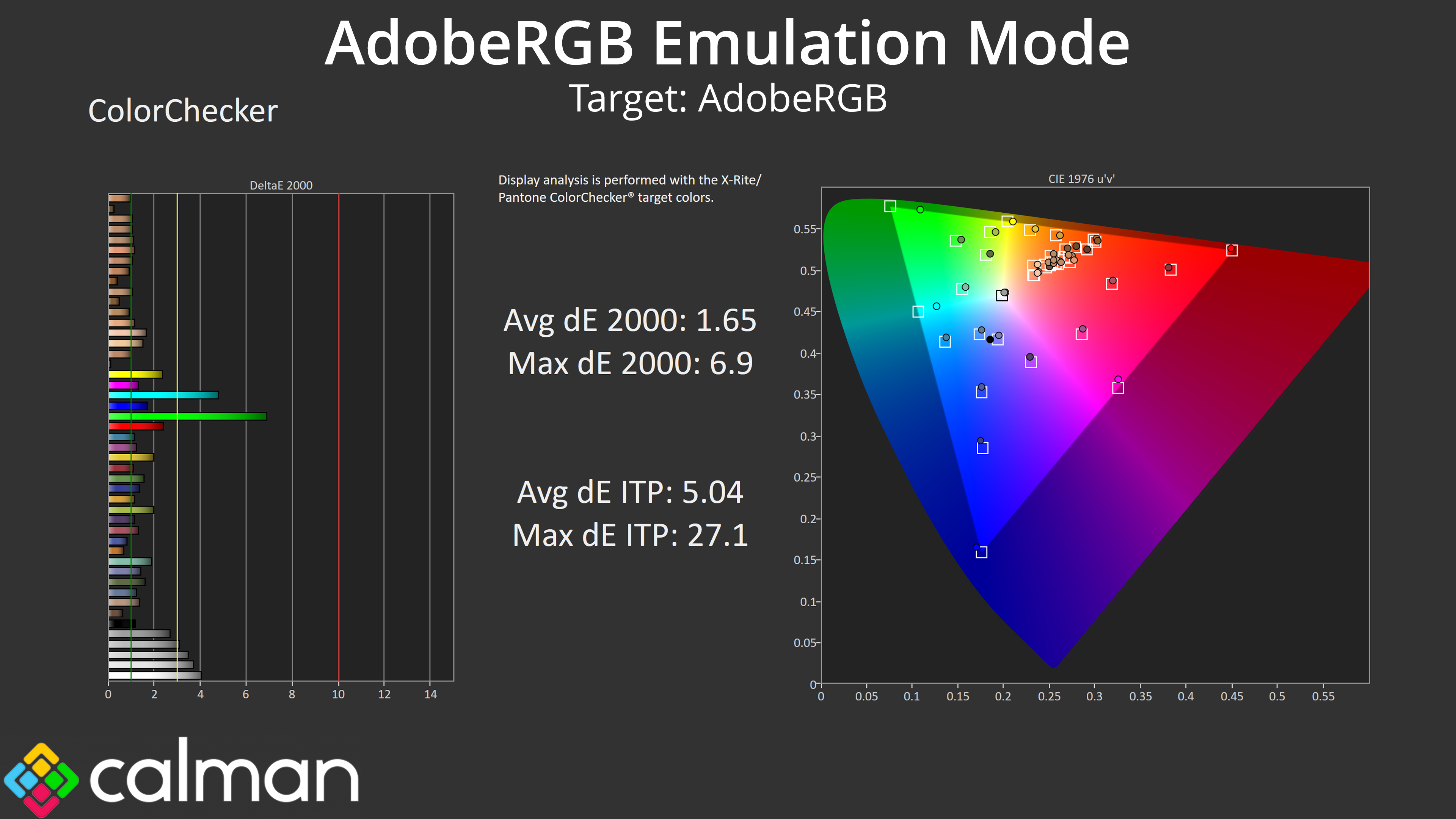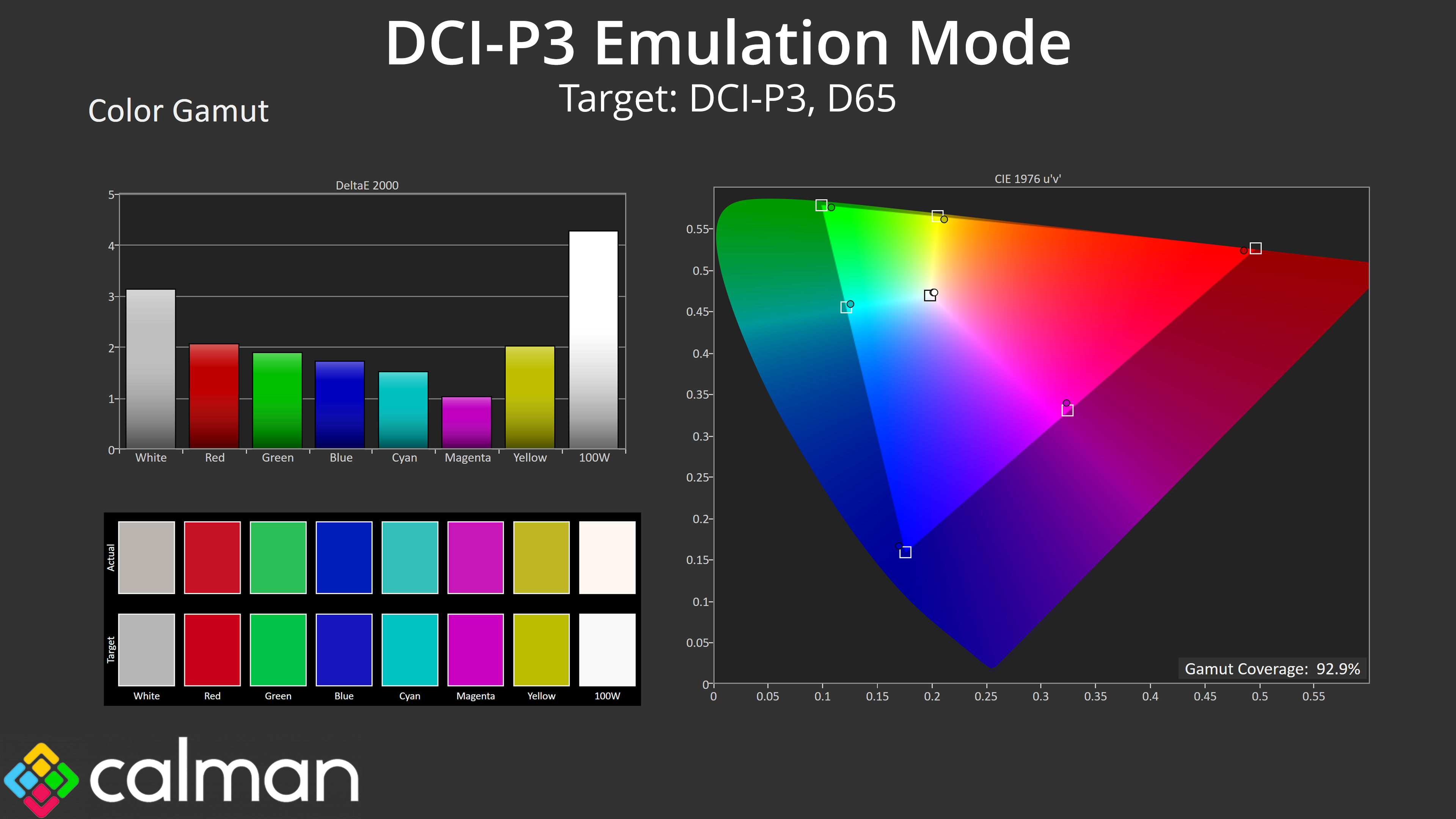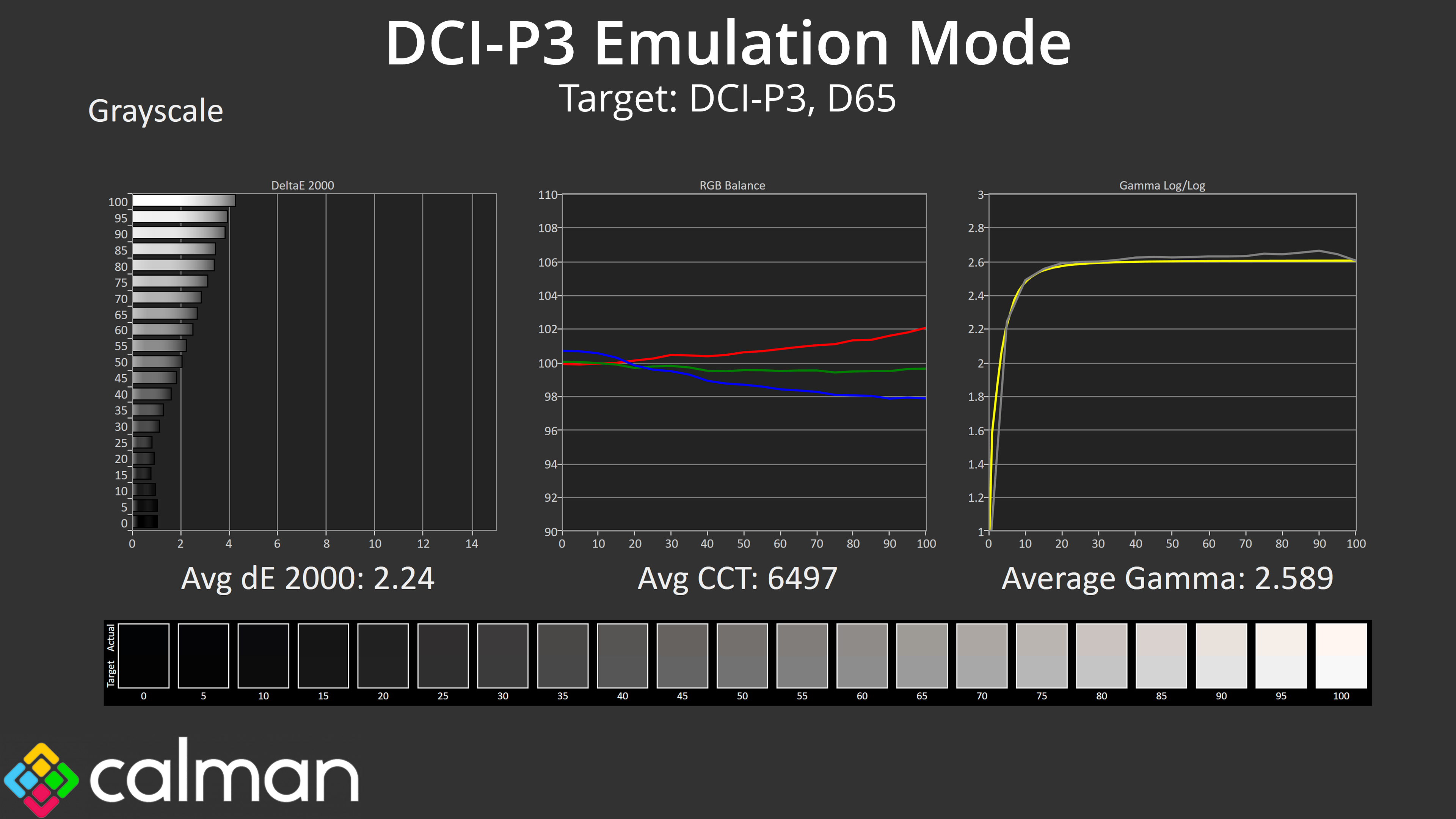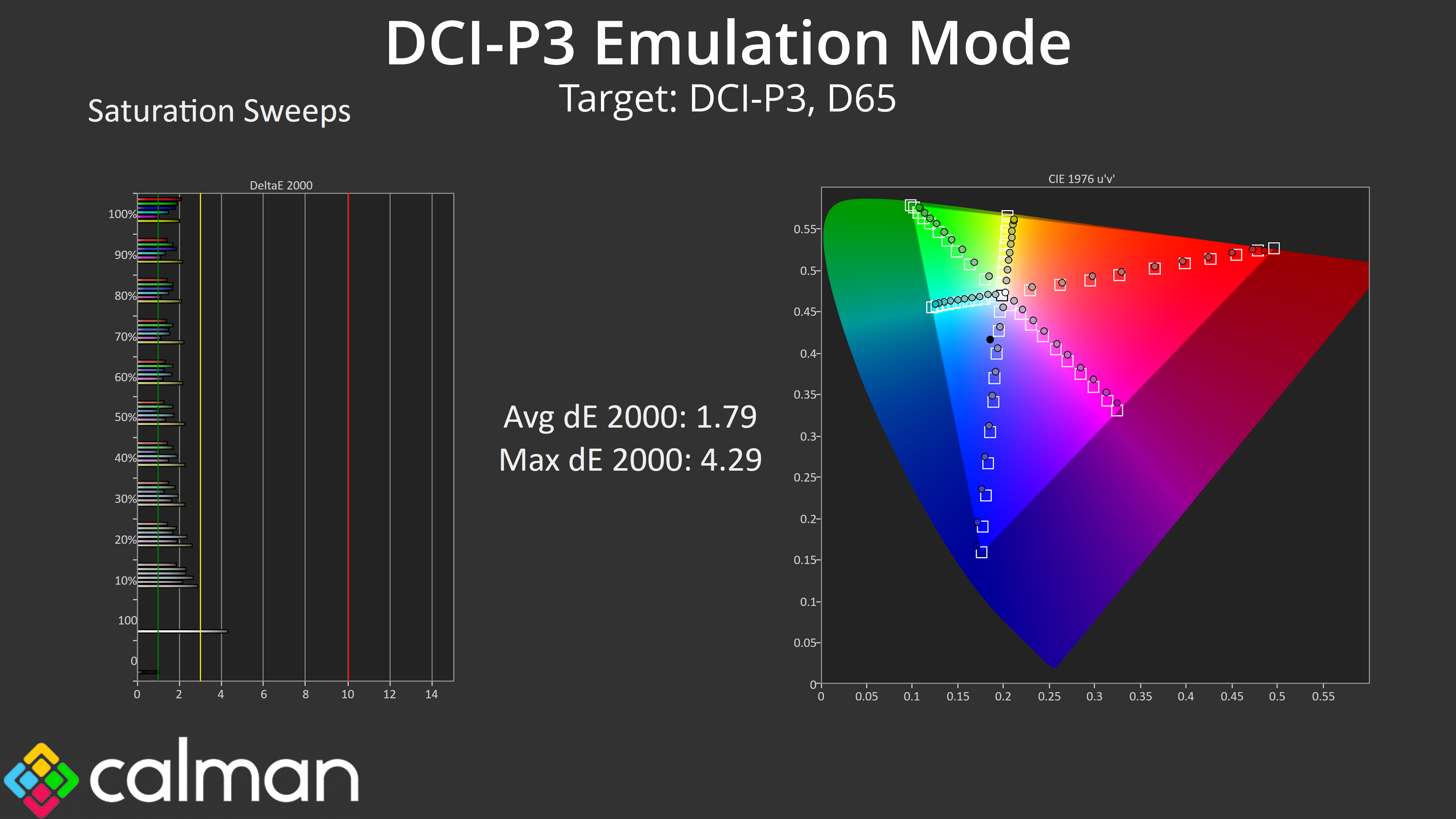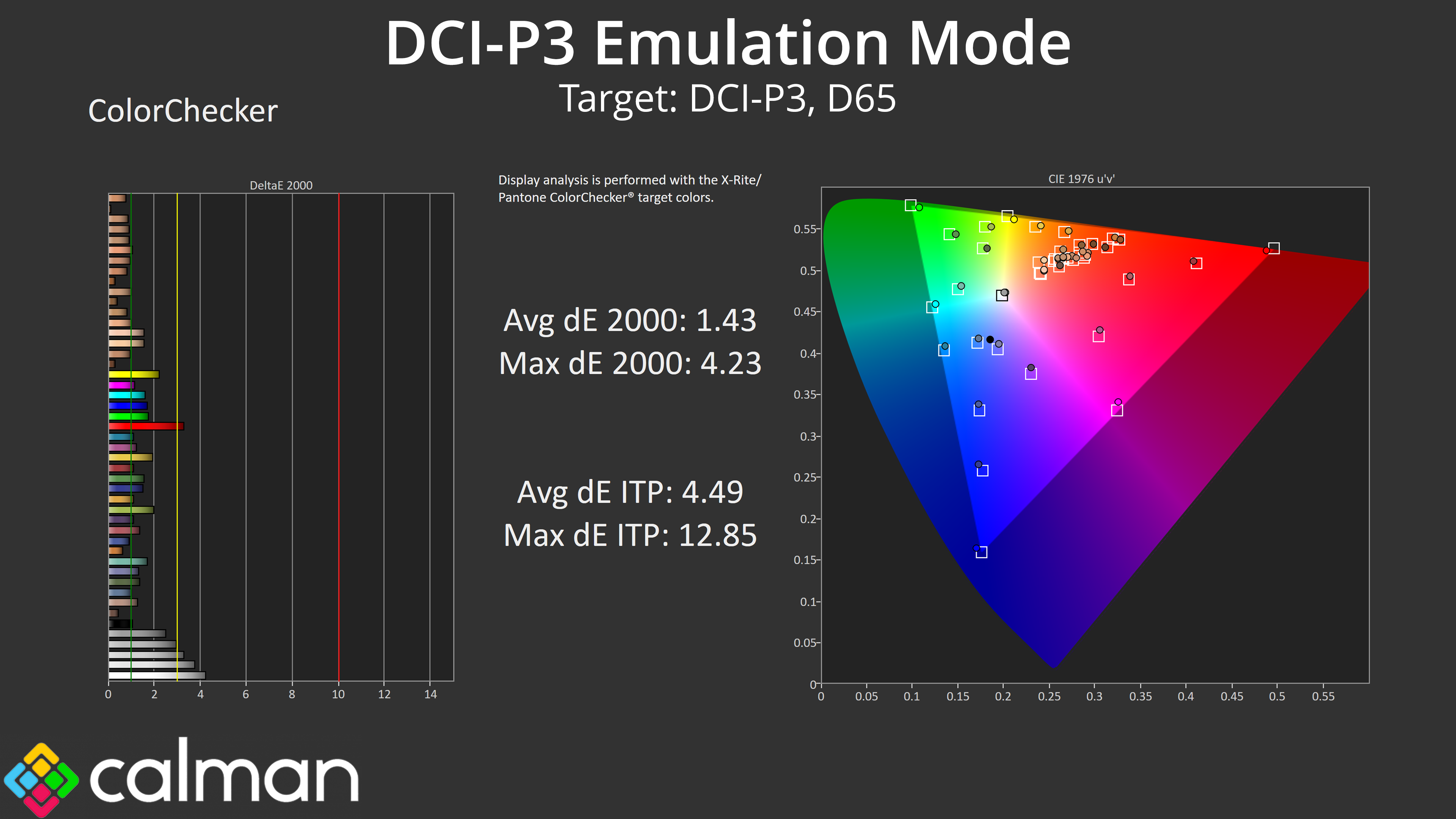Our main test involves using an X-Rite i1 Display Pro Plus colorimeter and utilising Portrait Display's Calman Ultimate software. The device sits on top of the screen while the software generates colour tones and patterns, which it compares against predetermined values to work out how accurate the screen is.
The results show:
- A monitor’s maximum brightness in candelas or cd/m2 at various levels set in the OSD.
- A monitor’s contrast ratio at various brightness levels in the OSD.
- Gamut coverage, primarily focusing on sRGB and DCI-P3 colour spaces.
- Greyscale accuracy, measured across 20 shades, with an average colour balance reported.
- The exact gamma levels, with a comparison against preset settings in the OSD.
- The colour accuracy, expressed as a Delta E ratio, with a result under 3 being fine for normal use, and under 2 being great for colour-accurate design work.
We first run these tests with the display in its out-of-the-box state, with all settings on default. If there is an sRGB emulation option or other useful mode then we may test that too. We then calibrate the screen using the Calman Ultimate software and run the tests again.
You can read more about our test methodology HERE.
Default settings
Brightness and Contrast (Full Screen)
| OSD Brightness | White Luminance (cd/m2) | Black Luminance (cd/m2) | Contrast Ratio |
| 0% | 49.2 | 0.041 | 1186:1 |
| 25% | 130 | 0.11 | 1184:1 |
| 50% | 207.4 | 0.175 | 1186:1 |
| 75% | 284.7 | 0.242 | 1178:1 |
| 100% | 370 | 0.315 | 1176:1 |
Starting our testing with full screen brightness, we get a range from 49 nits up to 370 maximum. The minimum is decent, but not super low, though I was hoping for a little more in terms of the peak brightness. 370 nits will be fine for most users in most environments, but we have tested brighter LCDs.
Contrast is solid however, hovering just below the 1200:1 mark. AOC only claims a 1000:1 ratio here, but we were able to comfortably exceed that.
Gamut (CIE 1976)
| Colour space | Coverage (%) |
| sRGB | 99.8 |
| DCI-P3 | 96.6 |
| Adobe RGB | 92.1 |
| Rec.2020 | 71.7 |
Gamut coverage is nice and wide, though perhaps not quite as wide as it would be if the screen had a quantum dot layer – something the smaller and cheaper Q27U3CV does offer, which I find slightly strange! Still, coverage generally far exceeds the sRGB space and delivers 96.6% DCI-P3, 92.1% AdobeRGB and 71.7% Rec.2020 reporting.
Greyscale
Moving onto greyscale, first we test with completely stock, out of the box settings. This gives reasonably accurate results, though it is slightly warm with an average CCT (correlated colour temperate) of 6091K, a 7% deviation from the 6500K target. That results in an average greyscale dE 2000 of 3.31, which is decent but not spectacular. Gamma, however, is very good indeed, tracking the curve nicely and delivering an average result of 2.232.
I also tried the Native colour balance mode from within the OSD. It's now slightly too cool, averaging 6939K, but overall it is slightly more accurate than the default setting, with a lower greyscale average dE 2000 of 2.28.
With just a couple of very brief tweaks using the manual colour balance, I was able to achieve an average greyscale dE 2000 of just 0.78. This was with the Red channel at 51, Green and Blue channels at 49.
Considering this is a pro-grade monitor aimed at creatives, and also one that is Calman Ready, I think it's reasonable to assume most people buying the U32U3CV would be able to verify the accuracy of any manual adjustments using a colorimeter.
Saturation
Moving on with our out of the box testing, we come to the saturation sweeps. The results here are good, with an average dE 2000 of 2.45 relative to the sRGB space – the inaccuracies are a result of the wide gamut, presenting as over-saturation relative to sRGB.
Relative to the DCI-P3 space however, the results are very good, with an average dE 2000 of just 1.59.
Colour Accuracy
Colour accuracy is also decent out of the box, delivering an average dE 2000 of 2.39 when compared against the sRGB space. AOC does claim a deltaE of less than 2, but that's when using the sRGB emulation mode which we test below.
Relative to the DCI-P3 space, things improve once again, and we see an average dE 2000 of just 1.7, which is very good for a factory calibration.
sRGB Emulation Mode
Next we have the sRGB emulation mode which clamps the gamut to prevent over-saturation. This makes a small improvement to greyscale, with a slightly more accurate colour balance, averaging a deltaE 2000 of 2.43, while gamma tracking is basically spot on.
Saturation is much improved as we'd expect, and then colour accuracy sees the average dE 2000 drop below 2, as AOC claims – to be specific, it hit 1.53 in our testing, so colours will be nice and accurate for any creative or design work.
AdobeRGB Emulation Mode
Given the U32U3CV offers so many colour space modes, I also tried the AdobeRGB mode here. This also sees good improvements versus the native testing, with a 6295K colour balance and very accurate gamma. The saturation and colour accuracy results are also very good, with results in the cyan and green channels just suffering slightly as the monitor isn't quite able to cover the full AdobeRGB gamut.
DCI-P3 Emulation Mode
The DCI-P3 mode is arguably the best of the lot, with accurate greyscale and both saturation and colour accuracy average deltaEs below 2. I'm happy to recommend using any of these emulation modes if you need to work with these colour spaces.
 KitGuru KitGuru.net – Tech News | Hardware News | Hardware Reviews | IOS | Mobile | Gaming | Graphics Cards
KitGuru KitGuru.net – Tech News | Hardware News | Hardware Reviews | IOS | Mobile | Gaming | Graphics Cards