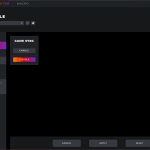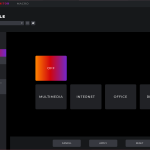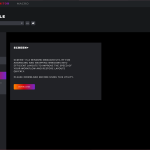Here we take a look at the U32U3CV's OSD system, which is split into seven main tabs:
I was impressed when I first saw this OSD system at the AOC launch event back in April and that has not changed upon closer inspection. Not only is it a huge visual improvement to some of the OSDs we've seen from AOC's gaming monitors over the years, but it is jam-packed with features too. You will notice that there's no less than four pages of Picture options, and that doesn't include the multiple colour space options if you drill down further – including sRGB emulation, AdobeRGB, DCI-P3, Rec.709, Rec.2020 and more.
On top of that, there's even some gaming-oriented options like Game Color and Overdrive, the latter of which I was surprised to see considering this is a pro-grade monitor. Then you have controls for the USB connectivity, PIP/PBP, KVM and more.
Overall it's a very clean menu system and I really like what AOC has done here. I would prefer to use a joystick to navigate between the settings, as the 5-way control buttons are just annoying to me, but enough said on that!
AOC also offers its I-Menu software as an accompaniment to the U32U3CV. Unfortunately this isn't quite so clean-looking as the new OSD system and it can be a touch slow on occasion. It does, however, provide more-or-less all the same controls you get from the OSD, but in software form, so that could be useful for some. It's also required to update the monitor's firmware, a feature we always like to see.
AOC also offers its G-Menu software on the downloads page for the U32U3CV, which is slightly odd given G-Menu is more of a gaming monitor utility. However, it does work with this screen, but its overall usefulness is fairly limited – though AOC tells me this may change with an upcoming firmware update.
 KitGuru KitGuru.net – Tech News | Hardware News | Hardware Reviews | IOS | Mobile | Gaming | Graphics Cards
KitGuru KitGuru.net – Tech News | Hardware News | Hardware Reviews | IOS | Mobile | Gaming | Graphics Cards