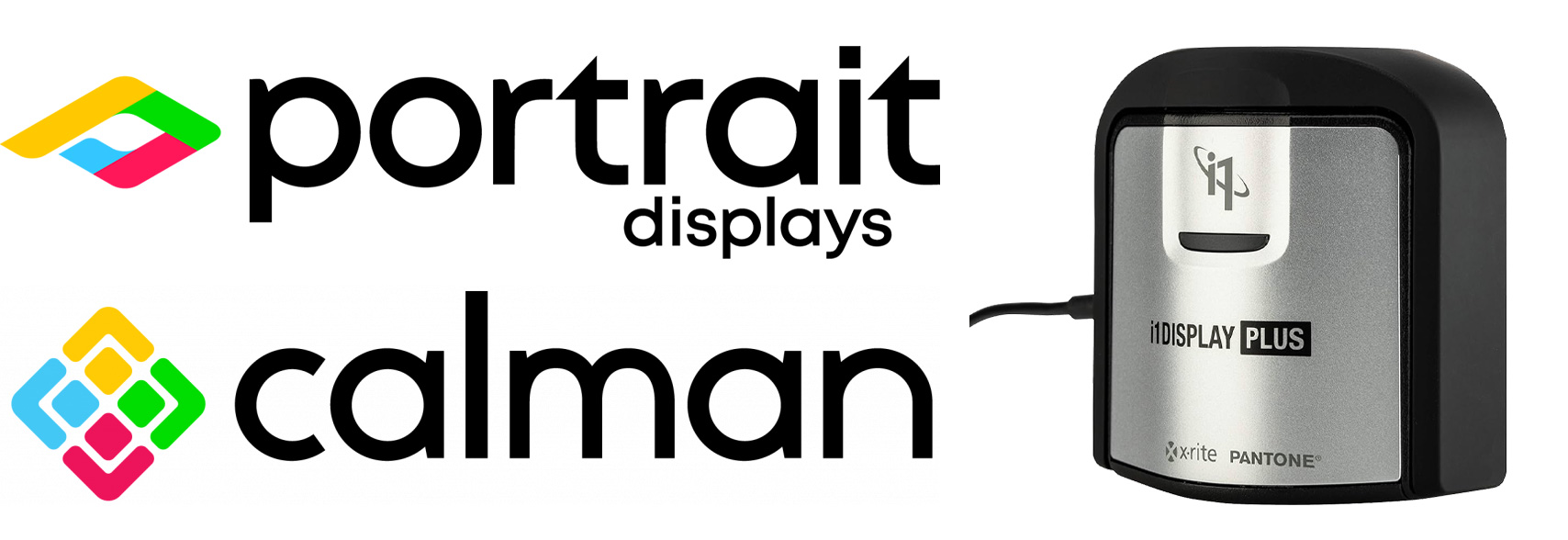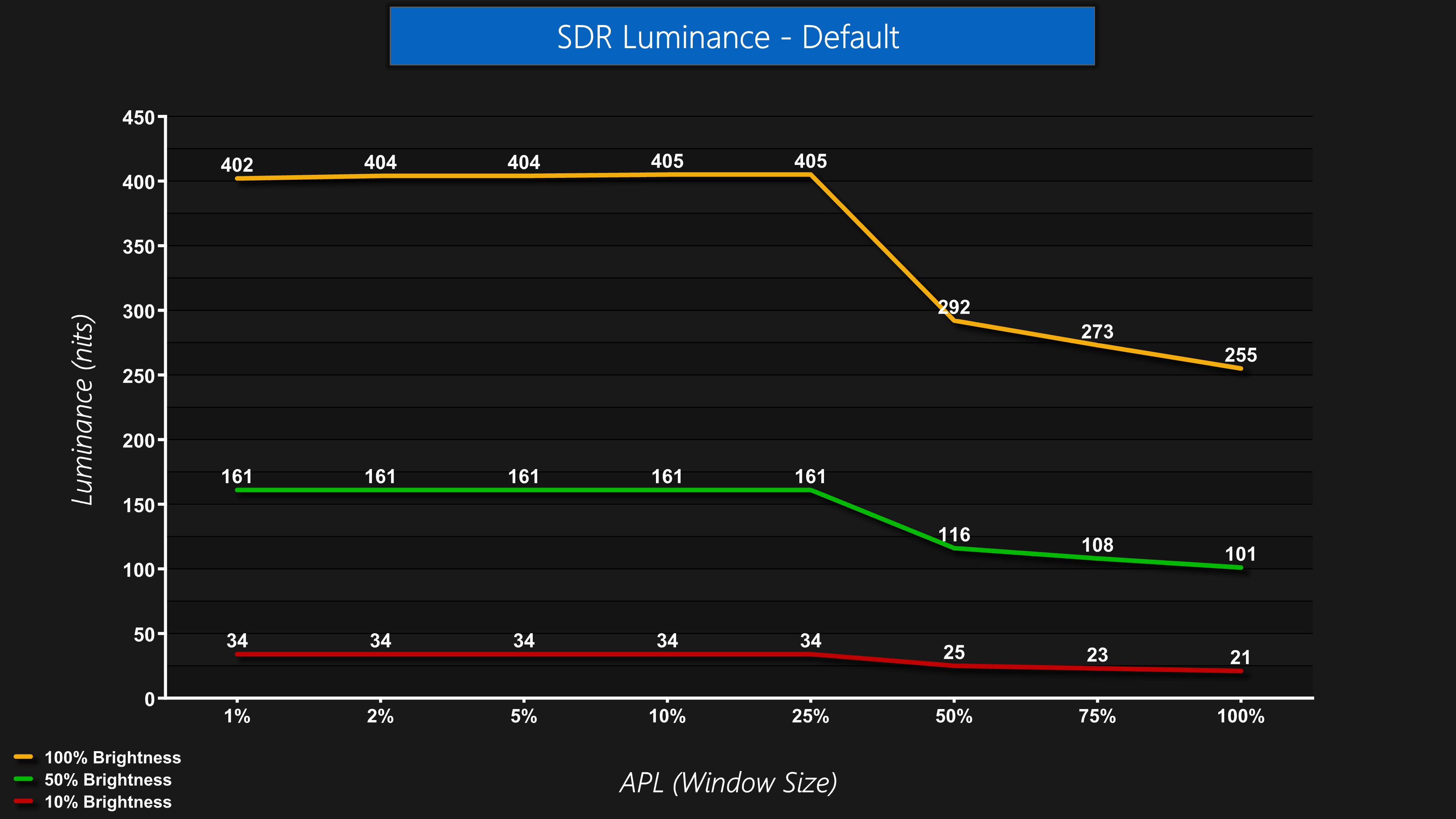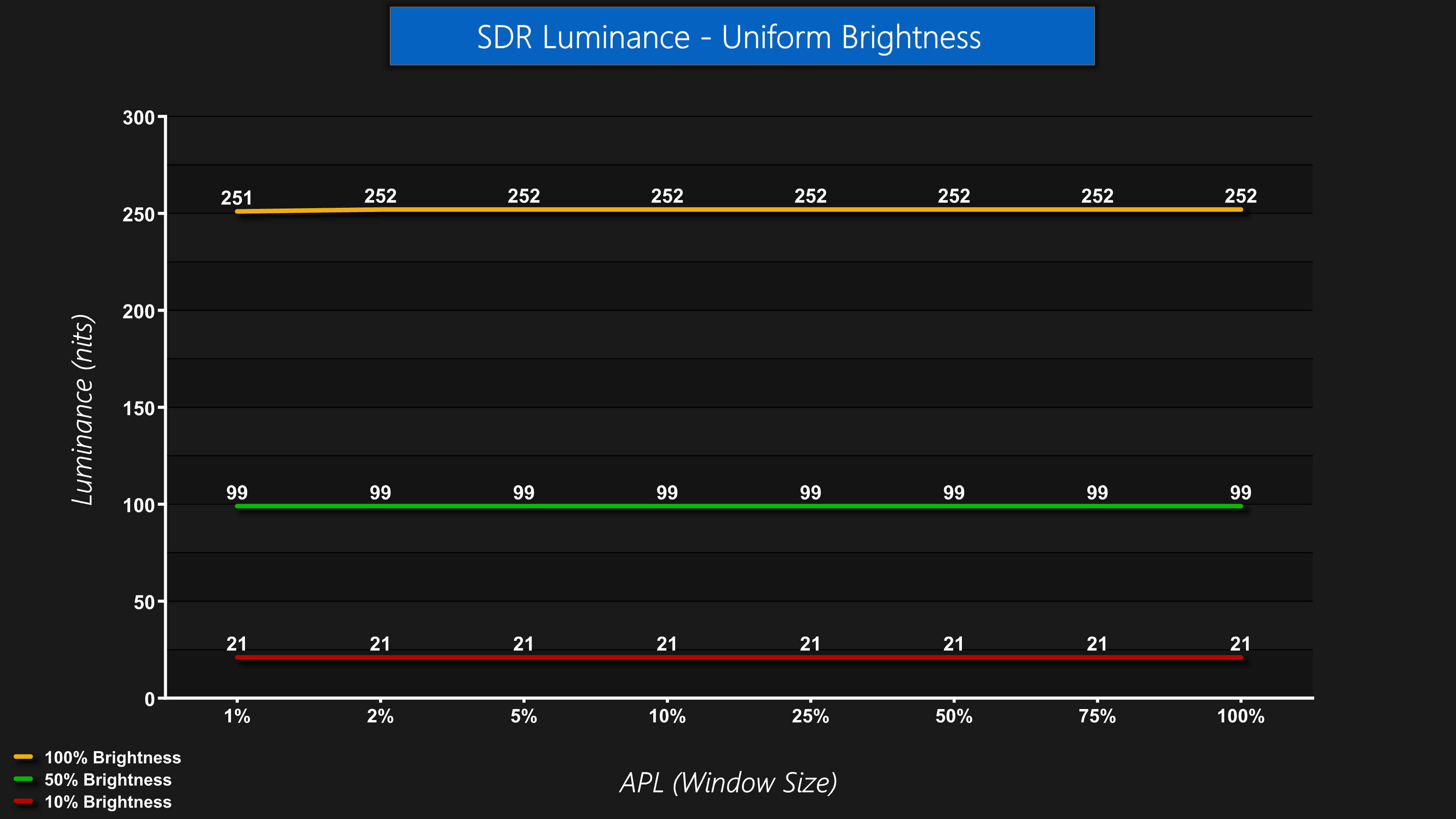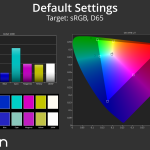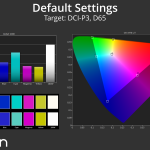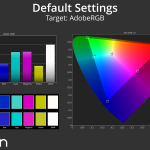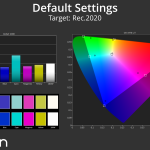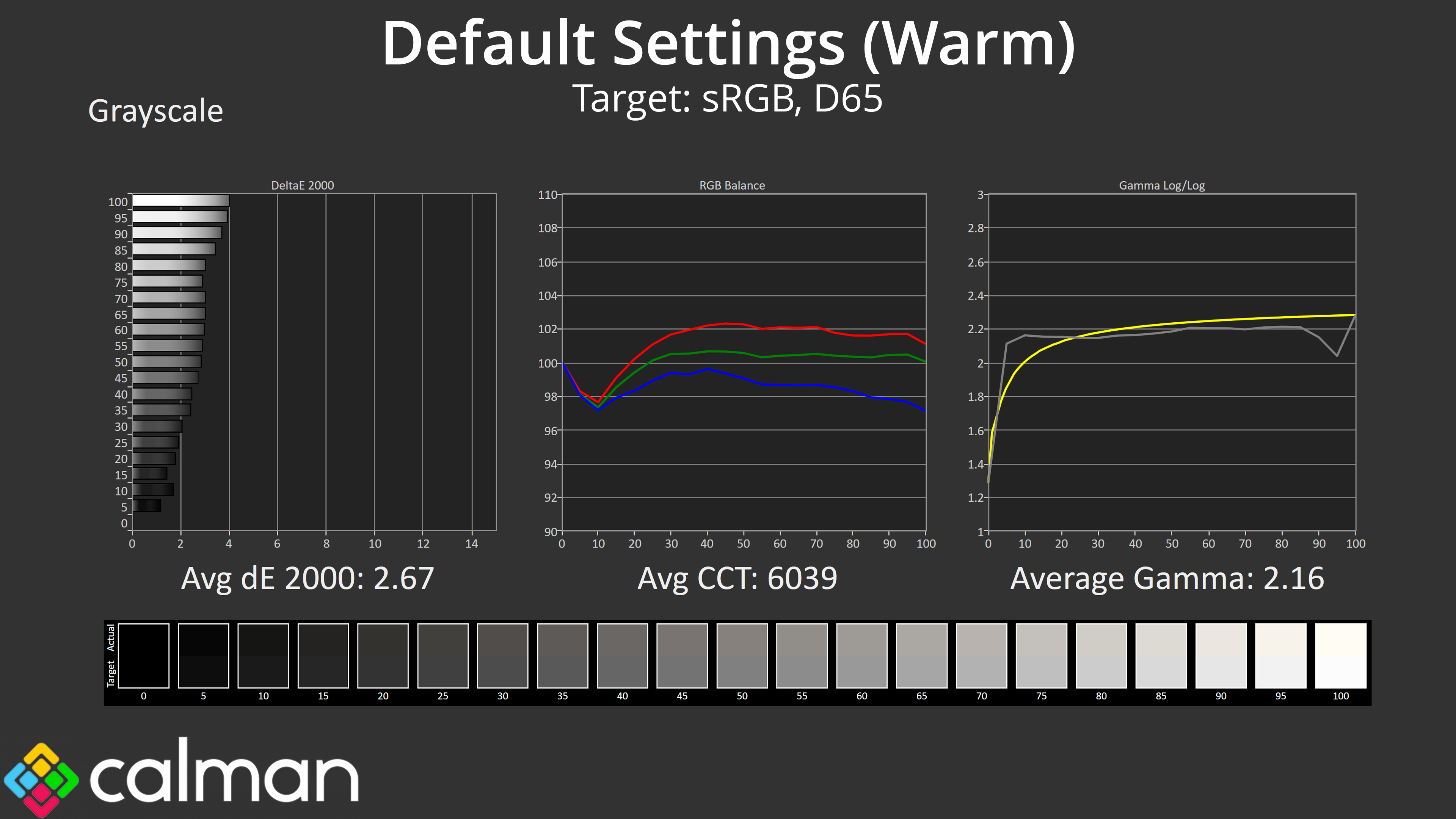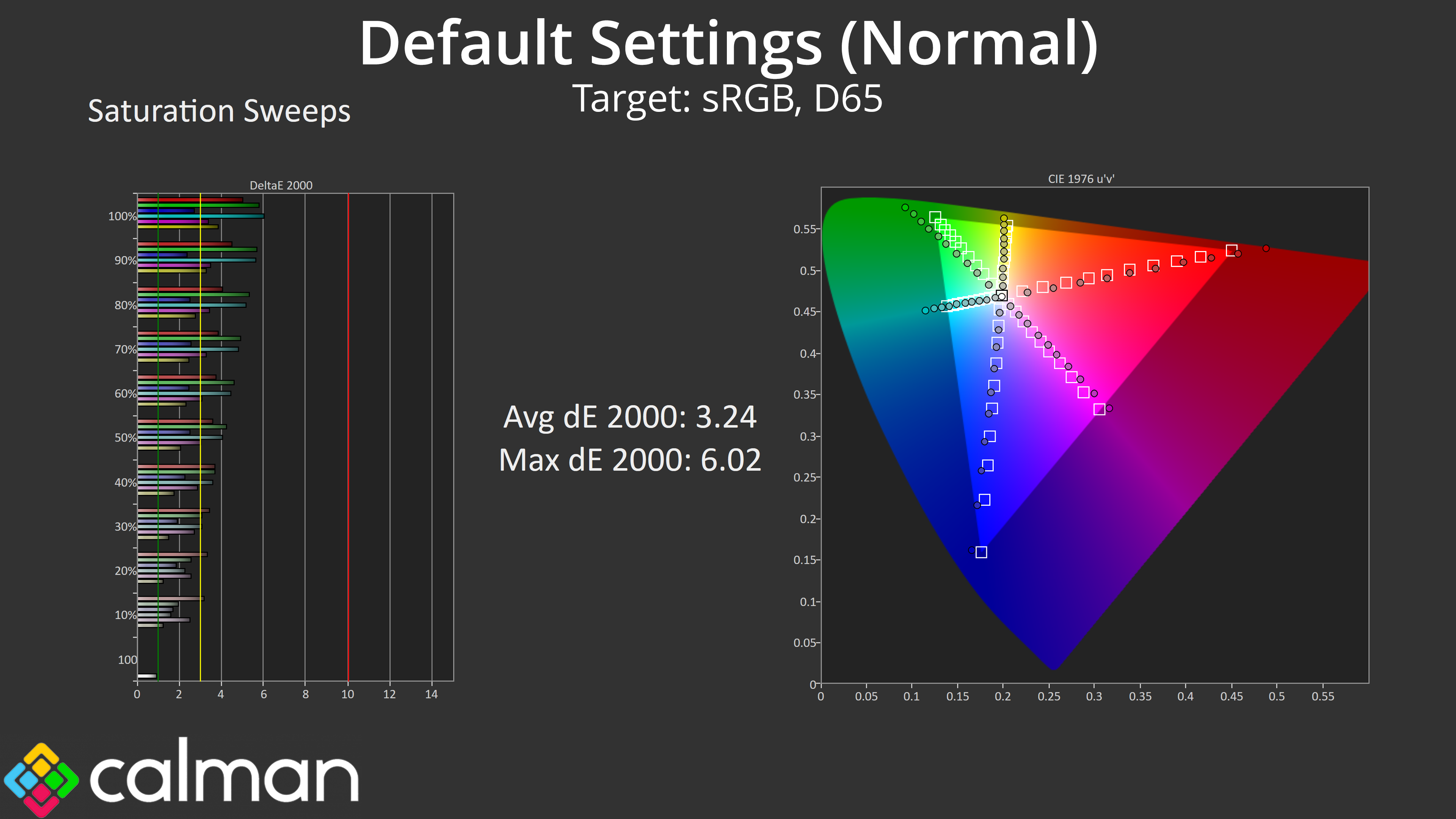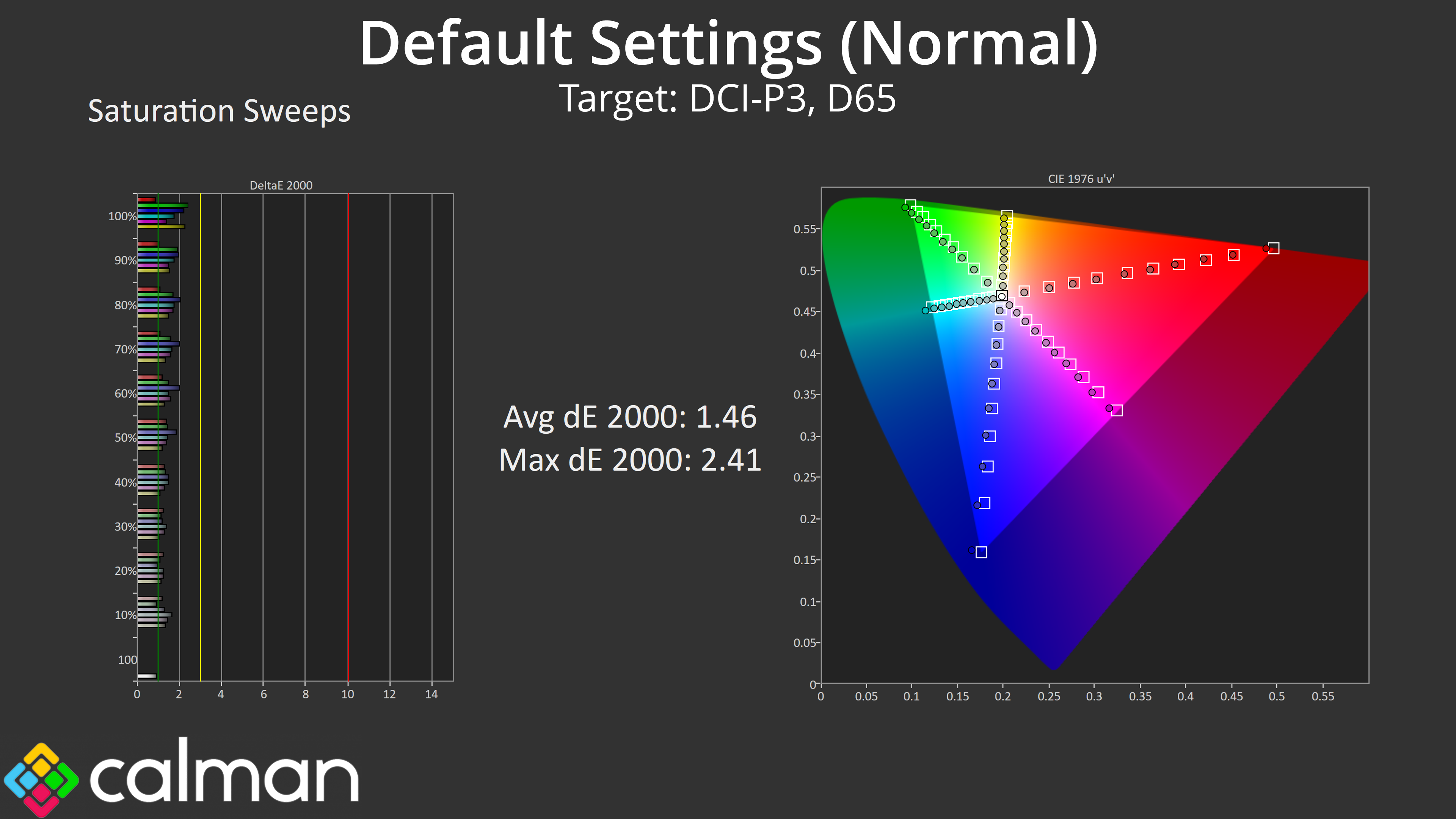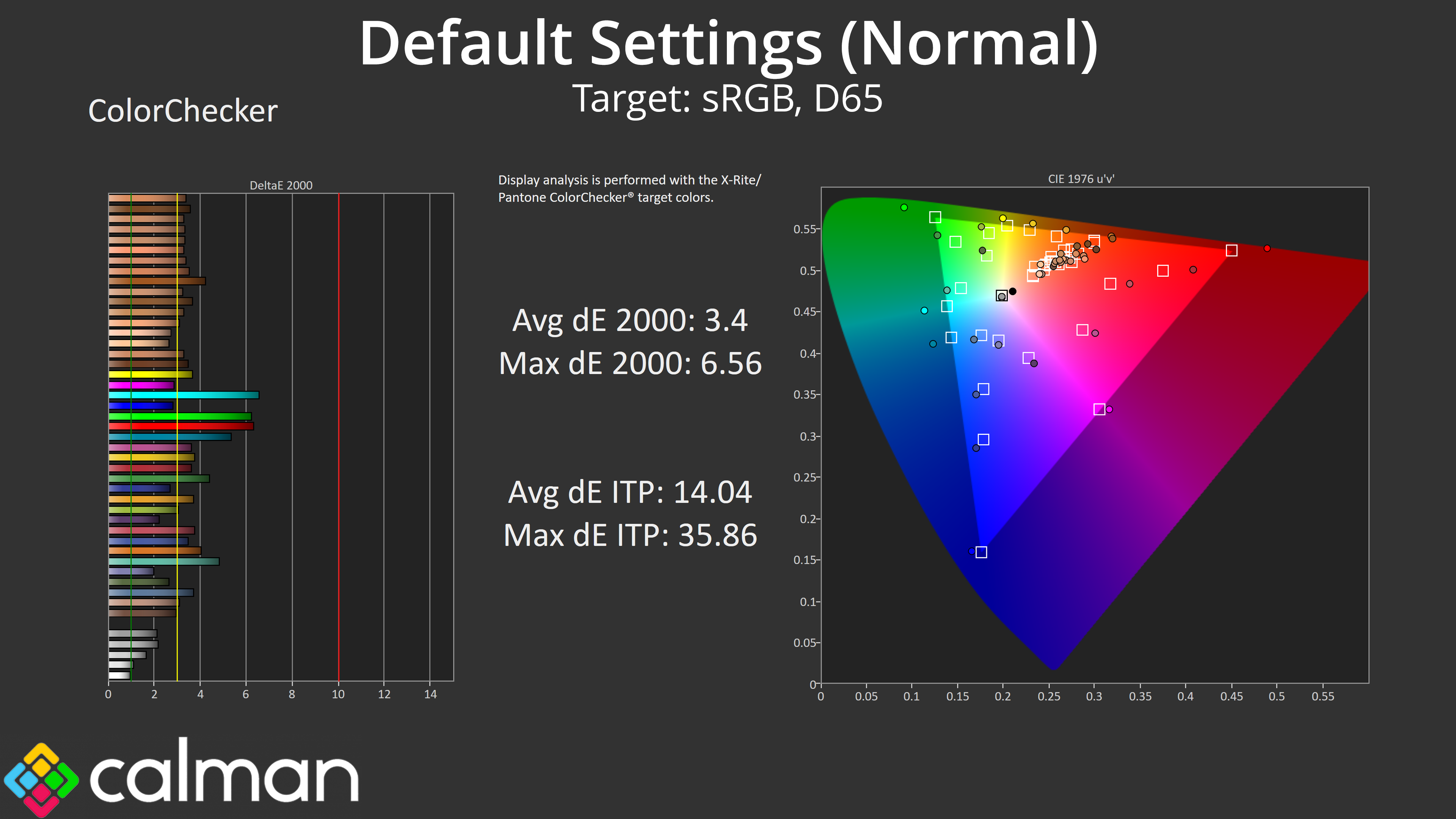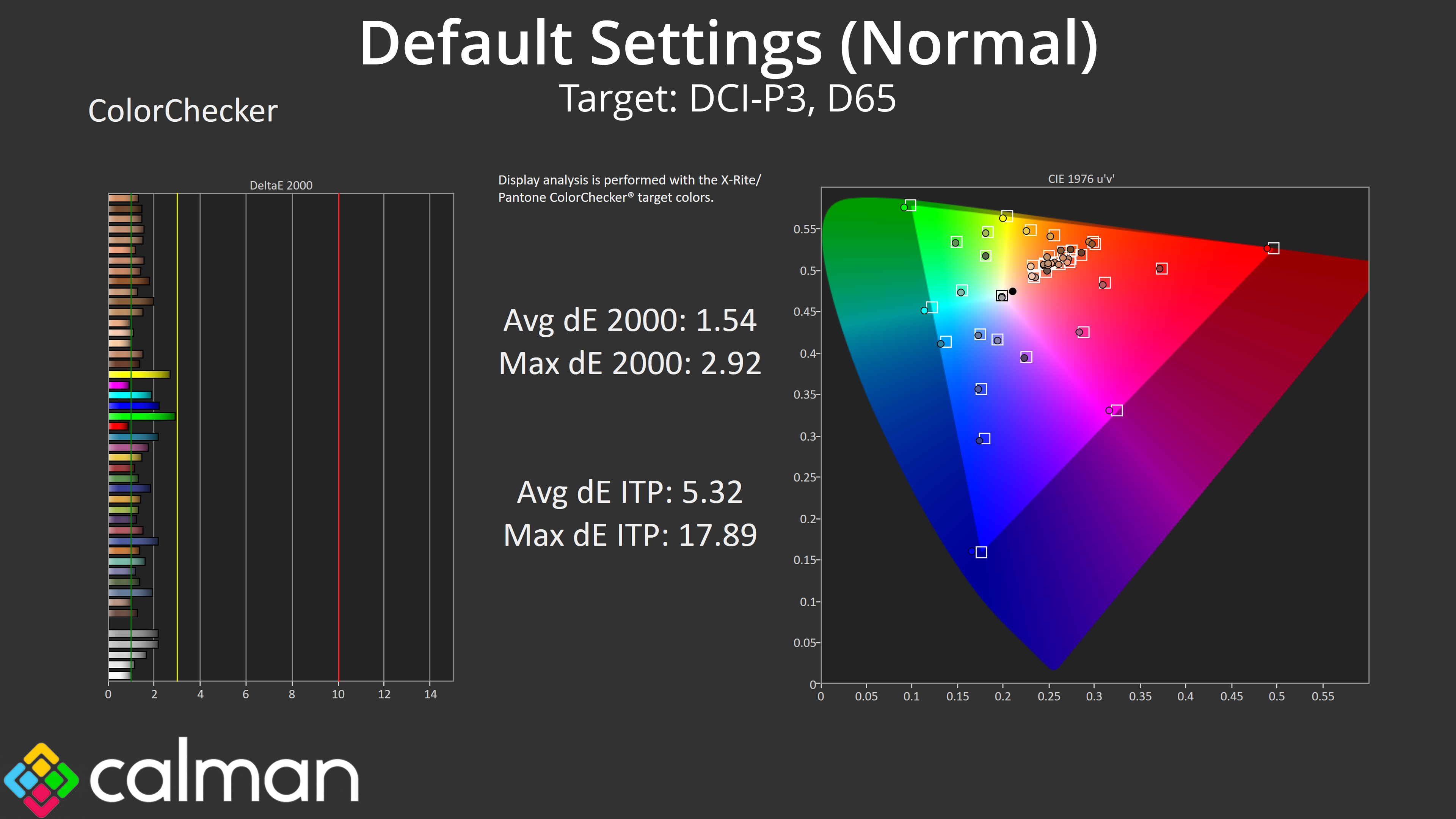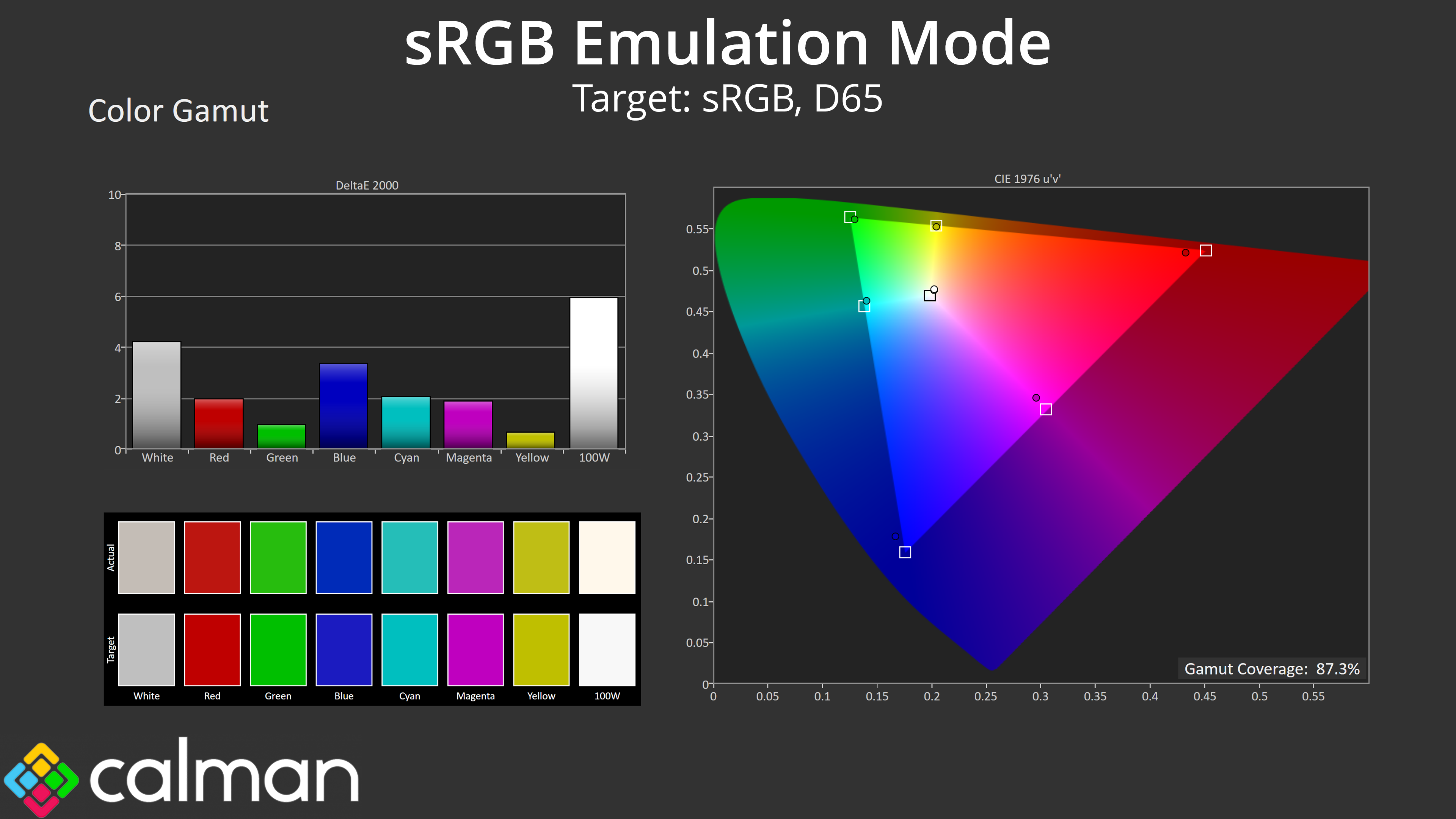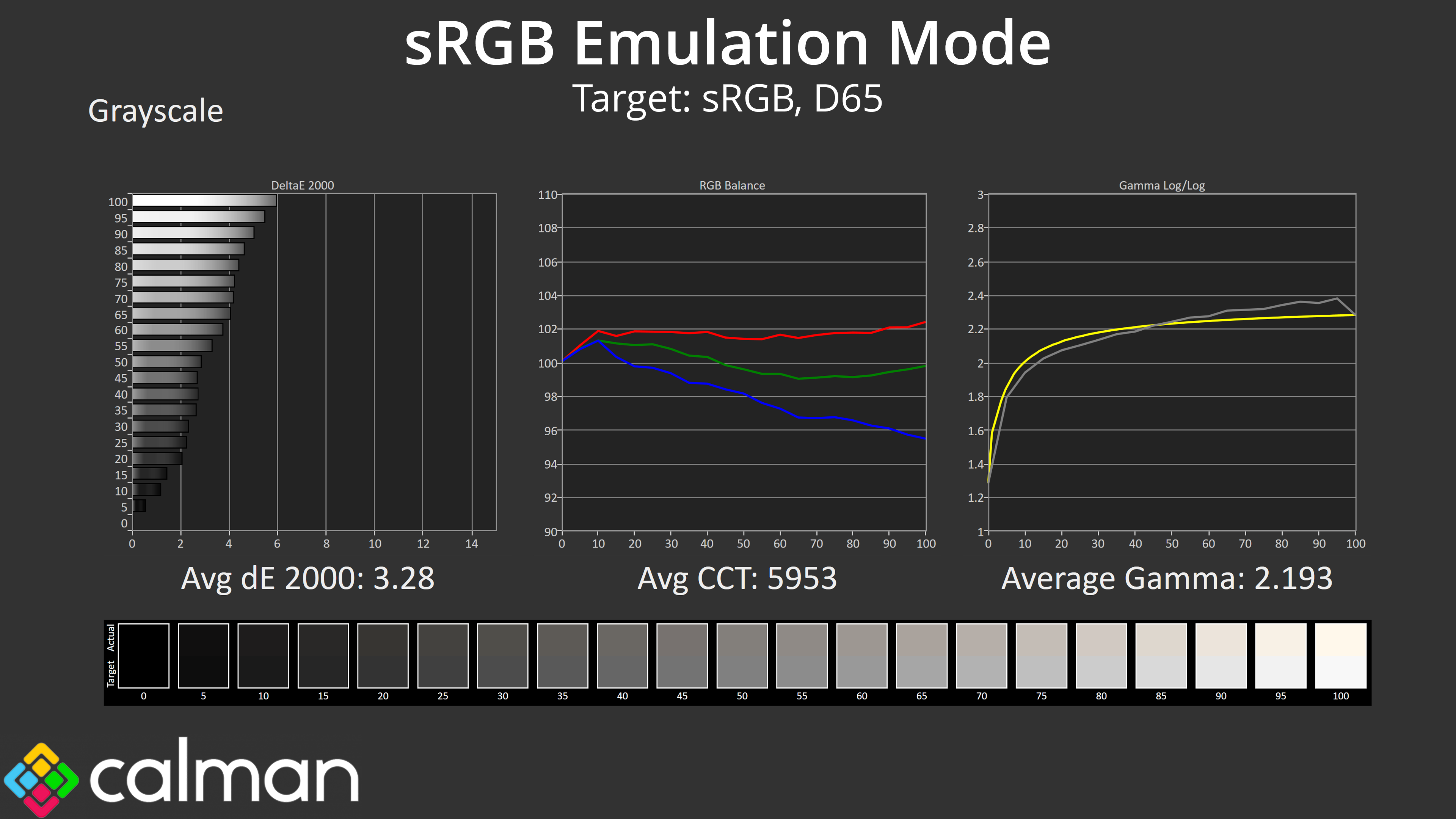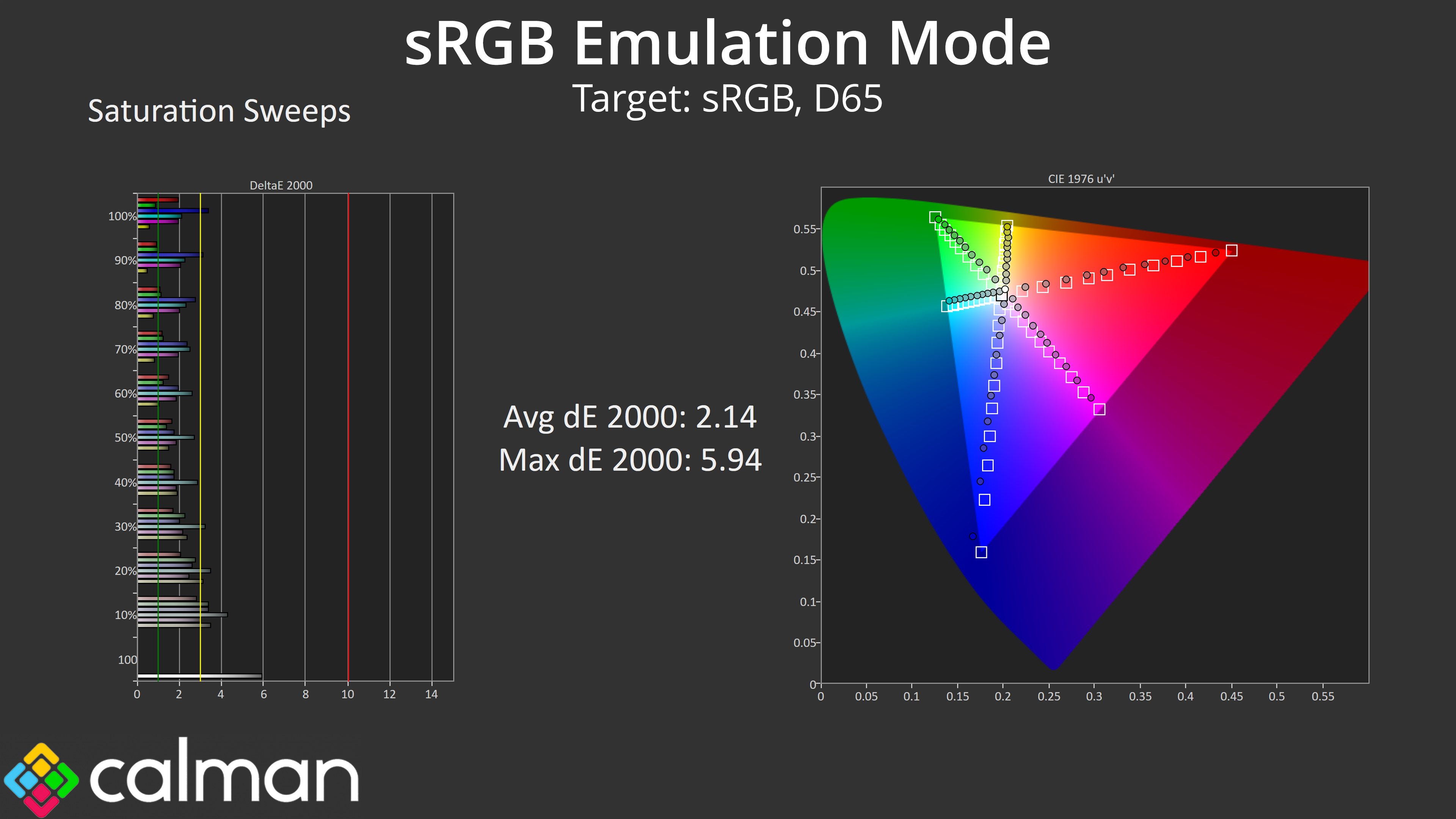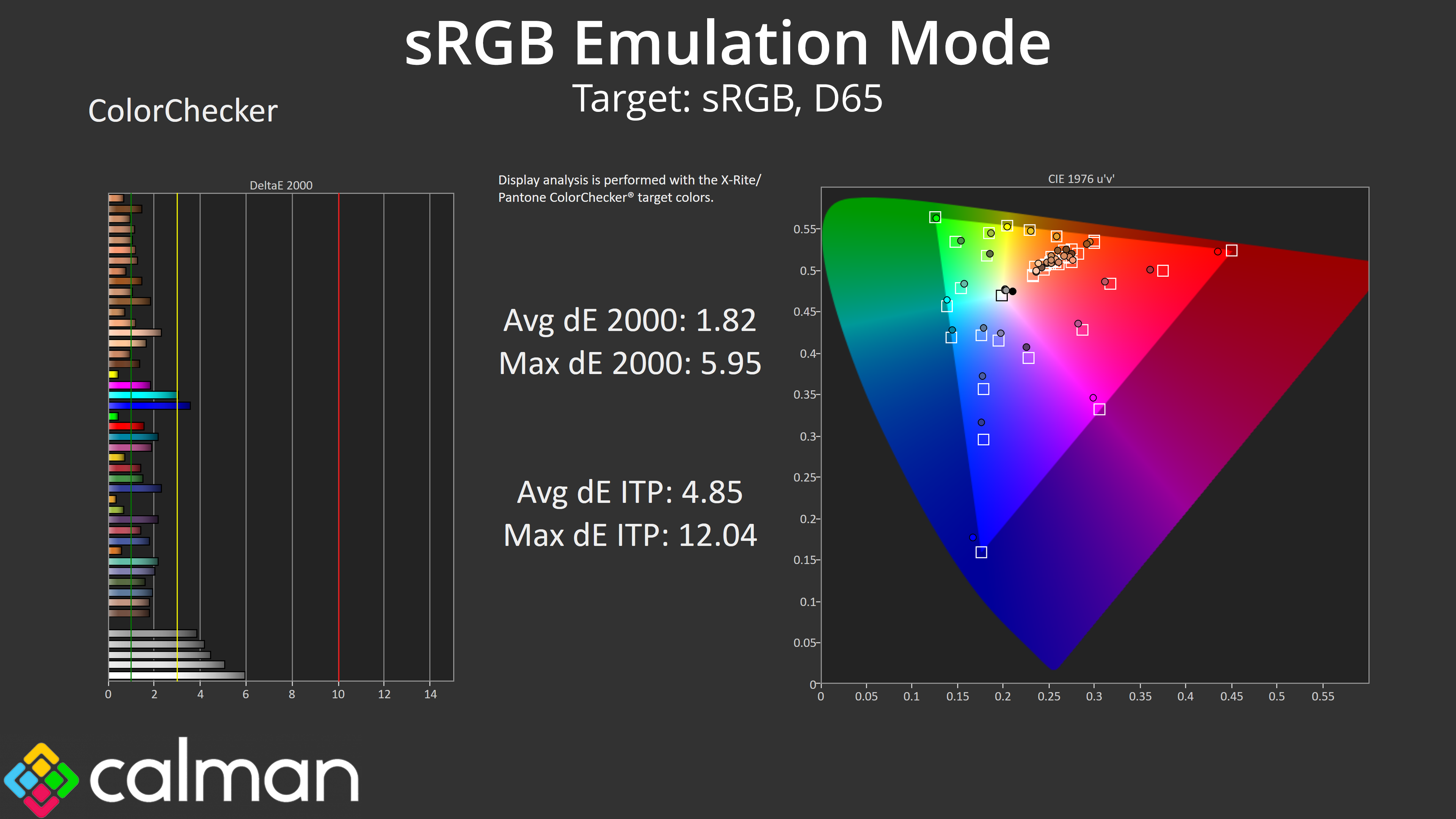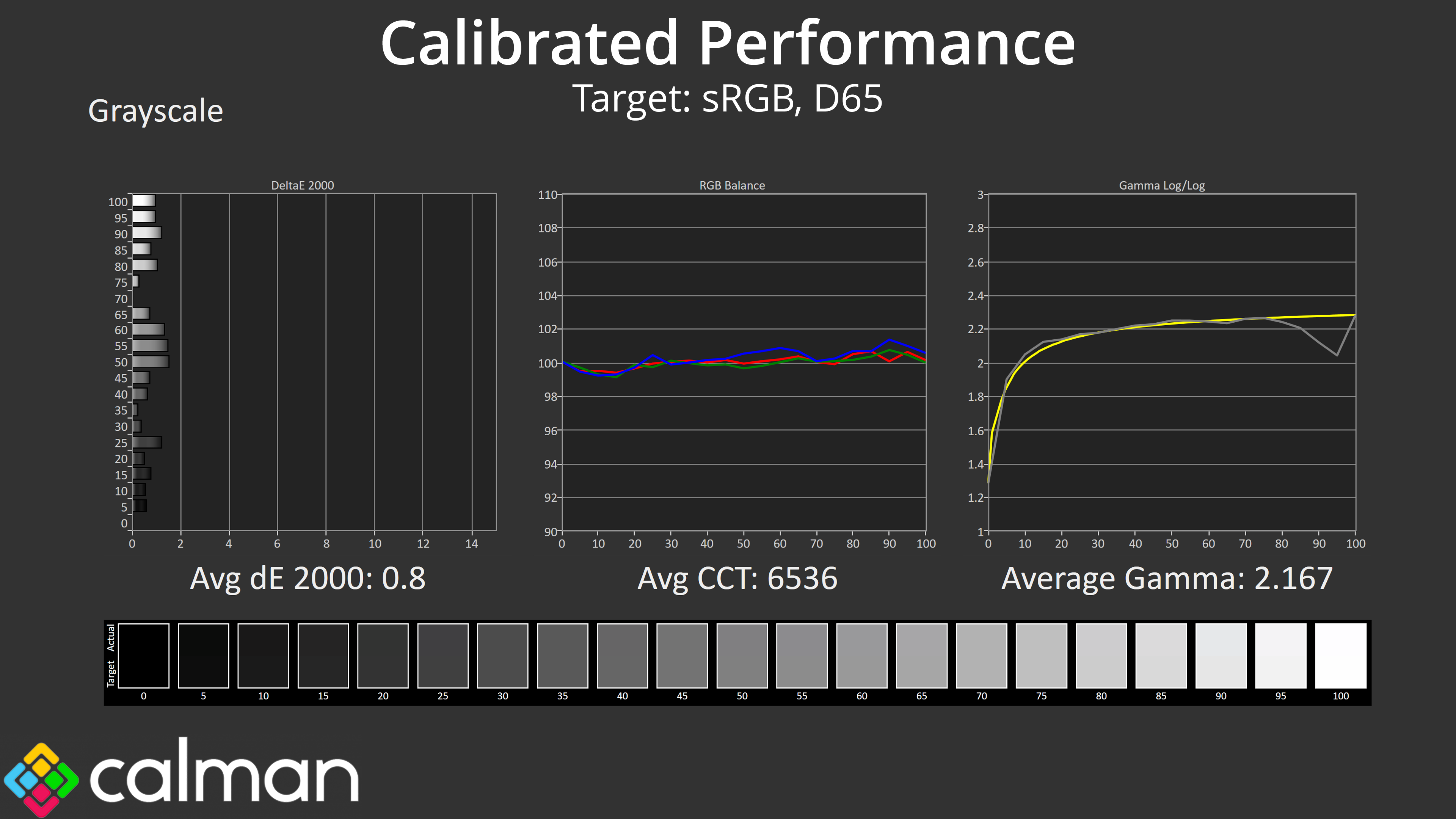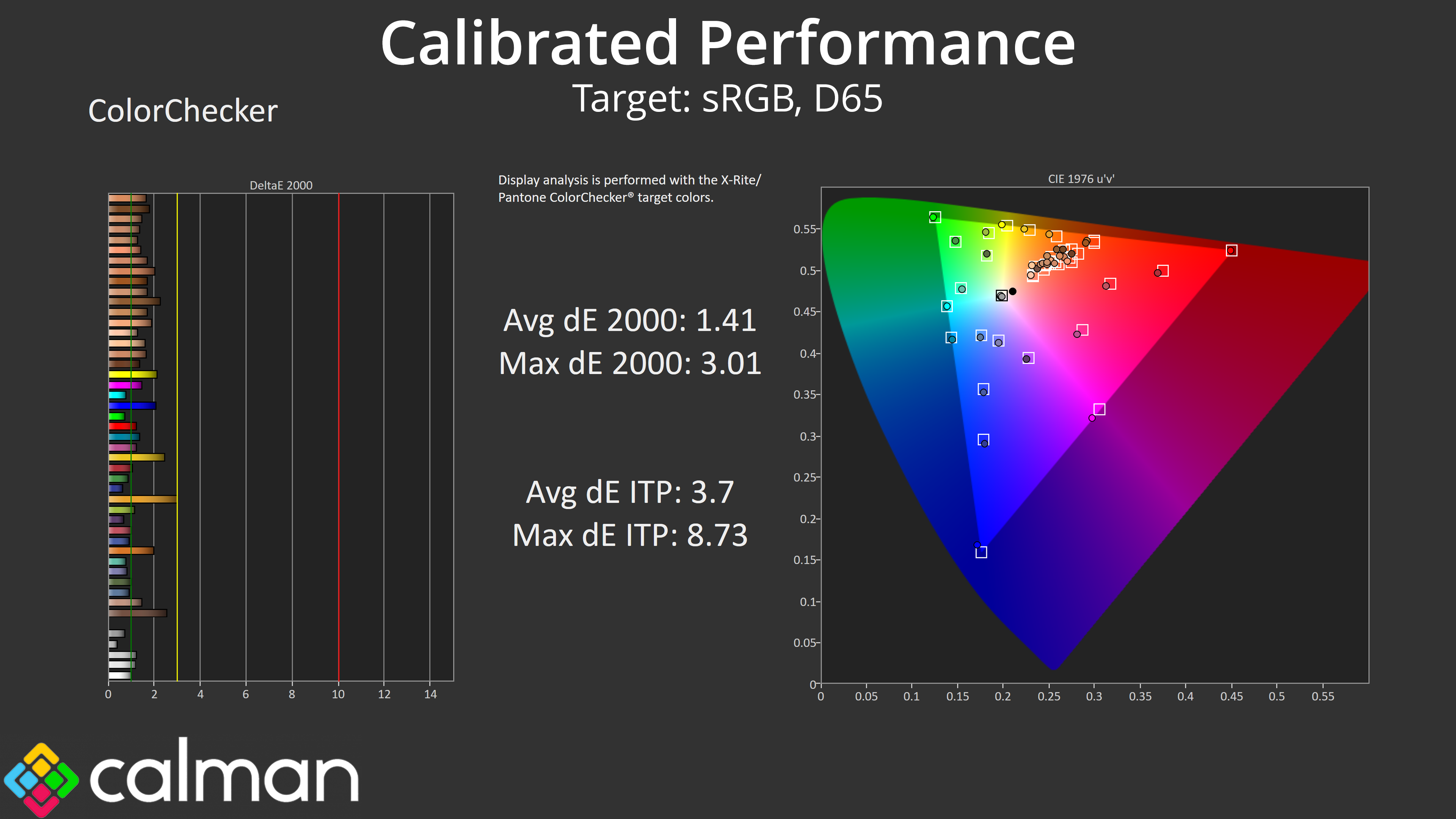Our main test involves using an X-Rite i1 Display Pro Plus colorimeter and utilising Portrait Display's Calman Ultimate software. The device sits on top of the screen while the software generates colour tones and patterns, which it compares against predetermined values to work out how accurate the screen is.
The results show:
- A monitor’s maximum brightness in candelas or cd/m2 at various levels set in the OSD.
- A monitor’s contrast ratio at various brightness levels in the OSD.
- Gamut coverage, primarily focusing on sRGB and DCI-P3 colour spaces.
- Greyscale accuracy, measured across 20 shades, with an average colour balance reported.
- The exact gamma levels, with a comparison against preset settings in the OSD.
- The colour accuracy, expressed as a Delta E ratio, with a result under 3 being fine for normal use, and under 2 being great for colour-accurate design work.
We first run these tests with the display in its out-of-the-box state, with all settings on default. If there is an sRGB emulation option or other useful mode then we may test that too. We then calibrate the screen using the Calman Ultimate software and run the tests again.
You can read more about our test methodology HERE.
Default settings
Brightness and Contrast (Full Screen)
| OSD Brightness | White Luminance (cd/m2) | Black Luminance (cd/m2) | Contrast Ratio |
| 0% | 1.1 | 0.00 | ~Infinite |
| 25% | 50.4 | 0.00 | ~Infinite |
| 50% | 101 | 0.00 | ~Infinite |
| 75% | 149.9 | 0.00 | ~Infinite |
| 100% | 254 | 0.00 | ~Infinite |
Starting our testing with full screen brightness results, we see a peak of 254 nits at 100% brightness, but then an incredibly low result with brightness at 0% – with our reading of just 1 nit! That itself may be too dim to be usable, but it's great that you can effectively make this screen as dim as you like with no limitation.
One thing to be aware of however, is that brightness is not fully uniform due to the Auto Brightness Limiter (ABL) – something that is common for WOLEDs. This means that brightness of on screen elements will decrease as the window size increases, resulting in fluctuating brightness depending what is shown on screen.
Thankfully, there is a Uniform Brightness mode in the OSD. This essentially caps the brightness regardless of window size – so you won't get as bright an image for smaller on-screen elements, but there also won't be any annoying brightness changes. A 100% brightness figure of just over 250 nits isn't too bad for this screen either – when we reviewed the Corsair Xeneon 27QHD240 WOLED, it could only do 200 nits at maximum, so this is a reasonable result for the AOC.
Gamut (CIE 1976)
| Colour space | Coverage |
| sRGB | 99.3% |
| DCI-P3 | 94.7% |
| Adobe RGB | 96.7% |
| Rec.2020 | 72.1% |
As for gamut, we get nice and wide coverage as we'd expect from an OLED. The AG276QZD generally surpasses the sRGB space, and offers 94.7% DCI-P3 and 96.7% AdobeRGB coverage, while we also get 72.1% reporting of the Rec.2020 colour space.
Greyscale
Moving onto greyscale testing, at first I used completely default settings, which for some reason means using the AG276QZD's ‘Warm' colour balance mode. As we can see here, this does indeed product a warm colour balance, with an average CCT (Correlated Colour Temperature) of 6039K.
To improve this, all I did was switch to the ‘Normal' colour balance mode within the OSD – it's not even a custom setting, it is one of the presets readily available – and that instantly improved the CCT up to 6531K, which is basically perfect. I'm really not sure why AOC defaults to the Warm profile, but I'd recommend switching to Normal for the most accurate colour balance.
That's reflected in the average dE 2000 of just 1.49, which is very good for an out of the box result, while gamma tracking is generally decent too, being just a fraction low but nothing too noticeable.
Considering a simple OSD change did improve the accuracy of this screen, I did the rest of my testing using the Normal colour balance mode.
Saturation
Overall saturation accuracy isn't terrible, but the wide gamut does result in some over-saturation relative to sRGB.
When comparing to the DCI-P3 colour space however, the results are significantly improved, with an average dE 2000 of just 1.46.
Colour Accuracy
As expected, sRGB colour accuracy isn't the best due to the amount of over-saturation, and we see an average dE 2000 of 3.4, but a few channels are exceeding a deltaE of 5, which isn't ideal.
Once again, things do improve when we compare against the DCI-P3 space, this time with a new average dE 2000 of 1.54, and a maximum of below 3.
sRGB Emulation Mode
Still, there is hope if you want to use the sRGB colour space as AOC provides an sRGB emulation mode within the OSD. Our initial impressions are that it could be improved however, as it's clamping the gamut slightly too aggressively here.
Using this sRGB mode also locks you out from manually adjusting colour temperature, which is always a pain, and it seems this mode is based on the ‘Warm' colour balance profile, as we once again get results that are noticeably warm, with an average CCT of 5953K. Gamma tracking is very good in this mode however, averaging 2.19.
Saturation accuracy is improved compare to the out of the box settings, but as you can see, the sRGB mode is actually too aggressive with its clamping of the colours.
Colour accuracy of this sRGB mode is good, with an average dE 2000 of 1.82. However, it would be a lot better if the white balance was not overly warm – as you can see, those white and light grey shades are the most inaccurate of the bunch, given the colour balance is closer to 6000K than 6500K.
Overall, the sRGB mode is decent and will offer better results than out of the box settings, but it could also be improved, particularly by allowing users white balance control, and AOC needs to be slightly less aggressive with the colour clamp. Let's see what we can do with a manual calibration…
Calibrated Results
It's no surprise that we get great results when calibration using Calman Ultimate. Gamut locks in much better than what we saw from the sRGB emulation model and greyscale is pretty much flawless, with super gamma tracking too. Saturation inaccuracy is almost completely removed, with a new average deltaE of 0.92, while colour accuracy is also improved with a new average dE 2000 of 1.41.
 KitGuru KitGuru.net – Tech News | Hardware News | Hardware Reviews | IOS | Mobile | Gaming | Graphics Cards
KitGuru KitGuru.net – Tech News | Hardware News | Hardware Reviews | IOS | Mobile | Gaming | Graphics Cards