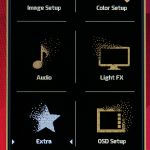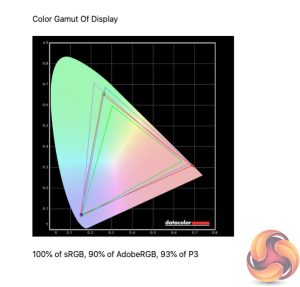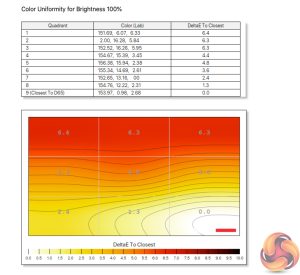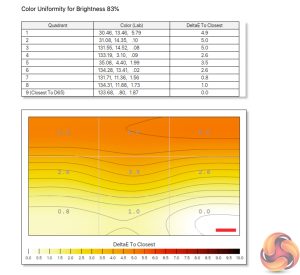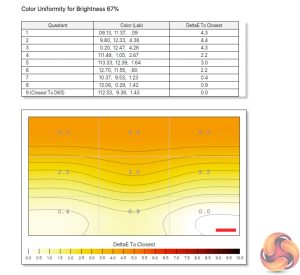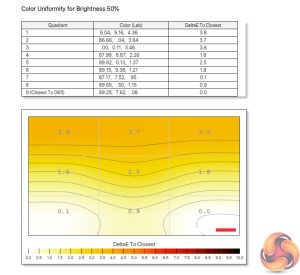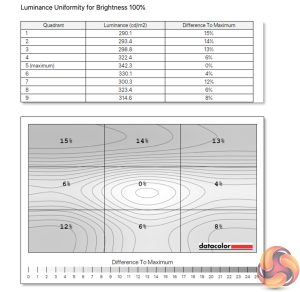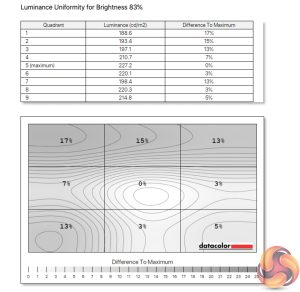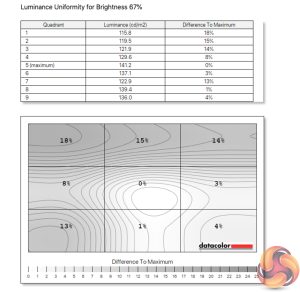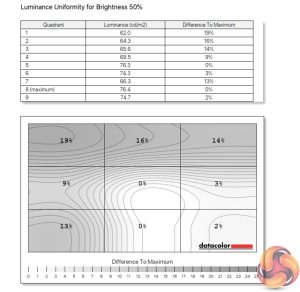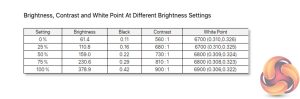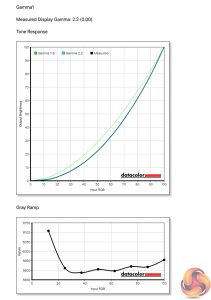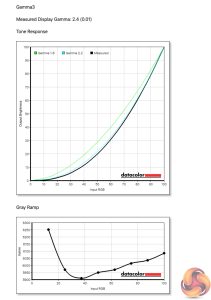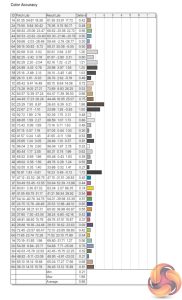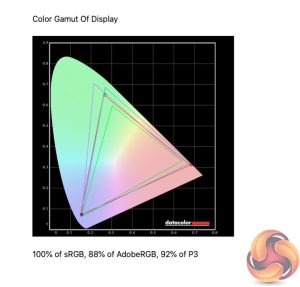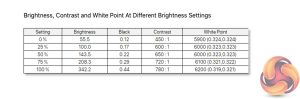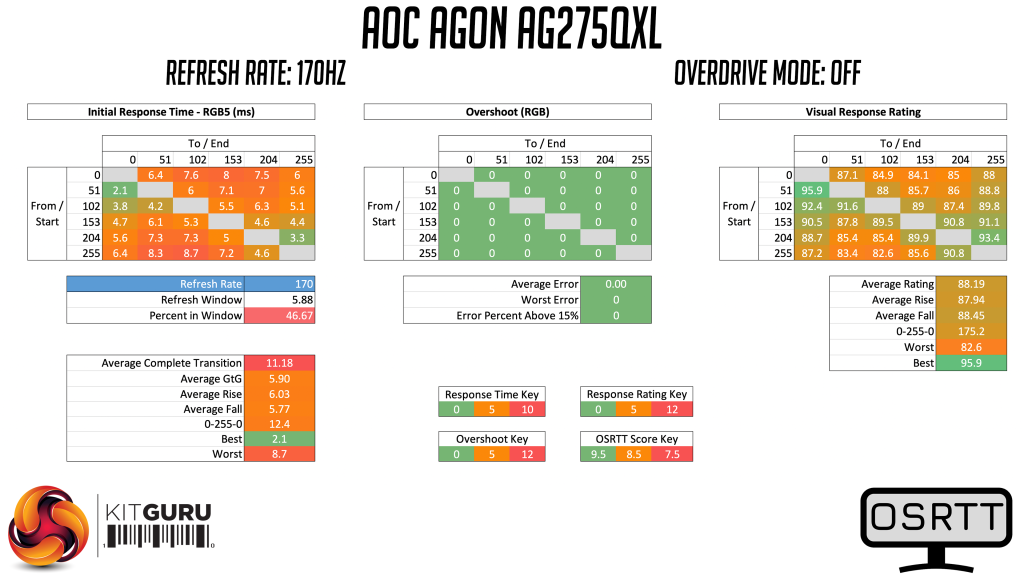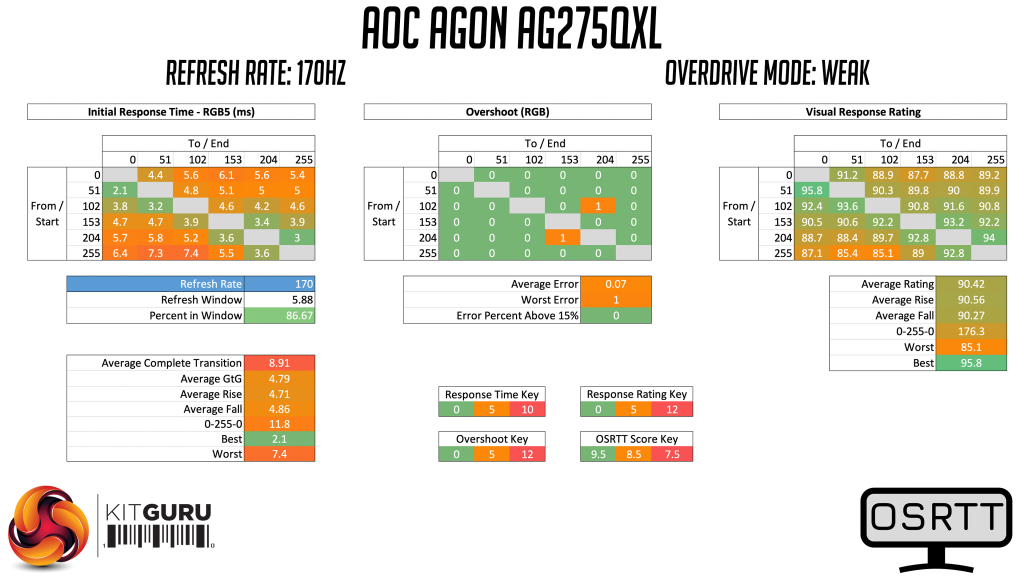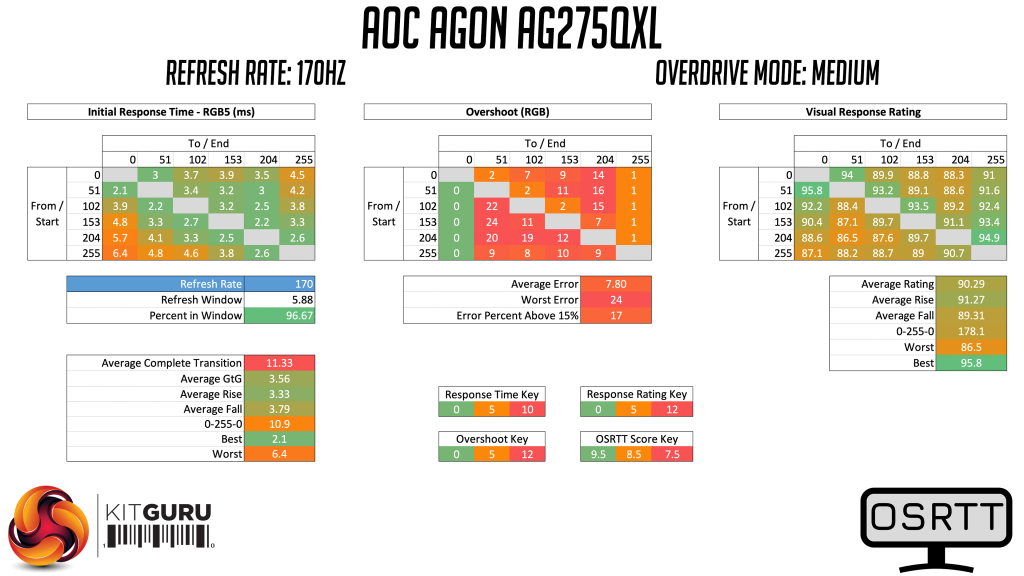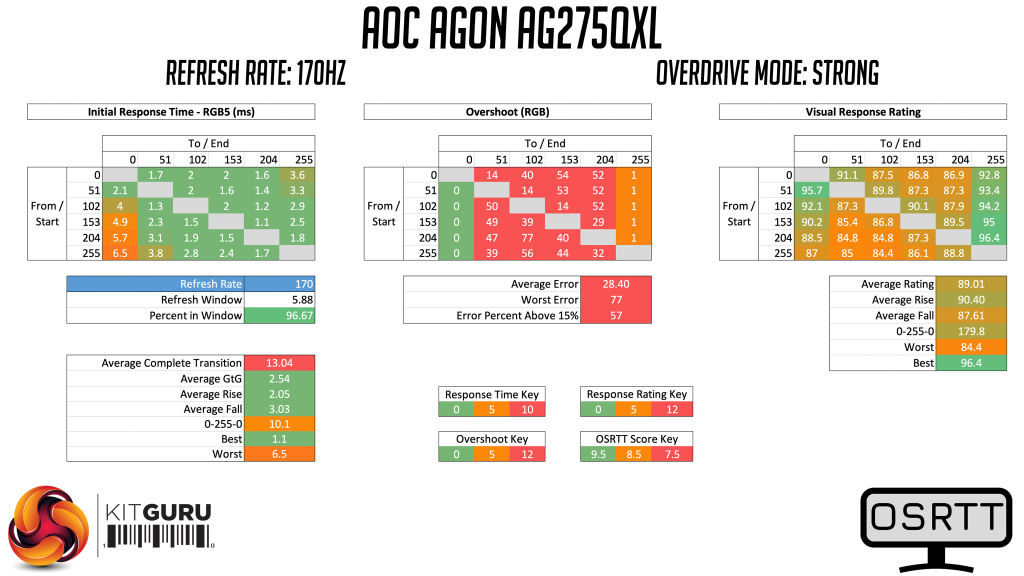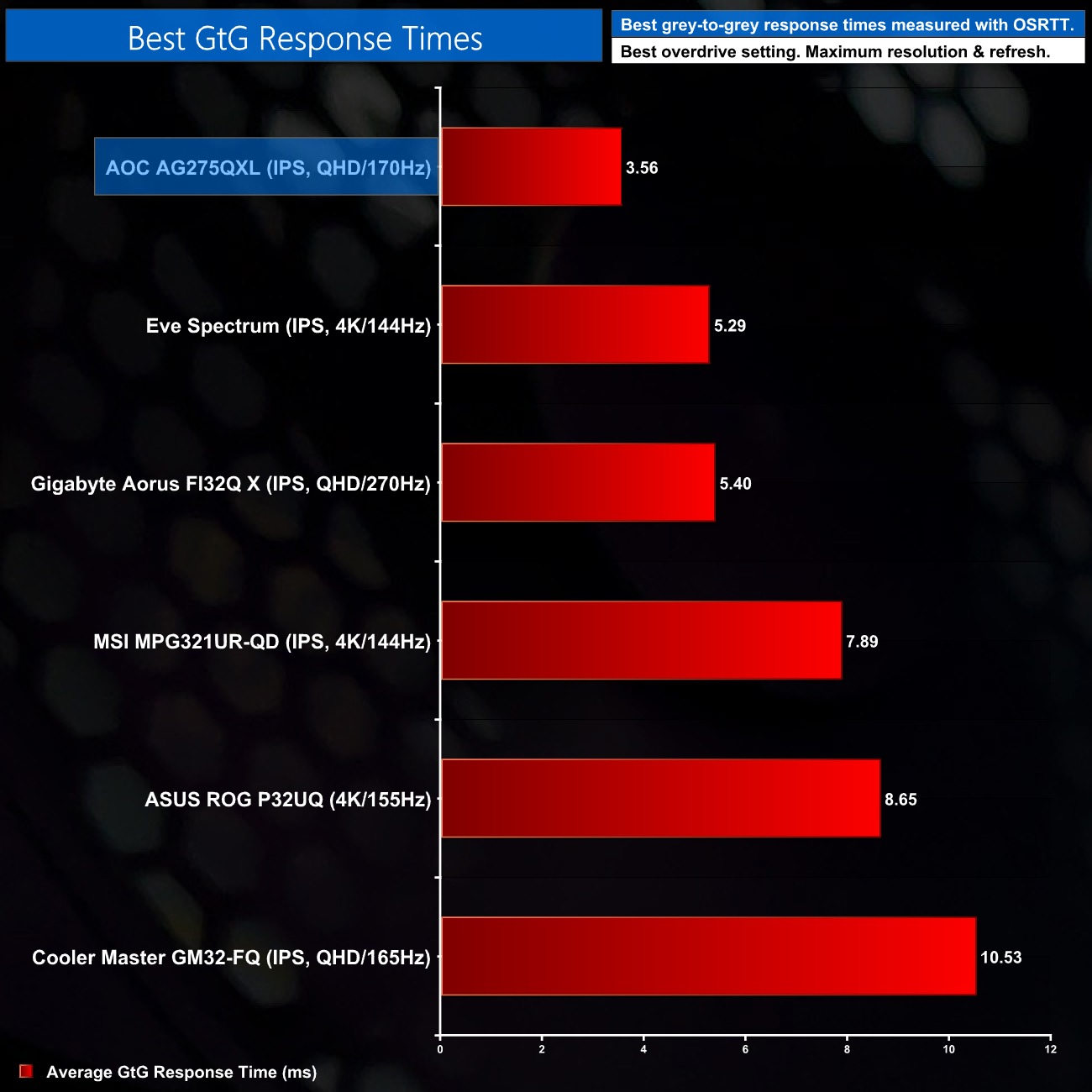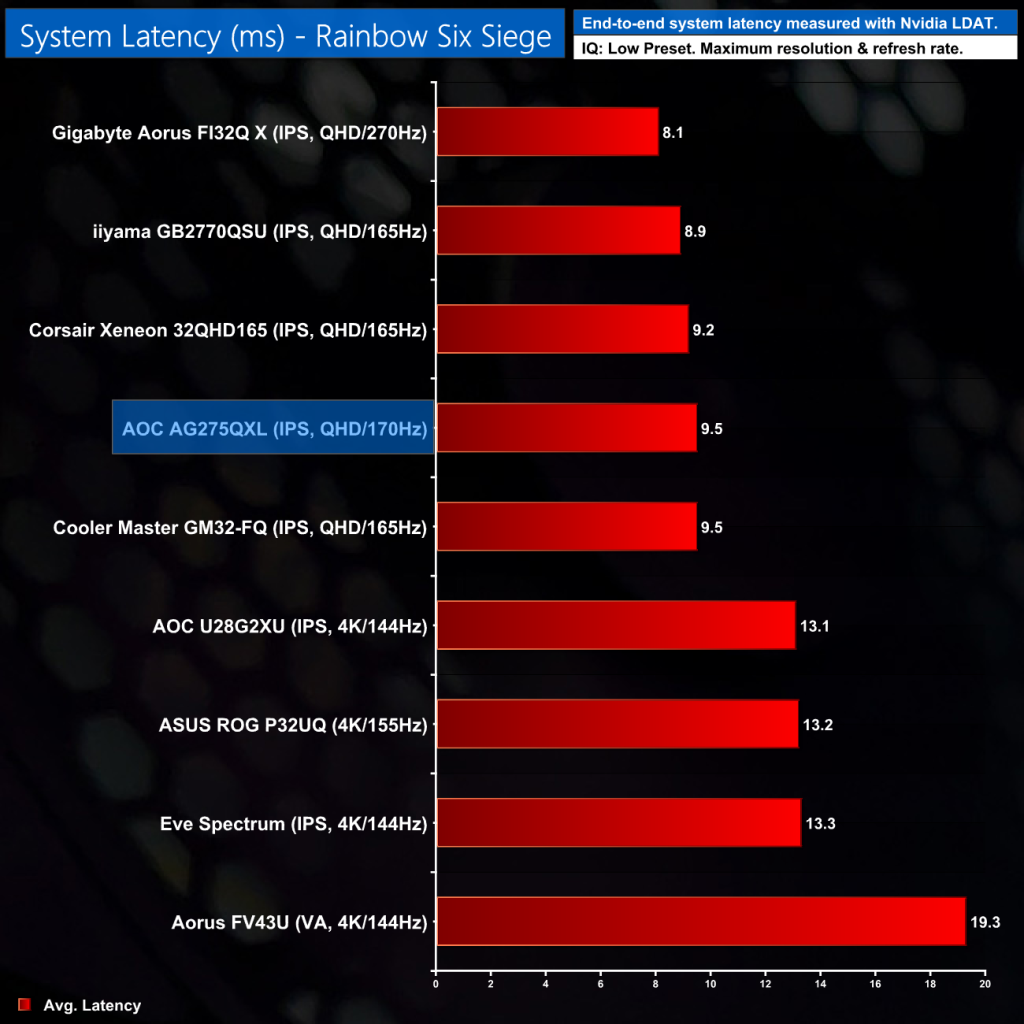It's not every day that we review something which can truly be described as ‘unique'. Today is one of those days, however, as we are checking out the AOC AGON AG275QXL – the first gaming monitor designed for League of Legends fans. The League inspiration is clear to see, as it stretches from the monitor's branding, to the design, RGB lighting and more. But is the underlying screen any good, and can it justify the £400 asking price?
While there is plenty to say about the AOC AGON AG275QXL's design and League of Legends theme, we will start this review with the fundamentals. The AG275QXL is a 27in monitor, using a QHD IPS panel with a 170Hz refresh rate. AOC claims a 1ms G2G response time, it arrives with DisplayHDR 400 certification, and is compatible with G-Sync and FreeSync, though lacks official certifications from either AMD or Nvidia.
In this review, we go over all of the League of Legends features which set this monitor apart, and also focus on the panel performance.
Specification:
- SCREEN SIZE (INCH): 27
- SCREEN SIZE (CM): 68.6
- FLAT / CURVED: Flat
- PANEL TREATMENT: Antiglare (AG)
- PIXELS PER INCH: 109
- PANEL RESOLUTION: 2560×1440
- PANEL TYPE: IPS
- BRIGHTNESS IN NITS: 400
- BACKLIGHT TYPE: WLED
- REFRESH RATE: 170Hz
- RESPONSE TIME GTG: 1 ms
- STATIC CONTRAST RATIO: 1000:1
- VIEWING ANGLE (CR10): 178/178
- SYNC TECHNOLOGY (VRR): Adaptive sync (Freesync Premium after AMD certified)
- SYNC RANGE: 48-170
- HDR (HIGH DYNAMIC RANGE): Vesa Certified DisplayHDR™ 400
- SPEAKERS: 5 W x 2 + DTS
- VESA WALLMOUNT: 100×100
- HDMI: HDMI 2.0 x 2
- DISPLAY PORT: DisplayPort 1.4 x 2
- USB DOWNSTREAM PORTS: 4
- AUDIO OUTPUT: Headphone out (3.5mm)
There's no other place to start than the design, as the AOC AGON AG275QXL is quite special. The League of Legends inspiration is immediately obvious, with gold accents running across the monitor designed to match the game's Hextech technology. These are present on the front-side chin, the rear of the display and down onto the base of the stand.
It's certainly eye-catching, and while it may not be to everyone's tastes, it is instantly recognisable as not just a gaming monitor, but a League of Legends monitor too – so we can only say ‘job done' to AOC's design team.
The included stand also offers a whole host of ergonomic adjustments. There's height adjust up to 130mm, tilt from -5 to +23 degrees, as well as full swivel functionality in both directions, thanks to the circular base. We even get 90 degree pivot too, in both directions, so you can use the AG275QXL vertically.
I'd argue it wouldn't make much sense to buy this monitor and then ditch the included stand, but if you want to do so, VESA 100 mounting solutions are also supported.
Here we get a close up view of the base of the stand, completely with the League of Legends logo. This is also RGB-equipped thanks to AOC's LightFX tech, so be sure to check out the video to see that in action. The RGB lighting can even synchronise with in-game events in League of Legends, which may aid immersion for hardcore players.
On the back of the monitor, we can also see the small joystick used to navigate the OSD – but more on that on the next page.
Lastly, for video inputs we find 2x HDMI 2.0 and 2x DisplayPort 1.4. There's also a 4-port USB hub, with the yellow port denoting the Fast Charge capability, as well as a 3.5mm audio jack output. The AG275QXL does also include a pair of 5W speakers which get decently loud, but any serious LoL gamer will want to use a headset.
Credit to AOC, the League of Legends theme stretches to the OSD UI, which definitely looks more interesting than the plain and boring menus we are used to seeing.
The controls themselves are split into eight main menus – Game Setting, Luminance, Image Setup, Color Setup, Audio, Light FX, Extra, OSD Setup. These are shown below:
The OSD menu is nice and simple, AOC has laid things out sensibly and navigating through the different settings is a piece of cake thanks to the joystick. My only real complaint, that is admittedly minor, is that it is not possible to set shortcuts when pushing the OSD in its various directions – something I find useful when wanting to quickly adjust the brightness.
A small OSD ‘puck' also comes bundled with the AG275QXL. This plugs into the back of the monitor and can be used like a remote control, to navigate the OSD without having to reach behind the monitor. Personally, I find it a little clunky, and it is just another cable to contend with, but at least it is designed in keeping with the League of Legends theme, and some people may find this a valuable inclusion.
Our main test involves using a DataColor SpyderX Colorimeter to assess a display’s image quality. The device sits on top of the screen while the software generates colour tones and patterns, which it compares against predetermined values to work out how accurate the screen is.
The results show –
- A monitor’s maximum brightness in candelas or cd/m2 at various levels set in the OSD.
- A monitor’s contrast ratio at various brightness levels in the OSD.
- The brightness deviation across the panel.
- The black and white points.
- The colour accuracy, expressed as a Delta E ratio, with a result under 3 being fine for normal use, and under 2 being great for colour-accurate design work.
- The exact gamma levels, with a comparison against preset settings in the OSD.
We first run this test with the display in its default, out-of-the-box state, with all settings on default. We then calibrate the screen using the Spyder software and run the test again.
Pre-calibration
Kicking off with the gamut testing, it is a good start for the AG275QXL. We find 100% sRGB, 90% AdobeRGB and 93% DCI-P3 coverage, more than enough for a gaming monitor of this class.
Colour uniformity is a bit more troubling, at least when using the display at maximum brightness, as the top of the panel shows a fair about of deviation. Thankfully, I didn't notice this while gaming, and I tended to use the screen at 80% brightness anyway, where the aberration is less pronounced.
There is a bit deviation when looking at the luminance uniformity too, particularly at the top and down the left-hand side, but it didn't bother me in use.
As for brightness levels, AOC claims a peak of 400 nits, and we hit just shy of that figure, with a peak of 379 nits. Contrast also fell just shy of AOC's claimed 1000:1 ratio, as we recorded a result of 900:1, but it's not far off – and anyone looking for more contrast would be better served with a VA display to begin with.
AOC offers three gamma settings, and these do the job nicely. Gamma 1, the default option, delivers a gamma value of 2.2. exactly, so that is good news. Gamma 2 presents as a 2.0 gamma value, while Gamma3 is a gamma value of 2.4. I'm not sure why they're not ascending in order, but at least the steps are consistent.
Out of the box colour accuracy is very impressive. The AG275QXL records an average deltaE of just 0.66, and a maximum of 1.98, so there are no major issues at all – in fact, for a gaming-grade screen, this is terrific stuff.
Post-calibration
We also fired up the SpyderX calibration tool but, credit to AOC's factory calibration, not a whole lot changed – we got the colour accuracy down slightly to a new average deltaE of 0.59, but if you don't have a colorimeter to hand, you are not going to miss out on much with the AG275QXL.
Monitor response time testing is a new addition to our reviews, where we use the Open Source Response Time Tool (OSRTT), developed by TechTeamGB. This measures grey-to-grey response times and presents the results in a series of heatmaps, the style of which you may be familiar with from other reviews.
Initial Response Time is the time taken for the panel to transition from one colour to another, where lower values are better. We present the initial response time, so overshoot is not taken into account and is measured separately. We use a fixed RGB 5 tolerance for each transition.
Overshoot is the term given for when a monitor's transition exceeds or goes beyond its target value. So if a monitor was meant to transition from RGB 0 to RGB 55, but it hits RGB 60 before settling back down at RGB 55, that is overshoot. This is presented as RGB values in the heatmaps – i.e. how many RGB values past the intended target were measured.
Visual Response Rating is a metric designed to ‘score' a panel's visual performance, incorporating both response times and overdrive. Fast response times with little to no overshoot will score well, while slow response times or those with significant overshoot will score poorly.
We test the AG275QXL at 170Hz, using all four of the overdrive settings found within the OSD – off, weak, medium, strong.
Starting with overdrive turned off, the results here are pretty decent and stand us in good stead for when we do start to enable overdrive – we see an average grey-to-grey response time of 5.90ms, and there is obviously no overshoot here. You wouldn't want to use this mode, but it is indicative of a good quality panel.
Enabling the weak overdrive mode does improve grey-to-grey response times as we’d expect, with a new average response of 4.79ms, though we can note just a few transition exhibiting slower fall times, as shown in the bottom left corner. A couple of transitions did also overshoot their targets, but only by a single RGB value so it’s not something you’d ever notice in the real world.
As for the medium overdrive setting, this improved the average transition time to 3.56ms, which is very impressive. There is more overshoot, but many of those transitions are overshooting by less than 10 RGB values, and in the real world it didn’t bother me that much, and I’m usually pretty sensitive to overshoot.
Lastly, the strong overdrive settings really cranks things to the next level, but here the overshoot is just too much, so I just don’t recommend this mode at all.
Overall then, I’d say most gamers will be using either the weak or the medium overdrive modes. Medium did produce more overshoot, but I found it to be barely noticeable when gaming. The weak overdrive mode is still decently fast and is definitely a viable option if you want to completely avoid overshoot.
As we can see, of the six monitors we’ve tested with OSRTT, the AG275QXL is the fastest of the lot, with its average grey-to-grey response time of 3.56ms. This is obviously a far from comprehensive list, as I have plenty more screens to test, but this is still a very impressive aspect of the AOC screen.
System latency is another area of our testing, where we use Nvidia’s Latency and Display Analyzer Tool (LDAT) to measure end-to-end system latency. LDAT itself is a photosensor which is placed on the monitor. It has an integrated mouse button, allowing it to measure the total time taken from mouse click, to an action happening on screen, which is done by measuring a change in luminance. This data is logged to a CSV file over USB, allowing for close analysis of the data.
As this is end-to-end system latency, we are not measuring only the processing/input latency of each monitor we test. However, we can standardise the test process so the monitor is the only variable. It also gives an insight into how different refresh rates and resolutions can affect end-to-end latency, which is of course highly relevant to your purchasing decision.
We use Rainbow Six Siege for this testing.
Input latency is no problem for the AG275QXL, as we saw end-to-end system latency hit 9.5ms, which is basically as expected for a 1440p panel at this refresh rate. Other screens around this refresh rate have come in marginally faster, including the iiyama GB2770QSU, but we’re talking differences of 0.6ms or less, so I really don’t think you’d notice.
Here at KitGuru we review plenty of monitors, but I can safely say we have never reviewed one quite like the AOC AGON AG275QXL. With it's prominent League of Legends styling, including RGB lighting in the base of the stand and Hextech design elements, it has to be one of the most eye-catching screens to ever pass through our labs.
Leaving that to one side for now though, a monitor could have the most visually appealing design in the world, but if the underlying panel is no good, it would be useless. Thankfully, AOC has really delivered with the AG275QXL; from a technical perspective, I really can't complain at all. Its colours are bright and punchy, the response times are impressive and I had a great time playing a bunch of games on this screen – not just LoL.
Of course, the League of Legends design will split opinion, and I can definitely see it limiting the monitor's appeal as I don't think anyone would buy this screen if they didn't play LoL. Even if you love League, you may not want the game's logo plastered over your monitor. Still, I have no doubt that the game's hardcore fans will find a lot to like with the overall look, while the addition of RGB lighting that synchronises with in-game actions is a nice touch.
My one real concern is that the League of Legends branding clearly comes at a cost. That's because the AG275QXL is currently up for pre-order for £400 from Overclockers UK, when other high refresh-rate 1440p IPS displays, like the iiyama GB2770QSU, can be found for over £100 less. The iiyama is admittedly much more of a budget option, but even more a premium screen like the Gigabyte Aorus FI27Q, complete with RGB lighting and a metal stand, still costs £50 less than the AOC.
Even then, the fact remains that the AOC AGON AG275QXL is undeniably a very solid performer, it's just worth bearing in mind that if you're not sold on the League of Legend branding, you could save a few quid by looking elsewhere.
The AG275QXL is currently listed for pre-order for £399.95 from Overclockers UK HERE.
Discuss on our Facebook page HERE.
Pros
- Unique League of Legends design.
- Fast response times.
- Very good colour accuracy.
- Latency is not an issue.
- High refresh-rate 1440p is the current PC gaming ‘sweet spot'.
Cons
- Design could be seen as gaudy.
- Fairly high price compared to other competitors.
KitGuru says: As a gaming monitor, the AG275QXL excels with its fast response times and punchy colours. Whether or not you it appeals to you will come down to how you feel about paying £400 for a League of Legends-branded screen.
 KitGuru KitGuru.net – Tech News | Hardware News | Hardware Reviews | IOS | Mobile | Gaming | Graphics Cards
KitGuru KitGuru.net – Tech News | Hardware News | Hardware Reviews | IOS | Mobile | Gaming | Graphics Cards