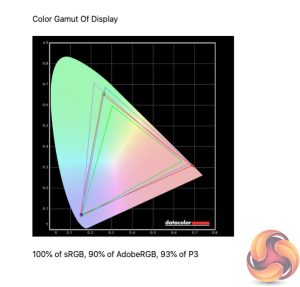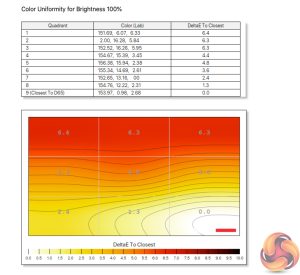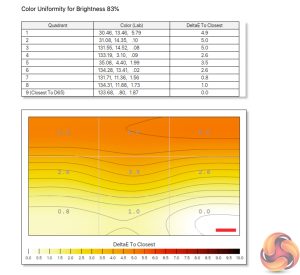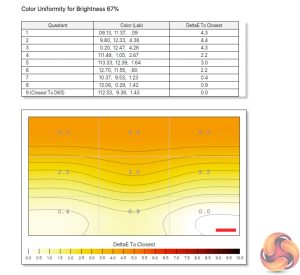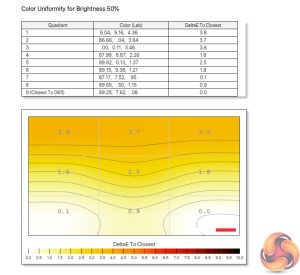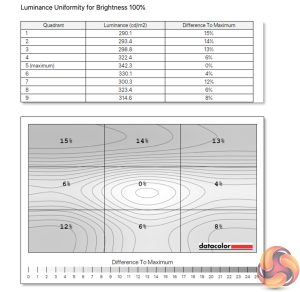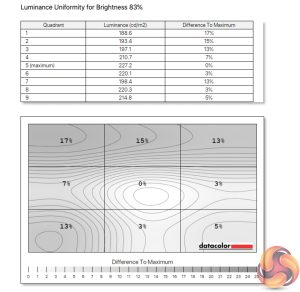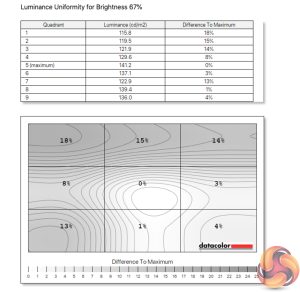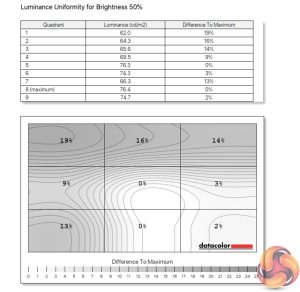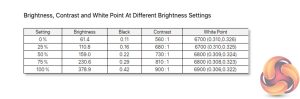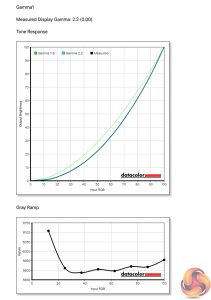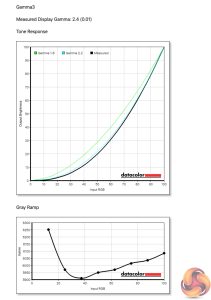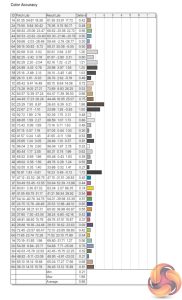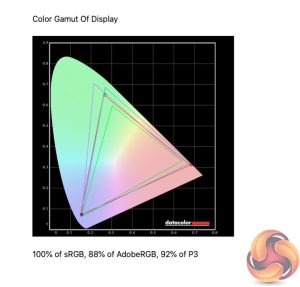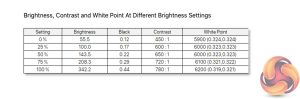Our main test involves using a DataColor SpyderX Colorimeter to assess a display’s image quality. The device sits on top of the screen while the software generates colour tones and patterns, which it compares against predetermined values to work out how accurate the screen is.
The results show –
- A monitor’s maximum brightness in candelas or cd/m2 at various levels set in the OSD.
- A monitor’s contrast ratio at various brightness levels in the OSD.
- The brightness deviation across the panel.
- The black and white points.
- The colour accuracy, expressed as a Delta E ratio, with a result under 3 being fine for normal use, and under 2 being great for colour-accurate design work.
- The exact gamma levels, with a comparison against preset settings in the OSD.
We first run this test with the display in its default, out-of-the-box state, with all settings on default. We then calibrate the screen using the Spyder software and run the test again.
Pre-calibration
Kicking off with the gamut testing, it is a good start for the AG275QXL. We find 100% sRGB, 90% AdobeRGB and 93% DCI-P3 coverage, more than enough for a gaming monitor of this class.
Colour uniformity is a bit more troubling, at least when using the display at maximum brightness, as the top of the panel shows a fair about of deviation. Thankfully, I didn't notice this while gaming, and I tended to use the screen at 80% brightness anyway, where the aberration is less pronounced.
There is a bit deviation when looking at the luminance uniformity too, particularly at the top and down the left-hand side, but it didn't bother me in use.
As for brightness levels, AOC claims a peak of 400 nits, and we hit just shy of that figure, with a peak of 379 nits. Contrast also fell just shy of AOC's claimed 1000:1 ratio, as we recorded a result of 900:1, but it's not far off – and anyone looking for more contrast would be better served with a VA display to begin with.
AOC offers three gamma settings, and these do the job nicely. Gamma 1, the default option, delivers a gamma value of 2.2. exactly, so that is good news. Gamma 2 presents as a 2.0 gamma value, while Gamma3 is a gamma value of 2.4. I'm not sure why they're not ascending in order, but at least the steps are consistent.
Out of the box colour accuracy is very impressive. The AG275QXL records an average deltaE of just 0.66, and a maximum of 1.98, so there are no major issues at all – in fact, for a gaming-grade screen, this is terrific stuff.
Post-calibration
We also fired up the SpyderX calibration tool but, credit to AOC's factory calibration, not a whole lot changed – we got the colour accuracy down slightly to a new average deltaE of 0.59, but if you don't have a colorimeter to hand, you are not going to miss out on much with the AG275QXL.
 KitGuru KitGuru.net – Tech News | Hardware News | Hardware Reviews | IOS | Mobile | Gaming | Graphics Cards
KitGuru KitGuru.net – Tech News | Hardware News | Hardware Reviews | IOS | Mobile | Gaming | Graphics Cards