We received some queries from Kitguru readers after our initial Radeon Quad HD7990 testing back in January this year. We had a crash happy disaster of monumental proportions and based on emails, we weren't the only users experiencing problems. We had assumed at the time that AMD had not focused on Quad Crossfire profiles for these cards. Considering they weren't official AMD designs, it seemed the most logical conclusion.

Fast forward to last week and we tested the official AMD HD7990 Malta card in QuadFire … the result? Extremely positive. All of the synthetic benchmarks scaled well and we noticed some commendable frame rate improvements with many of the leading Direct X 11 titles.
We had a chat with AMD today and they told us that the issues back in January were not caused by the driver. There was apparently a VBIOS issue that incorrectly set several settings for the bridge chip. This triggered the system hangs and PCI-e lockups.
The AIB has since released new BIOS/firmware revisions which avoids these issues with the bridge chip. These same new settings are included by default with AMD's new reference HD7990 ‘Malta board', which explains why it worked well for us recently.
The AIB is distributing the VBIOS update via their tech support, and pre-flashed on new boards.
Kitguru says: Some good news if you happen to have bought two of the earlier HD7990's and can't get them to play ball together.
 KitGuru KitGuru.net – Tech News | Hardware News | Hardware Reviews | IOS | Mobile | Gaming | Graphics Cards
KitGuru KitGuru.net – Tech News | Hardware News | Hardware Reviews | IOS | Mobile | Gaming | Graphics Cards


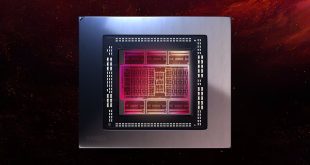
Not sure if SLI is correct term but I thought it was ‘quad crossfire’ not ‘quad SLI’ for AMD cards? (Line 3 middle ish). Just thought I’d let you know 🙂
Thanks Ben, too many late nights this week im afraid!. fixed.
I got two questions regarding this. 1. Does this work with a PowerCooler 7990 6GB? 2. Do I just need to contact AMD and they will guide me through the process?
Thanks in advance.
Hi Francisco. I think the partner, such as PowerColor should be issuing the bios update specifically for their cards. You would need to contact them directly, not AMD.
I’m having issues just getting one Radeon HD 7990 to work. I’ve tried every driver version from 13.6 and up and they are all failing. So far the only drivers that are working are version 12.something that came on the install disk. Any help would be appreciated!