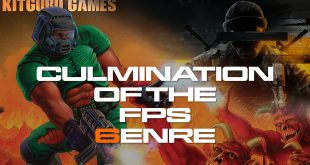Today Nvidia releases the latest update to its Geforce Experience program. The 1.8 update will add “game-changing Optimal Playable Setting functionality, and a number of ShadowPlay updates that make the innovative, critically-lauded gameplay recorder even better at capturing your favorite action-packed moments.”
A few other major updates include:
- Customization of OPS; pick your preferred resolution, display mode, and whether performance or image quality is your preferred goal.
- Windows 7 users can now save up to 20 minutes of Shadow Mode footage, just like Windows 8.
- Windows 7 users are no longer restricted to a single 3.8GB ShadowPlay file, footage is now continuously recorded until you run out of HDD/SSD space.
- Multi-source audio recording in ShadowPlay (In-game & Microphone)
- Shadowplay now has the ability to capture footage at native resolution and aspect ratios.
The core of the Geforce Experience is the optimal player settings. The new update lets you open up a new in-app panel which lets you customise the one click settings. It will support 4K resolution along with fullscreen, windowed and borderless windowed modes. New sliders will allow users to select between picture quality and performance too.
You can download the 1.8 update here.
KitGuru Says: The Geforce Experience takes a lot of the work out of tweaking your graphical settings, making the process of balancing performance and quality far simpler for PC gamers who just want to sit down and play. The new update also brings along plenty of Shadow Play tweaks and improvements. We've had some readers send in their Shadow Play footage and its come out pretty well. Let us know your thoughts on the new updates in the comments.
 KitGuru KitGuru.net – Tech News | Hardware News | Hardware Reviews | IOS | Mobile | Gaming | Graphics Cards
KitGuru KitGuru.net – Tech News | Hardware News | Hardware Reviews | IOS | Mobile | Gaming | Graphics Cards