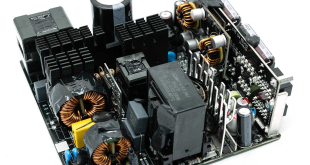Microsoft is working on adding the ability to remove backgrounds from images with a single click to its venerable Paint software. The latest Windows Insider builds already have the updated version of Paint, giving users a chance to try the feature before its official release.
The new “Remove Background” option is accessible on the left of the top ribbon, allowing you to remove the background of an image with a single click. You may also use the “Select” tool to delete just a section of the specified area's background.
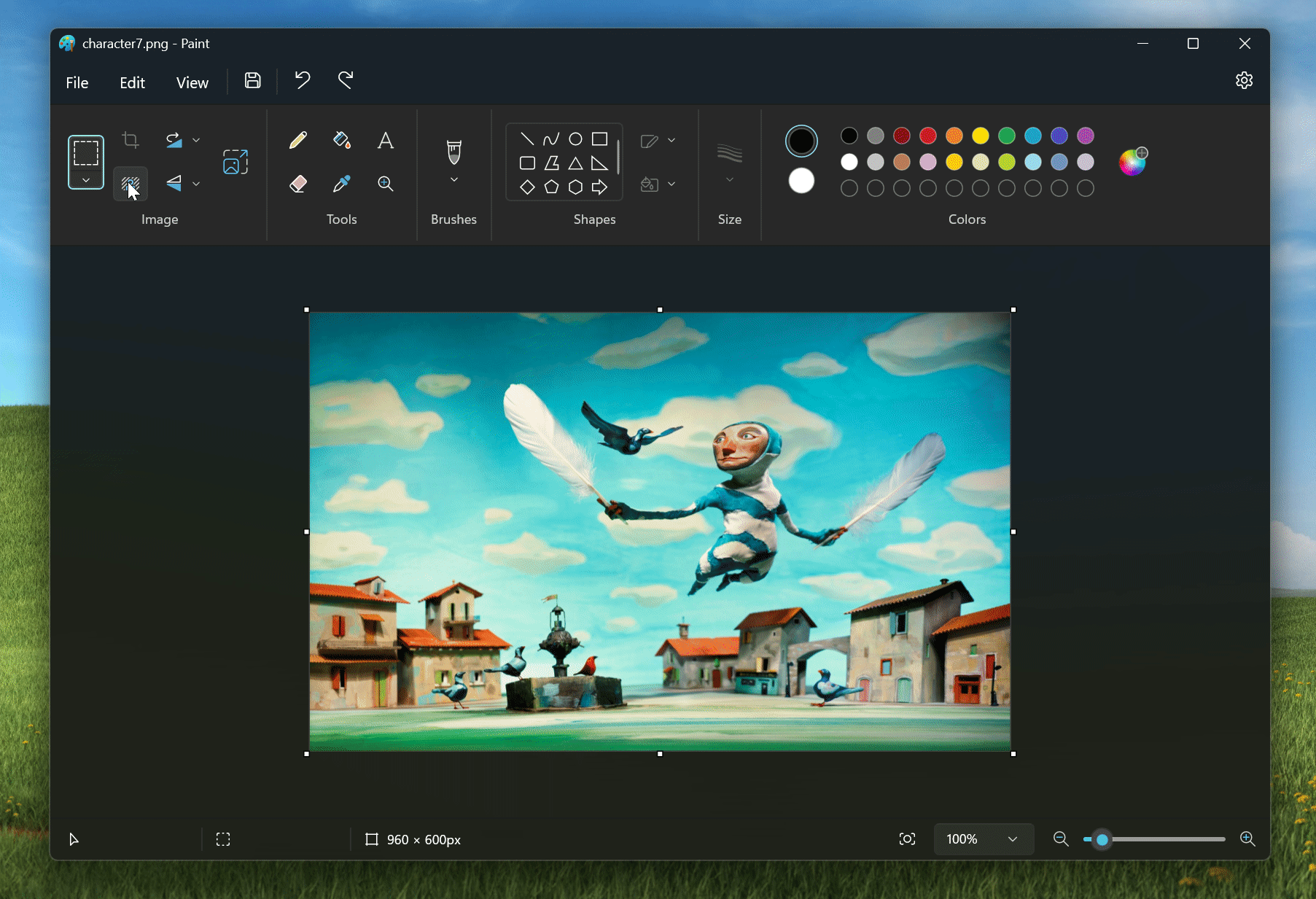
It's fantastic to see Microsoft expanding Paint's capabilities. Although the new tools won't offer a full replacement for something like Photoshop, features like this may come in handy for the general user. MS Paint won't likely ever compete with Photoshop in terms of user base, but some basic added functionality is always good. Everyone has a camera and takes pictures, but most of us don't need or know how to work with Photoshop. However, backdrop removal is not always easy. Backgrounds with numerous colours, overlapping lines, and lighting can make the task considerably harder. If it were that simple, Microsoft would have added the feature years ago.
The updated version of Paint is now accessible in the Canary and Dev Channels (versions 11.2306.28.0 and above). However, the first Dev Channel build included a bug where a confidentiality banner was shown. The bug was fixed in a newer update (version 11.2306.30.0).
Discuss on our Facebook page, HERE.
KitGuru says: It'll be interesting to see how Paint's new “Remove Background” tool performs with a variety of pictures. Even if it's not perfect in the initial phase, that's something a few updates can solve.
 KitGuru KitGuru.net – Tech News | Hardware News | Hardware Reviews | IOS | Mobile | Gaming | Graphics Cards
KitGuru KitGuru.net – Tech News | Hardware News | Hardware Reviews | IOS | Mobile | Gaming | Graphics Cards