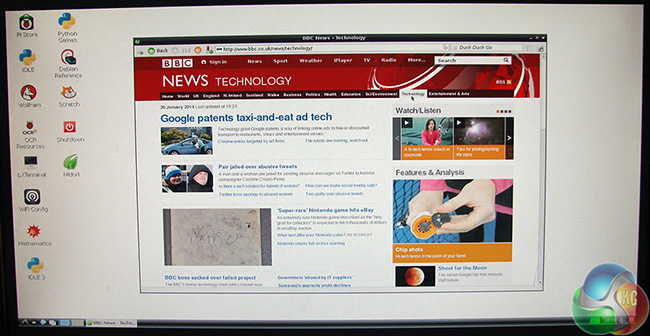
The buzz around Raspberry Pi started two years ago when we were offered the prospect of a tiny Linux computer that would cost around £30. That's a trivial amount of money for an interesting new gadget so I slapped in my order with RS Components, and sat back to wait. Some time later I received my Raspberry Pi model B and was amazed when I opened the box.
The Raspberry Pi is a tiny device that measures 85mm x 55mm and I took a short time to figure out what I had to do. I followed the instructions to download and install Raspbian on a 4GB SDHC card. Raspbian is a version of Debian Wheezy that is optimised for the Raspberry Pi.
The next step was to plug in a USB mouse and keyboard, a network cable, an HDMI connection to a display and a micro-USB power source that I generally use to charge my Samsung phone.
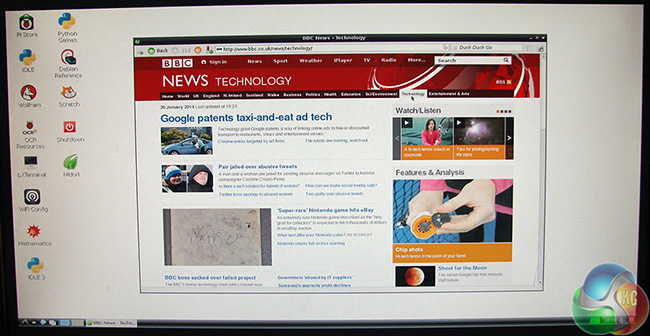
Connecting the power turns the Pi on and I watched a whole bunch of boot text scroll up the screen. I entered the default Linux log-in details and the command ‘startx' which initiated the GUI and bingo I had a computer that was on-line with a Midori browser.
It was about that time that I realised that I had no idea what to do next. I could surf the web very, very slowly but that was pretty much the only game in town. I did a bit of reading about Raspberry Pi projects and couldn't see anything that interested me so I put the Pi to one side and got on with other things. That was six months or a year back and I have thought about Pi once or twice since, but only in passing.
Last week I got a call from the KitGuru Editor asking whether I knew anything about Pi. Perhaps I should have kept quiet but instead I confessed that I owned one, and here we are.
It took me a few minutes to find the Pi on my shelves as it really is a very small box and then I did a bit of reading to see the current state of play with Pi.
For one thing there are more bits of hardware on sale that make Pi slightly more useful than it was a year ago. Check out Kitguru's previous news over here. You can buy one over here, or from your favourite etailer, such as Amazon. There are also many accessories available, such as a case for your Pi that costs as little as £2.50, a Wi-Fi dongle for £11, a camera module (regular or infra-red) for £19 and an I/O daughter board for £41. A decent SD card costs £1 per GB and you'll need 8GB or 16GB for your software, although you can squeak by with a cheap 4GB if you go for the basic approach.
The big change for me is the work that has been done on the software. You can create your own Linux installation or you can take the easy approach and download the delightfully named NOOBS (New Out Of Box Software) v1.3.4 package.
Using my Windows PC I downloaded the 1.3GB NOOBS file, unzipped it to a new 8GB SD card, transferred the SD card to the Raspberry Pi and plugged in the USB power cord. The system sprang into life and asked me which Operating System or Systems I wished to install from a long list. I selected Raspbian and one or two other bits and pieces, clicked the button and 40 minutes later the installation was complete.
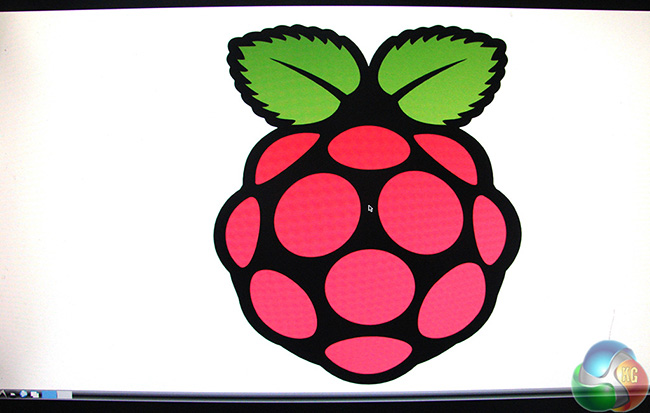
After a reboot I was faced with a desktop and the system worked very nicely, except that it is still rather slow and the graphical quality is rather basic.
I like the way the HDMI connection works perfectly, unlike the nonsense you get with certain PC graphics drivers, but there is no way you would confuse the GUI with Mac OS or Windows.
I have done a quick count and by my reckoning our household of four has the following Internet enabled devices with a browser or messaging function: three PCs, one Macbook, one Mac Mini, two Google Nexus 7 tablets, an HP Touchpad 10 inch tablet, four Smartphones, a Sony PS3, an Xbox 360, a Nintendo Wii and a WD TV.
Basically that's a computer, tablet and phone for each of us plus a host of devices under the TV that can all connect to the Internet over Wi-fi or Ethernet.
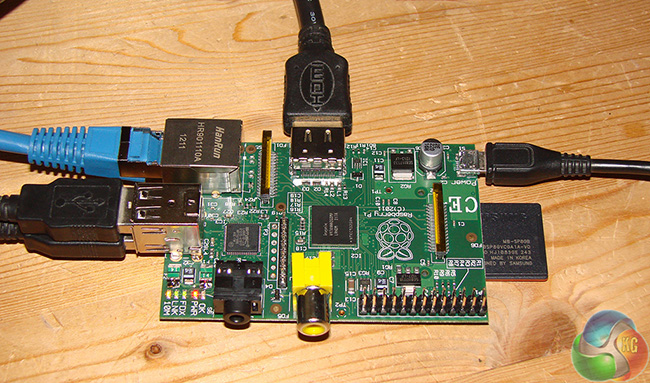
So why the heck do I need a Raspberry Pi? No, seriously, why do I? I posed that question to a bunch of technically minded folk and the best answer I received was that one guy wants to use a Pi as a counter on the office biscuit barrel to see who is getting greedy with the Bourbons.
We will have more Raspberry Pi articles for your delight over the coming months, so keep checking back!
Discuss this article on our Facebook page, over HERE.
Kitguru says: So here's where I open this up to the KitGuru community. I have a Pi, I am interested in tech and I know damn all about Linux. I am open to suggestions and put the fate of my Pi in your hands.
 KitGuru KitGuru.net – Tech News | Hardware News | Hardware Reviews | IOS | Mobile | Gaming | Graphics Cards
KitGuru KitGuru.net – Tech News | Hardware News | Hardware Reviews | IOS | Mobile | Gaming | Graphics Cards



The real beauty of the Pi is not owning a seriously cheap internet device, but owning an internet device that has I/O ports to control other things. Go forth my son, make something fun, interesting and controll it from the other side of the world in your Mad Scientists Lair MWUHAHAHAhahahahahaaaaaaaaaaaa (evil laugh) I am planning on getting one to measure temp and ensure my pretty fish survive when I am on holiday!
One of the main uses was as a tool for learning Python I believe. But again you could do that on a PC too. Usually it’s more a matter of whether you want something that is a project piece, something that can be used as a base to build something awesome. There have been cases of video game emulators built from a Pi to create an arcade style games system.
Basically, use your imagination, find some cool ideas and get started 😛
I got myself a pi fired it up played with it for a couple of hours now it’s lying under my desk where it fell off a few weeks ago. Yet to find much use for it but maybe it’s my lacked of imagination. Now I’m setting up dos and windows on virtualbox to run my old turbo pascal software but that’s on windows. With software like vb raspberry pi is not much use unless you want the gi.