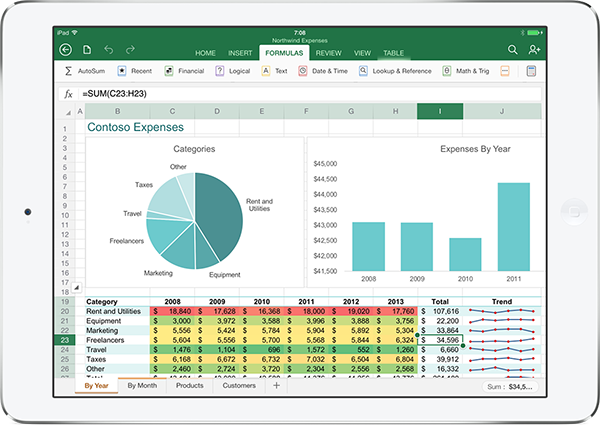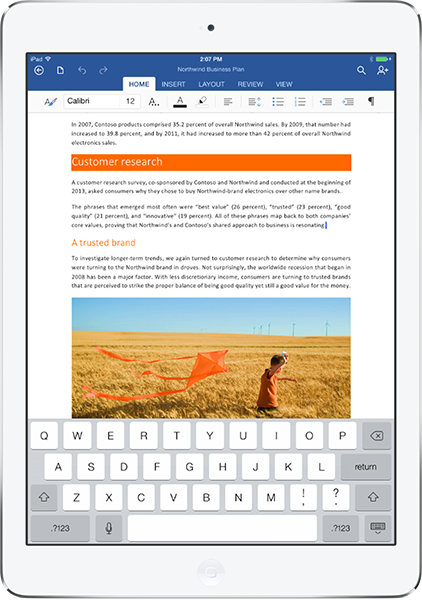Microsoft Corp. on Thursday made several announcements regarding Office suite applications for Apple iOS and Google Android mobile platforms. The company introduced Office for the iPad and free Office Mobile apps for iPhone and Android smartphones. While the applications are free to get, Microsoft requires Office 365 subscription to actually use them in a productive way.
Microsoft offers a full set of iPad-optimized productivity applications, including Excel, Word, PowerPoint, OneNote, Dynamics CRM, Dynamics AX, Bing, Lync, Outlook Web Access, OneDrive, OneDrive for Business, Yammer and Skype. Office for iPad apps have a familiar look and feel, but are built from the ground up for iPad, factoring in the nature of touch and functionality native to iPad along with what people most commonly want to do on a tablet.
All the Office apps are available for free and allow to read, view and present documents, spreadsheets and presentations. However, to create and edit documents, customers will need an Office 365 subscription (e.g., Office 365 Home Premium subscription costs $9.99 a month and $99.99 a year).
By offering Office apps for iPad and Office Mobile apps for iPhone and Android-powered smartphones, Microsoft scores two goals:
- It allows people with Windows PCs and non-Windows mobile gadgets to synchronize their work across all of their computing devices and thus stick to Microsoft Office, not other productivity suites, such as Apple iWork.
- It clearly proclaims its plan to stay the leading maker of productivity applications for businesses and office work, no matter what software or hardware platforms those apps are run on.
Microsoft Office for iPad is available starting Thursday in 29 languages. The apps require an iPad running iOS 7.0 or later.
With the emergence of the Office for iPad apps, the Office 365 subscription plans start to look a lot better. For $99.99 a year, all the latest Office applications can be used across all your mobile and non-mobile devices. However, if you only need Office for the iPad (in case you already have licensed Office copies installed on your PCs), then the price may not be right. [yframe url='http://www.youtube.com/watch?v=frpsGFQ4AIY']
KitGuru Says: If you have loads of documents created in Microsoft Office and stored automatically in the cloud, then subscribing for Office apps on iPad makes sense. However, if you do not have loads of documents, then it makes sense to continue using Pages and Numbers apps that come for free with the iPads.
 KitGuru KitGuru.net – Tech News | Hardware News | Hardware Reviews | IOS | Mobile | Gaming | Graphics Cards
KitGuru KitGuru.net – Tech News | Hardware News | Hardware Reviews | IOS | Mobile | Gaming | Graphics Cards