
Gamers have long been one of the core consumer groups for the DIY computing industry, but recent months have seen the popularity of gaming-branded components hit a new level. Motherboards are a great example of this; in the eleven months since the inception of Intel's Z87 chipset, the number of gaming-branded parts on the market has increased by a significant proportion. This explosion in demand has been fueled by a full-blooded feature set on Intel's recent mid-range chipsets that allows motherboards once reserved for a richer audience to target more aggressive price points.
MSI received great critical and public acclaim with its Gaming range of motherboards, based on Intel's 8-series chipsets. Aiming to repeat that success with Intel's new 9-series chipsets, we analyse MSI's Z97 Gaming 5 motherboard to see if it can set off where its predecessors left.
What is it that makes a gaming-branded part so ‘gaming'? There's no real correct answer to that question, but there are some points which help justify the moniker.
Some of the main gaming features that find their way onto MSI's Z97 Gaming 5 motherboard include; a Killer E2200 series NIC, Audio Boost 2 based around the Realtek ALC1150 codec, gaming device ports, and SLI and CrossFire compatibility. And let's not forget the 10Gbps M.2 slot for gamers demanding quick loading times.
As important to some as the board's physical components is its colour scheme. MSI dresses the Z97 Gaming 5 in a likeable red and black styling, complete with the company's Gaming series dragon branding.
The Z87 era highlighted just how ruthless competition in the gaming motherboard market is. Does MSI's Z97 Gaming 5 have the ability to prove itself as one of the prime candidates in a marketplace bustling with opposition?
The Z97 Chipset
To consumer audiences, the most important new feature that Z97 brings with it is native support for PCIe 2.0 x2 M.2 storage devices with speeds of up to 1GBps. Other features include enhanced security and updated storage support (based around PCIe SSDs).
Features:
- Audio Boost 2.
- USB Audio Power.
- Killer E2200 series NIC.
- Multi-GPU support.
- XSplit Gamecaster premium 6-month license.
 KitGuru KitGuru.net – Tech News | Hardware News | Hardware Reviews | IOS | Mobile | Gaming | Graphics Cards
KitGuru KitGuru.net – Tech News | Hardware News | Hardware Reviews | IOS | Mobile | Gaming | Graphics Cards


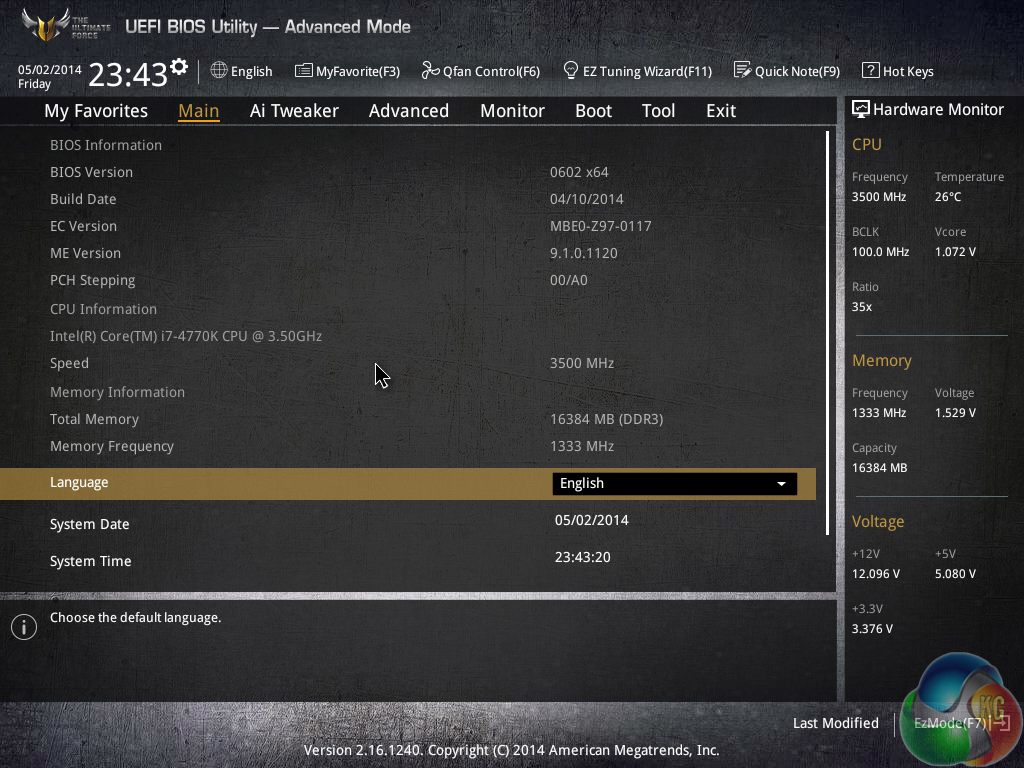


GOod looking board but MSI do need to work on their bioses, my Z87 was very flaky on some settings too. I ended up getting rid of the board and going for an ASUS Sabretooth Z87 board – bios was much better laid out and some of the settings worked the way they should to.
I dont think this board is as nice looking as some of their Z87 boards. Some good information Luke on the bios and the heatsinks – always come here first for reviews on motherboards as you go into much more detail than other sites I visit.
Couple of questions, but first a type-o, 1156 was before Sandy Bridge.
Really good to know about the voltage accuracy with the control centre, and the discrepancy with the bios settings, this is an issue with my current MSI LGA1156 board. Good work on that!
It looks to me as if the overclocked Bioshock results are exactly the same as the stock speed results. Maybe it’s worth testing a game that would actually see the benefit?
I don’t suppose you had the chance to check whether the surround upmix mode in the creative settings would allow you to cleanly upmix a stereo source to all the channels or whether it has to apply a pseudo surround effect?
Deders,
Thanks for pointing out the mistake – I have updated it. And thanks for the feedback.
You’re right – the Bioshock results do not change when CPU frequency is scaled up. I used Metro: Last Light in our Z87 motherboard reviews, but that game did not scale with increased frequency either.
I am currently looking into a game which is more sensitive to CPU frequencies and which is consistent with its results. Many of the popular games are GPU-limited at 1920×1080 (above a certain CPU performance level). And I don’t want to drop the resolution to emphasise CPU performance because I think that 1920×1080 is FAR too popular to justify that. For now, it’s the performance differences (if any) between each motherboard that are important for the gaming results.
I did not have chance to test the surround upmix mode unfortunately. I do not currently have access to my surround sound speakers, either, but audio performance of the motherboards is something that I would like to look into in more depth in the future. It will take a large amount of planning first though.
Luke
Hi. First of all a very good review. It is very interesting for to read this article. Especially the part with the performance of Plextor M6e SSD. I’ve a similar system. It’s a MSI Z97 Gaming 7 and the Plextor M6e SSD m.2. I’ve never reached an performance like in your article. Have you installed the standard msahci driver (Windows 7) or the Intel iastor (RST) driver? I belive my m.2 connector is the problem. Have you special settings in BIOS. Perhaps you some ideas for me.
Thanks in advanced.
Marcel
Can i install my windows in M.2 drive will it boot from there, i found not post over internet but just one unsuccesssful one.
Guys might i add that the MSI additional power that is fed to the molex adapter IS for the rear audio ports and not the USB ports (which already get power ONLY thru the mobo and get a constant 5v). It might make a difference but who knows. Its made that way so it gets a constant clean power feed thru the psu directly instead of thru the 24pin mobo connector.