Modern solid-state drives often feature so high performance that even contemporary interfaces like the M.2 or the SATA Express (based on the PCI Express 2.0) cannot provide enough bandwidth for them. But Asustek Computer seems to have found a solution. At the Computex 2014 trade-show the company unveiled a special upgrade card that provides up to 4GB of bandwidth per second to any SSD in the M.2 2280 form-factor.
The industry-standard M.2 slots for SSDs (which are installed onto almost every mainboard based on the Intel Z97 or the H97 chipset) rely on the PCI Express 2.0 x1 or x2 interconnections thus providing up to 500MB/s or up to 1GB/s of bandwidth, respectively (the majority relies on the x2 and provide up to 1GB/s). However, there are new-generation solid-state drives that need higher speeds. For example, the Samsung XP941 is capable of 1.4GB/s read performance and simply cannot show all of its benefits on modern platforms.
Like every ingenious invention, the Asus Hyper M.2 X4 card is a very simple solution. The board features the M.2 slot for an appropriate SSD and can be installed into any PCI Express 2.0/3.0 x4 expansion slot (or an x8, or an x16 slot) of a mainboard thus giving the installed SSD up to 2GB/s of bandwidth in case of the PCIe 2.0 x4 interconnection or up to 4GB/s of bandwidth in case of the PCIe 3.0 x4 link. The board is set to become available already next month.
Since the Asus Hyper M.2 X4 card essentially transforms any SSD plugged into it into a PCI Express-based solid-state drive, many mainboards may not support booting from such device. The majority of motherboards are designed to load operating systems from drives with the Serial ATA interface, which is why PCIe SSD makers use special tricks to make their drives bootable. Therefore, it remains to be seen how Asus plans to solve the problem.
Discuss on our Facebook page, HERE.
KitGuru Says: We should wait and see how the Asus Hyper M.2 X4 card works in real-life. Perhaps, Asus plans to release new BIOSes for its latest mainboards that will allow booting from PCIe-based SSDs (at least, from some of them). Perhaps, there will be a special driver bundled with the adapter that will do the trick.
 KitGuru KitGuru.net – Tech News | Hardware News | Hardware Reviews | IOS | Mobile | Gaming | Graphics Cards
KitGuru KitGuru.net – Tech News | Hardware News | Hardware Reviews | IOS | Mobile | Gaming | Graphics Cards




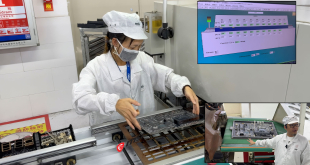
What do you need 4GB/s ?
I have used 3 different SSD’s and they are just super fast..at 4GB/s..thats mega crazy
You can use it for rendering large file photos or videos.
SATA III SSD are great but PCIE SSD are even better.
Unfortunately they are expensive right now compared to the regular SATA SSDs.
I recently found this on the FAQ for my motherboard Asus H97-Plus:
“I recently purchased a PCI cards which cannot be detected by MB, how to solve?
For improving the compatibility with some PCI devices,
we’ve added an option named “interrupt 19 capture” located at “Boot” category in BIOS setup,if you meet the issue mentioned above, please have a try to enable this option to see if any improvement.”
Bought an adapter on eBay and gonna give it a whirl.