
Most people are aware of mechanical keyboards these days, with their multiple switch options allowing a level of customisation that many other peripherals cannot match. But what if they could? That is one of the features that the ASUS ROG Gladius takes very seriously, giving you the chance to change its mouse feet, cable and even its left and right click switches.
This is a no-nonsense mouse that is not trying to sell you a high DPI, but accuracy, comfort and hardware options. At least that is what the marketing material says.
Specifications
- Sensor: Optical, Avago ADNS-S3988
- Weight: 116g
- Sensitivity: 6400DPI
- Compatible switches: Omron D2F Series switches: D2F, D2F-F, D2F-01, D2F-01F or -Omron D2FC Series switches: D2FC-3M, D2FC-F-7N, D2FC-F-7N(10M), D2FC-F-7N(20M)
Features
- Ergonomically-designed for all right-handed grip types – ideal for FPS games.
- Exclusive socket design for easy switch upgrades; includes 2 additional Japanese-made Omron switches.
- Separate left and right buttons; with 2 specially-engineered, programmable ‘slide-to-press’ buttons.
- Detachable cable and ROG travel pouch for storage and transport.
- Built-in flash memory to save your favorite profile.
- Exclusive ROG Armoury interface where you can program buttons, performance settings, lighting effects, and surface calibration.
 KitGuru KitGuru.net – Tech News | Hardware News | Hardware Reviews | IOS | Mobile | Gaming | Graphics Cards
KitGuru KitGuru.net – Tech News | Hardware News | Hardware Reviews | IOS | Mobile | Gaming | Graphics Cards



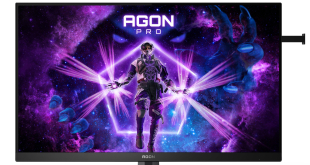
Being able to replace the switches seems like it will greatly extend the life of this mouse.
Not a single word is said about the play on left and right mouse buttons caused by switches upgradability 🙂
Bought it. Driver does not work for Mac OS X 10.10 nor 10.11. No driver update available. No reply from ASUS. Without driver it is useless for any Yosemite or El Capitan users.
Indeed for most who cant bother with de-soldering the switches to replace them this is such an important and handy thing, great move by ASUS. However I hear some concerning things about right and left click wobble after several weeks of usage. The problem seems to be that the right and left click plates tend to lose rigidity over time since the whole thing is not one monolithic construction out of the base poly-carbonate shell of the mouse. Maybe the Deathadder style design + replaceable switch feature would have been better for long term usage. All that said some users have no issues with several months of usage while others have wobbles just weeks into their purchase. Not enough opinion out there to gauge if this is truly an issue to be concerned about.
Are you suffering from any left and/or right click mouse button wobbling now that you have used your months for over 2 months?
@Kitguru: Lack of RGB lighting can’t possibly be a con as far as design is concerned, it has nothing to do with functionality, sensor precision or anything that improves mouse usage. It is just an aesthetic subjective factor and should therefore not be a criterion for pros/cons. -_-
If u use Mac Os, i think there is no reason use this mouse.
I have owned this mouse for almost a year and got no wobble on the buttons.
I do play alot of FPS games i mean alot !
I have a Mac and i use the Gladius with no problem. Rog Armoury software works for OS X 10.10 and above.
That’s good info, thank you! It’s going to be my next mouse since am quite heavy with my clicks too.