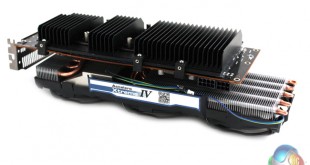
Today we are going to look at Arctic's top-of-the-range GPU air cooler, the Accelero Xtreme IV. We recently took a look at Arctic's take on all-in-one graphics card cooling, the Accelero Hybrid II, which performed well, despite being let down by a complicated installation process. We are excited to see how the Accelero Xtreme IV compares.
We tested the Accelero Xtreme III back in 2012 and were very impressed with what it had to offer, awarding it our coveted ‘Must Have' award. Although the design of the coolers are fairly similar, the Accelero Xtreme IV has been updated to offer support for more recent graphics cards and offers a backplate heatsink to further improve heat dissipation.
Specification
- Dimensions: 288 x 54 x 104 mm (W x H x D, with fan)
- Weight: 653 g
- Heatpipes: 5x 6 mm
- Fan: 3x 92 mm (max. 0.5 Sone, 900-2000 U / min, PWM)
- Cooling power: 300 watts
- Manufacturer Warranty: 6 years
- Compatibility (AMD Radeon): R9 290 (X) 270 (X) Radeon HD 8870, 7870 (XT, GHz), 7850, 6970, 6950, 6870, 6850, 6790, 5870, 5850, 5830, 4890 , 4870, 4850, 4830
- Compatibility (nVidia GeForce): GTX Titan, 780, 770, 760, 680, 670, 660 (Ti), 650 (Ti, boost), 580, 570, 560 (Ti, SE), 550 Ti, 480, 460 (SE), GTS 450, 250, 240
 KitGuru KitGuru.net – Tech News | Hardware News | Hardware Reviews | IOS | Mobile | Gaming | Graphics Cards
KitGuru KitGuru.net – Tech News | Hardware News | Hardware Reviews | IOS | Mobile | Gaming | Graphics Cards




is it possible yo mount only the cooler without the rear vrm and ram heatsink?
The Arctic Accelero III has the same config as this, minus the rear VRM and RAM heatsink. Go check it out, its what I am ordering!
Does this come with PWM fan control, so GPU itself can control the fans ?
I know gelid icy doesnt come with one…
You didn’t mention ANYTHING about what temperatures the VRM1 and 2 get to. This is really important, especially for R9 290 where we had many situations with vrms overheating and causing black screens etc.
hello i want to know which is better between the Msi Twin Frozr III and the AAX 4?
I think this wont fit in motherboards that have PCI-E slot right below the cpu socket (in 1st row) in combination with tower style cooler (for example between my 212 evo and my 290x I can barelly stick a finger between on msi h110m pro-d)
For the hardcore “MUST SLi BEAST POWER GPU” types out there, this exists.
Mod to your hearts content, and if it lights on fire.. well you’ll have the rear plate to grill on.
https://uploads.disquscdn.com/images/d49b9f2605438e353c47ee15b52d6665e571774c37319726c19be7f3a2266a6a.jpg