
The dual chamber Anidees AI-07 has a wall of four 120mm illuminated fans at the front of case that are arranged in a square pattern. In the white case these are white LEDs while the black case has blue lighting. If you pay the extra £9 for the windowed version the illumination inside the case has a very pleasing effect, especially if you have a liquid cooler with an illuminated water block.
This is a full ATX design that can accommodate a conventional motherboard with up to five hard drives and as many as three 240mm radiators. There are plenty of cooling options with the Anidees AI-07 yet the price is fairly low.
Specification:
- Motherboard support: ATX, Micro-ATX, Mini-ITX.
- Expansion slots: 7.
- Included fans: 4x 120mm front intake, 1x 120mm rear exhaust.
- Fan mounts: 1x 200mm or 2x 140mm front, 2x 120/140mm roof, 1x 90mm rear.
- 120mm radiator mounts: 2 x 240mm front, 120mm/240mm roof, 120mm rear.
- 5.25″ drive bays: 1
- Internal drive bays: 4x 2.5”/3.5”, 1×2.5″.
- Dimensions: 380mm H x 380mm D x 288mm W.
Testing
To put this case through its cooling paces we will be using a test system consisting of an Intel Core i7-4770K, Radeon R9 270 and multiple storage drives. This system allows us to produce a substantial amount of heat and effectively test the Anidees AI-07‘s cooling capabilities.
For stress testing we use a mixture of Prime95 and FurMark to create the maximum heat output. Prime95′s ‘Small FFTs’ setting allows us to stress our CPU. FurMark’s ‘GPU Burn-in’ mode creates the maximum amount of load our GPU is ever likely to see.
Test System:
- Processor: 3.9GHz Intel Core i7-4770K
- Motherboard: Gigabyte Z97M-DS3H
- CPU cooler: Corsair H100i
- Memory: Corsair Vengeance LP 1600MHz RAM
- Graphics card: Gigabyte Windforce Radeon R9 270 2GB
- Power supply: be quiet! Straight Power 400W
- Storage drives: Samsung 840 SSD
- OS: Windows 7 Professional 64-bit.
Assess cooling.
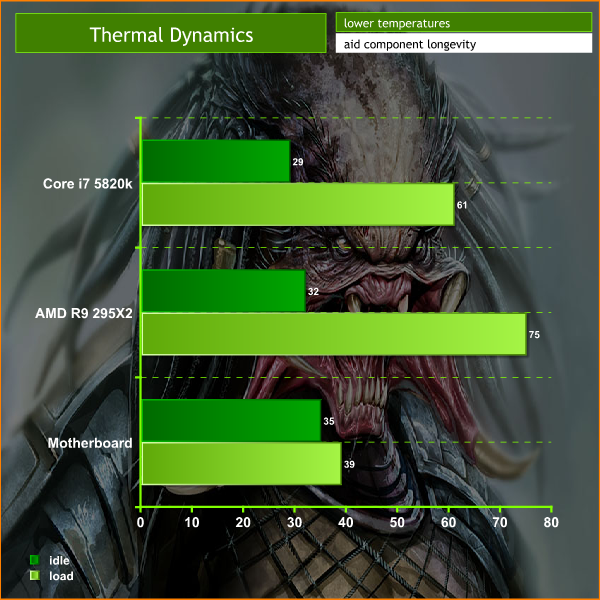
These temperatures are significantly higher than we expected to see. A typical mid-tower case such as the Fractal Design Core 3300 runs our loaded Core i7-4770K at 67 degrees, which is a full 20 degrees cooler that the AI-07. This is the sort of temperature you typically see with a small form factor case, rather than a larger ATX. It seems the way the radiator is housed in the top of the case and then covered by a perforated panel does the cooling few favours.
Assess noise
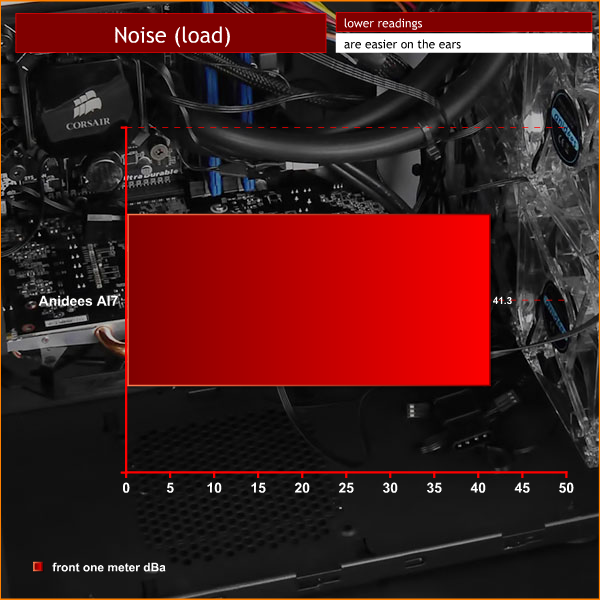
Unless you have six fan headers on your motherboard the most likely way to connect the four front fans is by stacking the Molex connectors together and connecting directly to the power supply. This means the fans will run at full speed and the noise level is fairly high.
Closing Thoughts:
Although the AI-07 looks the part and provides four illuminated fans it doesn't do an especially good job at cooling the CPU when we located our 240mm radiator at the top of the case. Other issues include the unusual locations of the drive bays (two at the top of the case, three on a caddy behind the motherboard) and the motherboard tray cut-out that fails to line up with the CPU.
My over-riding impression is of a large case that isn't large enough. There is a single 5.25-inch drive bay that cannot be used if you locate a radiator at the top of the case, you cannot install a full length graphics card and the mounting system for expansion cards is unnecessarily complicated.
You can buy Anidees cases at OverclockersUK.
Discuss on our Facebook page, over HERE.
Pros:
- Four illuminated fans at the front.
- Low price.
- Pleasant styling.
- Dual chamber design helps the PC build.
Cons:
- Poor access to the rear of the motherboard.
- Tricky cable routing with the four front fans.
- Absence of a PWM hub means you need six fan headers to control fan speeds.
- The top mounting position for a 240mm radiator requires dismantling two drive bays.
- CPU cooling is unimpressive with the radiator at the top of the case.
- The manual isn't especially helpful.
- Limitations on the length of the graphics card.
- Complicated mounting system for expansion cards.
KitGuru says: The Anidees AI-07 looks good and packs in four illuminated fans however the design is frustrating and the cooling is unimpressive.
 KitGuru KitGuru.net – Tech News | Hardware News | Hardware Reviews | IOS | Mobile | Gaming | Graphics Cards
KitGuru KitGuru.net – Tech News | Hardware News | Hardware Reviews | IOS | Mobile | Gaming | Graphics Cards










i mean honestly it s a case that really seems designed to favor air cooling. an AIO i thought was strange to use as a baseline for cpu cooling rather than an air cooler. You guys could have also relocated the rad to the front instead of the top. The case does look like quite a bit of a pain to work with tho. i’d love a 2.0 version of this case though if they can sort some of this mess out.