For many years all developers of graphics processors for notebooks limited display refresh rates in cases when they did not matter in order to cut-down their power consumption. In addition, designers of GPUs reduced performance of chips in cases when it was not required. One of the things that no one has done yet is to limit performance of GPUs in games where incredible framerates do not matter. Apparently, this is what AMD is going to do.
Chris Hook, director of global marketing of computing and graphics at AMD, this week said that AMD is working on a new technology called dynamic frame rate control (DFRC) that is designed to limit frame-rates in games where they do not matter by limiting performance and power consumption of graphics processing units. The DFRC technology is designed to reduce power consumption of GPUs, which is an important thing for notebooks.
“Earlier this week I got to play with our new Dynamic Frame Rate Control feature in a (coming soon) version of Catalyst and it was awesome,” said Chris Hook, reports 3DCenter. “Being able to limit your FPS to 60fps on a game where it doesn't matter too much if you're able to get 150FPS. The power savings were mind blowing.”
AMD’s DFRC technology will complement existing technologies that AMD has to limit power consumption of its APUs, CPUs, GPUs and platforms. In general, it should allow AMD to improve battery power of high-performance notebooks with powerful graphics processors. Theoretically, the feature could be implemented on desktop computers too in a bid to reduce noise created by cooling systems of modern graphics cards.
AMD did not say when exactly we should expect the arrival of DFRC.
Discuss on our Facebook page, HERE.
KitGuru Says: It will be interesting to see how AMD plans to determine whether additional framerate is needed or not. Will it incorporate a frame-counter into the drivers and will use some kind of intelligent mechanism, or will it allow end-users to decide where to limit actual performance? Turning DFRC on by default will make hardcore gamers unhappy, whereas leaving it deactivated means that casual users will never turn it on…
 KitGuru KitGuru.net – Tech News | Hardware News | Hardware Reviews | IOS | Mobile | Gaming | Graphics Cards
KitGuru KitGuru.net – Tech News | Hardware News | Hardware Reviews | IOS | Mobile | Gaming | Graphics Cards

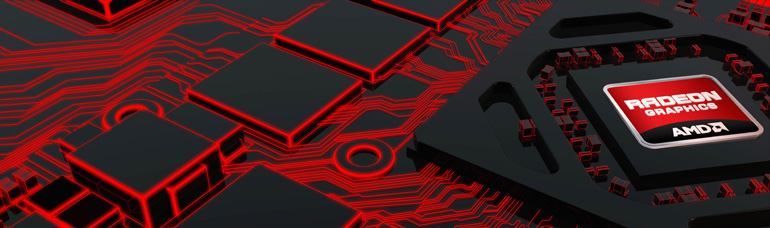

Is there really a benefit to having a frame rate higher than 60 FPS in situations where the refresh rate of the monitor is limited to 60 Hz? I’m not trolling, I just don’t know.
Well, turn vsync on.
yes because the only way to have smalll frame times in games is having a large frame rate, uless the frame rate and frame time are synchronized then the problem will not be fixed
I can’t imagine that it would. Synchronization between the monitor refresh rate and the fps is what matters more, I’d say.
update the ‘here’ link as it points to the timeline pls. thanks
Dumb move AMD!
How is this a dumb move? This will be entirely software based (catalyst, even says so in the article) and could simply be turned off.
It’s dumb because i am almost certain that it will come with “performance loss” due to erros in coding,as measures like this tend to come with…Any limiting comes at a price because there’s allways gains and losses as this has the potential of having big losses, for instance frame skiping and other problems like that…and i didn’t get the idea that it could be turned off correct me if i am wrong Sir.
i dont imagine it would be permenant, so just turn it off
Better than performance wastage.
As long as I get my 60fps after this is done it doesn’t matter how good the software is. Any amount strain they can take off the GPU that would otherwise be wasted on Frames you can’t see (higher than 60fps on a 60hz monitor) is a good thing
You didn’t get anything from what i said…
Until now no official source said it was a switchable, so since it’s for laptops mostly there is reason to believe it will be permanently on
going a small amount above the refresh rate is nice because it keeps fps dips from being as noticeable. I usually keep my games at 70, I’ve honestly only ever noticed frame tearing at extreme frame rate ie: >150
Nvidia dose this as well but theres is 30FPS it’s called battery boost 2.0… with Nvidias version it’s a mixed bag in a few games it nearly doubles battery life while in others it dose almost nothing or even reduces the battery life.
My advice would be to test with it both on & off for a title & see for yourself.
How about this? If plunged into a wall socket it deactivates if not plugged into a wall socket it activates? Where going to need the extra power from the wall socket if we want to play for along time with full power anyway.
One of the things that “no one has done yet” is to limit performance of GPUs in games where incredible framerates do not matter.
Sorry! Nvidia already has something like this Frame rate control, it’s not with the drivers but with the software bundle that comes with your graphics card. EVGA Precision X can do what your saying no one has done before, do the power reduce Yes.
PhoneyVirus
https://twitter.com/PhoneyVirus
https://phoneyvirus.wordpress.com/