
Synology's latest two-bay NAS is the DS215j. This model looks very similar to the DS214 and shares almost all of the features, except for the loss of one USB 3.0 port (you get one USB 3.0 and one USB 2.0) and a reduction in processor speed. The DS214 uses a dual core 1.066GHz Marvell while the new DS215j has a dual core Marvell running at 800MHz.
You may recall the J suffix on the model code stands for ‘lower performance', although Synology might claim it means better value, in which case they have a point as the DS214 sells for £215 while the DS215j is significantly cheaper at £160.
Highlighted features
- CPU Marvell Armada 375 dual core 800MHz with floating point.
- Memory 512MB DDR3.
- Hard drives 3.5-inch or 2.5-inch in two drive bays.
- Capacity Up to 12TB (depending on drives).
- External ports One USB 3.0, one USB 2.0.
- LAN Gigabit.
- Claimed Max Read speed over 111.41MBps.
- Claimed Max Write speed over 87.49 MBps.
- Synology DSM 5.1 software.
Installing the two WD 6TB Red drives used for testing was simple enough. Pop open the casing, slide in the drives, secure them in place (Synology supplies spare screws), close the case, connect power and Ethernet and you're ready.


Using the URL find.synology.com starts the installation wizard and as the two hard drives had previously been used in another NAS we were offered migration choices you would not otherwise see.
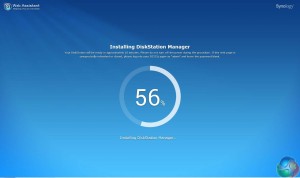
Installing the latest DSM 5.1 software is a simple matter of clicking and waiting for a few minutes.

Curiously, once DSM was installed, the NAS appeared to vanish from the network. This wasn't something we had seen before and had to download and install the Synology Assistant utility which worked as described.


Once the NAS had been found again we were able to download and install packages from Synology and could take a look at DSM 5.1 which looks similar to DSM 5.0 as it is a fairly minor point release.
Testing
The DS215j performed as expected when we downloaded movie files and saw a transfer speed of 90.4MBps. On the other hand when you download multiple files the Synology zips them together in a single archive and this slows the speed dramatically to 34.1MBps.
Uploading files is a different process as the files flow in a stream one after the other and here we saw consistent speeds in the range 40MBps to 44MBps, regardless of file size.
It is hard to see how this variance in speed can be due to a small decrease in processor speed so your reviewer's instinct is that this is a quirk of the DSM 5.1 software.
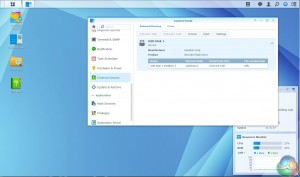
Copying a video file from a USB 3.0 flash drive to the NAS runs at 45-49MBps. The same file over USB 2.0 transfers at 25-28MBps. Copying a file within the array on the NAS runs at 40-65MBps.
Noise
Noise levels were very low as the WD Red drives are whisper-quiet and the 92mm fan on the Synology is barely audible.
Closing thoughts
Synology has delivered a very cheap two bay NAS in the DS215j. The slower processor (compared to the DS214) has little obvious impact on performance and the inclusion of USB 3.0 is welcome. On the other hand it would be preferable to have both USB ports to the 3.0 standard, rather than one of each. You can pick up the Synology DS215j for around £160 inc vat online, without drives.
Discuss on our Facebook page, over HERE.
Pros
- Low price
- DSM 5.1 software
- Synology Package Centre hosts more software
- Quiet operation
Cons
- Downloading multiple files slow performance
- Only one USB 3.0 port
KitGuru says: The DS215j offers a cheapish way of introducing a Synology NAS to your home or small office and the results are impressive.
 KitGuru KitGuru.net – Tech News | Hardware News | Hardware Reviews | IOS | Mobile | Gaming | Graphics Cards
KitGuru KitGuru.net – Tech News | Hardware News | Hardware Reviews | IOS | Mobile | Gaming | Graphics Cards










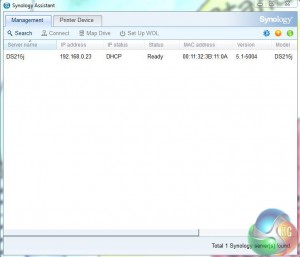


did you tested streaming fullhd video to tv. i think about it and if i buy ds215j it will be streamed from ds215j through gigabit router/switch to ue40h6400
I’ve got a few points for you.
First the 214 is so close in specs and performance numbers because it’s old. If you look at the performance data that synology provides you see that they claim the 215j actually outperforms the 214 in some of their own tests.
Second comparing the processors by clock speed alone doesn’t make any sense. The 214 is based on an older arm v7 and the 215j on the arm A9 which is a massive non clock speed difference in chip capability.
Finally you seem to have reviewed the multiple file download speeds totally wrong. The first thing to consider is that multiple files means you have to seek to different files and you don’t get to enjoy the full sustained read speed the drives can provide so if you look at the rated speeds the transfer rate is supposed to drop when you download multiple files. The second and more important aspect is that you seem to have done your tests using the browser based interface to the NAS… The performance figures are based on using SMB access not web access (and over gigabit at that). File Station is meant to be used when you are accessing the diskstation from outside of your home network. So the zipping serves 3 purposes.
1 If the files do compress reasonably well it will increase transfer speed and reduce bandwidth use (this is linked to 2)
2 Most home internet connections are very upload limited anyway the fastest up speed available where I live is 10Mb/s which equates to a max theoretical speed less than 2MB/s which means if you were getting 30MB/s on your home LAN the station is more than capable of maxing out a high end upload capacity. In fact 30MB/s is 240Mb/s not counting network delays to transmission and packet overhead and all that good stuff. You would likely need a network upload speed >300Mb/s for this zipping to become an issue.
3. if you want to download a large directory over the internet from your file station do you want to have to click to save file for each of 1000 files in the directory? No you don’t so they are put in an archive. They could have used an archive format that didn’t involve compression to make the compression go faster but likely this would make no difference as the compression probably isn’t the limiting factor so much as just gathering up the files and you lose benefit 1 in doing so. Not to mention Zip is a universally accepted archive format unlike something like a tar file that would be useless to non techsavvy users.