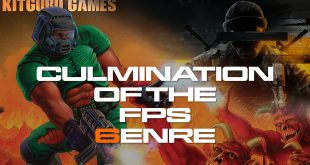Microsoft had a lot to tell us during its Windows 10 event and several big announcements to make. One of the smaller announcements, was that its Office software suite will be getting a proper makeover for touch devices and it will be pre-installed for free on small tablets and phones running Windows 10.
With general availability of the Office universal apps expected later this year and preview versions on Windows 10 Tech Preview in coming weeks, we should be able to get our hands on this pretty soon. The Office universal apps run everywhere Windows 10 does, from desktop to tablet and phone, and apart from some slight UI changes, the same code is running behind the app on any Windows 10 powered device. This brings a consistent style to all Windows 10 devices and should make it easier to use Office on any device with the new apps for Android and iOS.
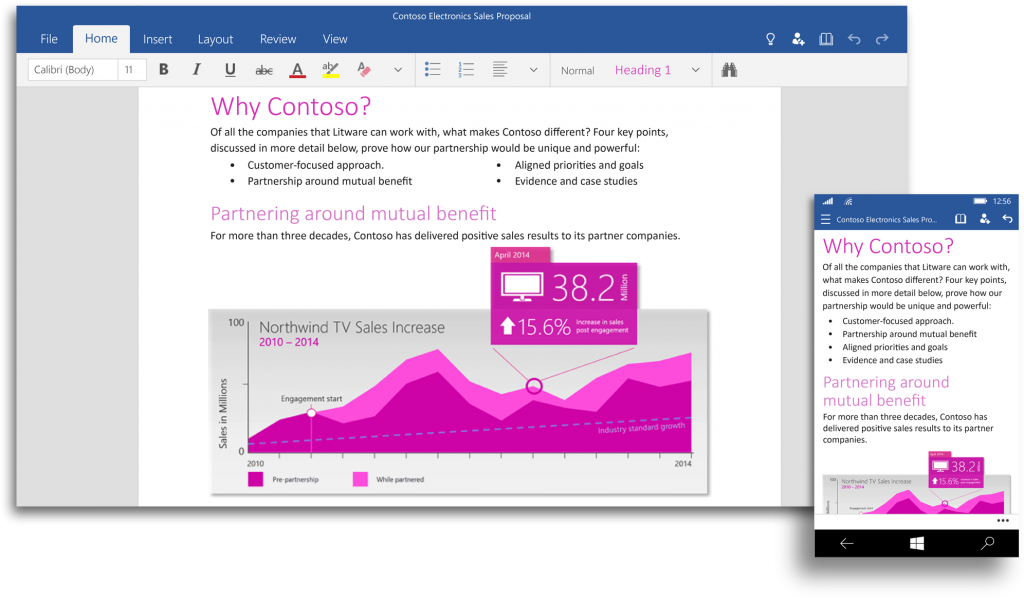
The suite will launch with Word, Excel, Powerpoint, Onenote, Outlook Mail and Outlook Calendar providing most of the applications Office users use everyday. All of these have been totally redesigned from the current desktop apps, while maintaining the functionality and fidelity. For instance the ribbon along the top of all Office apps today, is still present, appearing where it normally would on tablets and available as a drag out menu when run on a phone. All documents and recent files will also be accessible through Onedrive and Dropbox, with recent document lists synchronizing almost instantly between different devices.
The Office team is definitely not abandoning desktop versions of Office however, with Office 2016, the successor to the current Office 2013 already in development. Office 2016 will still be optimised for keyboard and mouse as normal and should come out during the second half of 2015.
Discuss on our Facebook page, HERE.
KitGuru Says: It's pretty great the way that the price of Office for consumers has plummeted in recent years, with Office 365 costing only £6 a month and soon totally free versions of Office available for all. Anyone else running the Windows 10 TP looking forward to giving the new Office universal apps a go?
Source: Office blog
 KitGuru KitGuru.net – Tech News | Hardware News | Hardware Reviews | IOS | Mobile | Gaming | Graphics Cards
KitGuru KitGuru.net – Tech News | Hardware News | Hardware Reviews | IOS | Mobile | Gaming | Graphics Cards