Amazon have released a PC application that you can use to turn your dusty old physical books, into Kindle ebooks. The app will allow you to scan any book while running text recognition to properly digitize the text and preserving any notes and pictures as well. These ebooks can then be uploaded to the Amazon cloud drive so that you can access them on any of your devices.
The software is unfortunately not free to Kindle owners, but it is currently on sale for $19 ($49 at full price) and you will need a PC running Windows 7 or 8 as well as a flatbed scanner to get up and running. It will guide you through every aspect of the digitization, from the title and cover of the book, to making sure every page is correctly converted. Also bizarrely the application is only available to US customers for now.
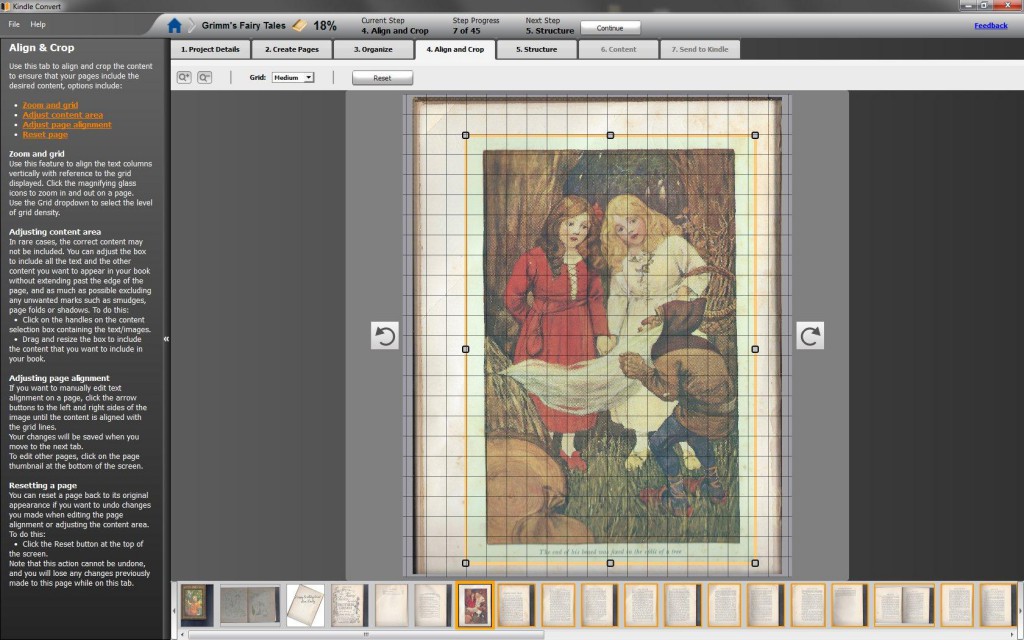
Unfortunately it seems that while the software does what it says, it can be pretty slow and hard to use. Obviously every single page of each book you want to scan has to be scanned individually, text recognition errors have to be corrected and photos have to be cropped out. This does mean that Kindle Convert will not be for everyone, only those that really need to move their out of print, or personal collection of books to the Kindle platform.
While digitizing a book in this way does have some advantages, there are also other ways of doing so, such as by using the PDF format and scanning each page, but this does not necessarily do text recognition, requires an eReader that can view high-resolution PDF files and the files themselves can be quite large. Then again there are many Kindle owners who would not even want to move their old books to their Kindle, preferring to keep some physical books around. At the end of the day if Kindle Convert made digitizing too easy to do, this then it might impact on Kindle sales and that is obviously something that Amazon is keen not to see happening.
Discuss on our Facebook page, HERE.
KitGuru Says: I'm not sure many Kindle users will have the time or the patience to digitize a full book, but then again some shorter books could be done pretty easily. I guess it depends how much you use your Kindle and how much you value having some of your older books on it. Does anyone have any interest in trying this out?
Source: Kindle Convert
 KitGuru KitGuru.net – Tech News | Hardware News | Hardware Reviews | IOS | Mobile | Gaming | Graphics Cards
KitGuru KitGuru.net – Tech News | Hardware News | Hardware Reviews | IOS | Mobile | Gaming | Graphics Cards


