
When we previewed the MSI GS30 Shadow and GamingDock at the end of 2014 we were blown away by the combination of Core i7-4870HQ CPU in the laptop and the desktop GTX 980 graphics card in the GamingDock. The concept of using an external dock to add proper gaming graphics to a thin and light laptop worked superbly well and we could hardly wait for the official release of the final package of hardware. We were also keen to learn the price as that has a major impact on the buying decision.
Specifications:
- OS: Windows 8.1
- CPU: Intel core i7 4870HQ (2.5GHz – 3.7GHz) with Iris Pro 5200
- Display: 13.3” Full HD, anti-glare LCD in LED backlight 1920×1080 16:9
- Memory Supplied: 2 x 8GB DDR3 1600mhz (Max 16GB)
- Graphics Chipset: MSI GeForce GTX 980 Gaming Edition PCI-Express Graphics Card (Dock)
- Graphics Memory: 4096MB GDDR5 (Dock)
- Storage: 2 x 256GB M.2 SSD
- Keyboard Type: Single-colour backlight keyboard
- USB3.0 Ports: 2 (Notebook) 4 (Dock)
- HDMI Port(s): 1 (Notebook) 2 (Dock)
- Display Port: 2 (Dock)
- LAN Port(s): 1
- Microphone Jack(s): 1 (Notebook) 1 (Dock)
- Headphone Jack(s) (SPDIF): 1 (Notebook) 1 (Dock)
- Card Reader: SD4.0 (XC/HC)
- Audio: -2W Speakers x2
- LAN: Gb LAN
- Wireless LAN – 802.1 ac
- Bluetooth: Bluetooth 4.0
- Webcam: HD type (30fps@720p)
- Dimension: 320 x 227 x 19.8mm (NOTEBOOK)
- Weight: 1.2kg(w/ battery) (NOTEBOOK)
- Dimension: 364.4 x 209 x 197.7mm (DOCK)
- Power Supply: 450W
- Weight: 4.2kg(w/o VGA, HDD) (DOCK)
- Warranty : 2 years Collect & Return (1 year Global)
The key features are the Intel Core i7-4870HQ 2.5GHz/3.7GHz, 16GB of DDR3-1600MHz memory and two Kingston 256GB M.2 SSD in RAID 0, along with a thin and light form factor that weighs a mere 1.2kg. On the downside the integrated Intel Iris Pro 5200 graphics fall far short of the mark required to play serious games (although titles such as League of Legends and WOW will work), so MSI's creation of the GamingDock is a clever move.
The laptop sits on top of the dock and engages with a PCI Express slot in the rear of the laptop which enables the MSI GTX 980 4GB Twin Frozr graphics card located within the dock. Also contained in the dock is a 450W FPS power supply to feed the necessary juice to the graphics card. We note that the drive bay that contained a 500GB hard drive in the preview system was empty in this retail version.
While we like the function of the GamingDock we have to be frank and say that we didn't much care for the cosmetic styling of this hefty plastic box.
When we assessed the preview system we guessed the price would be somewhere around the £1,950 mark if we allowed £1,200 for the laptop, £300 for the bare dock and £450 for the graphics card. In fact the retail price is £2,195 which sounds rather expensive and suggests the bare laptop costs around £1,450. The maths are somewhat hazy but there is no denying this is a large sum of money.
Performance
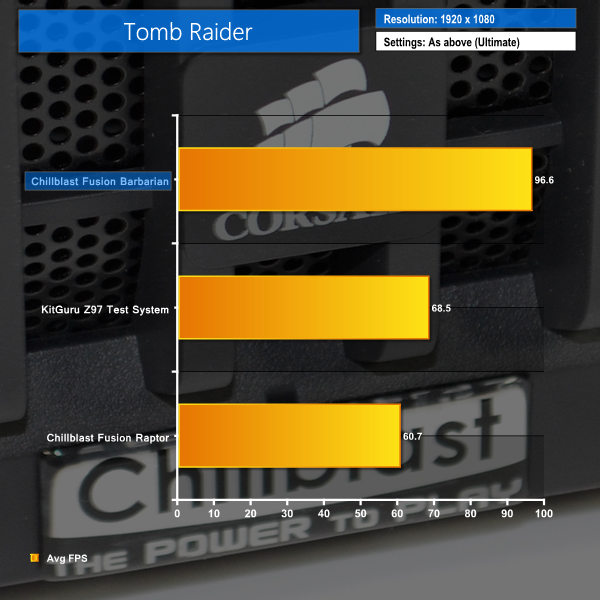
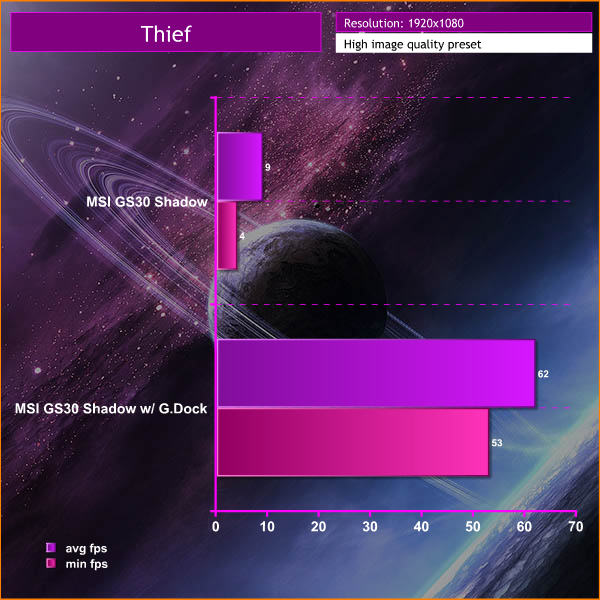
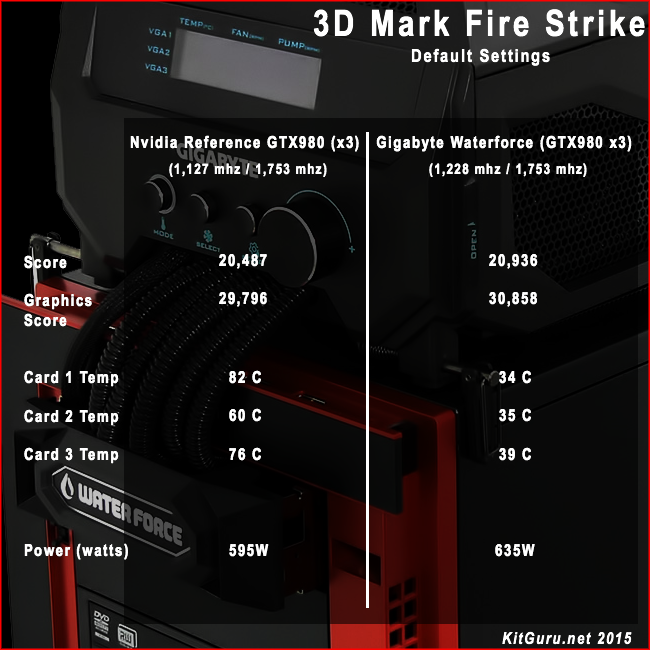
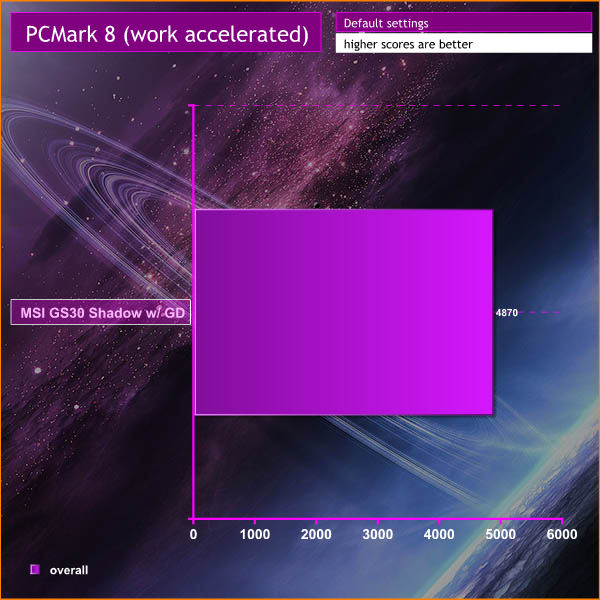
Let's not beat about the bush. If you play games with the bare GS30 Shadow you are unlikely to see frame rates above 20fps. On the other hand, once you engage the GTX 980 you'll be able to play any game you like at Full HD with frame rates over 60fps. Core i7 and GTX 980 is a killer combination.
Thermal Dynamics
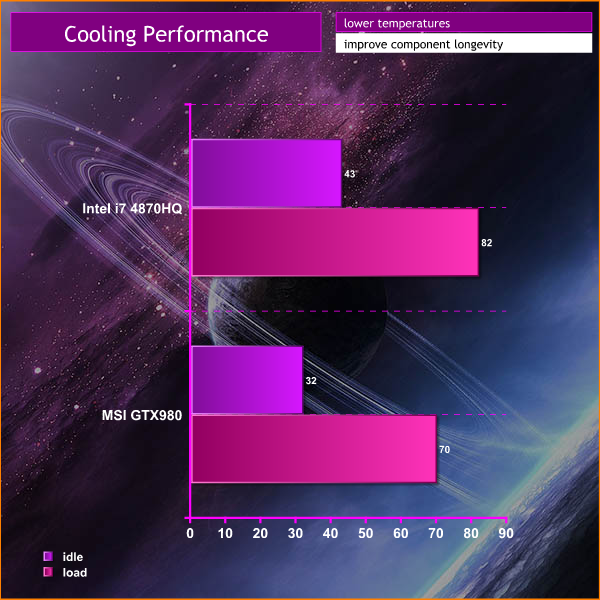
The CPU cooler ejects heat through a narrow slot to the left side of the laptop and the cooler seems to work rather hard for its living. When the system idles the temperature drops to 50 degrees however it runs in the 65-70 degree range at most times. Under load the temperature stops just short of 90 degrees at which point the cooler is howling away.
Acoustics Performance
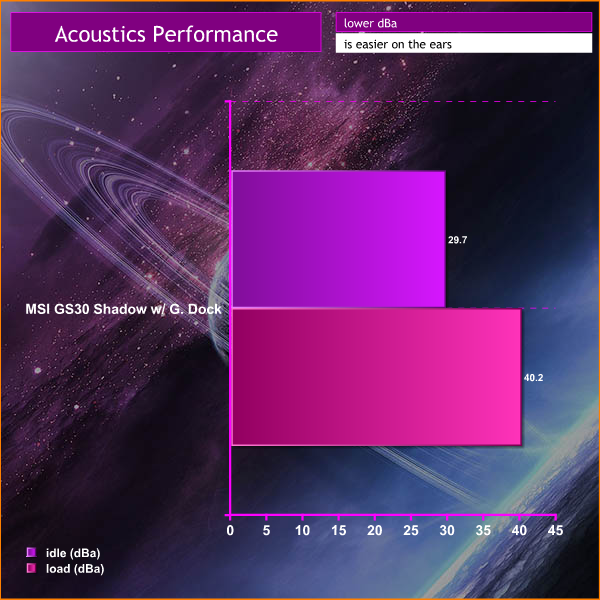
The combination of the 92mm fan in the dock, the power supply fan, the cooling on the graphics card and the CPU cooler in the laptop itself combine to make a fair amount of noise. It certainly isn't unbearable but it feels as though the GS30 Shadow would benefit from a more effective cooler. It is hard to believe that MSI couldn't find a quieter power supply for the GamingDock if they worked a little harder.
Battery life
During our preview the battery lasted for 1 hour 58 minutes in continuous loops of PC Mark 8 which equates to four hours of regular heavy usage. We saw a shorter time of 1 hour 19 minutes from the new retail version which could simply be bad luck on our part. This is equivalent to 2 hours 40 minutes. The battery has the same rating so we expect to see a typical thin and light figure that means you will often be looking for your next mains plug.
Closing Thoughts
The concept of leaving the GamingDock at home, waiting for the return of the MSI GS30 Shadow is very appealing. Once the laptop slides into place and the GTX 980 fires into life you are sure to be impressed by the gaming performance that is on tap.
On the downside there is no denying the GamingDock is a hefty and fairly ugly slab of plastic and the noise from the various cooling fans can get rather tedious.

Having said all that the selling price is the major sticking point as £2,195 sounds like a huge amount of money. The price needs to drop below £2,000 and ideally around £1,800, however we'll have to wait and see how that shakes out over the coming months.
Our final thought on the subject is that the MSI GS30 Shadow and GamingDock looks like a poor deal compared to a combination of MSI GT72 Dominator (Core i7 and GTX 980M) for £1,500 for gaming and a GE60 Apache (Core i5 and GTX 850M) at £700 for day-to-day duties.
Discuss on our Facebook page, over HERE.
Pros:
- Epic gaming performance from the Core i7 and GTX 980.
- Flawless PCI Express interface between laptop and dock.
- Very smart styling.
- Amazingly low weight of the bare 13-inch laptop.
- 16GB DDR3.
- RAID 0 M.2 SSD.
- Blue/white LEDs on the front edge of the laptop look rather funky.
Cons:
- It is very expensive
- Too much noise from the cooling fans.
- Very hard to admire the styling of the GamingDock.
KitGuru says: If MSI can cut the price of the GS30 Shadow w/ GamingDock, they may well have a winner on their hands.
 KitGuru KitGuru.net – Tech News | Hardware News | Hardware Reviews | IOS | Mobile | Gaming | Graphics Cards
KitGuru KitGuru.net – Tech News | Hardware News | Hardware Reviews | IOS | Mobile | Gaming | Graphics Cards
























I understand the point of gaming docks but why on Earth would anyone buy a laptop paired with a dock at that price? Just get a laptop with a 980M, same price, better performance on the go, same performance when plugged-in, bigger screen (I mean seriously, 13 inches for gaming?) and at least it’ll be at eye-level.
This is NOT worth buying.
exactly,at this pricing only benefit i can see is that the dock can be hooked up to a proper monitor, i’d rather get a better laptop overall tbh
Similar performance plugged in. the GTX980M is about 60% of a GTX980, no?
I agree, though. At 13 inches and no dedicated GPU of it’s own, this is hard to justify such a price tag.
They’d do well to sell these dock enabled laptops in various sizes, and the docks in various sizes, with and without GPU’s.
I could get a 15 inch gaming laptop with a GTX960m (or something similar) and have a GTX980 dock for home. Use my own monitor. Plug a mouse and keyboard into the laptop (or, maybe into the dock so they can stay permanently?).
In short, this looks quite crap, but I can see the uses of this. I could almost replace my gaming PC with this, but the tech isn’t mature yet.
Oddly similar when plugged-in, at 1080p Thief ultra = 54 fps, Tomb Raider ultra + Tress Fx = 67 fps (more than a damn Titan)
I may not have spelled it out in the review but the GS30 Shadow has HDMI output so you can output to a larger Full HD screen direct from the laptop.
Sounds like Alienware has got you covered. They definitely executed this idea better.
Interesting article. I don’t think it is just to compare a GTX 980M to a Desktop 980.
Also, I do not think that a slightly bulky 15.6 and a thin and light 13.3 are in the same market as well. I think the price discussion is a reasonable one to have, but your alternative requires a compromise that many might not accept. I do believe that ingenuity should come at a premium as well.
You have made a very insightful video. Thank you.
No, alienware does not have your covered. With an alienware you are paying for a GTX 980M that you will never use. The intended point here is to use a desktop class graphics card, not even the 980M can match the desktop 980. Why pay for 2 video cards when all you really want is your 980? Unless you really really really want to be able to play BF4 in a coffee shop without a dock, you would typically always bring your dock with you for gaming and just use the laptop for regular productivity stuff when not.
Because “on the go” in gamer speak typically means sitting at a desk with full size keyboard and mouse anyway. There is no need for a gaming laptop that allows you to play BF4 on your lap in a crowded airport terminal. The whole idea is to be able to go to lan parties or play in a hotel room, things of that nature. Lugging around an entire desktop is too much, and gaming laptops cant match desktop performance no matter how much money you spend. This dock solves this problem once and for all. You get an ultraportable laptop for when you just need to work outside of home/office, and you get gaming performance when you are able to spend some time stuck to a desk.
Exactly, the problem you see with people discussing this laptop is they seem to think the 980M is good enough for all of their gaming needs. If thats the case then sure, go ahead and get an alienware. However for me I like to the absolute cutting edge games. Dying Light, FarCry4, Battlefield4, etc. These games will crush a 980M, but fly on my GTX980 desktop.So I have no need for hte 980M, I just need 980 desktop performance on the go. Buying an Alienware would be pointless since I am paying for a 980M that I will never use since I will always be docking it anyway, and the laptop is heavy as hell for general office use when I’m not gaming.