
The NZXT formula for creating the Noctis 450 appears to be quite straightforward. Take the impressive H440 (which was built primarily for low noise), enhance the LED lighting with the Under Glow strip lights we saw on the H440 Razer edition and finish the whole thing off with front and top panels that have been lifted from the NZXT Phantom.
That might sound a bit cosmetic and frivolous but there is solid thinking behind the plan. H440 is built for quiet but also looks good and feels solid. N450 looks better, continues to feel solid and has huge amounts of airflow to assist your cooling. The LED lighting in the power supply cover, beneath the floor of the case and around the back can be controlled by a toggle button that turns each zone on and off.
This is a good thing as we may not always want a PC that looks like the Blackpool Tower. There are two colour combinations so this white case has blue lighting while the black option has red lights. Those are logical pairings but it feels like NZXT should offer a third choice, perhaps with white lights. In the one take video I said ‘clear lights' which doesn't make a lot of sense.
In fact the obvious thing is for NZXT to offer an option for changing the colour of the lights (Phanteks does this really well) so you can have purple lights one day, green another and white for the weekend.
Another update for N450 is the inclusion of a PWM hub that can control eight fans from a single motherboard header. Previously the H440 had a fan splitter that didn't offer anything like the same level of control and there is no doubt this is a significant feature.
Specification:
- Motherboard support: ATX, Micro-ATX, Mini-ITX.
- Expansion slots: 7.
- Included fans: 3x 120mm front intake, 1x 140mm rear exhaust.
- Fan mounts: 3x 120/140mm front, 3x 120mm/2x 140mm roof, 1x 120/140mm rear.
- 120mm radiator mounts: 120mm/240mm/360mm front, 120mm/240mm/360mm roof, 120mm rear.
- 140mm radiator mounts: 140mm/280mm front, 140mm/280mm roof, 140mm rear.
- 5.25″ drive bays: none
- Internal drive bays: 5x 3.5”/2.5″, 2x 2.5”.
- Dimensions: 567mm H x 544mm D x 220mm W.
Testing
To put this case through its cooling paces we will be using a test system consisting of an Intel Core i7-4770K, Radeon R9 270 and multiple storage drives. This system allows us to produce a substantial amount of heat and effectively test the NZXT Noctis 450‘s cooling capabilities.
For stress testing we use a mixture of Prime95 and FurMark to create the maximum heat output. Prime95′s ‘Small FFTs’ setting allows us to stress our CPU. FurMark’s ‘GPU Burn-in’ mode creates the maximum amount of load our GPU is ever likely to see.
Test System:
- Processor: 3.9GHz Intel Core i7-4770K
- Motherboard: ASRock Z97 Killer
- CPU cooler: NZXT Kraken X61 280mm
- Memory: Corsair Vengeance LP DDR3-1600MHz RAM
- Graphics card: Sapphire Tri-X R9 290
- Power supply: Seasonic Snow Silent 1050W
- Storage drives: SanDisk Extreme Pro SSD
- OS: Windows 8.1 64-bit.
Building the test system was straightforward however it highlighted three things. There isn't much space above the motherboard so you need to take care when you install any liquid cooling. In particular you need to consider whether you should hook up the power supply before you install the cooling as access might be awkward when the radiator is in place. It is a similar story below the motherboard as the fixed power supply cover makes it tricky to route the USB, audio and front panel cables neatly.
The third thing are the 3.5-inch drive bays. If your graphics card is over 300mm in length you will need to remove one or two bays and we found it easiest to also remove the top bays to clear the radiator hoses. The alternative was to reverse the radiator which would have routed the hoses perilously close to the rear 140mm fan.
And the result of these moans and groans? It's tricky to keep the wiring tidy. It isn't especially hard to keep the view through the windowed panel looking good however the rear of the case behind the other panel can look a bit of a dog's dinner unless you spend extra time and care on the details.
The pitched roof design of the top panel and the mesh sections at the top and front guarantee you can have as much (or as little) air flow as you desire. The N450 does indeed cool very well and the NZXT Kraken X61 280mm liquid cooler clearly played its part, along with the three 120mm front fans and 140mm exhaust fan.
That's a lot of cooling, although it should be noted this is a small and compact case so there isn't really much space inside for the air to move around. Overall we were impressed by the N450 and had no problems whatsoever with its function.
Acoustics Performance
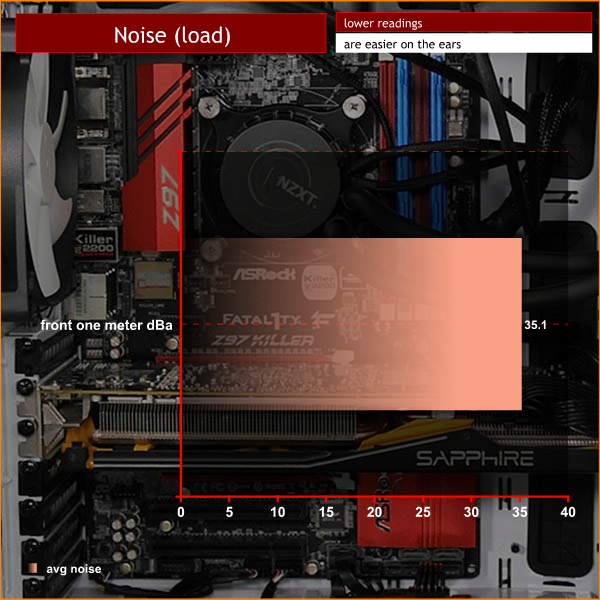
When you consider the steel construction of the N450 and the absence of any noise deadening material you have to wonder whether it will be a noisy beast that buzzes and rattles. In fact there are strategic rubber mounts for the fans and the hard drive mounts have rubber grommets. The convoluted nature of the air intakes also reduces noise levels so while the air has no problem flowing through the case you don't get the feeling that rotating fans are only a few millimetres away from the outside air. Nice work NZXT.
With the ASRock BIOS set to Silent mode the fans were so quiet the loudest part of the system was the X61 pump (not that that was noisy). With the BIOS in Standard mode the fans just about drowned out the pump.
Closing Thoughts
There is plenty to admire about the NZXT Noctis 450. The steel construction and shiny painted finish look good, however the fixed power supply cover is a bit awkward and it is a shame it cannot be removed. On the other hand the LED lighting in the cover looks very appealing through the side window but if we had to choose between an easy build and a bit of lighting, um, well, actually that's not such an easy decision.

The single biggest annoyance with the N450 are the 3.5-inch drive bays. Fractal Design has shown it is perfectly possible to tuck drive bays away neatly but in the N450 you are pretty much obliged to remove the bays to use the case to its full potential.
NZXT charges a premium for N450 compared to H440 which is perfectly reasonable but it means the N450 ends up looking fairly expensive. It is a good case but it is clearly an update of a decent design when perhaps the time has come for something slightly bolder.

Buy in Black, or White colours from Overclockers UK – HERE.
Discuss on our Facebook page, over HERE.
Pros:
- The N450 can accommodate two large radiators.
- Solid build quality.
- Loads of air flow.
- Smart styling.
- Eight-way PWM controller.
- Full length dust filter at the front of the case.
- LED lighting system with zone control.
- Plenty of cable tie points.
- I/O ports are connected to the chassis and not the removable cover.
Cons:
- The 3.5-inch drive bays have no guide rails to support them.
- You need to remove a number of drive bays to clear radiator hoses and your graphics card.
- Tight for space above and below the motherboard.
- Cable management is awkward however the stealthy nature of the case hides any mess.
- Power supply cover is riveted in place and makes it tricky to connect modular cables.
- No optical drive bay and no way to balance an external drive on top of the case.
KitGuru says: The N450 builds on the excellent H440 however it feels like it has taken a small step in a year when other companies have made large strides.

 KitGuru KitGuru.net – Tech News | Hardware News | Hardware Reviews | IOS | Mobile | Gaming | Graphics Cards
KitGuru KitGuru.net – Tech News | Hardware News | Hardware Reviews | IOS | Mobile | Gaming | Graphics Cards






















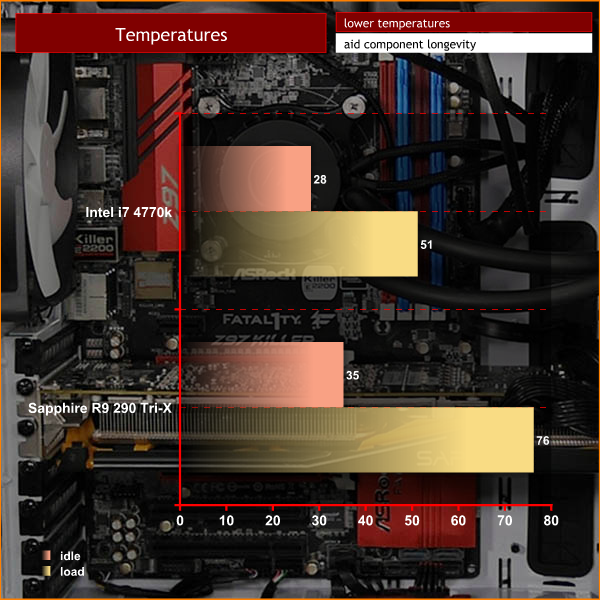

What sucks about this case is that it doesn’t have a reset button…
It’s a modder case, make your own.
Did you put the X61 radiator as push or pull? On the top of the case?
Thanks.