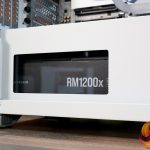KitGuru has showcased and reviewed loads of Corsair stuff over the years but today it’s my first look at iCUE Link, which is designed to simplify cable management by directly linking compatible Corsair hardware and removing the need for multiple control hubs which can be frustrating to cable manage. Corsair has sent us a tonne of new goodies to build a fully water-cooled system with iCUE Link capability. So let's find out how much easier these smart components are to build compared to the previous generation.
Timestamps:
00:00 Intro
00:40 James talks
01:14 Corsair iCue Link hardware
02:30 QX140 RGB Fans
05:49 The Hub and splitters
06:26 XD5 RGB Elite
07:56 XC7 RGB Elite LCD
09:52 XG7 RGB GPU water block
10:26 Adapter and splitter cables
10:58 XR5 420 NEO Radiators
11:12 7000D Airflow Case
11:24 MP700 SSD’s and Dominator Titanium 48GB Kit 7000
11:50 RM1200x Shift PSU
>11:59 Intel i9 14900k CPU
12:05 Gigabyte Z790 Aorus Pro X
12:10 MSI RTX4 080 Gaming X Trio and other bits
12:30 The build timelapse
20:16 The final build montage
22:34 James thoughts on the build (and some 3D printed bits we did)
25:35 A look at iCUE
26:23 Closing thoughts on the Corsair hardware
System Specification:
- CPU – Intel Core i9-14900K
- Motherboard – Gigabyte Z790 Aorus Pro X
- Graphics Card – MSI RTX 4080 Gaming X TRIO
- Memory – 48GB (2 x 24GB Modules) Corsair Dominator Titanium DDR5-7000
- Storage – 1TB Corsair MP700 PCIe Gen5 NVMe M.2 SSD
- Power Supply – Corsair RMx SHIFT Series RM1200X
- Chassis – Corsair 7000D Airflow White
- Operating System – Windows 11
HydroX / iCUE Link Cooling Hardware
- Corsair iCUE Link QX140 RGB Fans: Starter pack – £104.99, single pack – £47.99
- Corsair iCUE Link XD5 RGB Elite Pump/Res: £219.95, LCD Version – £299.99
- Corsair iCUE Link XC7 RGB Elite LCD CPU Water Block: £179.99
- XG7 RGB GPU Water block: £229.99
- iCUE Link 4-Way Signal Splitter: £14.99
- Various iCUE link Extension Cables: 600mm Y Splitter, 200mm 90-degree angled, 600mm 90-degree angle, 135mm.
- Corsair HydroX XR5 420 NEO Radiator: £79.99
HydroX iCUE link Features
- QX120/140 Fans interconnect magnetically which means that side-by-side fans need no cables to daisy chain to each other, but can also be linked to other components in the chain or the Link Hub via the supplied cable.
- iCUE Link cables/connectors cane be installed in any direction so its easy to connect up in spaces with limited access.
- iCUE Link system removes the need for multiple hubs, a single Liink hub can accommodate up to 14 pieces for iCUE link hardware 7 per port.
- Uses PCIe power cable that can supply up to 168W or power.
- Cable clutter is dramatically reduced and the iCUE Link hub is compact which looks very neat.
- Hub attaches to metallic surfaces magnetically so hub placement should be possible almost anywhere in the system.
Discuss on our Facebook page HERE.
KitGuru says: Building a custom loop system with HydroX and iCUE link couldn't be made any more simple. Components can be easily linked by cables which reduces cable clutter and makes cable management simple. Configuration using Corsair iCUE is a breeze, the software automatically detects connected components and allows for user configuration of the RGB and cooling features.
 KitGuru KitGuru.net – Tech News | Hardware News | Hardware Reviews | IOS | Mobile | Gaming | Graphics Cards
KitGuru KitGuru.net – Tech News | Hardware News | Hardware Reviews | IOS | Mobile | Gaming | Graphics Cards