
Today we take a look at the second Fury card to hit our labs, the Asus Radeon R9 Fury Strix. This card ships with the latest Asus DirectCU III cooler and a very modest overclock, activated directly via ASUS GPU Tweak 2 software. I was impressed with the Sapphire Tri-X R9 Fury when I tested it last week, so we will see today if Asus are able to bat at the same level.

There is no doubt that Fury is an important SKU for AMD as it is priced around £80+ less than the flagship Fury X, subsequently targeting a broader enthusiast audience interested in buying a modified GTX980.
If you want a brief recap of Fiji, the new architecture and HBM memory, visit this page.
| GPU | R9 390X | R9 290X | R9 390 | R9 290 | R9 380 | R9 285 | Fury X | Fury |
| Launch | June 2015 | Oct 2013 | June 2015 | Nov 2013 | June 2015 | Sep 2014 | June 2015 | June 2015 |
| DX Support | 12 | 12 | 12 | 12 | 12 | 12 | 12 | 12 |
| Process (nm) | 28 | 28 | 28 | 28 | 28 | 28 | 28 | 28 |
| Processors | 2816 | 2816 | 2560 | 2560 | 1792 | 1792 | 4096 | 3584 |
| Texture Units | 176 | 176 | 160 | 160 | 112 | 112 | 256 | 224 |
| ROP’s | 64 | 64 | 64 | 64 | 32 | 32 | 64 | 64 |
| Boost CPU Clock | 1050 | 1000 | 1000 | 947 | 970 | 918 | 1050 | 1000 |
| Memory Clock | 6000 | 5000 | 6000 | 5000 | 5700 | 5500 | 500 | 500 |
| Memory Bus (bits) | 512 | 512 | 512 | 512 | 256 | 256 | 4096 | 4096 |
| Max Bandwidth (GB/s) | 384 | 320 | 384 | 320 | 182.4 | 176 | 512 | 512 |
| Memory Size (MB) | 8192 | 4096 | 8192 | 4096 | 4096 | 2048 | 4096 | 4096 |
| Transistors (mn) | 6200 | 6200 | 6200 | 6200 | 5000 | 5000 | 8900 | 8900 |
| TDP (watts) | 275 | 290 | 275 | 275 | 190 | 190 | 275 | 275 |
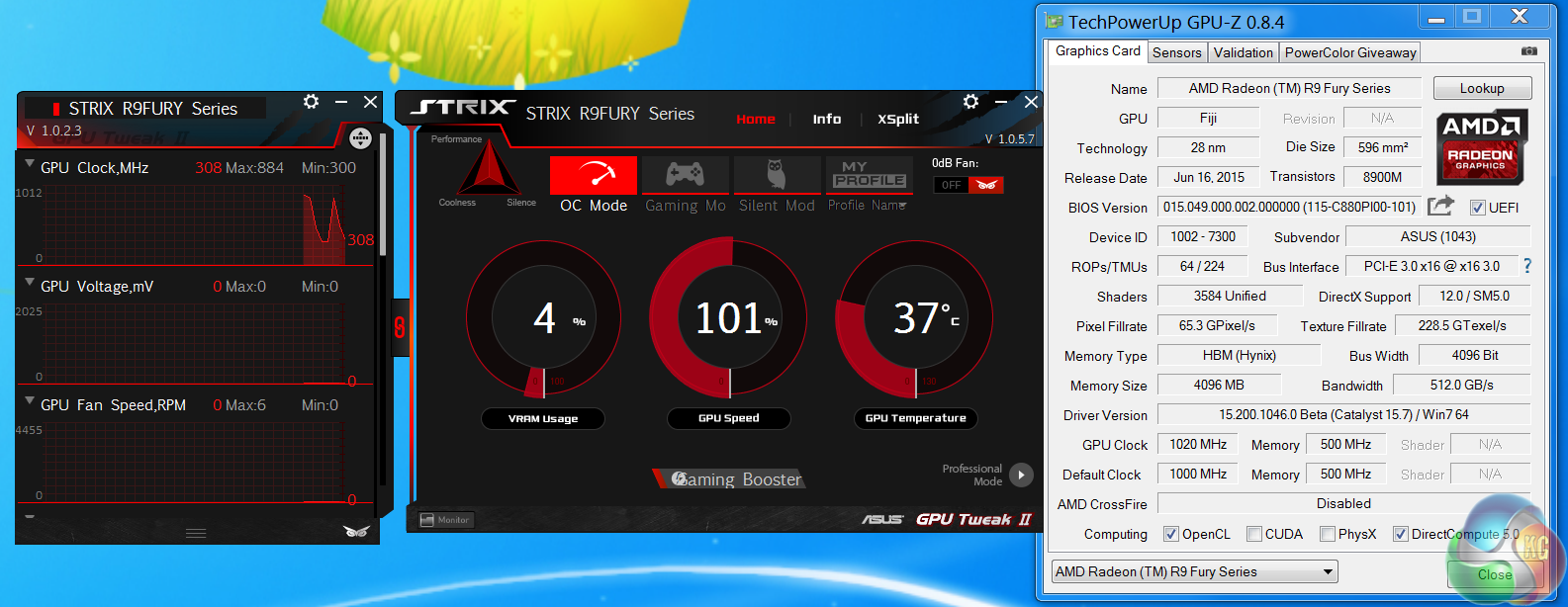
When we first started testing the Asus R9 Fury STRIX DC3 we noticed that the core speed was set at 1000mhz, yet Overclockers UK have the card listed as an ‘OC' model HERE. I contacted ASUS UK about the 20mhz difference and they told me that the clock boost is tied into their latest version of GPU Tweak 2, shown in the image above. Yes, there is only one R9 Fury model available from ASUS.
ASUS could have simply just set the BIOS clock speed to 1,020mhz and done away with the need for any software at all.
So is this card classed as an ‘OC' model or not? If you install the proprietary software and click the OC button, then yes it is, but for those people who don't install the software, its running at AMD's reference clock speeds of 1,000mhz. We tested as Asus requested, at 1,020mhz with GPU Tweak 2 running in OC mode. Not a big deal in the grand scheme of things, but a little bewildering. On a brighter note, Asus GPU Tweak 2 is actually a really good piece of software, and appears to run in a very stable manner.
The AMD R9 Fury GPU is built on the 28nm process and is equipped with 64 ROPS, 224 texture units and 3,584 shaders. The more expensive Fury X has 64 ROPS, 256 Texture units and 4,096 shaders. They both have 4GB of HBM (Hynix) memory across a super wide 4096 bit memory interface. Bandwidth rating for both cards is 512 GB/s.
 KitGuru KitGuru.net – Tech News | Hardware News | Hardware Reviews | IOS | Mobile | Gaming | Graphics Cards
KitGuru KitGuru.net – Tech News | Hardware News | Hardware Reviews | IOS | Mobile | Gaming | Graphics Cards



Wonder what settings were used for the Witcher 3. I can see horrible scaling for the 295×2. With the latest Catalyst drivers and game patch the 295×2 should be performing better then every single GPU in this review. Must be the issue with TemporalAA and crossfire.
The 295×2 results in those graphs is identical to the results in KG’s graphs before the latest 15.7 Catalyst drivers. My guess is, they have not re-tested the 295×2 with the new drivers yet, and are re-using the results from their previous testing, done with drivers that did not support Crossfire in Witcher 3 – thus why it looks remarkably like a 290X.
On the one hand, I understand, that would be a LOT of re-benchmarking to do on a lot of AMD cards with the new drivers. On the other hand, especially with Witcher 3, those new drivers are likely the difference between a third-to-last-place position and top-of-the-heap position for the 295×2.
I am currently updating tests with 15.7 – the text in this review states we are using 15.6 — ‘For the last 20 days we have been testing and retesting all the video cards in this review with the latest 15.6 Catalyst and 353.30 Forceware drivers.’
Unfortunately Catalyst 15.7 just appeared a short while ago and it takes a good amount of time to keep retesting with the latest drivers. A review next week will feature the new 15.7 driver results. thanks for your patience but it can be a full time job keeping these results always updated. thanks – Allan
Yeah I have no complaints about it, was just wondering the cause (since I only read parts of the review.). Doing benches all over again with each driver and update is PiA. Even doing personal benchmarks are PiA IMO.
Definitely not complaining, just wondering if it was due to using previous drivers, etc. Take you’re time. I know testing consumes a bunch of time even on a few pieces of hardware. Reviewers like you have too much on hand along with personal lives/jobs for people to be impatient.
it def adds performance. I just got a R9 380 4gb card as our 290 got unstable. its playing GTA V at 1440P at 60 FPS ALL day. with low AA and AF nothing crazy, but all high/ultra settings
I’m going into Pc gaming and leaving console gaming. I have done a lot of research and I decided to go with AMD because freesync monitors are cheaper. I want 1440p and well above 60fps. can some please recommend which card I should pick between Amd 390x , fury and fury x
https://pcpartpicker.com/forums/topic/95994-asus-fury-strix-or-390x
take the Fury, Asus model from this review
->Learn more HERE>>
>
Very nice card. Hopefully prices will come down, of the Fury and 980, as supply of the Fury ramps up.
If you have the money take a fury i will say 🙂
If you like to save some i will take a AMD 290 🙂 it’s the same card as 390, and it’s only slight worse but the price is lower 🙂
And just be aware the freesync monitors only works from FPS X to X, like FPS 45 to 75. All over and all lower will freesync not work and not be running. I cannot give you the accurate frames from and to because it’s different on every freesync monitor. Just letting you know so you can look after that when you shop monitor 🙂
I’d wait for the fixed Fury X personally, From the air-cooled Furies currently available the Sapphire edges a win for me. If going for a Free-sync monitor you need to keep an eye on there working ranges, For example although a 144 hz monitor there free-sync range seems to be limited, For example many only work from a minimum of 40 hz or higher while another one I can think of works from 30 hz but tops out at 90 hz meaning if it goes anywhere outside that range Free-sync switches off. The G-sync monitors tend to have full range cover ie: 30- 120/144 but as you said they can often be a lot more expensive, For example a 27″ 144hz IPS monitor has a price difference of roughly 200 quid in the UK between Free-sync and G sync models. That is a big difference.
Nice performances givien the premature drivers. I’m ordering 2 fury strix.
id go dual r9 fury – the strix in other reviews is much more power efficient than the sapphire model
if you cross fire the 380 performance is on par with a titan x