If you have been ignoring the little upgrade to Windows 10 prompt since the OS launched at the end of July, you may actually find that it has already downloaded and stored itself on to your system to save time, just in-case you decide to make the jump.
If you are still sat on Windows 7, you may be able to find a ~BT folder on your system, which is where the Windows 10 install files reside. This was uncovered by The Inquirer who had a reader email them with proof that Windows 10's install files had downloaded on to his system, despite not even registering for the free upgrade.
For most, this won't really matter much. However, this could be an issue for those who are perhaps low on storage space or have internet data cap. On top of that, many people will likely take issue with Microsoft's tactic here, after all, downloading and storing files on someone's machine without their knowledge or consent is a bit of a dodgy move.
Microsoft hasn't denied that it has been doing this either. In a statement sent to The Inquirer, a spokesperson said: “For individuals who have chosen to receive automatic updates through Windows Update, we help upgradable devices get ready for Windows 10 by downloading the files they’ll need if they decide to upgrade.”
The download was handled via Windows Update. However, Microsoft probably should have reserved this update for those who actually registered interest in a Windows 10 upgrade, rather than pushing them in to it.
Discuss on our Facebook page, HERE.
KitGuru Says: I imagine there will be more than a few people out there that will take issue with this approach. Perhaps Microsoft should reserve this update for those who actually registered for a free copy of Windows 10 but haven't got around to making the switch yet.
Source: The Inquirer
 KitGuru KitGuru.net – Tech News | Hardware News | Hardware Reviews | IOS | Mobile | Gaming | Graphics Cards
KitGuru KitGuru.net – Tech News | Hardware News | Hardware Reviews | IOS | Mobile | Gaming | Graphics Cards


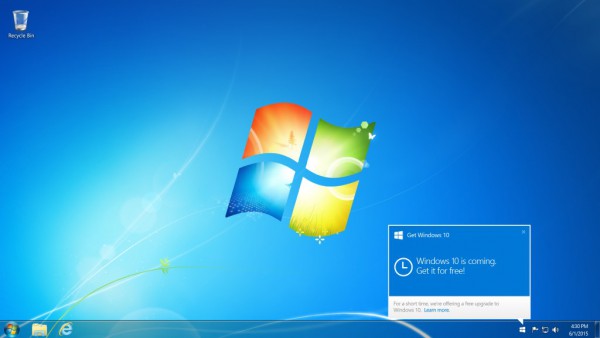

It downloaded on my mobile internet connection, consuming 100% of my data cap 2 days after the turning day…
I’m sick of Windows 10. I have deleted several of those folders but they just reappear the following day. It also turned up in C:/windows/softwaredistribution/download. I must have around 20GB of windows 10 files that I just don’t want but can’t get rid of, it’s frikkin’ annoying.
Heh, no space left on my drive, problem solved (y). 🙂
“Do the download was handled via Windows Update.” Yeah, that’s a sentence”. xD
“Do the download was handled via Windows Update.” Yeah, that’s a sentence”. xD
And this is why you don’t let windows update automatically do anything. And why I’ll be waiting for a foolproof way to completely disable windows update & other bull before updating to windows 10.
A class action lawsuit needs to be filed against MS for this: 7-10GB can
wreck a lot of lower end systems. Plus, MS has made it nearly
impossible for the average user to delete this folder. Almost the only
way it can be deleted is with cleanmgr using the System Files option.
.
Get O&O Shutup 10… lets you disable updates and all privacy invasion… Windows 10 runs great with all that crap disabled.
my mate’s aunt makes $98 consistently on the PC………After earning an average of 19952 Dollars monthly,I’m finally getting 98 Dollars an hour,just working 4-5 hours daily online….It’s time to take some action and you can join it too.It is simple,dedicated and easy way to get rich.Three weeks from now you will wishyou have started today – I promise!!….HERE I STARTED-TAKE A LOOK AT…..ui…….
➤➤➤➤ http://googlejobsinsiderbestqualitywork/get/98$hourly…. ⚛⚛⚛⚛⚛⚛⚛⚛⚛⚛⚛⚛⚛⚛⚛⚛⚛⚛⚛⚛⚛⚛⚛⚛⚛⚛⚛⚛⚛⚛⚛⚛⚛⚛⚛
Uninstall and block these updates to prevent window 10 auto upgrade and also to prevent installation of spy telemetry updates:
KB 3035583
KB 2952664
KB 3068708
KB 3075249
KB 3021917
KB 3080149
shrink your partition to < 5 GB free and keep extending as required ! That will teach them.
I thought it treated mobile broadband as metered by default.
Just like every other windows update…only if you have space…and it gets deleted if you need the room.
But I’ll call a waaahhhmbulance if anyone needs one.
You can remove the files in 5 seconds by going into the storage option and seeing what is using storage.
If you own a computer that is ‘wrecked’ by a 6GB download (not 7-10) then your biggest problem isn’t what Microsoft is doing.
Of course it does, and it wouldn’t have done that unless he’d explicitly turned that option on.
I guess you forgot about the millions of W8 slabs with 32GB, hey?
Yeah, I have a pair of them. Neither was “wrecked” or suffered any problems whatsoever. If either didn’t have the space, the download wouldn’t have happened.
And both run great on windows 10.