STOP! If you have never built a PC before, this video is not a step by step guide for newbies. It doesn't explain how to insert a processor, or what you do with a power supply. It won't tell you how to tweak your bios and overclock. If you are reading this page it is expected that you already have a fair few hours of system building under your belt. This article today is meant as useful advice for an experienced system builder who wants to move from the mainstream world of AIO liquid coolers / air coolers into the world of custom watercooling.
Our Facebook page is the heart of our community and hardware modder and Australian watercooling expert – Stuart Tonks from GGF Lan / Good Gaming Fun has shared some incredible systems and mods with us over the last 2 years. When I approached him with my idea about creating some helpful guide style videos for KitGuru readers, he was very keen to be involved.



This first video is in place to explain some do's and dont's if you are considering building your first custom watercooled system. It is for KitGuru readers who want to take their rig ‘to the next level'. Not only will you improve cooling performance, but you will end up with a system to amaze the family and make your friends jealous.
We hope this helps KG readers push their system designs further because we know from social media that many would love to create a custom watercooled system, but perhaps lack the faith in their abilities and find it nervewrecking. Watch the video and if you do make the effort to build a new rig, do share with us.
If this video is well received I will be working with Stuart on delivering more videos for KitGuru readers. I need you to let me know what you think – email [email protected].
Special thanks goes out to our advertisers and Stuart's sponsors who helped with the hardware in this video – companies such as ASUS and FRACTAL DESIGN.
Be sure to check out the GGF Lan Party Facebook page and pictures at the bottom of this page highlighting a handful of the amazing mods and systems Stuart has built.
Discuss with us on our Facebook page, over HERE.


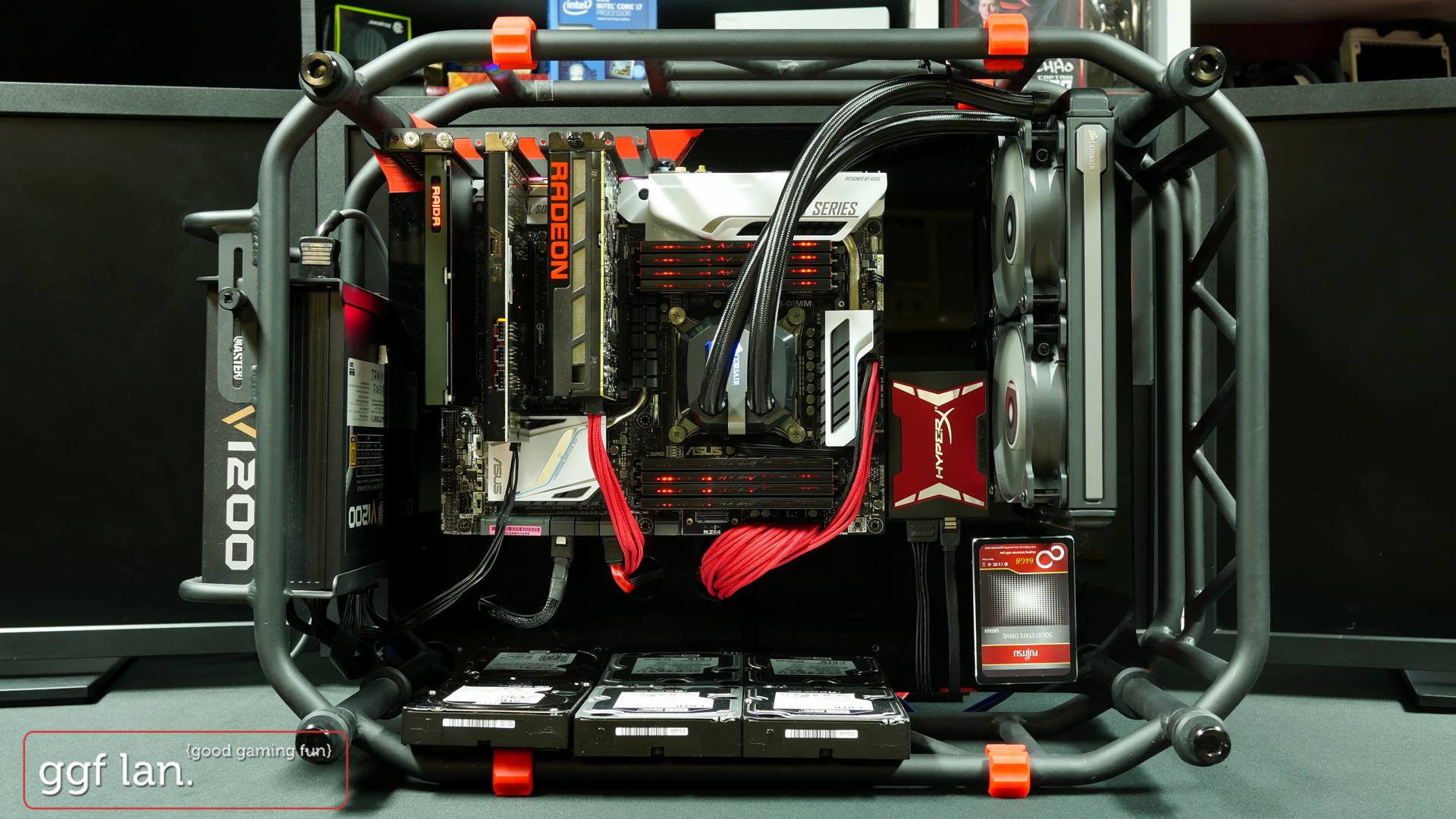
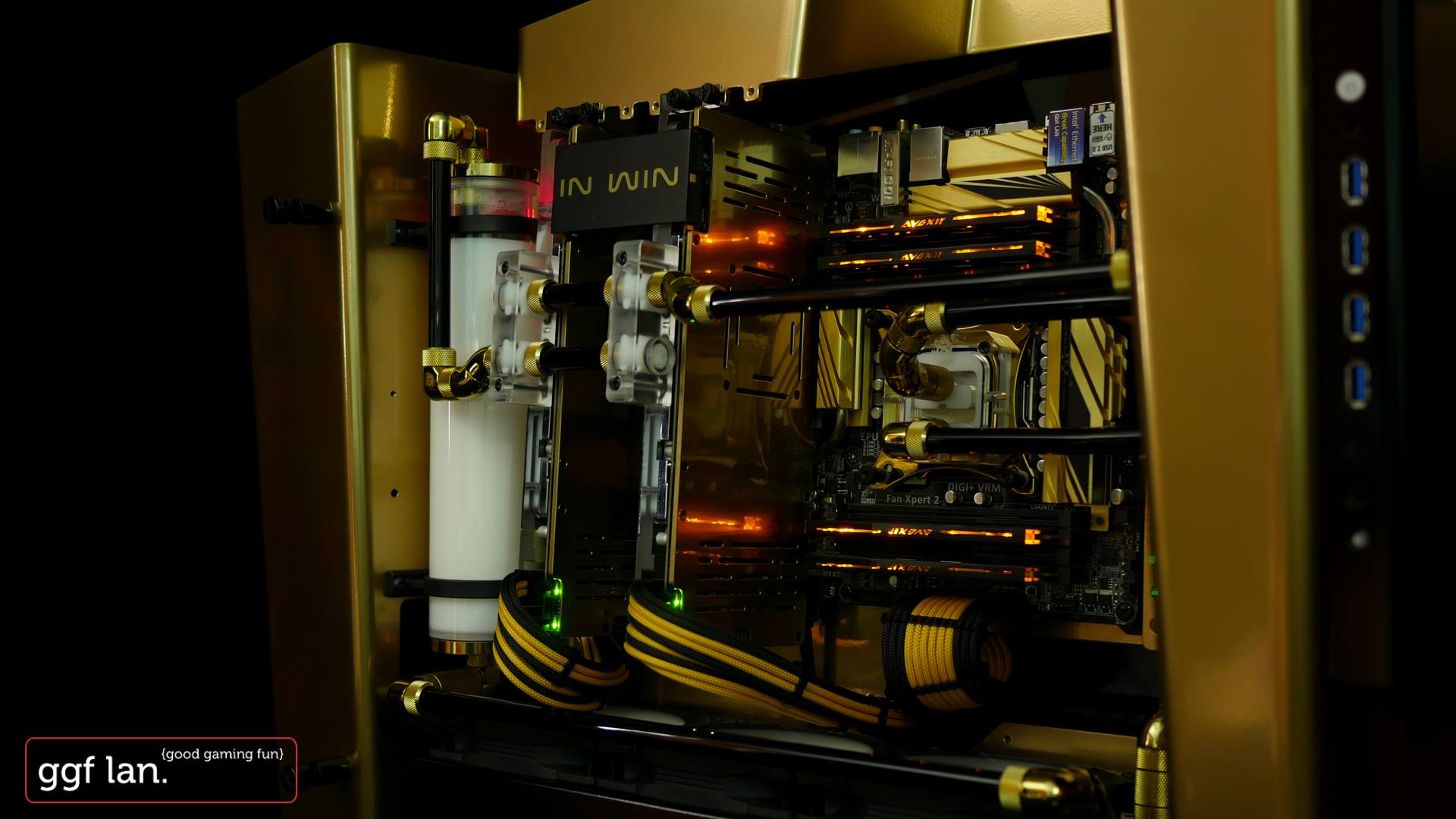


 KitGuru KitGuru.net – Tech News | Hardware News | Hardware Reviews | IOS | Mobile | Gaming | Graphics Cards
KitGuru KitGuru.net – Tech News | Hardware News | Hardware Reviews | IOS | Mobile | Gaming | Graphics Cards


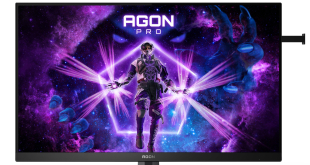
excellent vid. I now know that a custom loop is way out of my depth and price range. One day I might give it a try and now face is saving links I got this forever.
Could you please give us a list of the items you used in this video please so i can go and purchase them =) I’m new to WC and i don’t want to be buying the wrong gear!!! Thanks in advance ! Jimmy