
Scan will be well-known to KitGuru readers for its huge and comprehensive component supply business. But the company has also been building professional workstations for many years. The 3XS range includes both enthusiast systems for gamers as well as rack-mount servers and high-performance computing nodes. The 3XS GW-HTX35 is a high-end graphics system that brings together the best possible components in most areas, and won't give you much change out of £10,000 as a result.
Central to the GW-HTX35 is a pair of ten-core Xeon processors, giving this system huge potential with parallel-processing tasks like 3D rendering. These are backed by a healthy 64GB of RAM. But 3D modelling performance will be excellent, too, because this is the first system we have seen with the super-expensive NVIDIA Quadro M6000 professional graphics card, which costs around £3,000 on its own and sports a whopping 12GB of frame buffer. So this is a system with potential to reign supreme across the board. Read on to see how it does in our suite of professional tests.
Here are some detailed shots of the system, internal and external.
Scan 3XS GW-HT35 Specifications:
- 2x Intel Xeon E5-2687W V3 @ 3.1GHz
- 64GB Crucial ECC Registered DDR4 SDRAM @ 2,133MHz
- ASUS Z10PE-D8 WS Motherboard
- 512GB Samsung 850 Pro SATA III 6Gb/s SSD
- 2TB Seagate Barracuda 7200.14 SATA III 6Gb/s 7,200rpm HDD
- 12GB GDDR5 NVIDIA Quadro M6000 Graphics
- 2x 3XS customised Corsair H80 water cooling
- 1,000W Corsair RM PSU
- Fractal Design Define XL Titanium Grey chassis
- Windows 7 Professional 64bit
- 3 Years warranty, 1 Year Onsite, 2 Years RTB
Price: £9,179 inc VAT & Delivery (Buy from SCAN HERE)
 KitGuru KitGuru.net – Tech News | Hardware News | Hardware Reviews | IOS | Mobile | Gaming | Graphics Cards
KitGuru KitGuru.net – Tech News | Hardware News | Hardware Reviews | IOS | Mobile | Gaming | Graphics Cards



















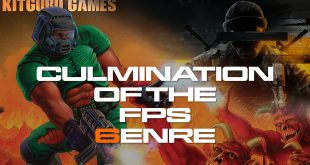
For the price you would expect it but is watercooling really needed on all these workstation PCs? It looks great (so does the OCUK one) but it just seems a bit OTT for what is in most cases going to be thrown into a server room, perhaps under the table or somewhere else that no one can see, plus no case window to show it off – I know the latter doesn’t matter as it’s a different market and silence is key on NLE & DAW systems but watercooling it seems almost pointless – I’d prefer to save some money and get high-end silence optimised cooling fans and heatsinks from Noctua for example.
Overclocking is another concern – Which may justify the watercooling – But a super high OC shouldn’t be in workstation PCs for fear of the system crashing. This doesn’t apply to this PC but there are plenty other workstation PCs done by companies like SCAN where they OC the CPU. If the CPU is OC’d a small amount then it’s not too bad but I’ve seen silly high OC’s which (if I was in the business of looking for a Workstation) would put me off as no OC is 100% stable no matter what lengths you go to ensure it doesn’t crash in various benchmark and stress test applications. Workstations should be safe and stable that you can trust for reliability with no fears.
my associate’s stride close aunti makes $98 an hour on the portable workstation……….Afterg an average of 19952 Dollars monthly,I’m finally getting 97 Dollars an hour,just working 4-5 hours daily online.….. Weekly paycheck… Bonus opportunities…earn upto $16k to $19k /a month… Just few hours of your free time, any kind of computer, elementary understanding of web and stable connection is what is required…….HERE I STARTED…look over here
it…
➤➤➤➤ http://GoogleAdvancedHomeJobsNetworkOnlineCenters/$98hourlywork…. ★★★★★★★★★★★★★★★★★★★★★★★★★★★★★★★★★★★★★★★★★★★★★★
Safety and stability is a good reason for water cooling. Most workstations I test use it even without overclocking because it means larger, quieter fans can be used and the greater cooling means rock-solid stability on long arduous computes like rendering.